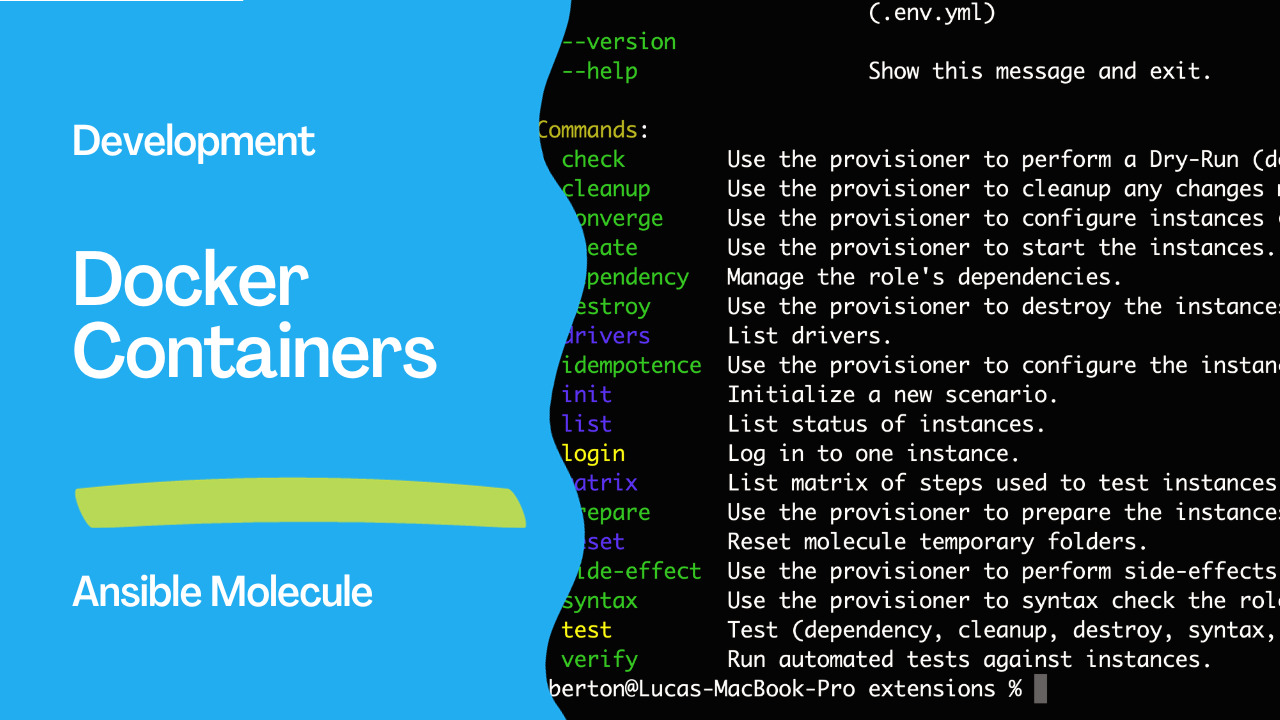Introduction
In the realm of DevOps and infrastructure as code (IaC), testing automation is a critical component to ensure the reliability and efficiency of configurations. Ansible, a powerful open-source automation tool, allows users to define and manage infrastructure as code through playbooks. Molecule, an extension of Ansible, facilitates the testing of Ansible roles in an isolated environment, providing a consistent and reproducible testing workflow.
One common scenario involves using Docker containers as test hosts within Molecule. Docker containers offer lightweight, portable environments that can be easily spun up and torn down, making them ideal for testing purposes. In this article, we will explore a Molecule setup utilizing Docker containers for the create, converge, and destroy steps.
Molecule Configuration
The Molecule configuration is defined in the molecule.yml file. This configuration specifies the test platforms and dependencies. In this example, the dependency is set to the Galaxy role, and the platforms include a Docker container based on the Ubuntu 22.04 image.
dependency:
name: galaxy
options:
requirements-file: requirements.yml
platforms:
- name: molecule-ubuntu
image: ubuntu:22.04
The requirements.yml file lists the necessary Ansible collections, in this case, the community.docker collection.
collections:
- community.docker
Create Playbook
The create.yml playbook is responsible for creating Docker containers based on the defined platforms. It uses the community.docker.docker_container Ansible module to start containers with a specified image and other parameters. If the containers are not running, the playbook fails, and detailed information is printed.
The playbook also dynamically adds the created containers to the Molecule inventory.
- name: Create
hosts: localhost
gather_facts: false
vars:
molecule_inventory:
all:
hosts: {}
molecule: {}
tasks:
- name: Create a container
community.docker.docker_container:
name: "{{ item.name }}"
image: "{{ item.image }}"
state: started
command: sleep 1d
log_driver: json-file
register: result
loop: "{{ molecule_yml.platforms }}"
- name: Print some info
ansible.builtin.debug:
msg: "{{ result.results }}"
- name: Fail if container is not running
when: >
item.container.State.ExitCode != 0 or
not item.container.State.Running
ansible.builtin.include_tasks:
file: tasks/create-fail.yml
loop: "{{ result.results }}"
loop_control:
label: "{{ item.container.Name }}"
- name: Add container to molecule_inventory
vars:
inventory_partial_yaml: |
all:
children:
molecule:
hosts:
"{{ item.name }}":
ansible_connection: community.docker.docker
ansible.builtin.set_fact:
molecule_inventory: >
{{ molecule_inventory | combine(inventory_partial_yaml | from_yaml, recursive=true) }}
loop: "{{ molecule_yml.platforms }}"
loop_control:
label: "{{ item.name }}"
- name: Dump molecule_inventory
ansible.builtin.copy:
content: |
{{ molecule_inventory | to_yaml }}
dest: "{{ molecule_ephemeral_directory }}/inventory/molecule_inventory.yml"
mode: "0600"
- name: Force inventory refresh
ansible.builtin.meta: refresh_inventory
- name: Fail if molecule group is missing
ansible.builtin.assert:
that: "'molecule' in groups"
fail_msg: |
molecule group was not found inside inventory groups: {{ groups }}
run_once: true # noqa: run-once[task]
- name: Validate that inventory was refreshed
hosts: molecule
gather_facts: false
tasks:
- name: Check uname
ansible.builtin.raw: uname -a
register: result
changed_when: false
- name: Display uname info
ansible.builtin.debug:
msg: "{{ result.stdout }}"
Converge Playbook
The converge.yml playbook checks for the existence of the “molecule” group in the inventory and then performs the convergence steps on the created containers.
- name: Fail if molecule group is missing
hosts: localhost
tasks:
- name: Print some info
ansible.builtin.debug:
msg: "{{ groups }}"
- name: Assert group existence
ansible.builtin.assert:
that: "'molecule' in groups"
fail_msg: |
molecule group was not found inside inventory groups: {{ groups }}
- name: Converge
hosts: molecule
gather_facts: false
tasks:
- name: Check uname
ansible.builtin.raw: uname -a
register: result
changed_when: false
- name: Print some info
ansible.builtin.assert:
that: result.stdout | regex_search("^Linux")

Destroy Playbook
The destroy.yml playbook is responsible for stopping and removing the Docker containers and cleaning up the dynamic Molecule inventory.
- name: Destroy molecule containers
hosts: molecule
gather_facts: false
tasks:
- name: Stop and remove container
delegate_to: localhost
community.docker.docker_container:
name: "{{ inventory_hostname }}"
state: absent
auto_remove: true
- name: Remove dynamic molecule inventory
hosts: localhost
gather_facts: false
tasks:
- name: Remove dynamic inventory file
ansible.builtin.file:
path: "{{ molecule_ephemeral_directory }}/inventory/molecule_inventory.yml"
state: absent
Links
Conclusion
In conclusion, using Docker containers with Molecule provides an efficient and isolated testing environment for Ansible playbooks. The defined playbooks for create, converge, and destroy allow for a seamless testing workflow, ensuring that Ansible roles are robust and reliable in different scenarios. This setup not only enhances the development process but also contributes to the overall stability of infrastructure configurations managed by Ansible.
Subscribe to the YouTube channel, Medium, and Website, X (formerly Twitter) to not miss the next episode of the Ansible Pilot.Academy
Learn the Ansible automation technology with some real-life examples in my
Udemy 300+ Lessons Video Course.

My book Ansible By Examples: 200+ Automation Examples For Linux and Windows System Administrator and DevOps

Donate
Want to keep this project going? Please donate