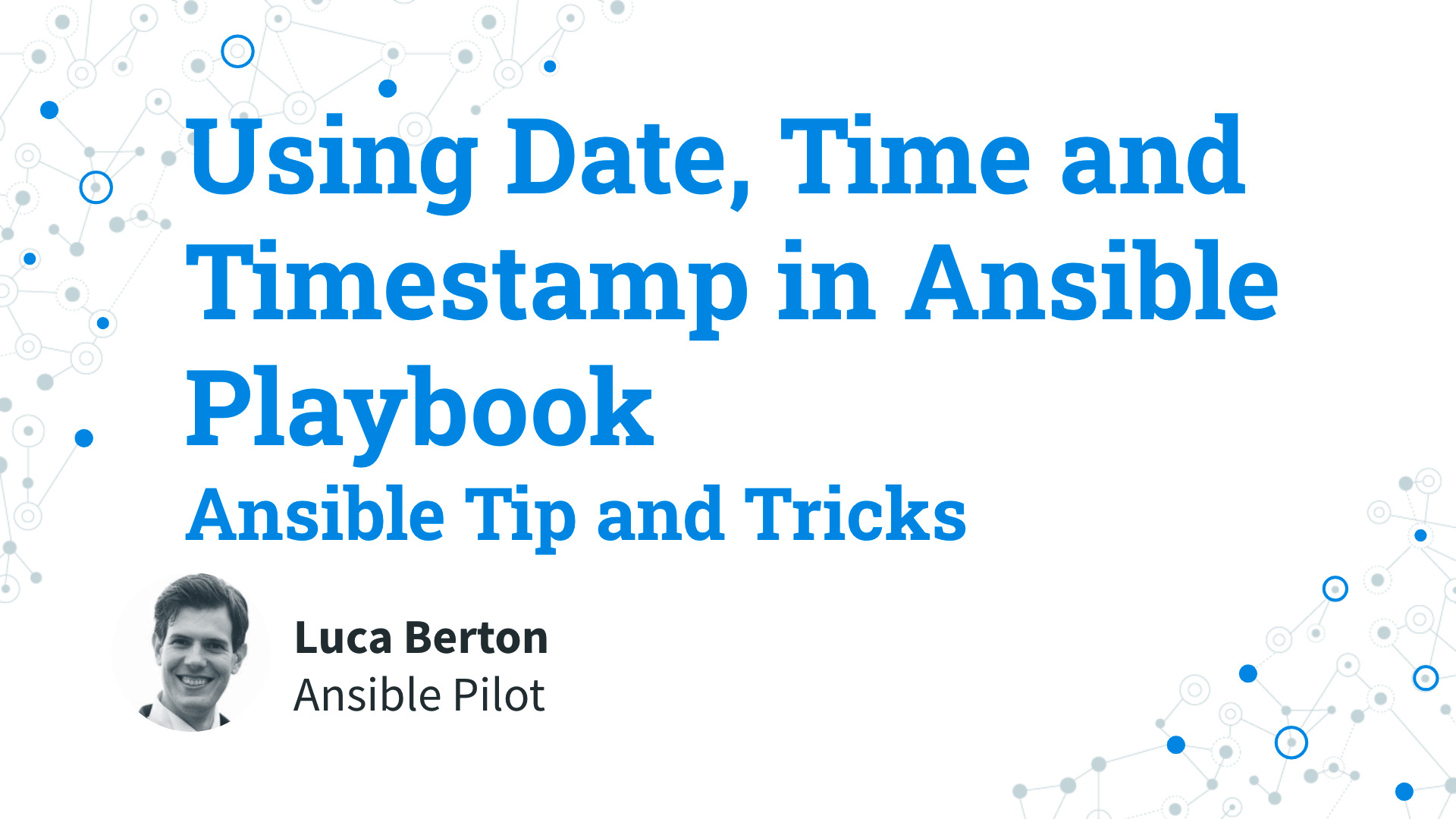How to Use Date, Time, and Timestamp in Ansible Playbook
Welcome to another episode of Ansible Pilot! I’m Luca Berton, and today we’re diving into the fascinating world of handling date, time, and timestamps in Ansible Playbooks. We’ll explore the ansible_date_time variable, conduct a live Playbook, and provide you with simple Ansible code to get started.
The ansible_date_time Variable
Ansible simplifies working with date and time information through the ansible_date_time variable. This built-in variable comes packed with a wealth of information, neatly organized into key-value pairs. Let’s take a closer look at some of the key values it provides:
"ansible_date_time": {
"date": "2022-05-18",
"day": "18",
"epoch": "1652887408",
"hour": "15",
"iso8601": "2022-05-18T15:23:28Z",
"minute": "23",
"month": "05",
"second": "28",
"time": "15:23:28",
"tz": "UTC",
"weekday": "Wednesday",
"weekday_number": "3",
"year": "2022"
}
These values cover everything from the current date, time, and timezone to more detailed information like the day of the week, month, and year. This data can be immensely useful in various scenarios within your Ansible Playbook.
One important note: to leverage the ansible_date_time variable, ensure that Ansible Facts are enabled in your playbook by including gather_facts: true.
Playbook
Are you ready for a hands-on experience? Let’s jump into a quick live Playbook where we’ll showcase how to display the full ansible_date_time and the ISO8601 format.
Ansible Playbook Code
---
- name: date and time Playbook
hosts: all
gather_facts: true
tasks:
- name: date and time
ansible.builtin.debug:
var: ansible_date_time
- name: ISO8601
ansible.builtin.debug:
var: ansible_date_time.iso8601

Execution
Run the following command to execute the playbook:
$ ansible-playbook -i inventory datetime_fact.yml
The output will provide detailed information about the current date and time, as well as the ISO8601 format.
Conclusion
Congratulations! You’ve just learned how to harness the power of date, time, and timestamp variables in your Ansible Playbooks. The ansible_date_time variable opens up a world of possibilities for managing time-related data effortlessly. Feel free to explore and integrate this knowledge into your automation workflows.
Happy automating!
Academy
Learn the Ansible automation technology with some real-life examples in my
Udemy 300+ Lessons Video Course.

My book Ansible By Examples: 200+ Automation Examples For Linux and Windows System Administrator and DevOps

Donate
Want to keep this project going? Please donate