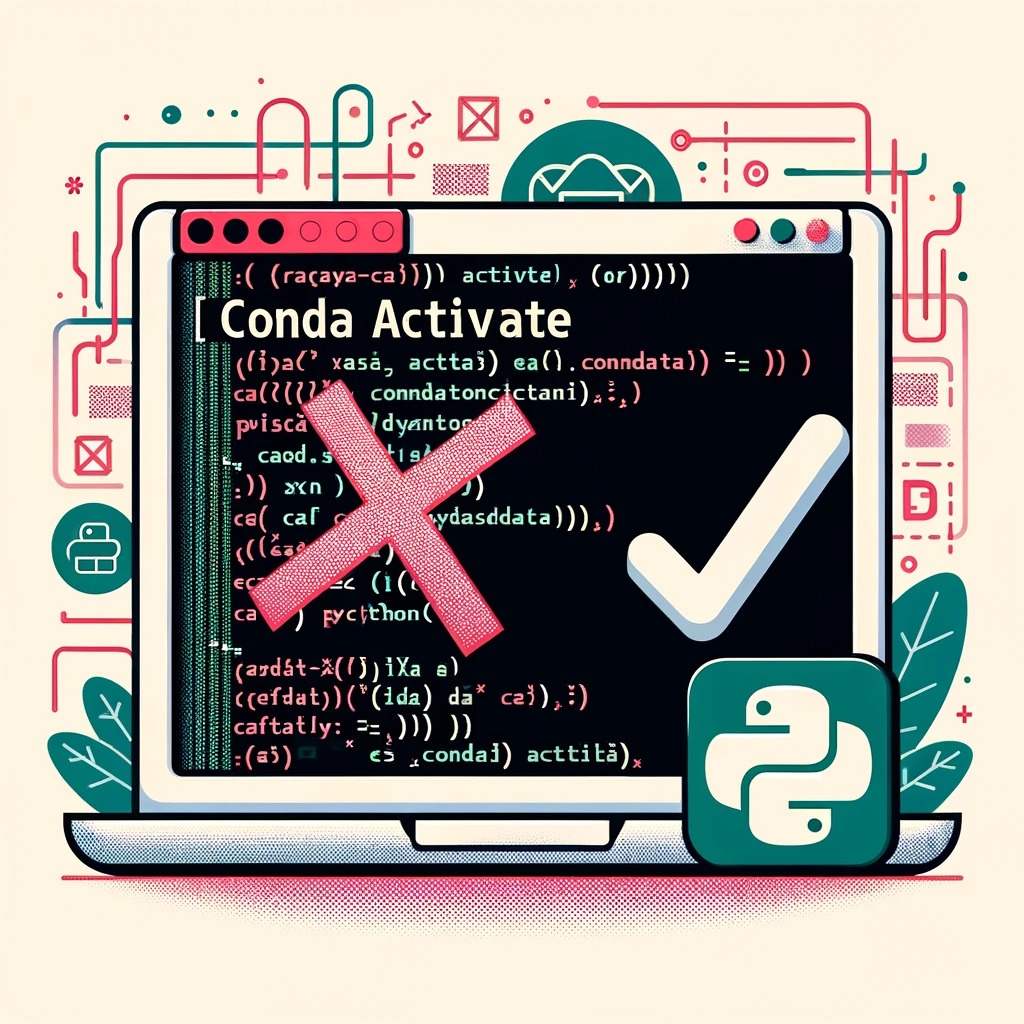Introduction
If you’re working in data science, machine learning, or any field involving Python programming, you might be familiar with Conda – a powerful package and environment management system. However, a common hurdle that many users face is an error when trying to activate a Conda environment: “conda error: run ‘conda init’ before ‘conda activate’”. This message indicates that Conda hasn’t been properly initialized in your shell environment, but don’t worry – it’s a fixable issue!
Why Does This Error Occur
Conda environments need to be activated to switch between different Python versions or sets of packages. The conda activate command is essential for this, but it requires Conda to be initialized in your shell. Without initialization, your shell can’t recognize the conda activate command, leading to the error.
How to Fix It
Initialize Conda for Your Shell: Run
conda init. This command modifies your shell’s startup file (like.bashrcfor Bash,.zshrcfor Zsh), integrating Conda into your shell environment. This is a one-time setup – once done, you won’t need to repeat it for future sessions.Temporary Solution with
eval "$(conda shell.bash hook)": If, for some reason, you prefer not to runconda init, there’s a workaround. Useeval "$(conda shell.bash hook)". It’s a temporary measure that initializes Conda for the current shell session without altering the startup file. Remember, this is a session-specific solution and needs to be repeated each time you open a new shell.

Example Usage
# Initialize Conda for your shell (just once)
conda init
# Alternatively, for a temporary session-specific solution
eval "$(conda shell.bash hook)"
conda activate fooocus
Keep in Mind
- Post
conda init, a shell restart might be necessary for the changes to take effect. eval "$(conda shell.bash hook)"offers a temporary fix and must be executed in every new shell session ifconda initis not an option.
Conclusion
By following these steps, you should be able to seamlessly activate your Conda environments, paving the way for a smoother workflow in your Python projects. Remember, proper environment management is key in Python programming, especially when juggling multiple projects with varying dependencies. Happy coding! 🐍💻
Subscribe to the YouTube channel, Medium, and Website, X (formerly Twitter) to not miss the next episode of the Ansible Pilot.Academy
Learn the Ansible automation technology with some real-life examples in my
Udemy 300+ Lessons Video Course.

My book Ansible By Examples: 200+ Automation Examples For Linux and Windows System Administrator and DevOps

Donate
Want to keep this project going? Please donate