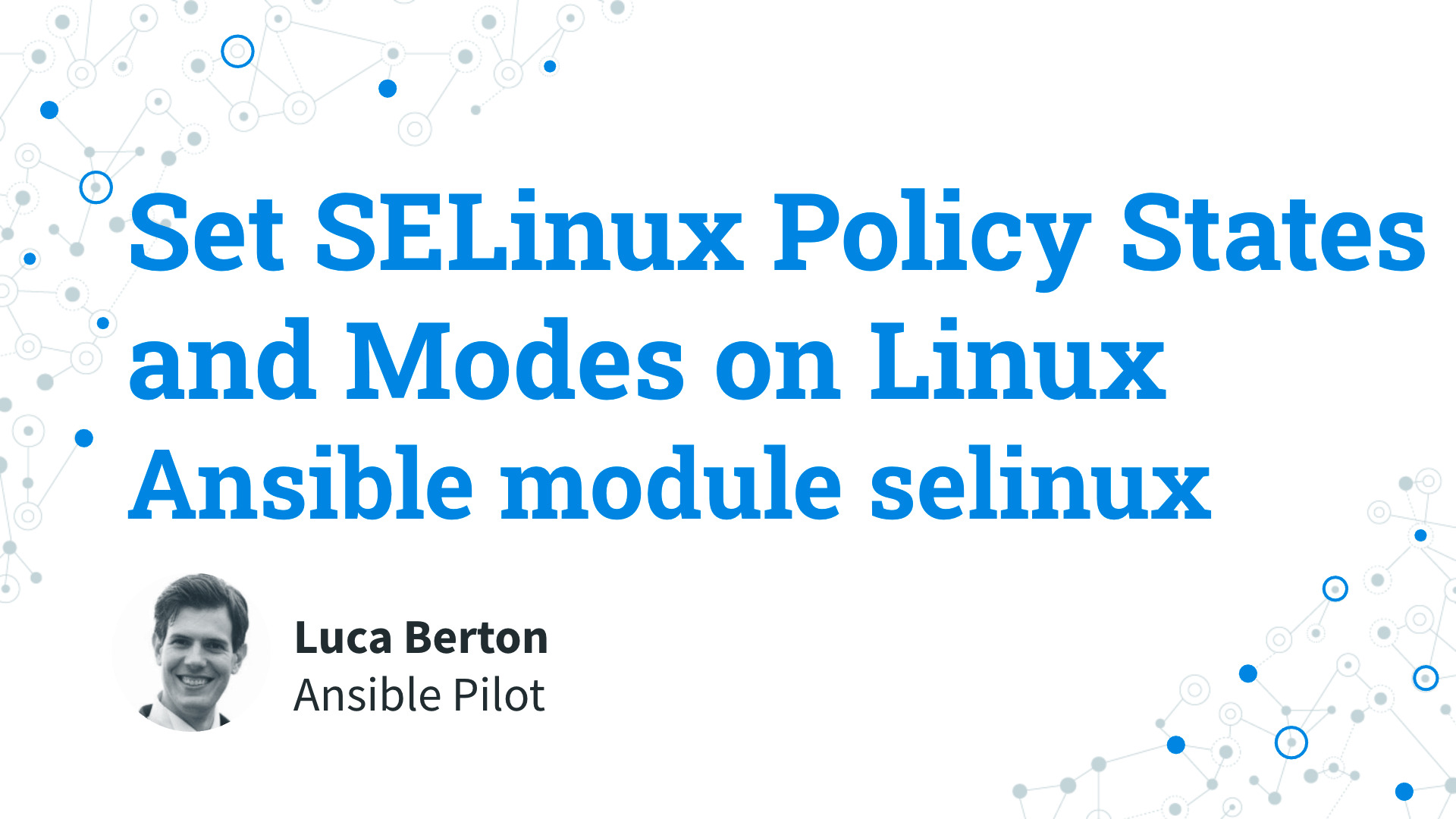How to Set the SELinux Policy States and Modes on Linux with Ansible?
I’m going to show you a live Playbook with some simple Ansible code. I’m Luca Berton and welcome to today’s episode of Ansible Pilot.
SELinux Modes and States
enforcing- enabled, load security policy “targeted” and activepermissive- enabled, load security policy, log, don’t denydisabled- disabled, not load security policy
What is SELinux?
Security-Enhanced Linux (SELinux) is a Linux kernel security module that provides a mechanism for supporting access control security policies, including mandatory access controls (MAC). Let’s quickly Conclusion the three SELinux Modes: enforcing, permissive and disabled. The “enforce” mode is recommended, SELinux is enabled and fully operates. It applies the security policy to the entire system. Please note that in this mode SELinux is expected to deny some actions that don’t complain about the security policy. You could choose the name of the security policy, most distributions use the “targeted” security policy out-of-the-box. It’s the recommended option for production systems. The “permissive” mode is someway in the middle, SELinux is enabled and load the security policy. It labels objects and emits access denial entries in the logs, but it does not actually deny any operations. This mode is useful in the development and debugging. The “disabled” mode completely disables the SELinux system. This option is discouraged. More advanced user ser set the system running in enforcing mode but individual domain as permissive.
Ansible set the SELinux Policy States and Modes on Linux
ansible.posix.selinux- Change policy and the state of SELinux
Today we’re talking about Ansible module selinux.
The full name is ansible.posix.selinux, which means that is part of the collection of modules to interact with POSIX systems.
It’s a module pretty stable and out for years, it manages SELinux policy.
It supports a huge variety of Linux distributions and POSIX systems.
It requires libselinux-python or libselinux-python3 library installed on the target system.
Parameters
- state string - enforcing/permissive/disabled - SELinux mode
- policy - “targeted”
- configfile string - “/etc/selinux/config”
Let’s see the parameter of the selinux Ansible module. The only required is “state”, which is the SELinux mode. For this parameter the three options are available: “enforcing”, “permissive”, and “disabled”. When the system is in “enforcing” and “permissive” modes you need to specify also the policy to enable it. The parameter “policy” is designed for this purpose. For example “targeted” policy. By default, all these values apply to the SELinux configuration file saved in the “/etc/selinux/config”. You could customize using the “configfile” parameter.
Links
- https://docs.ansible.com/ansible/latest/collections/ansible/posix/selinux_module.html
- https://docs.fedoraproject.org/en-US/quick-docs/changing-selinux-states-and-modes/
- https://docs.ansible.com/ansible/latest/collections/community/general/selinux_permissive_module.html

Playbook
Set the SELinux Policy States and Modes on Linux with Ansible Playbook.
code
---
- name: selinux module Playbook
hosts: all
become: true
vars:
selinux_state: "enforcing"
selinux_policy: "targeted"
tasks:
- name: SELinux policy and state
ansible.posix.selinux:
state: "{{ selinux_state }}"
policy: "{{ selinux_policy }}"
notify: relabel and reboot
handlers:
- name: relabel files on next boot
ansible.builtin.file:
path: "/.autorelabel"
state: touch
when:
- selinux_state != 'disabled'
listen: "relabel and reboot"
- name: reboot host
ansible.builtin.reboot:
listen: "relabel and reboot"execution
execution
$ ansible-playbook -i virtualmachines/demo/inventory selinux/policy_modes.yml
PLAY [selinux module Playbook] ************************************************************************
TASK [Gathering Facts] ****************************************************************************
ok: [demo.example.com]
TASK [SELinux policy and state] *******************************************************************
changed: [demo.example.com]
RUNNING HANDLER [relabel files on next boot] ******************************************************
changed: [demo.example.com]
RUNNING HANDLER [reboot host] *********************************************************************
changed: [demo.example.com]
PLAY RECAP ****************************************************************************************
demo.example.com : ok=4 changed=3 unreachable=0 failed=0 skipped=0 rescued=0 ignored=0
idempotency
$ ansible-playbook -i virtualmachines/demo/inventory selinux/policy_modes.yml
PLAY [selinux module Playbook] ************************************************************************
TASK [Gathering Facts] ****************************************************************************
ok: [demo.example.com]
TASK [SELinux policy and state] *******************************************************************
ok: [demo.example.com]
PLAY RECAP ****************************************************************************************
demo.example.com : ok=2 changed=0 unreachable=0 failed=0 skipped=0 rescued=0 ignored=0
before execution
$ ssh [email protected]
[devops@demo ~]$ sudo su
[root@demo devops]# getenforce
Permissive
[root@demo devops]# sestatus
SELinux status: enabled
SELinuxfs mount: /sys/fs/selinux
SELinux root directory: /etc/selinux
Loaded policy name: targeted
Current mode: permissive
Mode from config file: enforcing
Policy MLS status: enabled
Policy deny_unknown status: allowed
Memory protection checking: actual (secure)
Max kernel policy version: 33
[root@demo devops]#
after execution
$ ssh [email protected]
[devops@demo ~]$ sudo su
[root@demo devops]# getenforce
Enforcing
[root@demo devops]# sestatus
SELinux status: enabled
SELinuxfs mount: /sys/fs/selinux
SELinux root directory: /etc/selinux
Loaded policy name: targeted
Current mode: enforcing
Mode from config file: enforcing
Policy MLS status: enabled
Policy deny_unknown status: allowed
Memory protection checking: actual (secure)
Max kernel policy version: 33
Conclusion
Now you know how to set the SELinux Policy States and Modes on Linux with Ansible. Subscribe to the YouTube channel, Medium, and Website, X (formerly Twitter) to not miss the next episode of the Ansible Pilot.
Academy
Learn the Ansible automation technology with some real-life examples in my
Udemy 300+ Lessons Video Course.

My book Ansible By Examples: 200+ Automation Examples For Linux and Windows System Administrator and DevOps

Donate
Want to keep this project going? Please donate