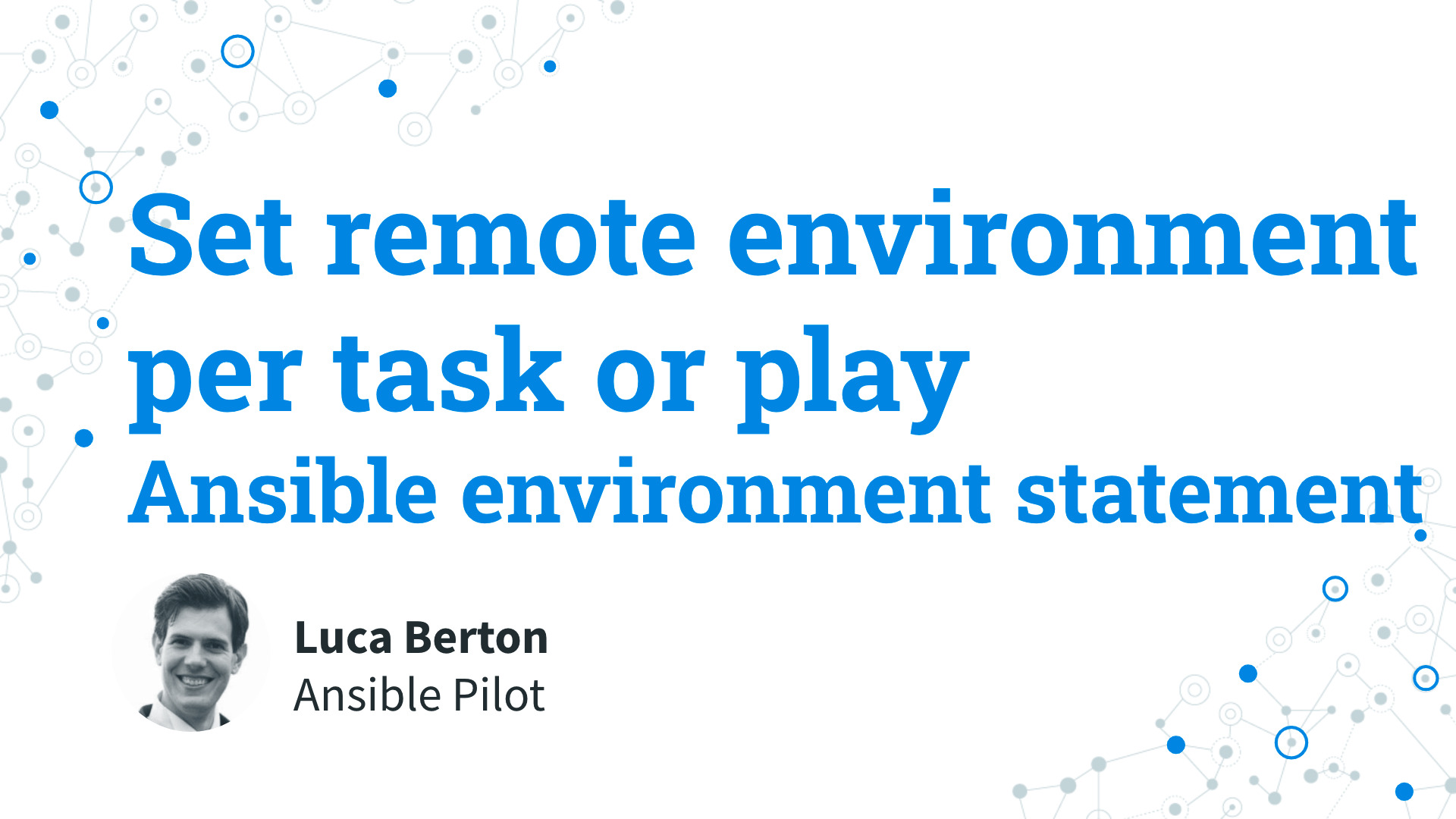How to set remote environment per Ansible task or play?
I’m going to show you a live Playbook with some simple Ansible code. I’m Luca Berton and welcome to today’s episode of Ansible Pilot.
Set remote environment per Ansible task or play
environmentstatement
You could set the remote environment with the Ansible statement environment.
The environment statement could be applied at the task level or play level.
It’s very useful to set for example proxy in a corporate environment.
Links

Playbook
Set environment per Ansible Playbook task or play level.
code
---
- name: remote environment Playbook
hosts: all
gather_facts: false
environment:
EXAMPLE: test1
tasks:
- name: diplay EXAMPLE
ansible.builtin.command: "echo $EXAMPLE"
- name: diplay EXAMPLE
ansible.builtin.command: "echo $EXAMPLE"
environment:
EXAMPLE: test2
execution
You need to run the playbook with the verbose option (-v) in order to see the standard output on the console.
ansible-pilot $ ansible-playbook -i virtualmachines/demo/inventory ansible\ statements/environment-remote.yml
PLAY [remote environment Playbook] ********************************************************************
TASK [diplay EXAMPLE] *****************************************************************************
changed: [demo.example.com]
TASK [diplay EXAMPLE] *****************************************************************************
changed: [demo.example.com]
PLAY RECAP ****************************************************************************************
demo.example.com : ok=2 changed=2 unreachable=0 failed=0 skipped=0 rescued=0 ignored=0
ansible-pilot $ ansible-playbook -i virtualmachines/demo/inventory ansible\ statements/environment-remote.yml -v
No config file found; using defaults
PLAY [remote environment Playbook] ********************************************************************
TASK [diplay EXAMPLE] *****************************************************************************
changed: [demo.example.com] => {"ansible_facts": {"discovered_interpreter_python": "/usr/libexec/platform-python"}, "changed": true, "cmd": ["echo", "$EXAMPLE"], "delta": "0:00:00.002864", "end": "2022-02-21 09:05:33.059864", "msg": "", "rc": 0, "start": "2022-02-21 09:05:33.057000", "stderr": "", "stderr_lines": [], "stdout": "test1", "stdout_lines": ["test1"]}
TASK [diplay EXAMPLE] *****************************************************************************
changed: [demo.example.com] => {"changed": true, "cmd": ["echo", "$EXAMPLE"], "delta": "0:00:00.002800", "end": "2022-02-21 09:05:33.416884", "msg": "", "rc": 0, "start": "2022-02-21 09:05:33.414084", "stderr": "", "stderr_lines": [], "stdout": "test2", "stdout_lines": ["test2"]}
PLAY RECAP ****************************************************************************************
demo.example.com : ok=2 changed=2 unreachable=0 failed=0 skipped=0 rescued=0 ignored=0
ansible-pilot $
idempotency
ansible-pilot $ ansible-playbook -i virtualmachines/demo/inventory ansible\ statements/environment-remote.yml -v
No config file found; using defaults
PLAY [remote environment Playbook] ********************************************************************
TASK [diplay EXAMPLE] *****************************************************************************
changed: [demo.example.com] => {"ansible_facts": {"discovered_interpreter_python": "/usr/libexec/platform-python"}, "changed": true, "cmd": ["echo", "$EXAMPLE"], "delta": "0:00:00.002864", "end": "2022-02-21 09:05:33.059864", "msg": "", "rc": 0, "start": "2022-02-21 09:05:33.057000", "stderr": "", "stderr_lines": [], "stdout": "test1", "stdout_lines": ["test1"]}
TASK [diplay EXAMPLE] *****************************************************************************
changed: [demo.example.com] => {"changed": true, "cmd": ["echo", "$EXAMPLE"], "delta": "0:00:00.002800", "end": "2022-02-21 09:05:33.416884", "msg": "", "rc": 0, "start": "2022-02-21 09:05:33.414084", "stderr": "", "stderr_lines": [], "stdout": "test2", "stdout_lines": ["test2"]}
PLAY RECAP ****************************************************************************************
demo.example.com : ok=2 changed=2 unreachable=0 failed=0 skipped=0 rescued=0 ignored=0
ansible-pilot $
before execution
ansible-pilot $ ssh [email protected]
Last login: Fri Feb 18 16:07:48 2022 from 192.168.0.59
[devops@demo ~]$ echo $EXAMPLE
[devops@demo ~]$
after execution
ansible-pilot $ ssh [email protected]
Last login: Mon Feb 21 07:05:33 2022 from 192.168.251.111
[devops@demo ~]$ echo $EXAMPLE
Conclusion
Now you know how to set remote environment per Ansible task or play. Subscribe to the YouTube channel, Medium, and Website, X (formerly Twitter) to not miss the next episode of the Ansible Pilot.
Academy
Learn the Ansible automation technology with some real-life examples in my
Udemy 300+ Lessons Video Course.

My book Ansible By Examples: 200+ Automation Examples For Linux and Windows System Administrator and DevOps

Donate
Want to keep this project going? Please donate