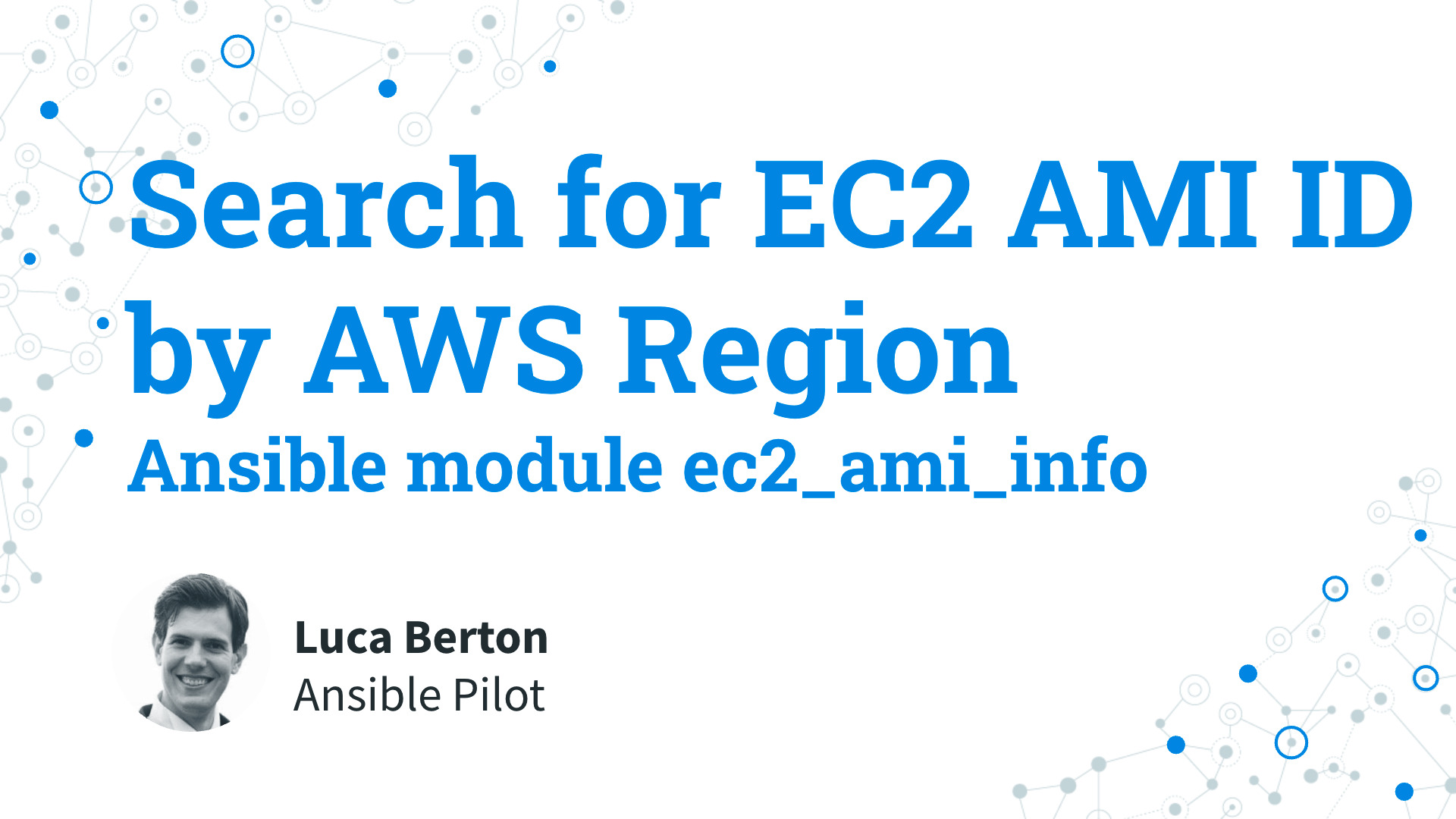How to Search for EC2 AMI ID by AWS Region with Ansible?
I’m going to show you a live Playbook and some simple Ansible code.
I’m Luca Berton and welcome to today’s episode of Ansible Pilot.
Ansible Search for EC2 AMI ID by AWS Region
amazon.aws.ec2_ami_infoGather information about ec2 AMIs
Let’s talk about the Ansible module ec2_ami_info.
The full name is amazon.aws.ec2_ami_info, which means that is part of the collection of modules to interact with AWS.
The module’s purpose is to gather information about ec2 AMIs.
Parameters
- filters dictionary - filter terms
Example:
name: "RHEL-8.3.0_HVM-*-x86_64-*Hourly*"
region: "us-east-1"
The following parameters are useful in order to Search for EC2 AMI ID by AWS Region using the module ec2_ami_info.
The only parameter needed is the filters and specify the filters keys and values.
For example, let’s search for Red Hat Enterprise Linux machines version 8.3.0 running on HVM infrastructure, architecture x86_64 Hourly paid.
Links

Playbook
How to Search for EC2 AMI ID by AWS Region with Ansible.
I’m going to show you how to Gather Information on a specific “RHEL-8.3.0_HVM” AWS EC2 Hourly Machine for the region “us-east-1” and select the EC2 AMI ID using Ansible Playbook.
code
---
- name: AMI search
hosts: localhost
become: false
gather_facts: false
vars:
aws_region: "us-east-1"
aws_name: "RHEL-8.3.0_HVM-*-x86_64-*Hourly*"
tasks:
- name: search for AMI
amazon.aws.ec2_ami_info:
filters:
name: "{{ aws_name }}"
region: "{{ aws_region }}"
register: ami_found
- name: print AMI
ansible.builtin.debug:
var: ami_found
execution
$ ansible-playbook ami_search.yml
[WARNING]: provided hosts list is empty, only localhost is available. Note that the implicit
localhost does not match 'all'
PLAY [AMI search] *********************************************************************************
TASK [search for existing AMI] ********************************************************************
ok: [localhost]
TASK [debug] **************************************************************************************
ok: [localhost] => {
"ami_found": {
"changed": false,
"failed": false,
"images": [
{
"architecture": "x86_64",
"block_device_mappings": [
{
"device_name": "/dev/sda1",
"ebs": {
"delete_on_termination": true,
"encrypted": false,
"snapshot_id": "snap-03f2e24f30f580353",
"volume_size": 10,
"volume_type": "gp2"
}
}
],
"creation_date": "2020-11-02T11:01:38.000Z",
"deprecation_time": "2022-11-02T11:01:38.000Z",
"description": "Provided by Red Hat, Inc.",
"ena_support": true,
"hypervisor": "xen",
"image_id": "ami-096fda3c22c1c990a",
"image_location": "309956199498/RHEL-8.3.0_HVM-20201031-x86_64-0-Hourly2-GP2",
"image_type": "machine",
"name": "RHEL-8.3.0_HVM-20201031-x86_64-0-Hourly2-GP2",
"owner_id": "309956199498",
"platform_details": "Red Hat Enterprise Linux",
"public": true,
"root_device_name": "/dev/sda1",
"root_device_type": "ebs",
"sriov_net_support": "simple",
"state": "available",
"tags": {},
"usage_operation": "RunInstances:0010",
"virtualization_type": "hvm"
}
]
}
}
PLAY RECAP ****************************************************************************************
localhost : ok=2 changed=0 unreachable=0 failed=0 skipped=0 rescued=0 ignored=0
[devops@demo aws]$
idempotency
$ ansible-playbook ami_search.yml
[WARNING]: provided hosts list is empty, only localhost is available. Note that the implicit
localhost does not match 'all'
PLAY [AMI search] *********************************************************************************
TASK [search for existing AMI] ********************************************************************
ok: [localhost]
TASK [debug] **************************************************************************************
ok: [localhost] => {
"ami_found": {
"changed": false,
"failed": false,
"images": [
{
"architecture": "x86_64",
"block_device_mappings": [
{
"device_name": "/dev/sda1",
"ebs": {
"delete_on_termination": true,
"encrypted": false,
"snapshot_id": "snap-03f2e24f30f580353",
"volume_size": 10,
"volume_type": "gp2"
}
}
],
"creation_date": "2020-11-02T11:01:38.000Z",
"deprecation_time": "2022-11-02T11:01:38.000Z",
"description": "Provided by Red Hat, Inc.",
"ena_support": true,
"hypervisor": "xen",
"image_id": "ami-096fda3c22c1c990a",
"image_location": "309956199498/RHEL-8.3.0_HVM-20201031-x86_64-0-Hourly2-GP2",
"image_type": "machine",
"name": "RHEL-8.3.0_HVM-20201031-x86_64-0-Hourly2-GP2",
"owner_id": "309956199498",
"platform_details": "Red Hat Enterprise Linux",
"public": true,
"root_device_name": "/dev/sda1",
"root_device_type": "ebs",
"sriov_net_support": "simple",
"state": "available",
"tags": {},
"usage_operation": "RunInstances:0010",
"virtualization_type": "hvm"
}
]
}
}
PLAY RECAP ****************************************************************************************
localhost : ok=2 changed=0 unreachable=0 failed=0 skipped=0 rescued=0 ignored=0
[devops@demo aws]$
Conclusion
Now you know how to Search for EC2 AMI ID by AWS Region with Ansible. Subscribe to the YouTube channel, Medium, and Website, X (formerly Twitter) to not miss the next episode of the Ansible Pilot.
Academy
Learn the Ansible automation technology with some real-life examples in my
Udemy 300+ Lessons Video Course.

My book Ansible By Examples: 200+ Automation Examples For Linux and Windows System Administrator and DevOps

Donate
Want to keep this project going? Please donate