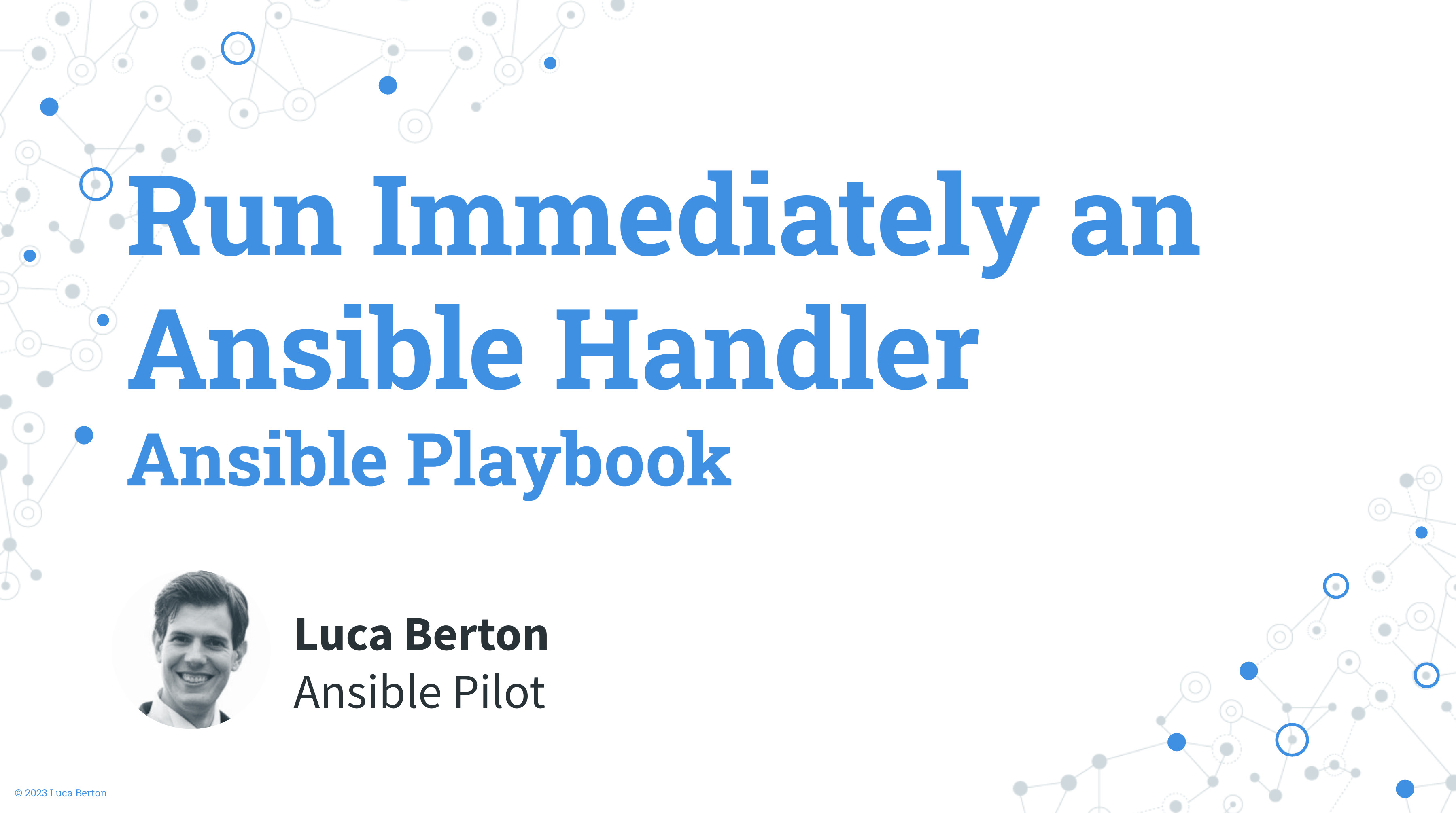When do Ansible Handlers run?
By default, handlers run after all the tasks in a particular play have been completed.
Links
Demo
Let’s jump into a real-life example of how to run an Ansible Handler immediately.
First of all, we need a task changed status. The simplest Ansible module returning a “changed” status is Ansible command module with a Linux command, like “uptime”.
Let’s suppose we would like to execute a handler immediately after the changed status and not wait for the next task using the ansible.builtin.meta module.
Initial Playbook
- flush_before.yml
---
- name: handler Playbook
hosts: all
tasks:
- name: changed status
ansible.builtin.command: "uptime"
notify: message 1
- name: message 2
ansible.builtin.debug:
msg: message 2
handlers:
- name: message 1
ansible.builtin.debug:
msg: message 1
inventory
localhost ansible_connection=local
Initial Execution
As you can notice the message 1 handler is executed AFTER the last task (message 2) of the Play being executed.
$ ansible-playbook -i inventory flush_before.yml
PLAY [handler Playbook] *********************************************************************
TASK [Gathering Facts] ******************************************************************
ok: [localhost]
TASK [changed status] *******************************************************************
changed: [localhost]
TASK [message 2] ************************************************************************
ok: [localhost] => {
"msg": "message 2"
}
RUNNING HANDLER [message 1] *************************************************************
ok: [localhost] => {
"msg": "message 1"
}
PLAY RECAP ******************************************************************************
localhost : ok=4 changed=1 unreachable=0 failed=0 skipped=0 rescued=0 ignored=0
Modified Playbook
Let’s add the ansible.builtin.meta Ansible module after the first task.
---
- name: handler Playbook
hosts: all
tasks:
- name: changed status
ansible.builtin.command: "uptime"
notify: message 1
- name: flush
ansible.builtin.meta: flush_handlers
- name: message 2
ansible.builtin.debug:
msg: message 2
handlers:
- name: message 1
ansible.builtin.debug:
msg: message 1
Modified Execution
As you can notice the message 1 handler is executed BEFORE the last task (message 2) of the Play being executed.
% ansible-playbook -i inventory flush.yml
PLAY [handler Playbook] *********************************************************************
TASK [Gathering Facts] ******************************************************************
ok: [localhost]
TASK [changed status] *******************************************************************
changed: [localhost]
TASK [flush] ****************************************************************************
RUNNING HANDLER [message 1] *************************************************************
ok: [localhost] => {
"msg": "message 1"
}
TASK [message 2] ************************************************************************
ok: [localhost] => {
"msg": "message 2"
}
PLAY RECAP ******************************************************************************
localhost : ok=4 changed=1 unreachable=0 failed=0 skipped=0 rescued=0 ignored=0
Conclusion
Now you know how to run immediately an Ansible Handler in a Playbook.
Subscribe to the YouTube channel, Medium, and Website, X (formerly Twitter) to not miss the next episode of the Ansible Pilot.Academy
Learn the Ansible automation technology with some real-life examples in my
Udemy 300+ Lessons Video Course.

My book Ansible By Examples: 200+ Automation Examples For Linux and Windows System Administrator and DevOps

Donate
Want to keep this project going? Please donate