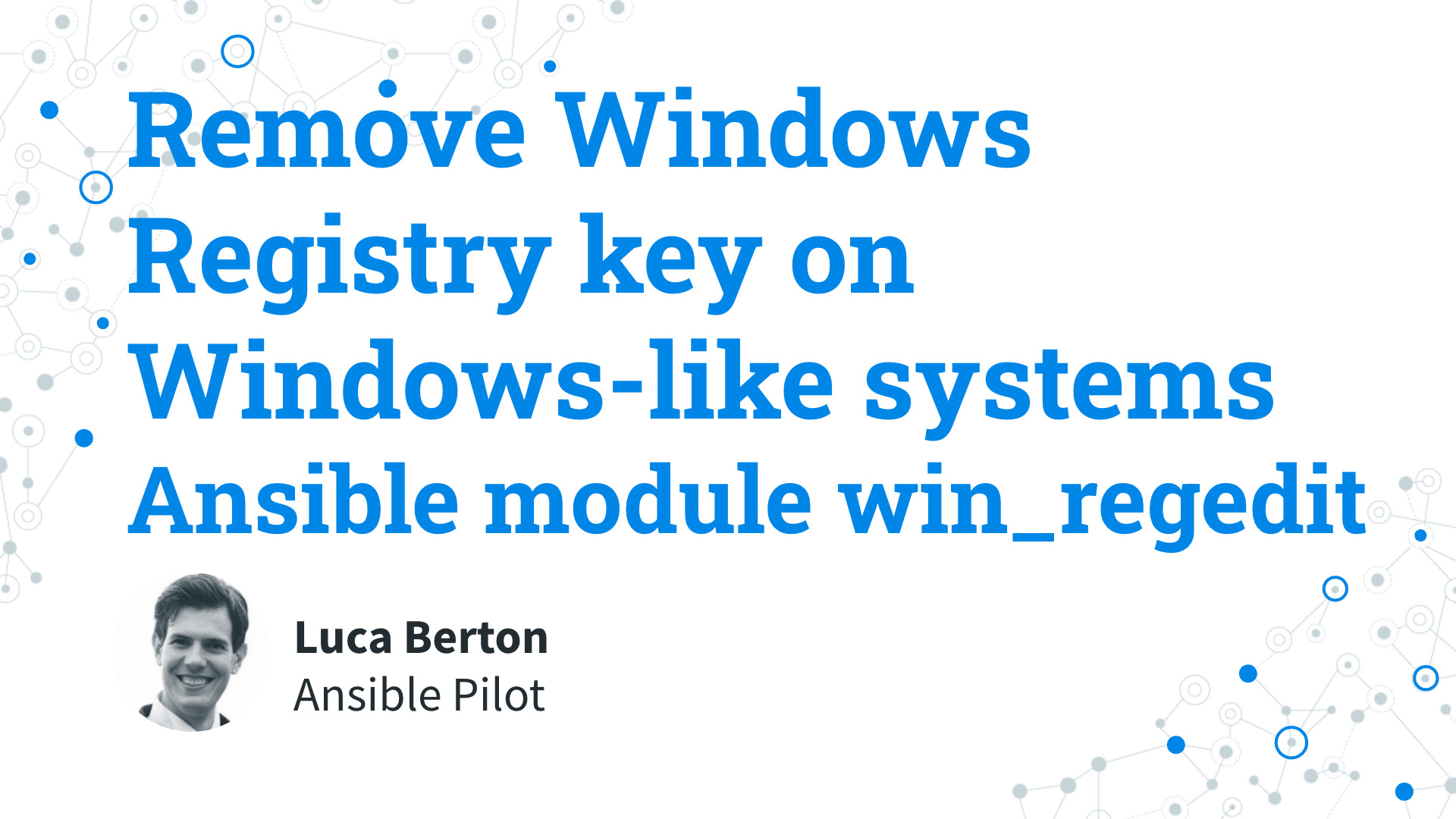How to Remove Windows Registry key on Windows-like systems with Ansible?
Changing registry values manually can be time-consuming and error-prone. Ansible includes built-in capabilities for managing individual key-value pairs in an idempotent way. I’m going to show you a live Playbook and some simple Ansible code. I’m Luca Berton and welcome to today’s episode of Ansible Pilot.
Ansible remove Windows Registry on Windows-like systems
ansible.windows.win_regedit- Get information about Windows registry keys
Let’s talk about the Ansible module win_regedit.
The full name is ansible.windows.win_regedit , which means that is part of the collection of modules specialized to interact with Windows target host.
It’s a module pretty stable and out for years and it works in Windows and Windows Server operating systems.
It adds, changes, or removes registry keys and values.
Parameters
- path string - The full registry key path including the hive to search for
- name string - Name of the registry entry in the path parameters.
- state string - present/absent
The only mandatory parameter is “path” which is the full registry key path including the hive to search for. You might like to specify a single “name” of the name of the registry entry. If you want to delete all the paths, basically all the Windows Registry tree but if you want only the single entry you need also to specify the “name” of it. Please be careful! The essential parameter for our use-case is “state” to specify if we would like to add or modify (“present” option) or remove (“absent” option).

Playbook
How to Remove Windows Registry key on Windows-like systems accessing the Windows Registry with Ansible Playbook. Specifically, I’m going to delete a Windows Registry key located in “HKEY_LOCAL_MACHINE\Software\Test”.
code
---
- name: windows registry remove
hosts: all
vars:
mypath: 'HKLM:\Software\Test'
tasks:
- name: registry remove path
ansible.windows.win_regedit:
path: "{{ mypath }}"
state: absent
execution
ansible-pilot $ ansible-playbook -i virtualmachines/win/inventory windows/registry_remove.yml
PLAY [windows registry remove] ********************************************************************
TASK [Gathering Facts] ****************************************************************************
ok: [WindowsServer]
TASK [registry remove path] ***********************************************************************
changed: [WindowsServer]
PLAY RECAP ****************************************************************************************
WindowsServer : ok=2 changed=1 unreachable=0 failed=0 skipped=0 rescued=0 ignored=0
ansible-pilot $
idempotency
ansible-pilot $ ansible-playbook -i virtualmachines/win/inventory windows/registry_remove.yml
PLAY [windows registry remove] ********************************************************************
TASK [Gathering Facts] ****************************************************************************
ok: [WindowsServer]
TASK [registry remove path] ***********************************************************************
ok: [WindowsServer]
PLAY RECAP ****************************************************************************************
WindowsServer : ok=2 changed=0 unreachable=0 failed=0 skipped=0 rescued=0 ignored=0
ansible-pilot $
before execution
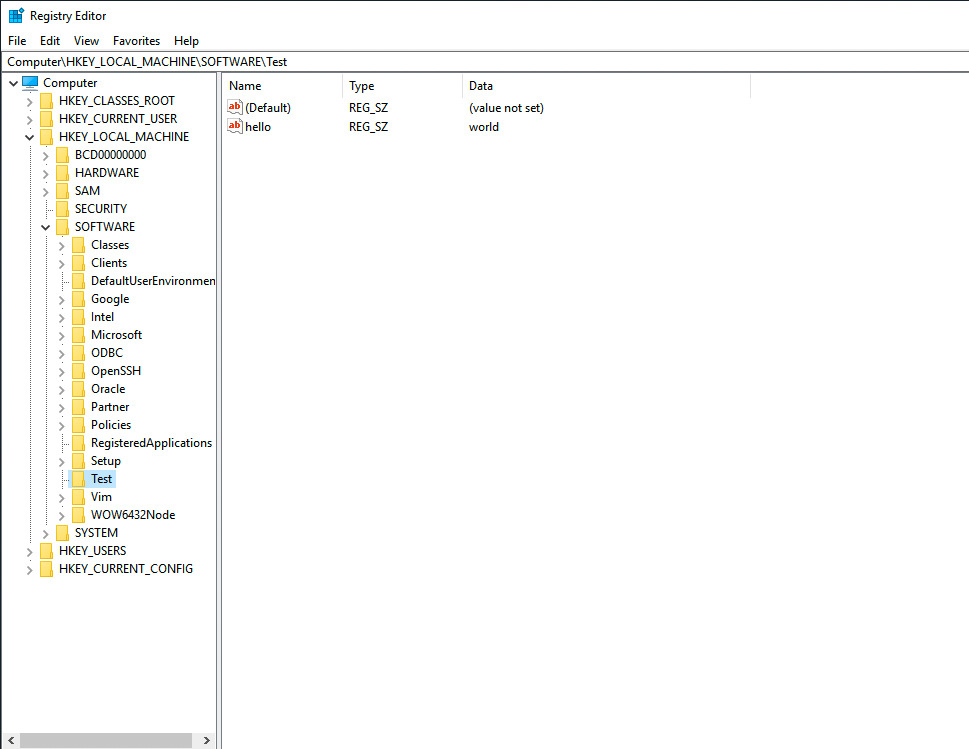
after execution
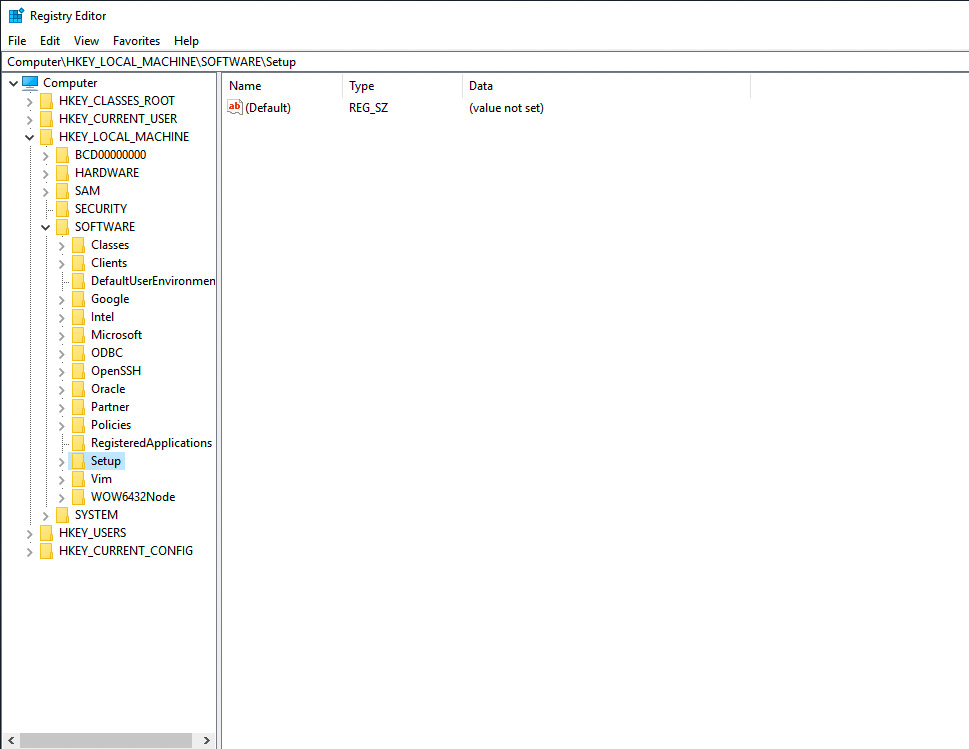
Conclusion
Now you know how to remove the Windows Registry key on Windows-like systems with Ansible.
Subscribe to the YouTube channel, Medium, and Website, X (formerly Twitter) to not miss the next episode of the Ansible Pilot.Academy
Learn the Ansible automation technology with some real-life examples in my
Udemy 300+ Lessons Video Course.

My book Ansible By Examples: 200+ Automation Examples For Linux and Windows System Administrator and DevOps

Donate
Want to keep this project going? Please donate