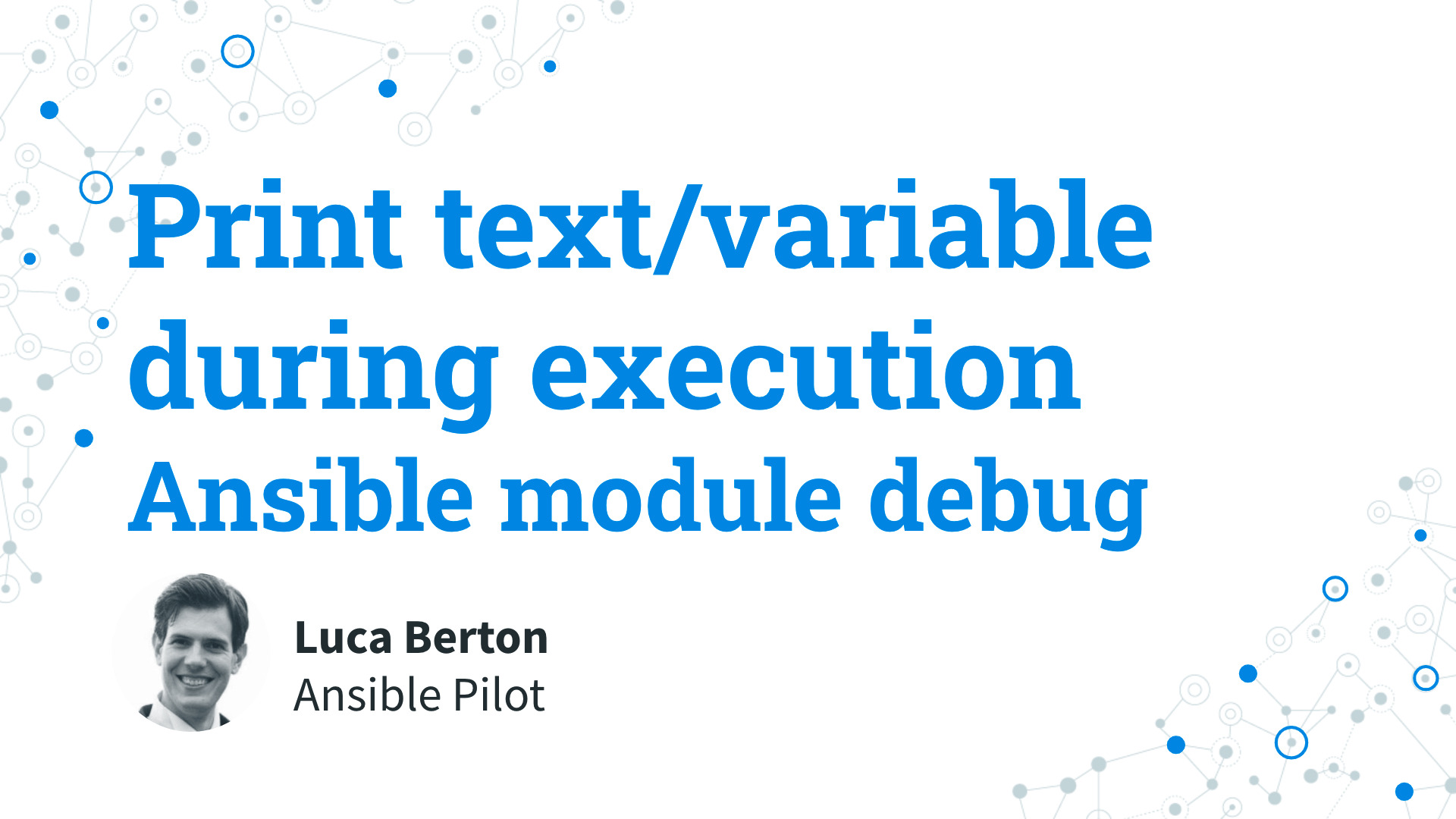How to print a text or a variable during the execution with Ansible?
I’m going to show you step-by-step in a live Playbook with some example code. I’m Luca Berton and welcome to today’s episode of Ansible Pilot
Ansible Print text/variable during execution
Today we’re talking about Ansible module debug.
It’s part of the ansible.builtin collection so it’s part of the collection of modules “builtin” with ansible and shipped with it.
It’s a stable module and works with a variety of operating systems.
The purpose is to print statements during execution. This means not only text but also all the possible Ansible variables and facts
Parameters
- msg string
- var string
- verbosity integer
This module has three parameters. If you launch without any parameter the default “Hello world!” (with exclamation mark) is printed. If we prefer to customize the message we need to specify the “msg” parameter. In the same way, the “var” parameter allows us to print a variable. We could combine text and variables in the “msg” field. Please note that you need to use always the double brackets when we want the variable value. The “verbosity” is for advanced users if you would like to hide our debug code in normal execution but keep it in the playbook if we need it in debug mode. The value could vary from 0 normal execution to 3.
Ansible debug module Playbook
Let’s jump in live Ansible debug module Playbook.
In the following example we are going beyond the print of “Hello world!” text, printing a text, a variable, text and variable, and Playbooknstrate to you how to use the verbosity level. Are you ready?
---
- name: debug module Playbook
hosts: all
vars:
fruit: "apple"
tasks:
- name: debug message
ansible.builtin.debug:
msg: "our fruit is {{ fruit }}"
verbosity: 2
Conclusion
Now you know how to print text/variable during execution with Ansible. Subscribe to the YouTube channel, Medium, and Website, X (formerly Twitter) to not miss the next episode of the Ansible Pilot.
Academy
Learn the Ansible automation technology with some real-life examples in my
Udemy 300+ Lessons Video Course.

My book Ansible By Examples: 200+ Automation Examples For Linux and Windows System Administrator and DevOps

Donate
Want to keep this project going? Please donate