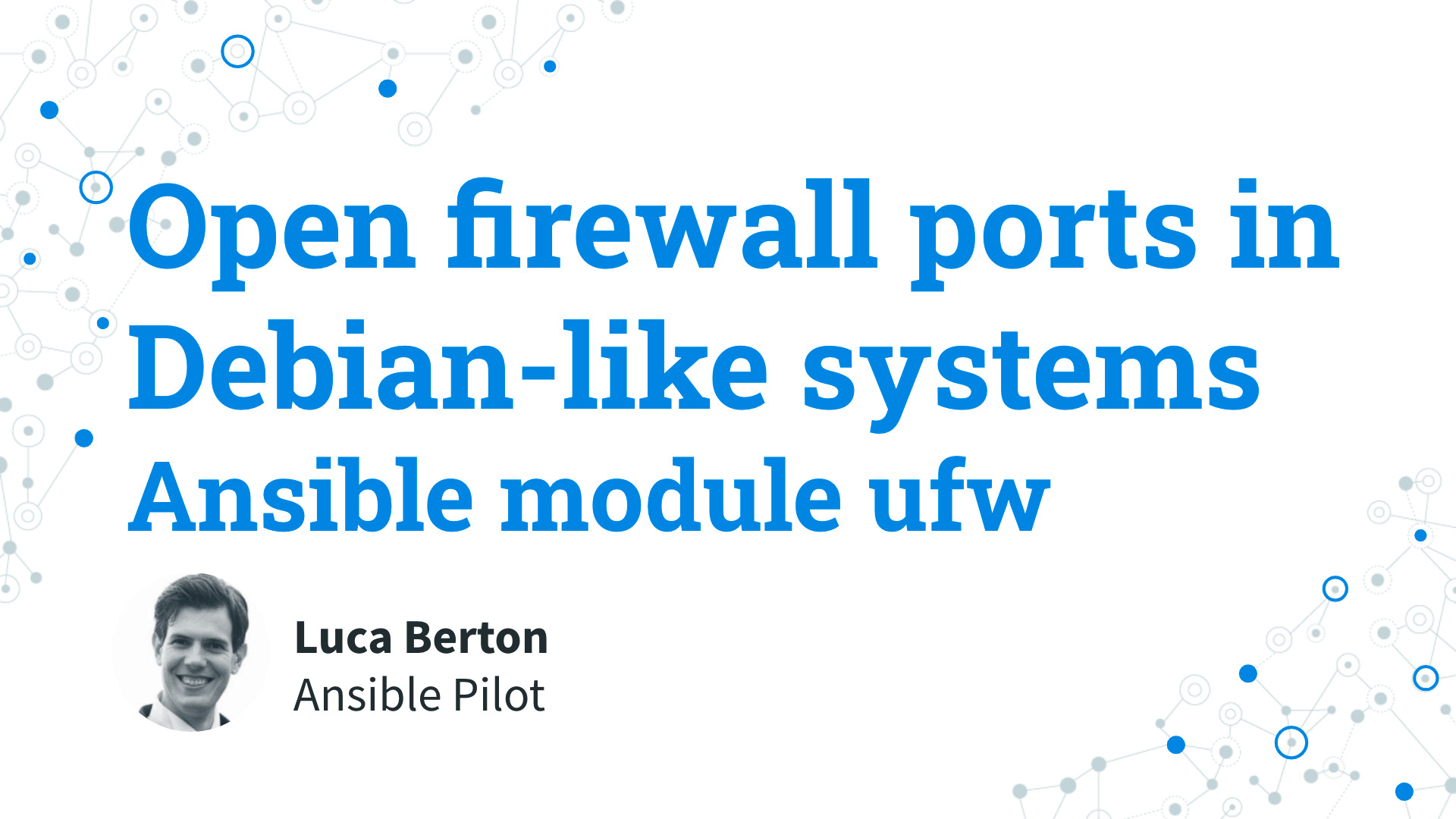How to open firewall ports in Debian-like systems with Ansible? I’m going to show you a live Playbook and some simple Ansible code. I’m Luca Berton and welcome to today’s episode of Ansible Pilot.
Ansible open firewall ports in Debian-like systems
Today we’re talking about the Ansible module UFW.
The full name is community.general.ufw, which means that is part of the collection supported by the Ansible community. This module requires Ansible 2.9+.
It works in Debian-like systems so distributions like Debian, Ubuntu, and Mint with ufw firewall, the Uncomplicated Firewall.
This module manages the firewall with UFW.
Parameters
The parameter list is pretty wide but this are the most important options for our use case to open firewall ports. The first set of parameters controls UFW program and the second the single rules.
UFW program parameters
- default string (policy) - allow / deny / reject
- logging string - on / off / low / medium / high /full
- state string - enabled / present / absent / disabled
Let’s start with three UFW program parameters. The “default” parameter, also called as “policy”, change the default policy for incoming or outgoing traffic. The “logging” parameter toggles UFW logging. Logged packets use the LOG_KERN syslog facility. The “state” parameter specify to enable or disable firewall. Four options are possible:
- “enabled” reloads firewall and enables firewall on boot,
- “disabled” unloads firewall and disables firewall on boot,
- “reloaded” reloads firewall,
- “reset” disables and resets firewall to installation defaults.
rule-specific parameters
- rule string - allow / deny / limit / reject
- name string (app) -
/etc/ufw/applications.d - port string (to_port) - destination port
- proto string - any / tcp / udp / ipv6 / esp / ah/ gre /igmp
Now let’s move to four rule-specific parameters. The “rule” parameter adds a firewall rule with four options available: “allow” / “deny” / “limit” / “reject”.
The “name” parameter, also called “app”, uses a profile located in /etc/ufw/applications.d.
The “to_port” parameter, also called “port”, specifies the destination port. It could be a single port or a range for example (60000:61000).
The “proto” parameter specifies the destination protocol.

Playbook
Let’s jump in a real-life Playbook about how to open firewall ports in Debian-like systems with Ansible Playbook.
- verify-firewall.sh
# apt list nginx
# sudo ufw status
# sudo ufw status verbose
- ufw.yml
---
- name: ufw module Playbook
hosts: all
become: true
tasks:
- name: nginx installed
ansible.builtin.apt:
name: "nginx"
state: "present"
update_cache: true
- name: ufw enabled
community.general.ufw:
state: "enabled"
policy: "deny"
logging: "on"
- name: ufw rules
community.general.ufw:
rule: "allow"
port: "{{ item }}"
proto: "tcp"
with_items:
- "22"
- "80"
- "443"
Conclusion
Now you know how to open firewall ports in Debian-like systems with Ansible using UFW, the uncomplicated Firewall. Subscribe to the YouTube channel, Medium, and Website, X (formerly Twitter) to not miss the next episode of the Ansible Pilot.
Academy
Learn the Ansible automation technology with some real-life examples in my
Udemy 300+ Lessons Video Course.

My book Ansible By Examples: 200+ Automation Examples For Linux and Windows System Administrator and DevOps

Donate
Want to keep this project going? Please donate