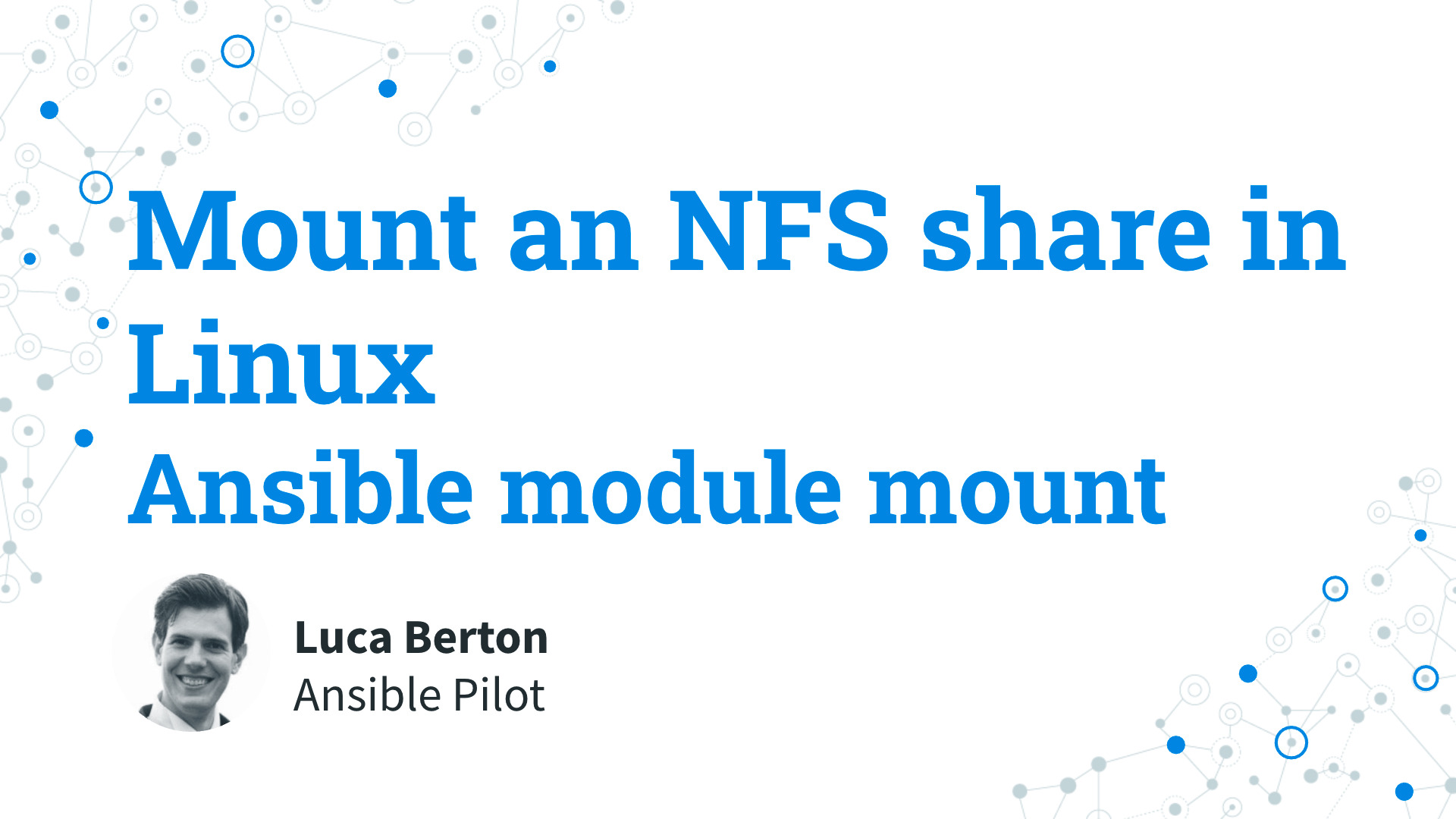How to mount an NFS share in Linux with Ansible?
I’m going to show you a live Playbook with some simple Ansible code. I’m Luca Berton and welcome to today’s episode of Ansible Pilot.
Ansible mounts an NFS Share in Linux
- ansible.posix.mount
- Control active and configured mount points
Today we’re talking about the Ansible module mount.
The full name is ansible.posix.mount, which means that is part of the collection of modules “ansible.posix” to interact with POSIX platforms.
The purpose of the module is to control active and configured mount points.
For Windows, use the community.windows.win_mapped_drive module instead.
Parameters
- path string - mount point (e.g. /mnt)
- state string - mounted / unmounted / present / absent / remounted
- src string - device or network volume
- fstype string - ext4, xfs, iso9660, nfs, cifs, etc.
- opts string- mount options
This module has many parameters to perform any task.
The only required are “path” and “state”.
The parameter “path” specifies the path to the mount point (e.g. /mnt/).
The parameter “state” allows us to verify a specific state of the mount point. The options “mounted”, “unmounted” and “remounted” change the device status. The “present” and “absent” options only change the /etc/fstab file.
The src parameter specifies the device or network volume for NFS or SMB/CIFS.
The fstype parameter specifies the filesystem type. For example ext4, XFS, iso9660, NFS, CIFS, etc.
The opts parameter allows us to specify some mount options, that vary for each filesystem type.

Playbook
Let’s jump in a real-life Ansible Playbook to mount an NFS share in Linux RedHat-like and Debian-like.
code
- nfs.yml
---
- name: mount module Playbook
hosts: all
become: true
vars:
mynfs: "192.168.0.200:/nfs/share"
mountpoint: "/share"
permission: '0777'
myopts: 'rw,sync'
tasks:
- name: utility present redhat-like
ansible.builtin.yum:
name:
- nfs-utils
- nfs4-acl-tools
state: present
when: ansible_os_family == 'RedHat'
- name: utility present debian-like
ansible.builtin.apt:
name:
- nfs-common
- nfs4-acl-tools
state: present
when: ansible_os_family == 'Debian'
- name: check mountpoint exist
ansible.builtin.file:
path: "{{ mountpoint }}"
state: directory
mode: "{{ permission }}"
owner: root
group: root
- name: mount network share
ansible.posix.mount:
src: "{{ mynfs }}"
path: "{{ mountpoint }}"
fstype: nfs
opts: "{{ myopts }}"
state: mounted
execution
$ ansible-playbook -i virtualmachines/demo/inventory mount\ drive/nfs.yml
PLAY [mount module Playbook] **************************************************************************
TASK [Gathering Facts] ****************************************************************************
ok: [demo.example.com]
TASK [utility present redhat-like] ****************************************************************
changed: [demo.example.com]
TASK [utility present debian-like] ****************************************************************
skipping: [demo.example.com]
TASK [check mountpoint exist] *********************************************************************
changed: [demo.example.com]
TASK [mount network share] ************************************************************************
changed: [demo.example.com]
PLAY RECAP ****************************************************************************************
demo.example.com : ok=4 changed=3 unreachable=0 failed=0 skipped=1 rescued=0 ignored=0
before execution
$ ssh [email protected]
[devops@demo ~]$ sudo su
[root@demo devops]# cat /etc/redhat-release
Red Hat Enterprise Linux release 8.4 (Ootpa)
[root@demo devops]# yum list nfs-utils
Updating Subscription Management repositories.
Last metadata expiration check: 0:28:59 ago on Wed 24 Nov 2021 11:17:15 AM UTC.
Available Packages
nfs-utils.x86_64 1:2.3.3-46.el8 rhel-8-for-x86_64-baseos-rpms
[root@demo devops]# showmount --exports 192.168.0.200
bash: showmount: command not found
[root@demo devops]# ls -al /share
ls: cannot access '/share': No such file or directory
[root@demo devops]# cat /etc/fstab
#
# /etc/fstab
# Created by anaconda on Wed Sep 1 00:06:23 2021
#
# Accessible filesystems, by reference, are maintained under '/dev/disk/'.
# See man pages fstab(5), findfs(8), mount(8) and/or blkid(8) for more info.
#
# After editing this file, run 'systemctl daemon-reload' to update systemd
# units generated from this file.
#
/dev/mapper/rhel_rhel8-root / xfs defaults 0 0
UUID=ae6c1777-c1c9-42a1-8fcf-513077aac39b /boot xfs defaults 0 0
/dev/mapper/rhel_rhel8-swap none swap defaults 0 0
[root@demo devops]# mount
sysfs on /sys type sysfs (rw,nosuid,nodev,noexec,relatime,seclabel)
proc on /proc type proc (rw,nosuid,nodev,noexec,relatime)
devtmpfs on /dev type devtmpfs (rw,nosuid,seclabel,size=395492k,nr_inodes=98873,mode=755)
securityfs on /sys/kernel/security type securityfs (rw,nosuid,nodev,noexec,relatime)
tmpfs on /dev/shm type tmpfs (rw,nosuid,nodev,seclabel)
devpts on /dev/pts type devpts (rw,nosuid,noexec,relatime,seclabel,gid=5,mode=620,ptmxmode=000)
tmpfs on /run type tmpfs (rw,nosuid,nodev,seclabel,mode=755)
tmpfs on /sys/fs/cgroup type tmpfs (ro,nosuid,nodev,noexec,seclabel,mode=755)
cgroup on /sys/fs/cgroup/systemd type cgroup (rw,nosuid,nodev,noexec,relatime,seclabel,xattr,release_agent=/usr/lib/systemd/systemd-cgroups-agent,name=systemd)
pstore on /sys/fs/pstore type pstore (rw,nosuid,nodev,noexec,relatime,seclabel)
bpf on /sys/fs/bpf type bpf (rw,nosuid,nodev,noexec,relatime,mode=700)
cgroup on /sys/fs/cgroup/cpuset type cgroup (rw,nosuid,nodev,noexec,relatime,seclabel,cpuset)
cgroup on /sys/fs/cgroup/rdma type cgroup (rw,nosuid,nodev,noexec,relatime,seclabel,rdma)
cgroup on /sys/fs/cgroup/pids type cgroup (rw,nosuid,nodev,noexec,relatime,seclabel,pids)
cgroup on /sys/fs/cgroup/hugetlb type cgroup (rw,nosuid,nodev,noexec,relatime,seclabel,hugetlb)
cgroup on /sys/fs/cgroup/cpu,cpuacct type cgroup (rw,nosuid,nodev,noexec,relatime,seclabel,cpu,cpuacct)
cgroup on /sys/fs/cgroup/freezer type cgroup (rw,nosuid,nodev,noexec,relatime,seclabel,freezer)
cgroup on /sys/fs/cgroup/blkio type cgroup (rw,nosuid,nodev,noexec,relatime,seclabel,blkio)
cgroup on /sys/fs/cgroup/net_cls,net_prio type cgroup (rw,nosuid,nodev,noexec,relatime,seclabel,net_cls,net_prio)
cgroup on /sys/fs/cgroup/perf_event type cgroup (rw,nosuid,nodev,noexec,relatime,seclabel,perf_event)
cgroup on /sys/fs/cgroup/memory type cgroup (rw,nosuid,nodev,noexec,relatime,seclabel,memory)
cgroup on /sys/fs/cgroup/devices type cgroup (rw,nosuid,nodev,noexec,relatime,seclabel,devices)
none on /sys/kernel/tracing type tracefs (rw,relatime,seclabel)
configfs on /sys/kernel/config type configfs (rw,relatime)
/dev/mapper/rhel_rhel8-root on / type xfs (rw,relatime,seclabel,attr2,inode64,logbufs=8,logbsize=32k,noquota)
selinuxfs on /sys/fs/selinux type selinuxfs (rw,relatime)
mqueue on /dev/mqueue type mqueue (rw,relatime,seclabel)
hugetlbfs on /dev/hugepages type hugetlbfs (rw,relatime,seclabel,pagesize=2M)
systemd-1 on /proc/sys/fs/binfmt_misc type autofs (rw,relatime,fd=38,pgrp=1,timeout=0,minproto=5,maxproto=5,direct,pipe_ino=18508)
debugfs on /sys/kernel/debug type debugfs (rw,relatime,seclabel)
/dev/sda1 on /boot type xfs (rw,relatime,seclabel,attr2,inode64,logbufs=8,logbsize=32k,noquota)
sunrpc on /var/lib/nfs/rpc_pipefs type rpc_pipefs (rw,relatime)
tmpfs on /run/user/1001 type tmpfs (rw,nosuid,nodev,relatime,seclabel,size=82872k,mode=700,uid=1001,gid=10)
[root@demo devops]#
after execution
$ ssh [email protected]
[devops@demo ~]$ sudo su
[root@demo devops]# yum list nfs-utils
Updating Subscription Management repositories.
Last metadata expiration check: 0:31:28 ago on Wed 24 Nov 2021 11:17:15 AM UTC.
Installed Packages
nfs-utils.x86_64 1:2.3.3-46.el8 @rhel-8-for-x86_64-baseos-rpms
[root@demo devops]# showmount --exports 192.168.0.200
Export list for 192.168.0.200:
/nfs/share 192.168.0.200/24
[root@demo devops]# cat /etc/fstab
#
# /etc/fstab
# Created by anaconda on Wed Sep 1 00:06:23 2021
#
# Accessible filesystems, by reference, are maintained under '/dev/disk/'.
# See man pages fstab(5), findfs(8), mount(8) and/or blkid(8) for more info.
#
# After editing this file, run 'systemctl daemon-reload' to update systemd
# units generated from this file.
#
/dev/mapper/rhel_rhel8-root / xfs defaults 0 0
UUID=ae6c1777-c1c9-42a1-8fcf-513077aac39b /boot xfs defaults 0 0
/dev/mapper/rhel_rhel8-swap none swap defaults 0 0
192.168.0.200:/nfs/share /share nfs rw,sync 0 0
[root@demo devops]# mount
sysfs on /sys type sysfs (rw,nosuid,nodev,noexec,relatime,seclabel)
proc on /proc type proc (rw,nosuid,nodev,noexec,relatime)
devtmpfs on /dev type devtmpfs (rw,nosuid,seclabel,size=395492k,nr_inodes=98873,mode=755)
securityfs on /sys/kernel/security type securityfs (rw,nosuid,nodev,noexec,relatime)
tmpfs on /dev/shm type tmpfs (rw,nosuid,nodev,seclabel)
devpts on /dev/pts type devpts (rw,nosuid,noexec,relatime,seclabel,gid=5,mode=620,ptmxmode=000)
tmpfs on /run type tmpfs (rw,nosuid,nodev,seclabel,mode=755)
tmpfs on /sys/fs/cgroup type tmpfs (ro,nosuid,nodev,noexec,seclabel,mode=755)
cgroup on /sys/fs/cgroup/systemd type cgroup (rw,nosuid,nodev,noexec,relatime,seclabel,xattr,release_agent=/usr/lib/systemd/systemd-cgroups-agent,name=systemd)
pstore on /sys/fs/pstore type pstore (rw,nosuid,nodev,noexec,relatime,seclabel)
bpf on /sys/fs/bpf type bpf (rw,nosuid,nodev,noexec,relatime,mode=700)
cgroup on /sys/fs/cgroup/cpuset type cgroup (rw,nosuid,nodev,noexec,relatime,seclabel,cpuset)
cgroup on /sys/fs/cgroup/rdma type cgroup (rw,nosuid,nodev,noexec,relatime,seclabel,rdma)
cgroup on /sys/fs/cgroup/pids type cgroup (rw,nosuid,nodev,noexec,relatime,seclabel,pids)
cgroup on /sys/fs/cgroup/hugetlb type cgroup (rw,nosuid,nodev,noexec,relatime,seclabel,hugetlb)
cgroup on /sys/fs/cgroup/cpu,cpuacct type cgroup (rw,nosuid,nodev,noexec,relatime,seclabel,cpu,cpuacct)
cgroup on /sys/fs/cgroup/freezer type cgroup (rw,nosuid,nodev,noexec,relatime,seclabel,freezer)
cgroup on /sys/fs/cgroup/blkio type cgroup (rw,nosuid,nodev,noexec,relatime,seclabel,blkio)
cgroup on /sys/fs/cgroup/net_cls,net_prio type cgroup (rw,nosuid,nodev,noexec,relatime,seclabel,net_cls,net_prio)
cgroup on /sys/fs/cgroup/perf_event type cgroup (rw,nosuid,nodev,noexec,relatime,seclabel,perf_event)
cgroup on /sys/fs/cgroup/memory type cgroup (rw,nosuid,nodev,noexec,relatime,seclabel,memory)
cgroup on /sys/fs/cgroup/devices type cgroup (rw,nosuid,nodev,noexec,relatime,seclabel,devices)
none on /sys/kernel/tracing type tracefs (rw,relatime,seclabel)
configfs on /sys/kernel/config type configfs (rw,relatime)
/dev/mapper/rhel_rhel8-root on / type xfs (rw,relatime,seclabel,attr2,inode64,logbufs=8,logbsize=32k,noquota)
selinuxfs on /sys/fs/selinux type selinuxfs (rw,relatime)
mqueue on /dev/mqueue type mqueue (rw,relatime,seclabel)
hugetlbfs on /dev/hugepages type hugetlbfs (rw,relatime,seclabel,pagesize=2M)
systemd-1 on /proc/sys/fs/binfmt_misc type autofs (rw,relatime,fd=38,pgrp=1,timeout=0,minproto=5,maxproto=5,direct,pipe_ino=18508)
debugfs on /sys/kernel/debug type debugfs (rw,relatime,seclabel)
/dev/sda1 on /boot type xfs (rw,relatime,seclabel,attr2,inode64,logbufs=8,logbsize=32k,noquota)
sunrpc on /var/lib/nfs/rpc_pipefs type rpc_pipefs (rw,relatime)
tmpfs on /run/user/1001 type tmpfs (rw,nosuid,nodev,relatime,seclabel,size=82872k,mode=700,uid=1001,gid=10)
192.168.0.200:/nfs/share on /share type nfs4 (rw,relatime,sync,vers=4.2,rsize=131072,wsize=131072,namlen=255,hard,proto=tcp,timeo=600,retrans=2,sec=sys,clientaddr=192.168.0.190,local_lock=none,addr=192.168.0.200)
[root@demo devops]# ls -al /share
total 0
drwxrwxrwx. 2 root root 22 Nov 24 11:34 .
dr-xr-xr-x. 18 root root 237 Nov 24 11:47 ..
-rw-r--r--. 1 nobody nobody 0 Nov 24 11:34 test.txt
[root@demo devops]# echo "test" > /share/test2.txt
[root@demo devops]# ls -al /share
total 4
drwxrwxrwx. 2 root root 39 Nov 24 11:50 .
dr-xr-xr-x. 18 root root 237 Nov 24 11:47 ..
-rw-r--r--. 1 nobody nobody 0 Nov 24 11:34 test.txt
-rw-r--r--. 1 nobody nobody 5 Nov 24 11:50 test2.txt
[root@demo devops]# cat /share/test2.txt
test
[root@demo devops]# df -h
Filesystem Size Used Avail Use% Mounted on
devtmpfs 387M 0 387M 0% /dev
tmpfs 405M 0 405M 0% /dev/shm
tmpfs 405M 11M 395M 3% /run
tmpfs 405M 0 405M 0% /sys/fs/cgroup
/dev/mapper/rhel_rhel8-root 70G 3.2G 67G 5% /
/dev/sda1 1014M 191M 824M 19% /boot
tmpfs 81M 0 81M 0% /run/user/1001
192.168.0.200:/nfs/share 70G 2.5G 68G 4% /share
[root@demo devops]#
Conclusion
Now you know how to mount an NFS share in Linux with Ansible. Subscribe to the YouTube channel, Medium, and Website, X (formerly Twitter) to not miss the next episode of the Ansible Pilot.
Academy
Learn the Ansible automation technology with some real-life examples in my
Udemy 300+ Lessons Video Course.

My book Ansible By Examples: 200+ Automation Examples For Linux and Windows System Administrator and DevOps

Donate
Want to keep this project going? Please donate