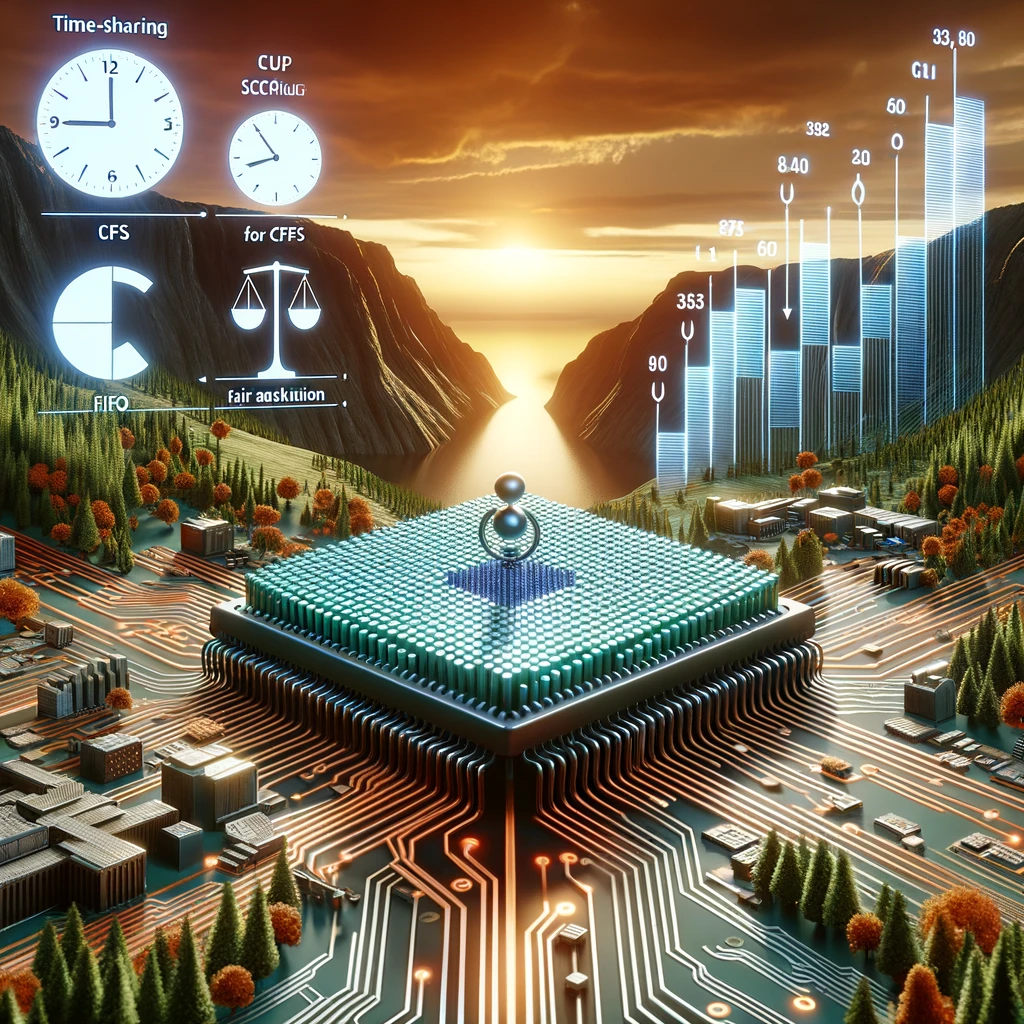Introduction
In the realm of system administration, mastering the intricacies of CPU scheduling and resource management is akin to possessing a secret code that unlocks enhanced system efficiency and performance. Among the powerful tools at the disposal of system administrators, the chrt command stands out as a potent instrument for fine-tuning process scheduling, ensuring that critical tasks receive the attention they deserve while maintaining the delicate balance of system resources. This article delves into the nuances of the chrt command, shedding light on its role in controlling CPU scheduling algorithms and optimizing process management.
1. Understanding CPU Scheduling Algorithms
At the heart of CPU scheduling lies a range of algorithms designed to allocate processor time among various processes. These include Time Sharing (TS), Completely Fair Scheduler (CFS), and First-In, First-Out (FIFO), among others. Each algorithm has its unique approach to managing how processes share CPU time, influencing system responsiveness and efficiency. For instance, CFS aims to distribute CPU time equally among processes, whereas FIFO schedules processes in the order they arrive, without preemption.
2. The Role of Context Switching
Context switching is a fundamental concept in multitasking environments, enabling the CPU to switch between different processes. This mechanism allows a single CPU to manage multiple tasks by saving the state of a currently running process and loading the state of the next process to be executed. Although context switching is a powerful multitasking enabler, it comes with overhead that can impact system performance, making efficient scheduling even more critical.
3. Schedulers and Efficiency in CPU Resource Allocation
Schedulers play a pivotal role in determining which process runs at any given time, thereby directly influencing CPU resource allocation’s efficiency. An efficient scheduler ensures that high-priority tasks receive more CPU time, improving the system’s overall responsiveness and performance. The challenge lies in designing schedulers that can adapt to varying workloads and optimize resource allocation across different scenarios.
4. Mastery Over the chrt Command
The chrt command is a tool that allows system administrators to set or retrieve the real-time scheduling attributes of an existing process or run a new process with specified scheduling attributes. It provides control over how processes are scheduled based on their priority and the scheduling algorithm used. By using chrt, administrators can assign higher priorities to critical processes or choose between different scheduling policies (e.g., FIFO, round-robin) to optimize system performance according to the specific needs of their environment.
5. Deeper Dive into Resource Slicing
Resource slicing, or the division of CPU time among processes, is a delicate art that requires a deep understanding of both system needs and the available scheduling algorithms. The chrt command facilitates this by allowing administrators to fine-tune the scheduling policy and priority of processes, ensuring that critical tasks have the resources they need while maintaining system stability and responsiveness.
Conclusion
The chrt command is more than just a tool; it’s a gateway to mastering CPU scheduling and resource management, empowering system administrators to elevate their systems’ performance and reliability. By understanding and applying the insights gained from CPU scheduling algorithms, context switching, schedulers’ efficiency, and resource slicing, administrators can harness the full potential of their systems, turning complex challenges into opportunities for optimization. As we continue to navigate the complexities of system administration, the knowledge and skills acquired through exploring tools like chrt prove invaluable, paving the way for innovation and excellence in the ever-evolving landscape of technology.
Academy
Learn the Ansible automation technology with some real-life examples in my
Udemy 300+ Lessons Video Course.

My book Ansible By Examples: 200+ Automation Examples For Linux and Windows System Administrator and DevOps

Donate
Want to keep this project going? Please donate