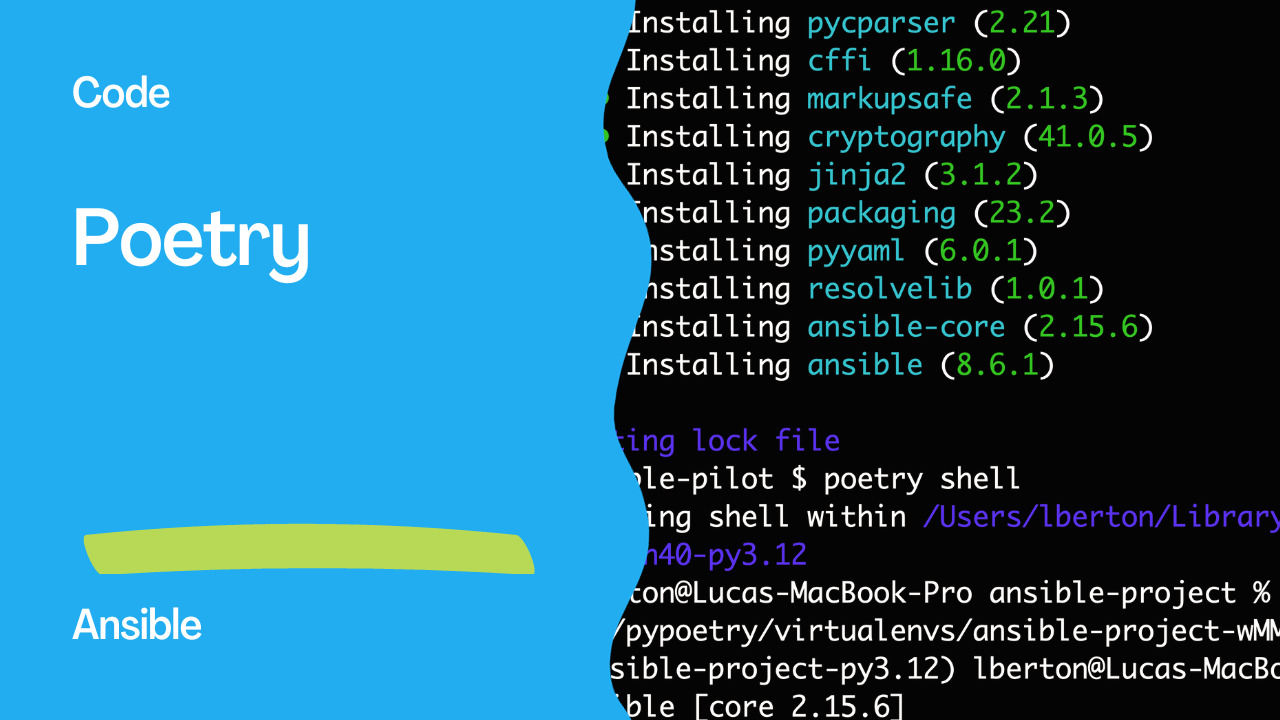Leveraging Poetry for Efficient Virtual Environment Management
In the ever-evolving landscape of software development, managing dependencies and creating a controlled environment for project execution is crucial. Python developers often find themselves juggling with virtual environments to isolate project dependencies, ensuring consistency and reproducibility across different setups. While there are several tools available for this task, one standout option that combines simplicity with power is Poetry.
Understanding Poetry
Poetry is not just a literary form; it’s also a Python packaging and dependency management tool. It streamlines the process of defining and installing project dependencies, making the management of virtual environments a seamless experience. To embark on this journey, let’s explore how Poetry can be employed for managing a virtual environment, taking Ansible as a case study.
Setting the Stage
Firstly, create a directory for your project and navigate into it:
$ mkdir ansible-project
$ cd ansible-project
Next, initiate a Poetry project within the directory:
$ poetry init
This command will prompt you to provide details about your project, such as its name, version, and dependencies.
This command will guide you through creating your pyproject.toml config.
Package name [ansible-project]:
Version [0.1.0]:
Description []:
Author [Luca Berton <[email protected]>, n to skip]:
License []:
Compatible Python versions [^3.12]:
Would you like to define your main dependencies interactively? (yes/no) [yes]
You can specify a package in the following forms:
- A single name (requests): this will search for matches on PyPI
- A name and a constraint (requests@^2.23.0)
- A git url (git+https://github.com/python-poetry/poetry.git)
- A git url with a revision (git+https://github.com/python-poetry/poetry.git#develop)
- A file path (../my-package/my-package.whl)
- A directory (../my-package/)
- A url (https://example.com/packages/my-package-0.1.0.tar.gz)
Package to add or search for (leave blank to skip):
Would you like to define your development dependencies interactively? (yes/no) [yes]
Package to add or search for (leave blank to skip):
Generated file
[tool.poetry]
name = "ansible-project"
version = "0.1.0"
description = ""
authors = ["Luca Berton <[email protected]>"]
readme = "README.md"
[tool.poetry.dependencies]
python = "^3.12"
[build-system]
requires = ["poetry-core"]
build-backend = "poetry.core.masonry.api"
Do you confirm generation? (yes/no) [yes]

Adding Dependencies
With the project initialized, add Ansible to the list of dependencies using the poetry add command:
$ poetry add ansible
Poetry will handle the installation of Ansible and any additional dependencies required.
Creating virtualenv ansible-project-wMMHKn40-py3.12 in /Users/lberton/Library/Caches/pypoetry/virtualenvs
Using version ^8.6.1 for ansible
Updating dependencies
Resolving dependencies... Downloading https://files.pythonhosted.org/packages/ec/1a/610693ac4ee14fcdf2d9bf3c493370e4f2ef7ae2e19217d7a237ff42367d/packaging-23.2-py3-none-any.whl (Resolving dependencies... Downloading https://files.pythonhosted.org/packages/62/d5/5f610ebe421e85889f2e55e33b7f9a6795bd982198517d912eb1c76e1a53/pycparser-2.21-py2.py3-none-any.wResolving dependencies... Downloading https://files.pythonhosted.org/packages/62/d5/5f610ebe421e85889f2e55e33b7f9a6795bd982198517d912eb1c76e1a53/pycparser-2.21-py2.py3-none-any.wResolving dependencies... Downloading https://files.pythonhosted.org/packages/96/06/4beb652c0fe16834032e54f0956443d4cc797fe645527acee59e7deaa0a2/PyYAML-6.0.1-cp310-cp310-macosx_1Resolving dependencies... Downloading https://files.pythonhosted.org/packages/96/06/4beb652c0fe16834032e54f0956443d4cc797fe645527acee59e7deaa0a2/PyYAML-6.0.1-cp310-cp310-macosx_1Resolving dependencies... Downloading https://files.pythonhosted.org/packages/96/06/4beb652c0fe16834032e54f0956443d4cc797fe645527acee59e7deaa0a2/PyYAML-6.0.1-cp310-cp310-macosx_1Resolving dependencies... Downloading https://files.pythonhosted.org/packages/96/06/4beb652c0fe16834032e54f0956443d4cc797fe645527acee59e7deaa0a2/PyYAML-6.0.1-cp310-cp310-macosx_1Resolving dependencies... Downloading https://files.pythonhosted.org/packages/96/06/4beb652c0fe16834032e54f0956443d4cc797fe645527acee59e7deaa0a2/PyYAML-6.0.1-cp310-cp310-macosx_1Resolving dependencies... Downloading https://files.pythonhosted.org/packages/96/06/4beb652c0fe16834032e54f0956443d4cc797fe645527acee59e7deaa0a2/PyYAML-6.0.1-cp310-cp310-macosx_1Resolving dependencies... (2.5s)
Package operations: 10 installs, 0 updates, 0 removals
• Installing pycparser (2.21)
• Installing cffi (1.16.0)
• Installing markupsafe (2.1.3)
• Installing cryptography (41.0.5)
• Installing jinja2 (3.1.2)
• Installing packaging (23.2)
• Installing pyyaml (6.0.1)
• Installing resolvelib (1.0.1)
• Installing ansible-core (2.15.6)
• Installing ansible (8.6.1)
Writing lock file
Verifying the Installation
Once the installation is complete, you can verify the Ansible version within the virtual environment. Start the Poetry shell:
$ poetry shell
Inside the shell, check the Ansible version:
$ ansible --version
This will display information about the installed Ansible version, its configuration file location, module search path, and other relevant details.
Spawning shell within /Users/lberton/Library/Caches/pypoetry/virtualenvs/ansible-project-wMMHKn40-py3.12
lberton@Lucas-MacBook-Pro ansible-project % emulate bash -c '. /Users/lberton/Library/Caches/pypoetry/virtualenvs/ansible-project-wMMHKn40-py3.12/bin/activate'
(ansible-project-py3.12) lberton@Lucas-MacBook-Pro ansible-project % ansible --version
ansible [core 2.15.6]
config file = None
configured module search path = ['/Users/lberton/.ansible/plugins/modules', '/usr/share/ansible/plugins/modules']
ansible python module location = /Users/lberton/Library/Caches/pypoetry/virtualenvs/ansible-project-wMMHKn40-py3.12/lib/python3.12/site-packages/ansible
ansible collection location = /Users/lberton/.ansible/collections:/usr/share/ansible/collections
executable location = /Users/lberton/Library/Caches/pypoetry/virtualenvs/ansible-project-wMMHKn40-py3.12/bin/ansible
python version = 3.12.0 (main, Oct 2 2023, 12:03:24) [Clang 15.0.0 (clang-1500.0.40.1)] (/Users/lberton/Library/Caches/pypoetry/virtualenvs/ansible-project-wMMHKn40-py3.12/bin/python)
jinja version = 3.1.2
libyaml = True
Poetry Shell Magic
By using poetry shell, you activate a virtual environment specific to your project, isolating its dependencies from the global Python environment. This ensures that your project’s dependencies do not interfere with other projects or the system-wide Python installation.
The output of the ansible --version command also provides insight into the Python version, module locations, and executable locations specific to the virtual environment created by Poetry.
Links
Conclusion
Poetry not only simplifies dependency management but also enhances the overall development experience by providing a clean and isolated virtual environment for your projects. It eliminates the hassle of manual environment setup, making the process more efficient and developer-friendly.
As the Python ecosystem continues to evolve, tools like Poetry become invaluable for maintaining order in the ever-expanding landscape of dependencies. Embrace the poetic simplicity of Poetry in managing your virtual environments, and let the verses of dependency resolution and isolation harmonize with the symphony of your development workflow. Subscribe to the YouTube channel, Medium, and Website, X (formerly Twitter) to not miss the next episode of the Ansible Pilot.
Academy
Learn the Ansible automation technology with some real-life examples in my
Udemy 300+ Lessons Video Course.

My book Ansible By Examples: 200+ Automation Examples For Linux and Windows System Administrator and DevOps

Donate
Want to keep this project going? Please donate