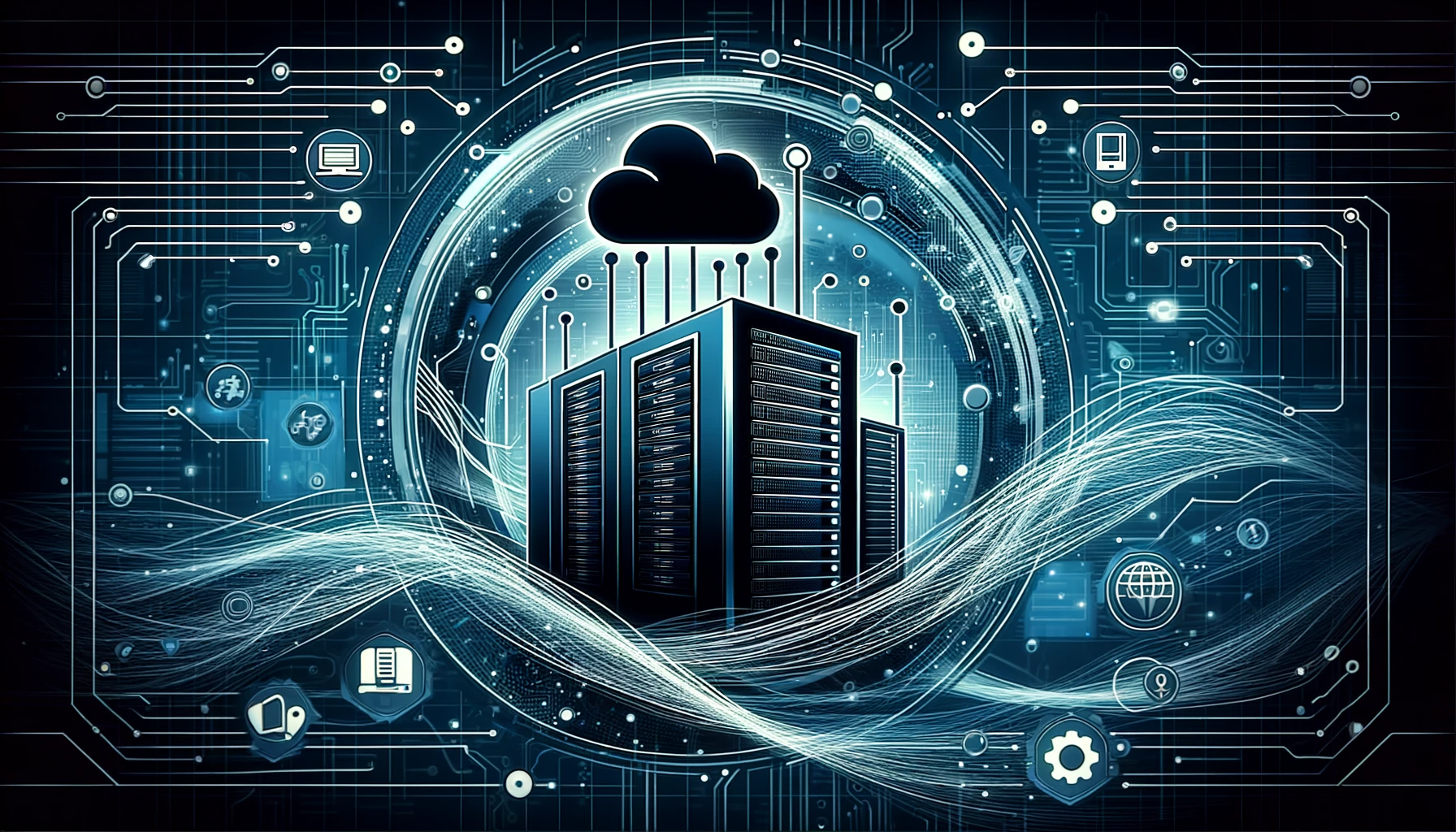Introduction
In today’s fast-paced tech environment, repetitive tasks like software installations and system configurations are not just time-consuming but also prone to errors, leading to inefficiencies and operational delays. Enter Knee, a cutting-edge CLI tool that leverages the robust capabilities of Ansible to automate these mundane tasks, thereby enhancing efficiency and reducing human error.
Overview of Knee
Knee is an innovative open-source command-line interface (CLI) built atop Ansible, designed to streamline and simplify infrastructure setup. By automating the repetitive tasks involved in setting up systems, Knee allows IT professionals to focus on more strategic tasks that add value to the business.
GitHub Repository: Visit Repo Documentation: Read the Docs
How Knee Works
Knee transforms infrastructure setup through a four-step process, integrating user inputs with powerful Ansible playbooks. Here’s a closer look at how it functions:
Component Selection: Users begin by selecting the required components like web servers, databases, and caching tools. Knee offers a curated list to choose from, simplifying the selection process.
Provide Configurations: Post selection, Knee prompts users to input detailed configuration settings such as software versions and database configurations. These inputs form the blueprint for the installation process.
Ansible Integration: Utilizing Ansible’s Infrastructure as Code (IaC) capabilities, Knee orchestrates the setup process through detailed YAML-formatted playbooks. These playbooks define the installation and configuration tasks for the selected components.
Execution and Automation: With the configurations set, Knee executes the Ansible playbook, automating the setup across multiple servers, effectively reducing setup time and errors.
Key Features of Knee
- Effortless Automation: Automates complex configurations for databases, web servers, and more, saving time and minimizing errors.
- Flexibility: Allows for custom configurations, making it adaptable to various needs and environments.
- Reliability: Ensures consistent setups across environments using standardized Ansible playbooks.
- User-Friendly: Designed for ease of use, Knee can be operated by users at all technical levels.
- Open Source: Knee thrives on community contributions, encouraging users to share improvements and additions.
Getting Started with Knee
To begin using Knee and transform your infrastructure setup process, follow the installation and setup guide detailed in our documentation. The intuitive interface and straightforward procedures make it easy for anyone to get started and see immediate benefits in their workflow.
Future Directions
Looking ahead, Knee aims to support a broader range of operating systems and improve its CLI for even more interactive user experiences. Advanced configurations and greater control over installation processes are also on the roadmap.
Conclusion
Knee is not just a tool but a revolutionary approach to managing infrastructure setups. It encapsulates the power of Ansible into a user-friendly CLI, making it an indispensable tool for developers and system administrators alike. By automating the mundane, Knee ensures that your focus can be directed towards innovation and strategic tasks, paving the way for a more efficient and error-free environment.
Subscribe to the YouTube channel, Medium, and Website, X (formerly Twitter) to not miss the next episode of the Ansible Pilot.Academy
Learn the Ansible automation technology with some real-life examples in my
Udemy 300+ Lessons Video Course.

My book Ansible By Examples: 200+ Automation Examples For Linux and Windows System Administrator and DevOps

Donate
Want to keep this project going? Please donate