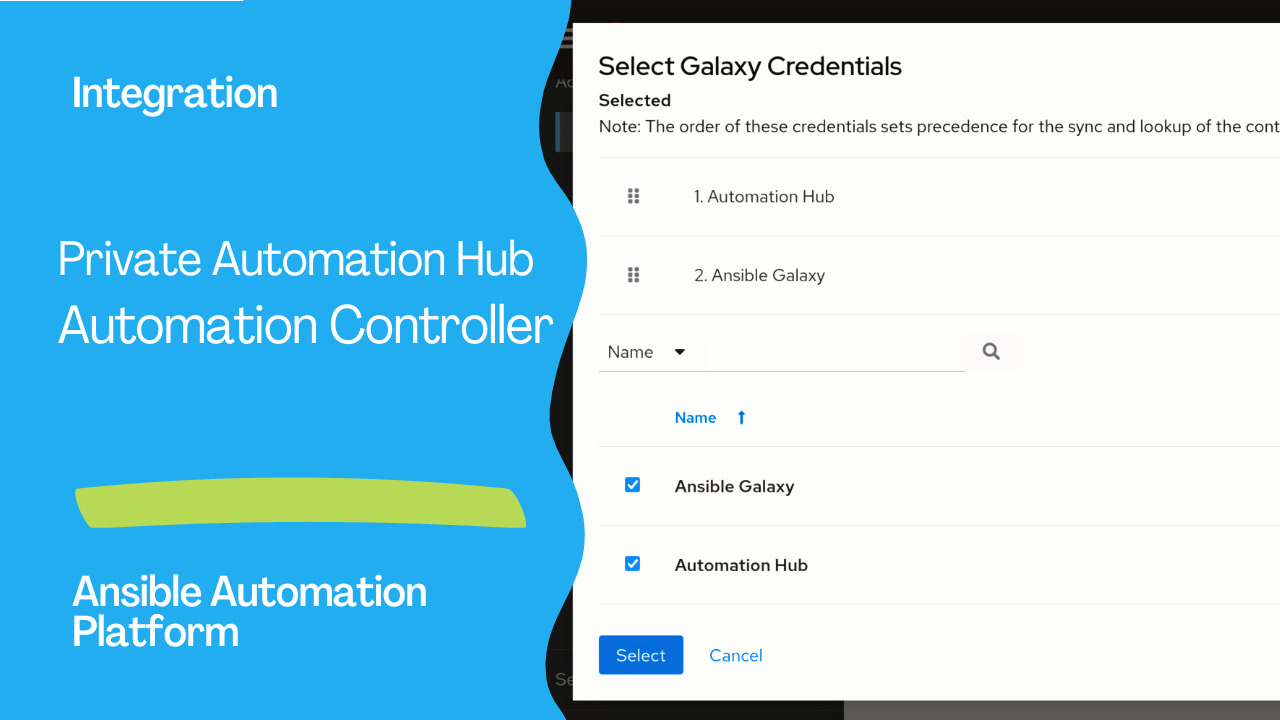Introduction
The integration between Red Hat Ansible Automation Platform’s Private Automation Hub and Automation Controller brings a seamless and efficient automation experience to your organization. This connection allows you to access Collections and Execution Environments from the Private Automation Hub, enabling effective management and deployment of automation resources. In this guide, we will walk you through the process of connecting your Private Automation Hub to your Automation Controller.
Prerequisites
Before you begin, ensure you have the following:
Private Automation Hub: Make sure you have a Private Automation Hub instance up and running.
Automation Controller: Ensure you have Red Hat Ansible Automation Platform installed with a working Automation Controller.
Automation Hub API Token: Obtain an API token from your Private Automation Hub. This token will be used for authentication.
Links
- https://www.redhat.com/sysadmin/get-started-private-automation-hub
- https://access.redhat.com/solutions/6936761

Step-by-Step Guide
Follow these steps to connect your Private Automation Hub to your Automation Controller:
- Collect API Token from Private Automation Hub
Log in to your Private Automation Hub. — Navigate to API token management by going to “Collections” > “API token management.” — Load your API token and click “Copy to clipboard” to save it. — Paste the API token into a secure file and store it in a safe location.
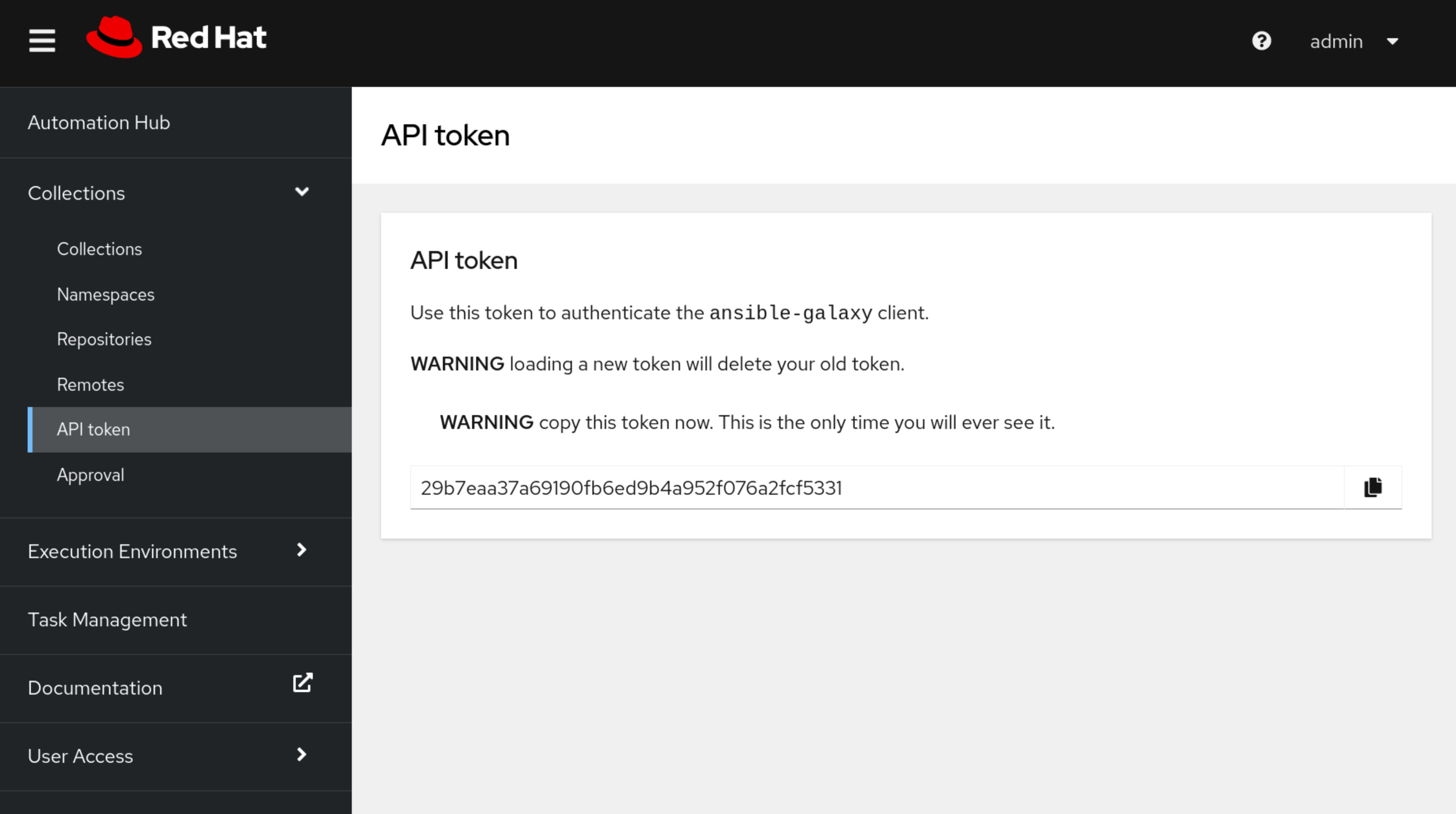
- Create Credentials in Automation Controller
To authenticate your Automation Controller with your Private Automation Hub, you need to create specific credentials:
Private Automation Hub — Publish Credential:
— Credential Type: Ansible Galaxy/Automation Hub API Token
— Galaxy Server URL: https://ah.example.com/api/galaxy/content/published/
— API Token: Paste the API token obtained from the Private Automation Hub.
Private Automation Hub — RH-certified Credential:
— Credential Type: Ansible Galaxy/Automation Hub API Token
— Galaxy Server URL: https://ah.example.com/api/galaxy/content/rh-certified/
— API Token: Paste the API token obtained from the Private Automation Hub.
Private Automation Hub — Container Registry Credential:
— Credential Type: Container Registry
— Galaxy Server URL: https://ah.example.com/
— Username: Your Private Automation Hub login username
— Password or Token: Your Private Automation Hub login password or token
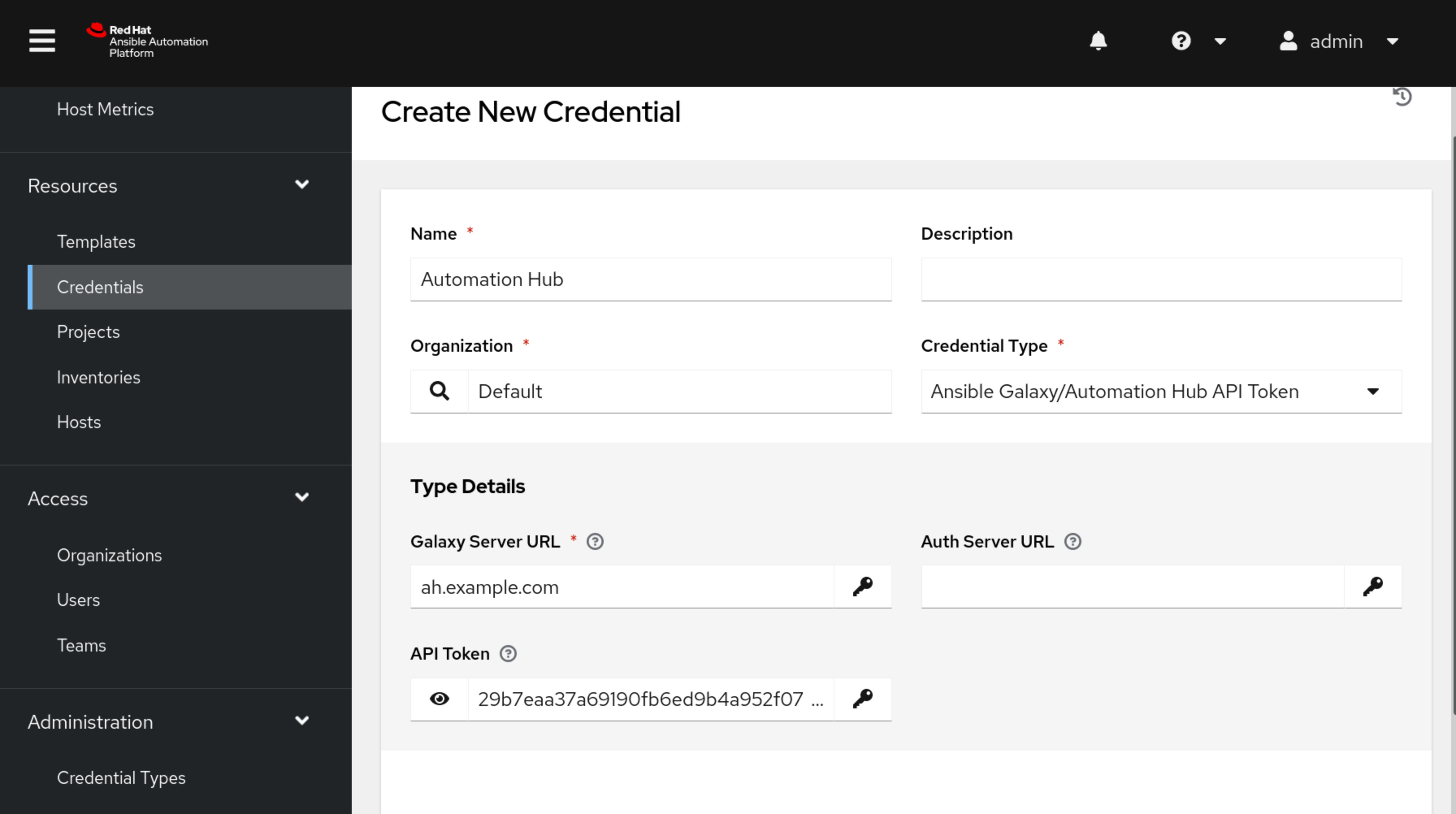
- (Optional) Disable SSL verification for Private Automation Hub in Automation Controller > Settings > Jobs
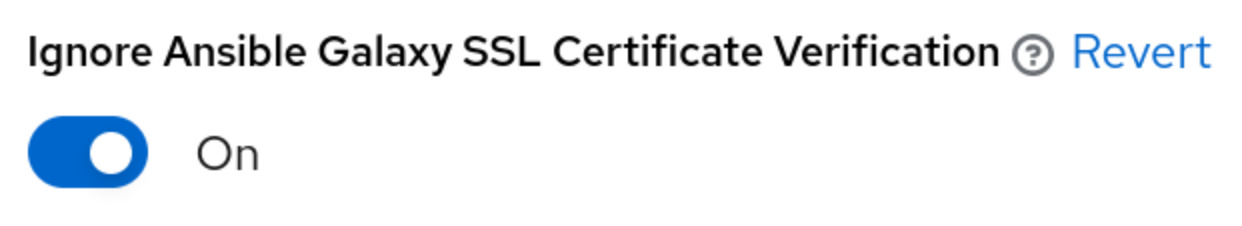
- Attach Credentials to Respective Organization
Attach the created credentials to their respective organization within the Automation Controller.
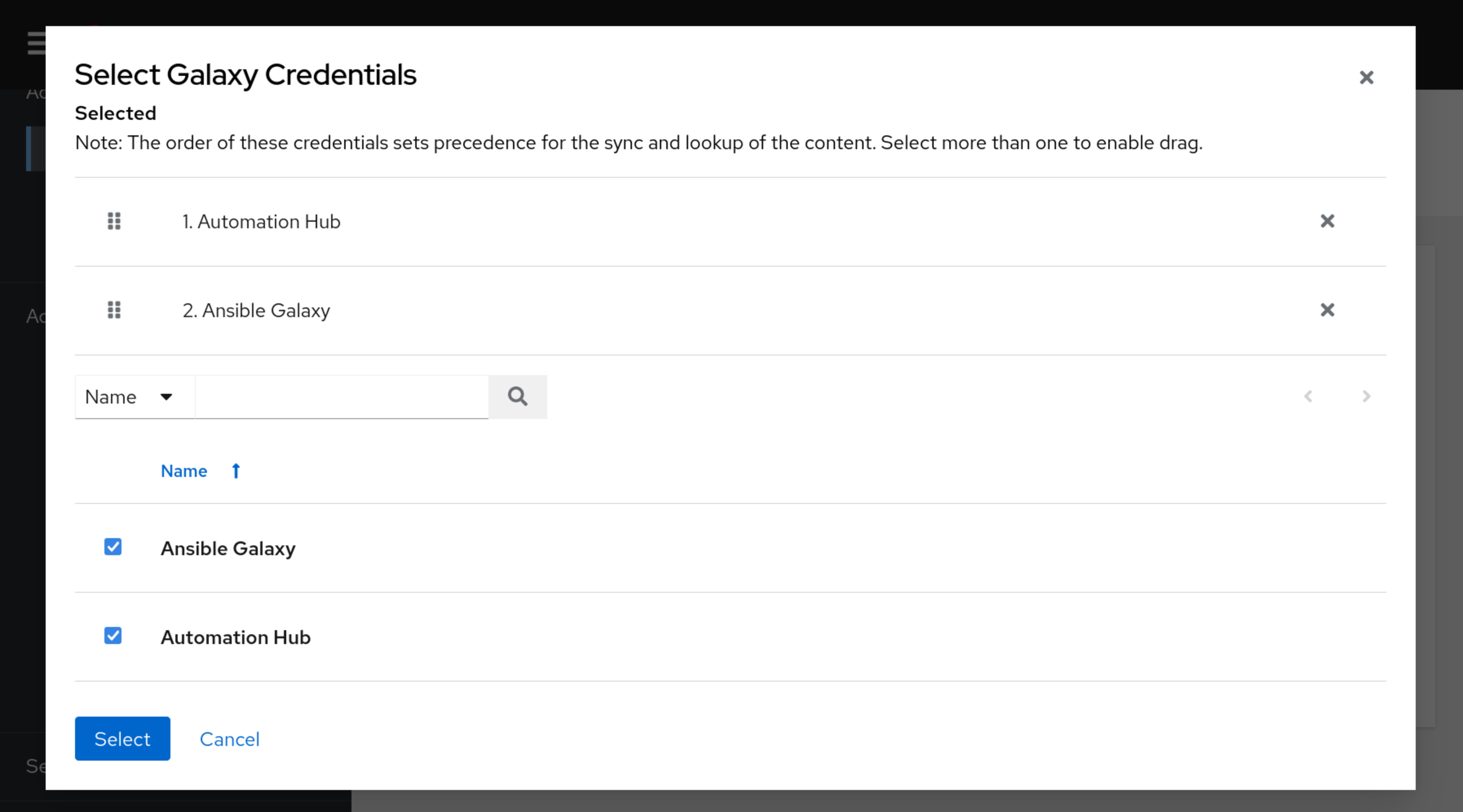
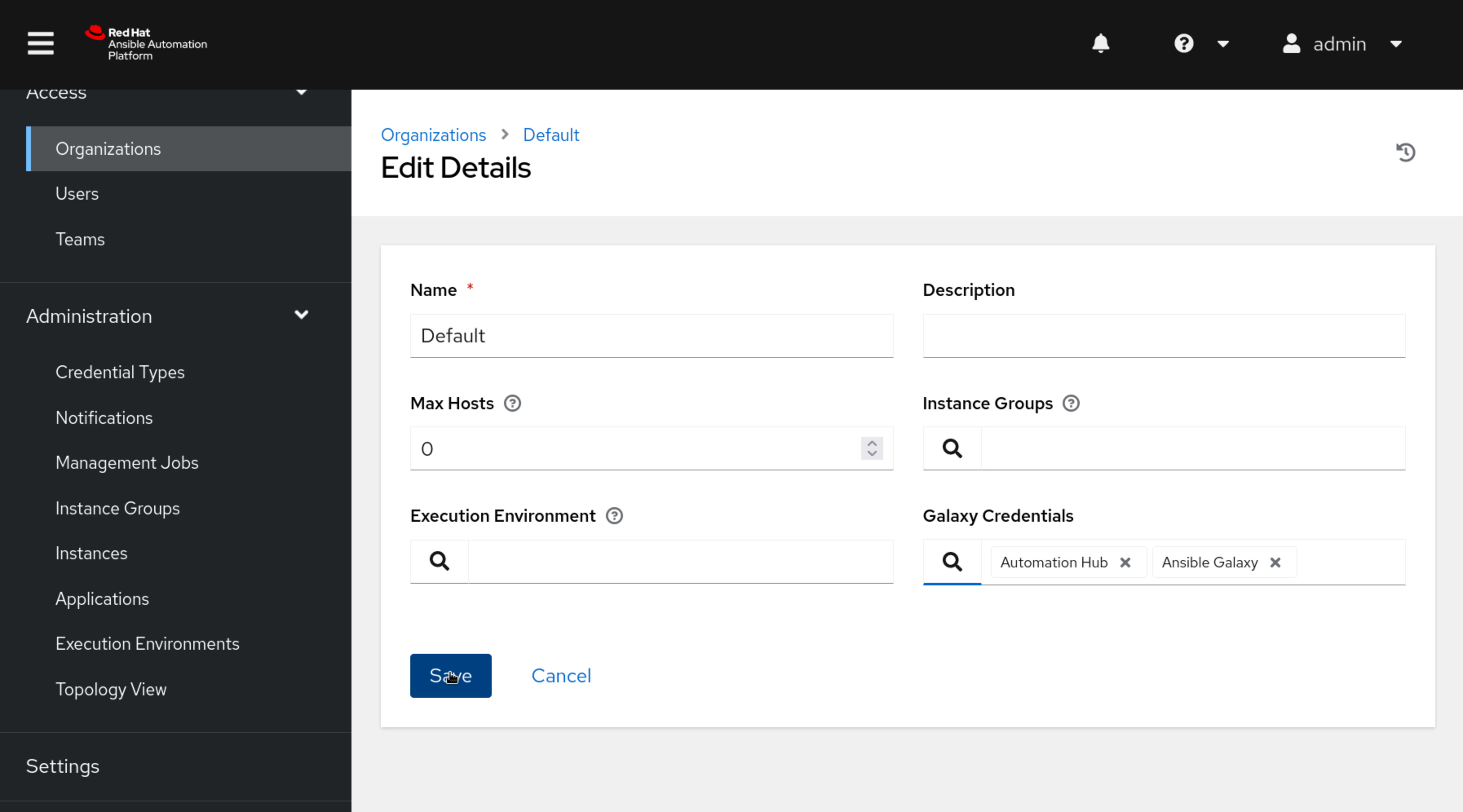
- Authenticate and Access Resources
Your Automation Controller is now successfully connected to your Private Automation Hub. It can authenticate using the provided credentials and access Collections and Execution Environments from the Private Automation Hub.
Conclusion
Integrating your Private Automation Hub with your Automation Controller enhances your organization’s automation capabilities by enabling seamless access to resources and efficient management of automation assets. Following the steps outlined in this guide, you can establish a secure and effective connection between the Private Automation Hub and the Automation Controller, empowering your teams to achieve more with automation.
Disclaimer: This article is based on information available as of 2023. Please refer to the latest documentation for any updates or changes.
Subscribe to the YouTube channel, Medium, and Website, X (formerly Twitter) to not miss the next episode of the Ansible Pilot.Academy
Learn the Ansible automation technology with some real-life examples in my
Udemy 300+ Lessons Video Course.

My book Ansible By Examples: 200+ Automation Examples For Linux and Windows System Administrator and DevOps

Donate
Want to keep this project going? Please donate