Visual Studio Code
Visual Studio Code is an excellent Free and Built Open Source IDE that speeds up any software development nowadays. It runs everywhere. The main four feature are:
- IntelliSense
- Run and Debug
- Built-in Git
- Extensions
Manual way
Manually download and install from the official website https://code.visualstudio.com/.
Pro: easy for new users
Cons: time-consuming to upgrade, time-consuming for multiple machines to install and upgrade
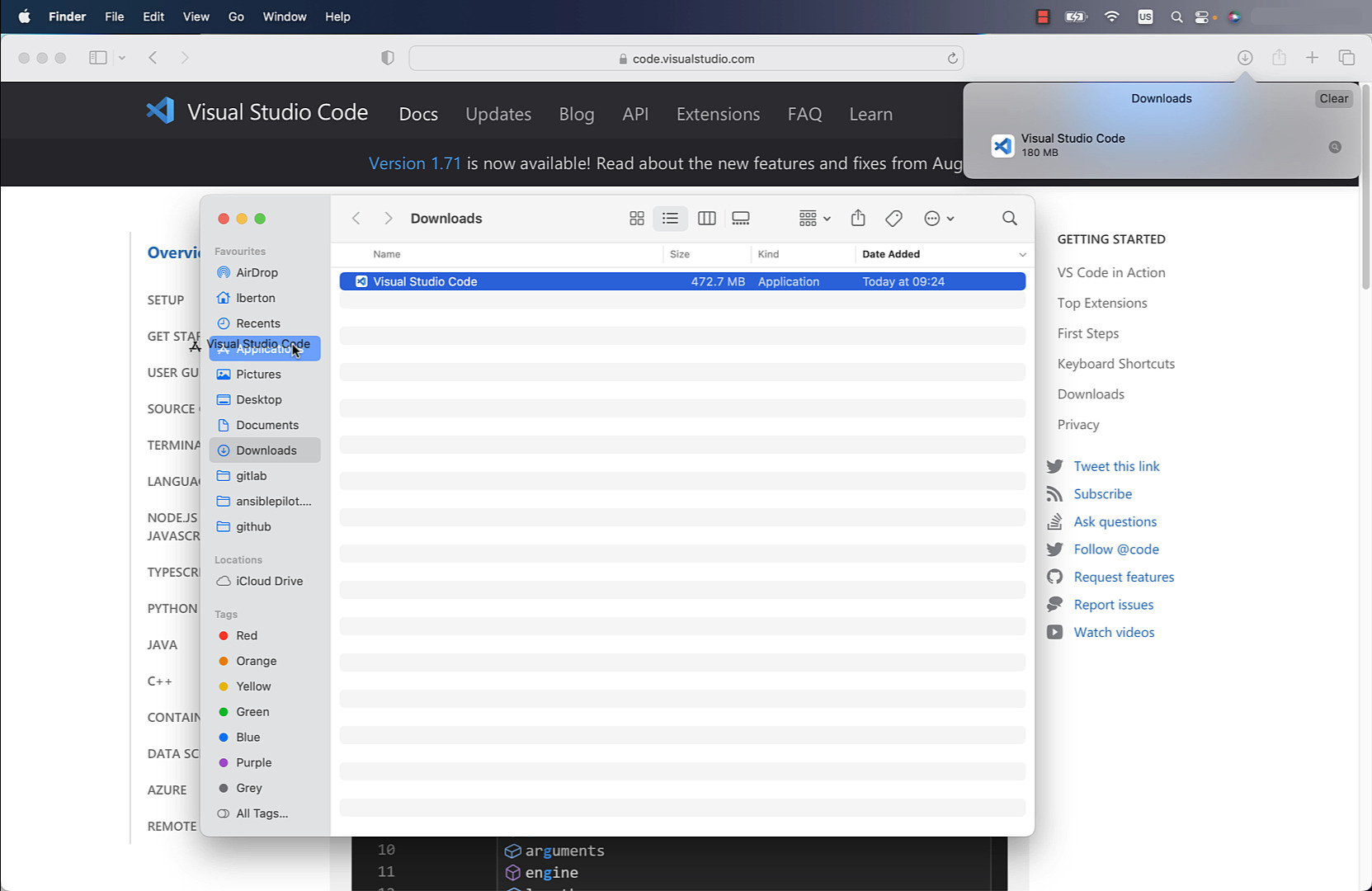
Homebrew way
Using the Homebrew package manager, you can easily search and install the visual-studio-code package.
Pro: fast install and upgrade
Cons: require Terminal skill, time-consuming for multiple machines installation and upgrade
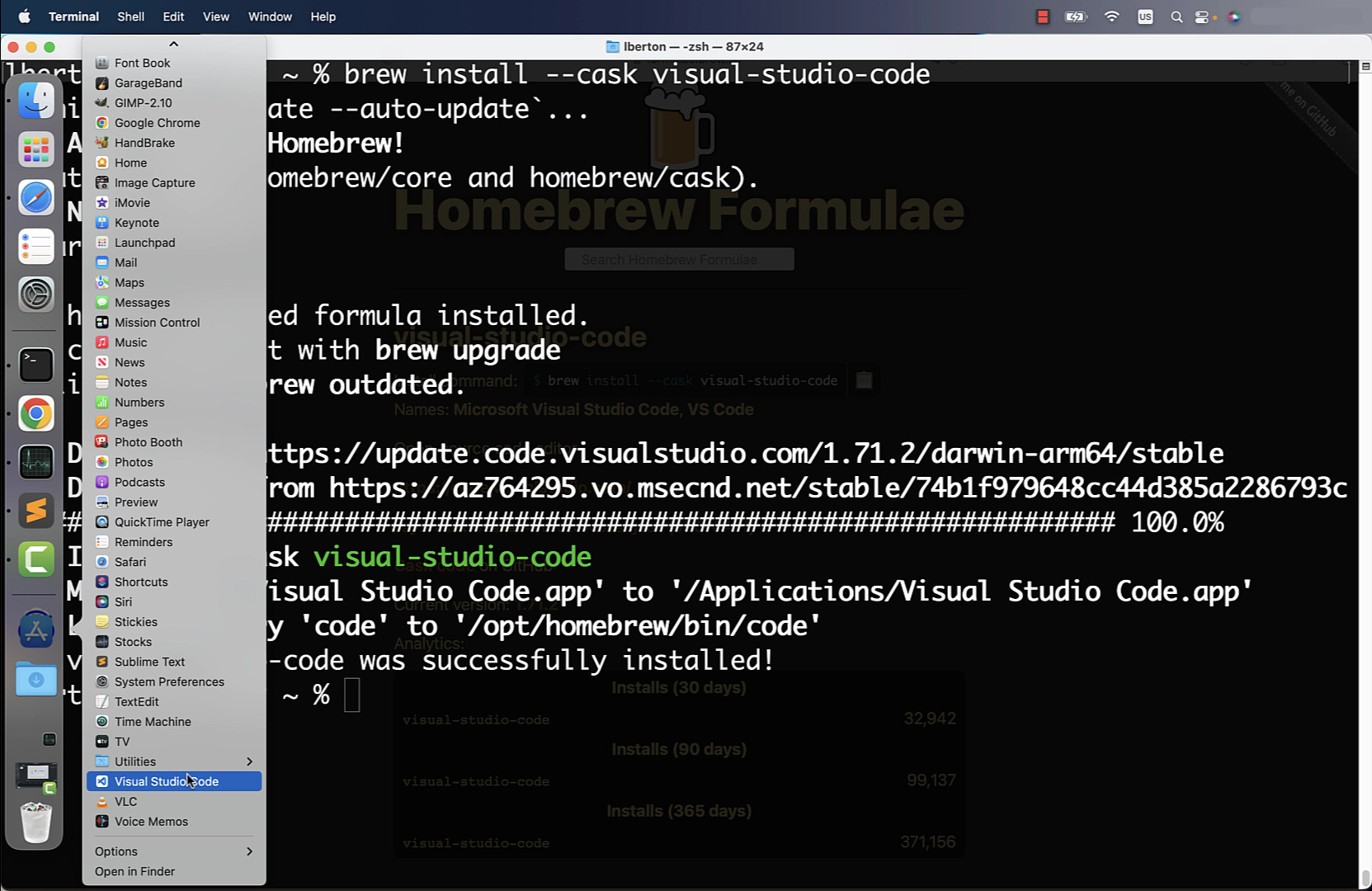
Ansible way
Using Ansible, you can quickly deploy an Ansible Playbook to install the visual-studio-code package via Homebrew.
Pro: fast install and upgrade, unlock parallel multiple machine installation
Cons: require Terminal skill

code
- install-visualstudiocode.yml
---
- name: install Visual Studio Code Mac Universal
hosts: all
tasks:
- name: install visual-studio-code
community.general.homebrew:
name: visual-studio-code
state: latest
update_homebrew: true
- inventory
localhost ansible_connection=local
execution
There is currently a bug in the module report, but it successfully installs Visual Studio Code.
lberton@Lucas-MBP macos % ansible-playbook -i inventory install-visualstudiocode.yml
PLAY [install Visual Studio Code Mac Universal] ***************************************
TASK [Gathering Facts] ****************************************************************
[WARNING]: Platform darwin on host localhost is using the discovered Python
interpreter at /opt/homebrew/bin/python3.10, but future installation of another Python
interpreter could change the meaning of that path. See
https://docs.ansible.com/ansible-
core/2.13/reference_appendices/interpreter_discovery.html for more information.
ok: [localhost]
TASK [community.general.homebrew] *****************************************************
fatal: [localhost]: FAILED! => {"changed": false, "msg": ""}
PLAY RECAP ****************************************************************************
localhost : ok=1 changed=0 unreachable=0 failed=1 skipped=0 rescued=0 ignored=0
lberton@Lucas-MBP macos %
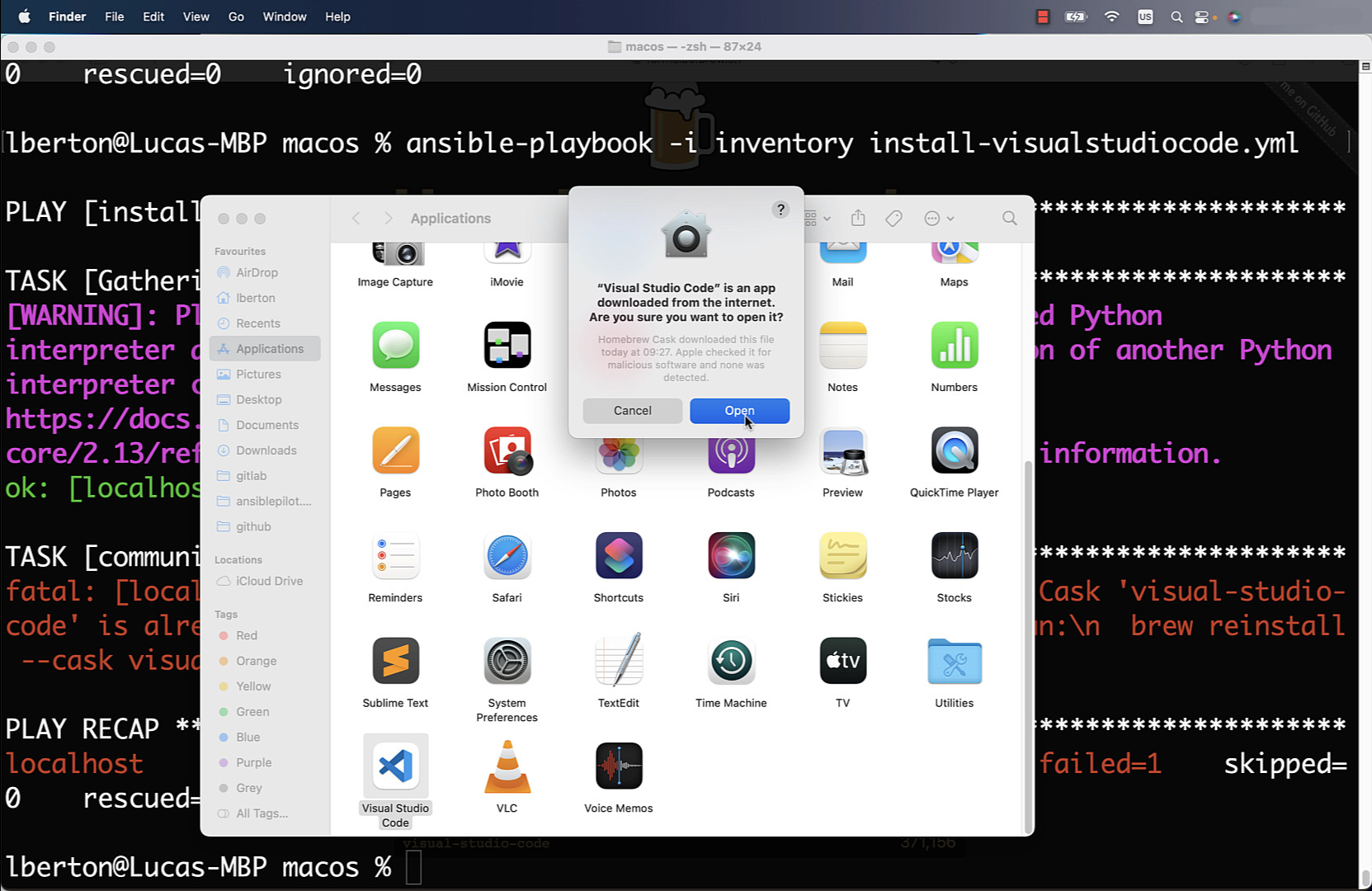
idempotency
lberton@Lucas-MBP macos % ansible-playbook -i inventory install-visualstudiocode.yml
PLAY [install Visual Studio Code Mac Universal] ***************************************
TASK [Gathering Facts] ****************************************************************
[WARNING]: Platform darwin on host localhost is using the discovered Python
interpreter at /opt/homebrew/bin/python3.10, but future installation of another Python
interpreter could change the meaning of that path. See
https://docs.ansible.com/ansible-
core/2.13/reference_appendices/interpreter_discovery.html for more information.
ok: [localhost]
TASK [community.general.homebrew] *****************************************************
fatal: [localhost]: FAILED! => {"changed": false, "msg": "Warning: Cask 'visual-studio-code' is already installed.\n\nTo re-install visual-studio-code, run:\n brew reinstall --cask visual-studio-code"}
PLAY RECAP ****************************************************************************
localhost : ok=1 changed=0 unreachable=0 failed=1 skipped=0 rescued=0 ignored=0
lberton@Lucas-MBP macos %
Conclusion
Now you know three ways to install and maintain up-to-date Visual Studio Code for Mac Universal (Intel Chip and Apple Silicon): Manual, Homebrew and Ansible.
Subscribe to the YouTube channel, Medium, and Website, X (formerly Twitter) to not miss the next episode of the Ansible Pilot.Academy
Learn the Ansible automation technology with some real-life examples in my
Udemy 300+ Lessons Video Course.

My book Ansible By Examples: 200+ Automation Examples For Linux and Windows System Administrator and DevOps

Donate
Want to keep this project going? Please donate
