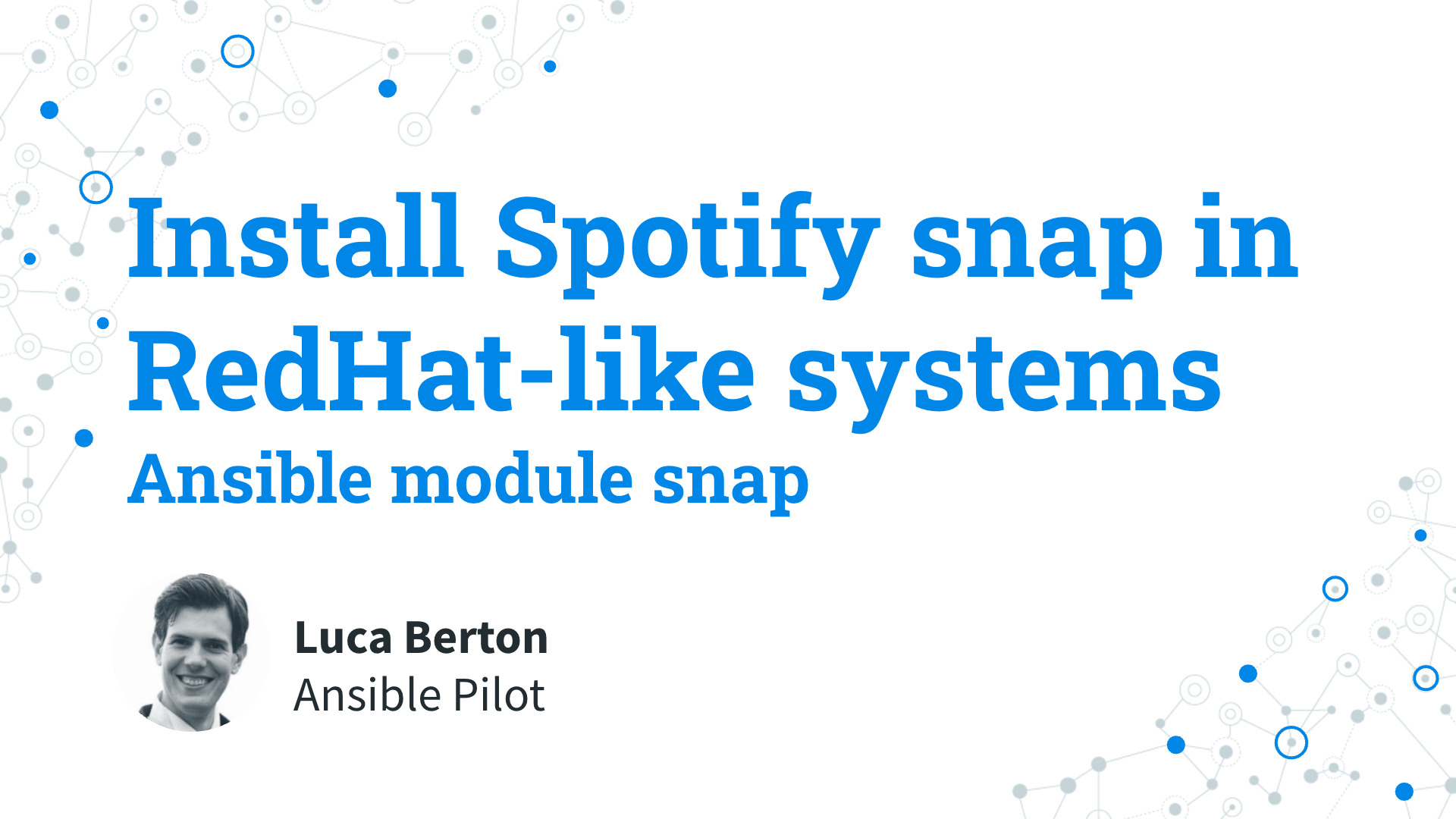How to Install Spotify snap on RedHat-like systems with Ansible?
I’m going to show you a live Playbook with some simple Ansible code. I’m Luca Berton and welcome to today’s episode of Ansible Pilot.
Ansible installs Spotify snap on RedHat-like systems
community.general.snap- Manages snaps
Today we are going to talk about the Ansible module snap.
The full name is community.general.snap, it’s part of community.general modules maintained by the Ansible Community.
The purpose of the snap module is to Manage snaps in the target system.
Parameters
- name string - snap name
- state string - present/absent
- channel string - “stable”
- classic boolean - no/yes
Let me summarize the parameters of snap module.
The only required is “name”, where you specify the snap name to install or remove.
The parameter “state” specifies if you would like to perform the install action (“present” option) or the remove action (“absent” option).
The parameter “channel” specifies which channel to use, default the “stable” channel.
The parameter “classic” allows the confinement allows a snap to have the same level of access to the system as “classic” packages.
Links

Playbook
code
---
- name: snap module Playbook
hosts: all
become: true
gather_facts: false
tasks:
- name: snapd present
ansible.builtin.yum:
name:
- snapd
- fuse
- squashfs-tools
- squashfuse
- kernel-modules
state: present
- name: symlink /snap
ansible.builtin.file:
src: "/var/lib/snapd/snap"
dest: "/snap"
state: link
- name: load squashfs module
community.general.modprobe:
name: "squashfs"
state: present
- name: install Spotify via snap
community.general.snap:
name: spotify
state: present
execution
ansible-pilot $ ansible-playbook -i virtualmachines/fedora35/inventory container/snap_redhat.yml
PLAY [snap module Playbook] ***************************************************************************
TASK [snapd present] ******************************************************************************
changed: [fedora.example.com]
TASK [symlink /snap] ******************************************************************************
ok: [fedora.example.com]
TASK [load squashfs module] ***********************************************************************
changed: [fedora.example.com]
TASK [install Spotify via snap] *******************************************************************
changed: [fedora.example.com]
PLAY RECAP ****************************************************************************************
fedora.example.com : ok=4 changed=3 unreachable=0 failed=0 skipped=0 rescued=0 ignored=0
ansible-pilot $
idempotency
ansible-pilot $ ansible-playbook -i virtualmachines/fedora35/inventory container/snap_redhat.yml
PLAY [snap module Playbook] ***************************************************************************
TASK [snapd present] ******************************************************************************
ok: [fedora.example.com]
TASK [symlink /snap] ******************************************************************************
ok: [fedora.example.com]
TASK [load squashfs module] ***********************************************************************
ok: [fedora.example.com]
TASK [install Spotify via snap] *******************************************************************
ok: [fedora.example.com]
PLAY RECAP ****************************************************************************************
fedora.example.com : ok=4 changed=0 unreachable=0 failed=0 skipped=0 rescued=0 ignored=0
ansible-pilot $
before execution
ansible-pilot $ ssh [email protected]
[devops@fedora ~]$ cat /etc/os-release
NAME="Fedora Linux"
VERSION="35 (Cloud Edition)"
ID=fedora
VERSION_ID=35
VERSION_CODENAME=""
PLATFORM_ID="platform:f35"
PRETTY_NAME="Fedora Linux 35 (Cloud Edition)"
ANSI_COLOR="0;38;2;60;110;180"
LOGO=fedora-logo-icon
CPE_NAME="cpe:/o:fedoraproject:fedora:35"
HOME_URL="https://fedoraproject.org/"
DOCUMENTATION_URL="https://docs.fedoraproject.org/en-US/fedora/f35/system-administrators-guide/"
SUPPORT_URL="https://ask.fedoraproject.org/"
BUG_REPORT_URL="https://bugzilla.redhat.com/"
REDHAT_BUGZILLA_PRODUCT="Fedora"
REDHAT_BUGZILLA_PRODUCT_VERSION=35
REDHAT_SUPPORT_PRODUCT="Fedora"
REDHAT_SUPPORT_PRODUCT_VERSION=35
PRIVACY_POLICY_URL="https://fedoraproject.org/wiki/Legal:PrivacyPolicy"
VARIANT="Cloud Edition"
VARIANT_ID=cloud
[devops@fedora ~]$ snap list
-bash: snap: command not found
[devops@fedora ~]$ dnf list snapd
Last metadata expiration check: 0:22:10 ago on Fri 04 Mar 2022 05:16:58 AM UTC.
Available Packages
snapd.x86_64 2.54.3-1.fc35 updates
[devops@fedora ~]$ exit
logout
Connection to fedora.example.com closed.
ansible-pilot $
after execution
ansible-pilot $ ssh [email protected]
[devops@fedora ~]$ dnf list snapd
Last metadata expiration check: 0:27:34 ago on Fri 04 Mar 2022 05:16:58 AM UTC.
Installed Packages
snapd.x86_64 2.54.3-1.fc35 @updates
[devops@fedora ~]$ lsmod | grep squashfs
squashfs 69632 6
[devops@fedora ~]$ ls -al /snap/
total 4
drwxr-xr-x. 1 root root 126 Mar 4 10:43 .
drwxr-xr-x. 1 root root 234 Mar 4 10:43 ..
drwxr-xr-x. 1 root root 16 Mar 4 10:41 bare
drwxr-xr-x. 1 root root 14 Mar 4 10:42 bin
drwxr-xr-x. 1 root root 22 Mar 4 10:41 core18
drwxr-xr-x. 1 root root 20 Mar 4 10:43 gnome-3-28-1804
drwxr-xr-x. 1 root root 22 Mar 4 10:42 gtk-common-themes
-r--r--r--. 1 root root 590 Mar 4 10:40 README
drwxr-xr-x. 1 root root 24 Mar 4 10:40 snapd
drwxr-xr-x. 1 root root 18 Mar 4 10:42 spotify
[devops@fedora ~]$ snap list
Name Version Rev Tracking Publisher Notes
bare 1.0 5 latest/stable canonical✓ base
core18 20211215 2284 latest/stable canonical✓ base
gnome-3-28-1804 3.28.0-19-g98f9e67.98f9e67 161 latest/stable canonical✓ -
gtk-common-themes 0.1-59-g7bca6ae 1519 latest/stable canonical✓ -
snapd 2.54.3 14978 latest/stable canonical✓ snapd
spotify 1.1.80.699.gc3dac750 58 latest/stable spotify✓ -
[devops@fedora ~]$
Conclusion
Now you know how to Install Spotify snap in RedHat-like systems with Ansible. Subscribe to the YouTube channel, Medium, and Website, X (formerly Twitter) to not miss the next episode of the Ansible Pilot.
Academy
Learn the Ansible automation technology with some real-life examples in my
Udemy 300+ Lessons Video Course.

My book Ansible By Examples: 200+ Automation Examples For Linux and Windows System Administrator and DevOps

Donate
Want to keep this project going? Please donate