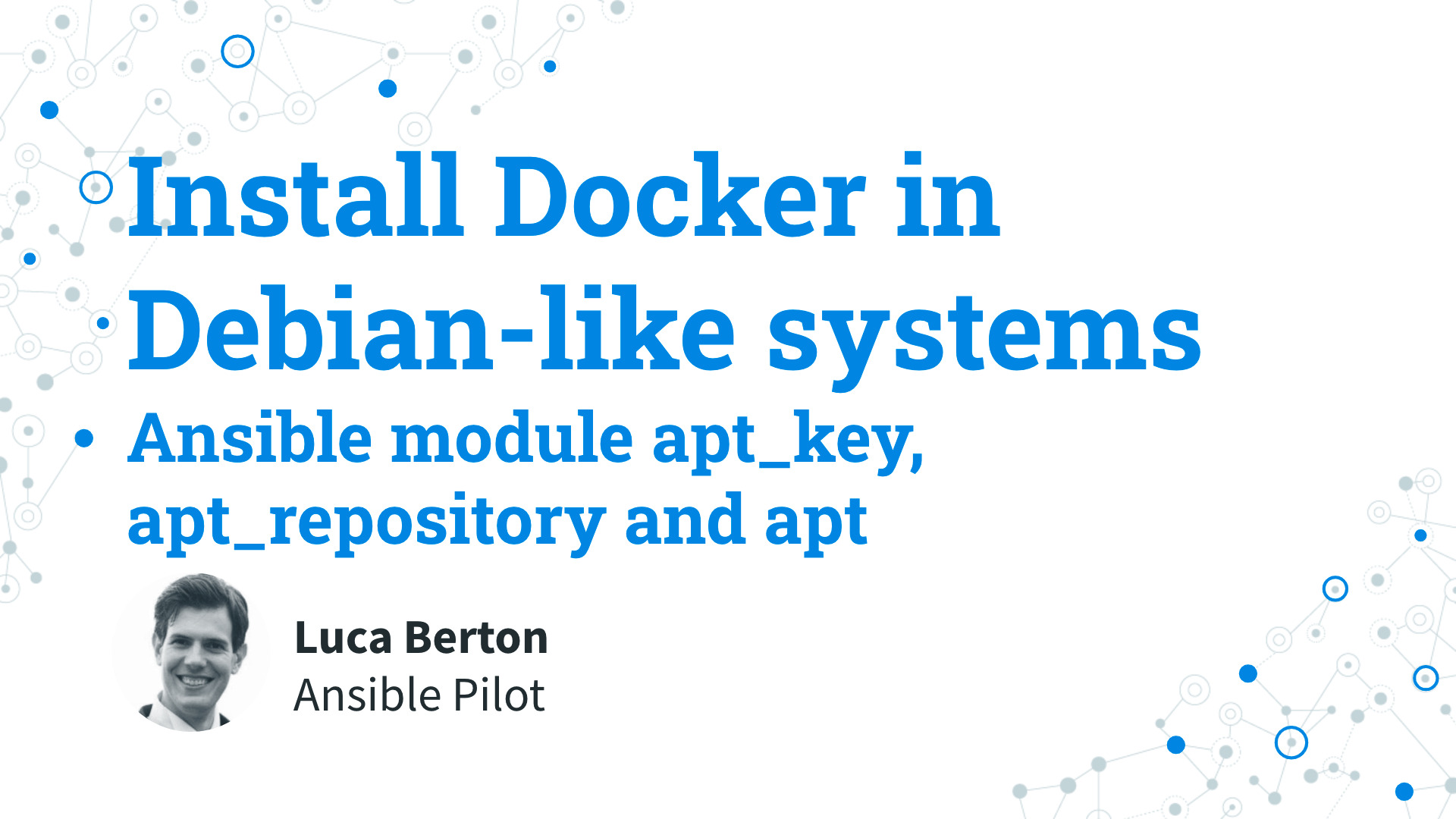How to Install Docker in Debian-like systems with Ansible?
I’m going to show you a live Playbook with some simple Ansible code. I’m Luca Berton and welcome to today’s episode of Ansible Pilot.
Ansible install Docker in Debian-like systems
- Add Docker key =>
ansible.builtin.apt_key - Add Docker repository =>
ansible.builtin.apt_repository - Update apt cache and install Docker =>
ansible.builtin.apt
In order to install Docker on a Debian-like system we need to perform three different steps.
The first step is to download the GPG signature key for the repository. You are going to use the ansible.builtin.apt_key Ansible module.
This encrypted key verifies the genuinity of the packages and the repository and guarantees that the software is the same as Docker releases.
The second step is to add the add Docker repository to the distribution. It’s an extra website were apt, your distribution package manager looks like for software.
You are going to use the ansible.builtin.apt_repository Ansible module.
The third step is to update the apt cache for the available packages and install Docker (docker-ce) using the ansible.builtin.apt Ansible module.
Parameters
apt-keyurlstring - URLapt-keystatestring - present/absentapt_repositoryrepostring - repositoryapt_repositorystatestring - present/absentaptnamestring - name or package specificaptstatestring - latest/present/absentaptupdate_cacheboolean - no/yes
For the ansible.builtin.apt_key Ansible module I’m going to use two parameters: “url” and “state”.
The “url” parameter specifies the URL of the repository GPG signature key and the “state” verify that is present in our system after the execution.
For the ansible.builtin.apt_repository Ansible module I’m going to use two parameters: “repo” and “state”.
The “repo” parameter specifies the repository parameters and the “state” verify that is present in our system after the execution.
For the ansible.builtin.apt Ansible module I’m going to use three parameters: “name”, “state”, and “update_cache”.
The “name” parameter specifies the package name (Docker in our use-case) and the “state” verify that is present in our system after the execution.
Before installing the package the “update_cache” performs an update of the apt-cache to ensure that the latest version of the package is going to be downloaded.
Links

Playbook
Install Docker in Debian-like systems with Ansible Playbook
updated
Package docker-ce changed name to docker.
---
- name: install Docker
hosts: all
become: true
tasks:
- name: Install apt-transport-https
ansible.builtin.apt:
name:
- apt-transport-https
- ca-certificates
- lsb-release
- gnupg
state: latest
update_cache: true
- name: Add signing key
ansible.builtin.apt_key:
url: "https://download.docker.com/linux/{{ ansible_distribution | lower }}/gpg"
state: present
- name: Add repository into sources list
ansible.builtin.apt_repository:
repo: "deb [arch={{ ansible_architecture }}] https://download.docker.com/linux/{{ ansible_distribution | lower }} {{ ansible_distribution_release }} stable"
state: present
filename: docker
- name: Install Docker
ansible.builtin.apt:
name:
- docker
- docker.io
- docker-compose
- docker-registry
state: latest
update_cache: true
original code
---
- name: install Docker
hosts: all
become: true
tasks:
- name: Install apt-transport-https
ansible.builtin.apt:
name:
- apt-transport-https
- ca-certificates
- lsb-release
- gnupg
state: latest
update_cache: true
- name: Add signing key
ansible.builtin.apt_key:
url: "https://download.docker.com/linux/{{ ansible_distribution | lower }}/gpg"
state: present
- name: Add repository into sources list
ansible.builtin.apt_repository:
repo: "deb [arch={{ ansible_architecture }}] https://download.docker.com/linux/{{ ansible_distribution | lower }} {{ ansible_distribution_release }} stable"
state: present
filename: docker
- name: Install Docker
ansible.builtin.apt:
name:
- docker-ce
- docker-ce-cli
- containerd.io
state: latest
update_cache: true
execution
ansible-pilot $ ansible-playbook -i virtualmachines/ubuntu/inventory install\ Docker/debian.yml
PLAY [install Docker] *****************************************************************************
TASK [Gathering Facts] ****************************************************************************
ok: [ubuntu.example.com]
TASK [Install apt-transport-https] ****************************************************************
changed: [ubuntu.example.com]
TASK [Add signing key] ****************************************************************************
changed: [ubuntu.example.com]
TASK [Add repository into sources list] ***********************************************************
changed: [ubuntu.example.com]
TASK [Install docker-ce] **************************************************************************
changed: [ubuntu.example.com]
PLAY RECAP ****************************************************************************************
ubuntu.example.com : ok=5 changed=4 unreachable=0 failed=0 skipped=0 rescued=0 ignored=0
ansible-pilot $
idempotency
ansible-pilot $ ansible-playbook -i virtualmachines/ubuntu/inventory install\ Docker/debian.yml
PLAY [install Docker] *****************************************************************************
TASK [Gathering Facts] ****************************************************************************
ok: [ubuntu.example.com]
TASK [Install apt-transport-https] ****************************************************************
ok: [ubuntu.example.com]
TASK [Add signing key] ****************************************************************************
ok: [ubuntu.example.com]
TASK [Add repository into sources list] ***********************************************************
ok: [ubuntu.example.com]
TASK [Install docker-ce] **************************************************************************
ok: [ubuntu.example.com]
PLAY RECAP ****************************************************************************************
ubuntu.example.com : ok=5 changed=0 unreachable=0 failed=0 skipped=0 rescued=0 ignored=0
ansible-pilot $
before execution
$ ssh [email protected]
Last login: Mon Nov 22 12:06:47 2021 from 192.168.0.102
$ lsb_release -a
No LSB modules are available.
Distributor ID: Ubuntu
Description: Ubuntu 20.04.3 LTS
Release: 20.04
Codename: focal
$ docker --version
-sh: 2: docker: not found
$ apt list installed docker-ce -a
Listing... Done
$
after execution
$ ssh [email protected]
Last login: Mon Jan 24 08:53:26 2022 from 192.168.0.102
$ sudo su
root@ubuntu:/home/devops# cat /etc/apt/sources.list.d/docker.list
deb [arch=amd64] https://download.docker.com/linux/ubuntu focal stable
root@ubuntu:/home/devops# docker --version
Docker version 20.10.12, build e91ed57
root@ubuntu:/home/devops# apt list installed docker-ce -a
Listing... Done
docker-ce/focal,now 5:20.10.12~3-0~ubuntu-focal amd64 [installed]
docker-ce/focal 5:20.10.11~3-0~ubuntu-focal amd64
docker-ce/focal 5:20.10.10~3-0~ubuntu-focal amd64
docker-ce/focal 5:20.10.9~3-0~ubuntu-focal amd64
docker-ce/focal 5:20.10.8~3-0~ubuntu-focal amd64
docker-ce/focal 5:20.10.7~3-0~ubuntu-focal amd64
docker-ce/focal 5:20.10.6~3-0~ubuntu-focal amd64
docker-ce/focal 5:20.10.5~3-0~ubuntu-focal amd64
docker-ce/focal 5:20.10.4~3-0~ubuntu-focal amd64
docker-ce/focal 5:20.10.3~3-0~ubuntu-focal amd64
docker-ce/focal 5:20.10.2~3-0~ubuntu-focal amd64
docker-ce/focal 5:20.10.1~3-0~ubuntu-focal amd64
docker-ce/focal 5:20.10.0~3-0~ubuntu-focal amd64
docker-ce/focal 5:19.03.15~3-0~ubuntu-focal amd64
docker-ce/focal 5:19.03.14~3-0~ubuntu-focal amd64
docker-ce/focal 5:19.03.13~3-0~ubuntu-focal amd64
docker-ce/focal 5:19.03.12~3-0~ubuntu-focal amd64
docker-ce/focal 5:19.03.11~3-0~ubuntu-focal amd64
docker-ce/focal 5:19.03.10~3-0~ubuntu-focal amd64
docker-ce/focal 5:19.03.9~3-0~ubuntu-focal amd64
root@ubuntu:/home/devops# docker run hello-world
Unable to find image 'hello-world:latest' locally
latest: Pulling from library/hello-world
2db29710123e: Pull complete
Digest: sha256:975f4b14f326b05db86e16de00144f9c12257553bba9484fed41f9b6f2257800
Status: Downloaded newer image for hello-world:latest
Hello from Docker!
This message shows that your installation appears to be working correctly.
To generate this message, Docker took the following steps:
1. The Docker client contacted the Docker daemon.
2. The Docker daemon pulled the "hello-world" image from the Docker Hub.
(amd64)
3. The Docker daemon created a new container from that image which runs the
executable that produces the output you are currently reading.
4. The Docker daemon streamed that output to the Docker client, which sent it
to your terminal.
To try something more ambitious, you can run an Ubuntu container with:
$ docker run -it ubuntu bash
Share images, automate workflows, and more with a free Docker ID:
https://hub.docker.com/
For more examples and ideas, visit:
https://docs.docker.com/get-started/
root@ubuntu:/home/devops#
Conclusion
Now you know how to install Docker in Debian-like systems with Ansible. Subscribe to the YouTube channel, Medium, and Website, X (formerly Twitter) to not miss the next episode of the Ansible Pilot.
Academy
Learn the Ansible automation technology with some real-life examples in my
Udemy 300+ Lessons Video Course.

My book Ansible By Examples: 200+ Automation Examples For Linux and Windows System Administrator and DevOps

Donate
Want to keep this project going? Please donate