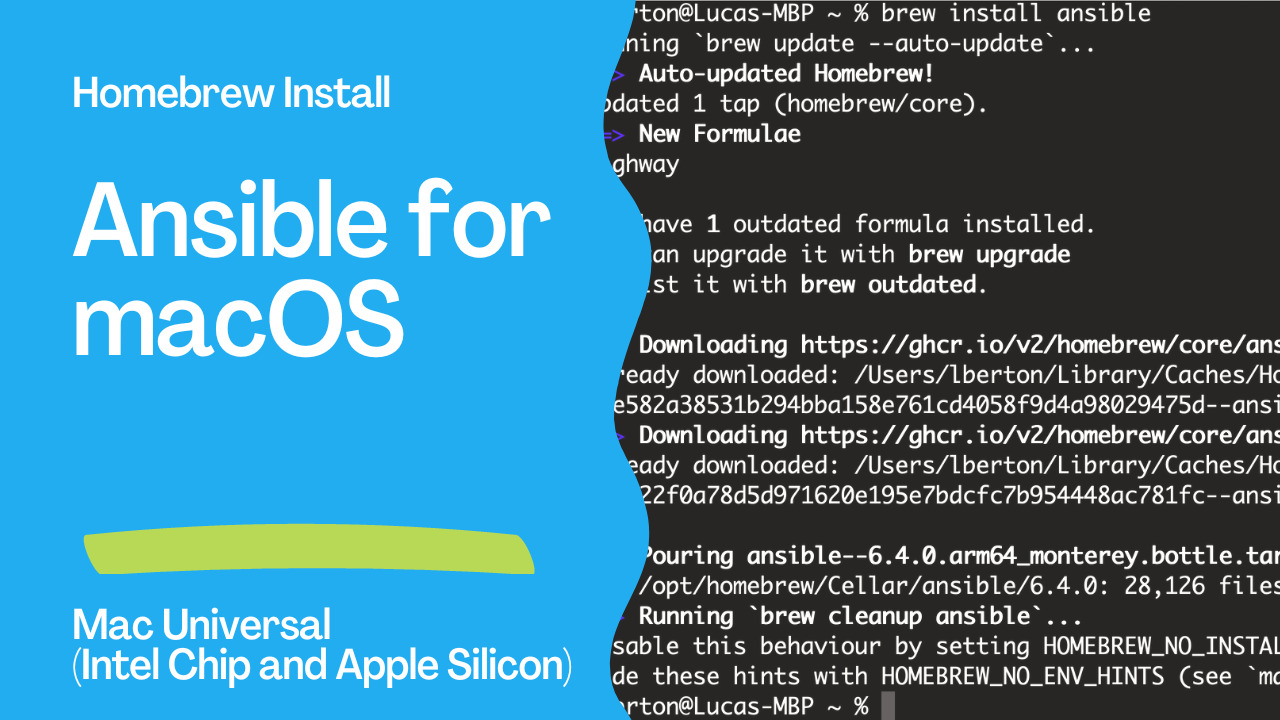How to Install Ansible for Mac Universal (Intel Chip and Apple Silicon) using Homebrew?
Homebrew is an incredible package manager for macOS, allowing you to install and maintain up-to-date software easily.
I’m Luca Berton and welcome to today’s episode of Ansible Pilot.
Links
code
Ansible is available as package “ansible” in Homebrew Package Manager for Mac Universal (Intel Chip and Apple Silicon)
installation
lberton@Lucas-MBP ~ % brew install ansible
Running `brew update --auto-update`...
==> Auto-updated Homebrew!
Updated 1 tap (homebrew/core).
==> New Formulae
highway
You have 1 outdated formula installed.
You can upgrade it with brew upgrade
or list it with brew outdated.
==> Downloading https://ghcr.io/v2/homebrew/core/ansible/manifests/6.4.0
Already downloaded: /Users/lberton/Library/Caches/Homebrew/downloads/d0e2c11f4aa8bcabca08e582a38531b294bba158e761cd4058f9d4a98029475d--ansible-6.4.0.bottle_manifest.json
==> Downloading https://ghcr.io/v2/homebrew/core/ansible/blobs/sha256:0a173d0d505628d07
Already downloaded: /Users/lberton/Library/Caches/Homebrew/downloads/8b047b2c1cc2bf0f7df03f22f0a78d5d971620e195e7bdcfc7b954448ac781fc--ansible--6.4.0.arm64_monterey.bottle.tar.gz
==> Pouring ansible--6.4.0.arm64_monterey.bottle.tar.gz
🍺 /opt/homebrew/Cellar/ansible/6.4.0: 28,126 files, 347.7MB
==> Running `brew cleanup ansible`...
Disable this behaviour by setting HOMEBREW_NO_INSTALL_CLEANUP.
Hide these hints with HOMEBREW_NO_ENV_HINTS (see `man brew`).
lberton@Lucas-MBP ~ %

verification
% ansible --version
ansible [core 2.13.4]
config file = None
configured module search path = ['/Users/lberton/.ansible/plugins/modules', '/usr/share/ansible/plugins/modules']
ansible python module location = /opt/homebrew/Cellar/ansible/6.4.0/libexec/lib/python3.10/site-packages/ansible
ansible collection location = /Users/lberton/.ansible/collections:/usr/share/ansible/collections
executable location = /opt/homebrew/bin/ansible
python version = 3.10.6 (main, Aug 30 2022, 04:58:14) [Clang 13.1.6 (clang-1316.0.21.2.5)]
jinja version = 3.1.2
libyaml = True
lberton@Lucas-MBP ~ %
Conclusion
Now you know how to install Ansible for Mac Universal (Intel Chip and Apple Silicon) using Homebrew in macOS.
Subscribe to the YouTube channel, Medium, and Website, X (formerly Twitter) to not miss the next episode of the Ansible Pilot.Academy
Learn the Ansible automation technology with some real-life examples in my
Udemy 300+ Lessons Video Course.

My book Ansible By Examples: 200+ Automation Examples For Linux and Windows System Administrator and DevOps

Donate
Want to keep this project going? Please donate