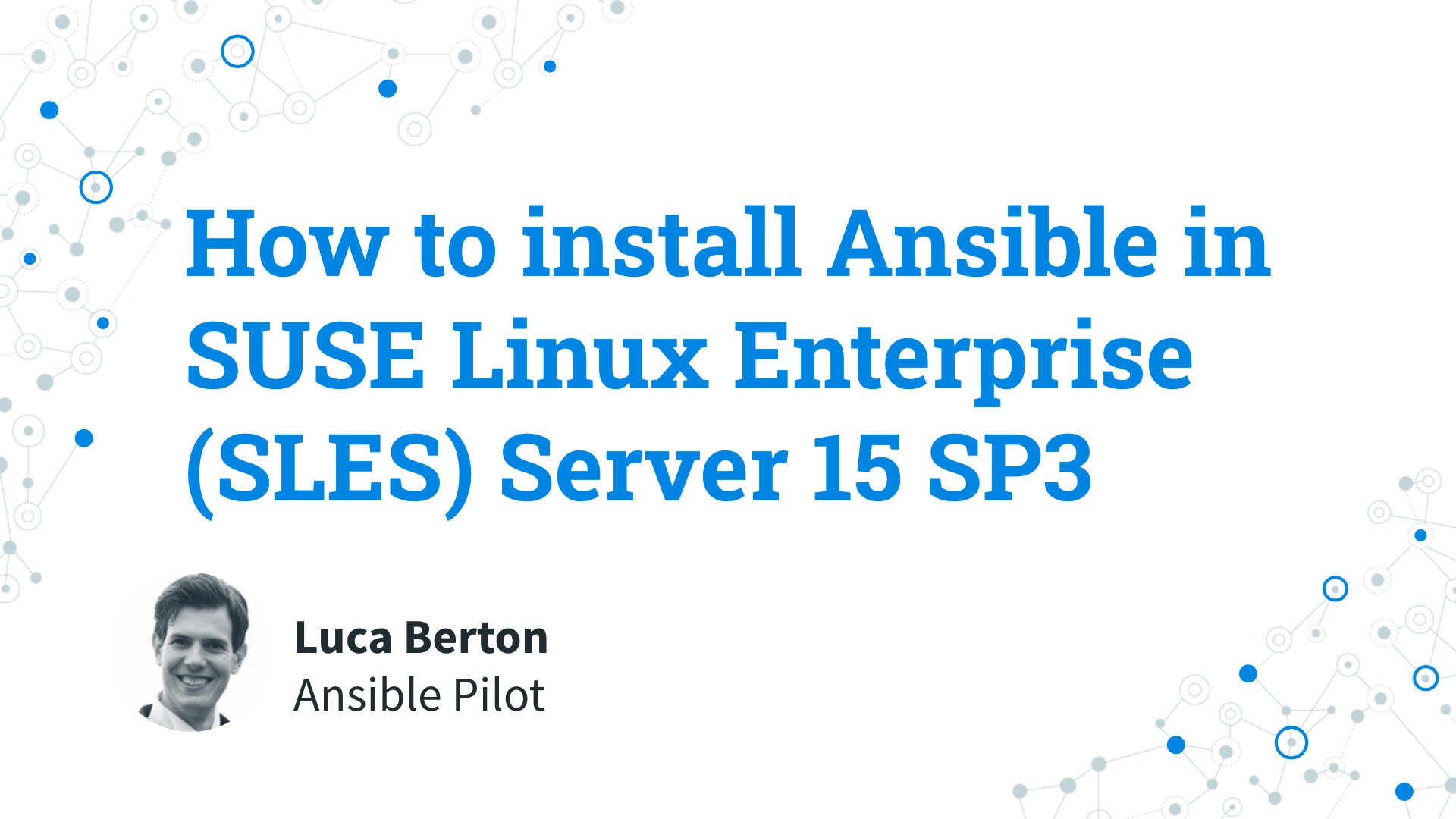How to install Ansible in SUSE Linux Enterprise SLES Server 15 SP3? Today we’re going to talk about the easier way to install and maintain Ansible inside SUSE Linux Enterprise (aka SLES) Server 15 SP3 using the Package Hub repository. I’m Luca Berton and welcome to today’s episode of Ansible Pilot.
How to install Ansible in SLES 15 SP3
- use SUSE Package Hub repository
Today we’re talking about How to install Ansible in SUSE Linux Enterprise 15 SP 3. The easier way to install and maintain Ansible inside SUSE Linux Enterprise version 15 SP 3 is using the SUSE Package Hub repository maintained by the SUSE community.
Links
- SUSE Package Hub - Community Packages for SUSE Linux Enterprise Server / Desktop
- How to register SLES using the SUSEConnect command line tool
- Adding SUSE Package Hub repositories to SUSE Linux Enterprise Server

Playbook
Install the latest version of ansible in SUSE Linux Enterprise Server 15 SP3.
code
- Install-Ansible-SLES-15-SP3.sh
#!/bin/bash
SUSEConnect --status
SUSEConnect --list-extensions
SUSEConnect -p PackageHub/15.3/x86_64
zypper install ansible
zypper info ansible
ansible --version
execution
$ ssh [email protected]
devops@sles:~> sudo su
sles:/home/devops # cat /etc/os-release
NAME="SLES"
VERSION="15-SP3"
VERSION_ID="15.3"
PRETTY_NAME="SUSE Linux Enterprise Server 15 SP3"
ID="sles"
ID_LIKE="suse"
ANSI_COLOR="0;32"
CPE_NAME="cpe:/o:suse:sles:15:sp3"
DOCUMENTATION_URL="https://documentation.suse.com/"
sles:/home/devops # hostnamectl
Static hostname: sles.example.com
Transient hostname: sles
Icon name: computer-vm
Chassis: vm
Machine ID: 4a241aac39fa4e75b13748c714c05c47
Boot ID: 150e32975f4d4fdd801eb605f7e35393
Virtualization: oracle
Operating System: SUSE Linux Enterprise Server 15 SP3
CPE OS Name: cpe:/o:suse:sles:15:sp3
Kernel: Linux 5.3.18-57-default
Architecture: x86-64
sles:/home/devops # uname -a
Linux sles 5.3.18-57-default #1 SMP Wed Apr 28 10:54:41 UTC 2021 (ba3c2e9) x86_64 x86_64 x86_64 GNU/Linux
sles:/home/devops # SUSEConnect --status
[{"identifier":"sle-module-basesystem","version":"15.3","arch":"x86_64","status":"Registered"},{"identifier":"SLES","version":"15.3","arch":"x86_64","status":"Registered","regcode":"****************","starts_at":"2021-12-07 00:00:00 UTC","expires_at":"2022-02-07 00:00:00 UTC","subscription_status":"ACTIVE","type":"evaluation"},{"identifier":"sle-module-server-applications","version":"15.3","arch":"x86_64","status":"Registered"}]
sles:/home/devops # zypper refresh
Repository 'SLE-Module-Basesystem15-SP3-Pool' is up to date.
Repository 'SLE-Module-Basesystem15-SP3-Updates' is up to date.
Repository 'SLE-Product-SLES15-SP3-Pool' is up to date.
Repository 'SLE-Product-SLES15-SP3-Updates' is up to date.
Repository 'SLE-Module-Server-Applications15-SP3-Pool' is up to date.
Repository 'SLE-Module-Server-Applications15-SP3-Updates' is up to date.
All repositories have been refreshed.
sles:/home/devops # zypper search ansible
Refreshing service 'Basesystem_Module_15_SP3_x86_64'.
Refreshing service 'SUSE_Linux_Enterprise_Server_15_SP3_x86_64'.
Refreshing service 'Server_Applications_Module_15_SP3_x86_64'.
Loading repository data...
Reading installed packages...
No matching items found.
sles:/home/devops # zypper install ansible
Refreshing service 'Basesystem_Module_15_SP3_x86_64'.
Refreshing service 'SUSE_Linux_Enterprise_Server_15_SP3_x86_64'.
Refreshing service 'Server_Applications_Module_15_SP3_x86_64'.
Loading repository data...
Reading installed packages...
'ansible' not found in package names. Trying capabilities.
No provider of 'ansible' found.
Resolving package dependencies...
Nothing to do.
sles:/home/devops # SUSEConnect --list-extensions
AVAILABLE EXTENSIONS AND MODULES
Basesystem Module 15 SP3 x86_64 (Activated)
Deactivate with: SUSEConnect -d -p sle-module-basesystem/15.3/x86_64
Containers Module 15 SP3 x86_64
Activate with: SUSEConnect -p sle-module-containers/15.3/x86_64
Desktop Applications Module 15 SP3 x86_64
Activate with: SUSEConnect -p sle-module-desktop-applications/15.3/x86_64
Development Tools Module 15 SP3 x86_64
Activate with: SUSEConnect -p sle-module-development-tools/15.3/x86_64
NVIDIA Compute Module 15 x86_64
Activate with: SUSEConnect -p sle-module-NVIDIA-compute/15/x86_64
SUSE Linux Enterprise Workstation Extension 15 SP3 x86_64
Activate with: SUSEConnect -p sle-we/15.3/x86_64 -r ADDITIONAL REGCODE
Python 2 Module 15 SP3 x86_64
Activate with: SUSEConnect -p sle-module-python2/15.3/x86_64
SUSE Cloud Application Platform Tools Module 15 SP3 x86_64
Activate with: SUSEConnect -p sle-module-cap-tools/15.3/x86_64
SUSE Linux Enterprise Live Patching 15 SP3 x86_64
Activate with: SUSEConnect -p sle-module-live-patching/15.3/x86_64 -r ADDITIONAL REGCODE
SUSE Package Hub 15 SP3 x86_64
Activate with: SUSEConnect -p PackageHub/15.3/x86_64
Server Applications Module 15 SP3 x86_64 (Activated)
Deactivate with: SUSEConnect -d -p sle-module-server-applications/15.3/x86_64
Legacy Module 15 SP3 x86_64
Activate with: SUSEConnect -p sle-module-legacy/15.3/x86_64
Public Cloud Module 15 SP3 x86_64
Activate with: SUSEConnect -p sle-module-public-cloud/15.3/x86_64
SUSE Linux Enterprise High Availability Extension 15 SP3 x86_64
Activate with: SUSEConnect -p sle-ha/15.3/x86_64 -r ADDITIONAL REGCODE
Web and Scripting Module 15 SP3 x86_64
Activate with: SUSEConnect -p sle-module-web-scripting/15.3/x86_64
Transactional Server Module 15 SP3 x86_64
Activate with: SUSEConnect -p sle-module-transactional-server/15.3/x86_64
REMARKS
(Not available) The module/extension is not enabled on your RMT/SMT
(Activated) The module/extension is activated on your system
MORE INFORMATION
You can find more information about available modules here:
https://www.suse.com/documentation/sles-15/singlehtml/art_modules/art_modules.html
sles:/home/devops # SUSEConnect -p PackageHub/15.3/x86_64
Registering system to SUSE Customer Center
Updating system details on https://scc.suse.com ...
Activating PackageHub 15.3 x86_64 ...
-> Adding service to system ...
-> Installing release package ...
Successfully registered system
sles:/home/devops # zypper search ansible
Refreshing service 'Basesystem_Module_15_SP3_x86_64'.
Refreshing service 'SUSE_Linux_Enterprise_Server_15_SP3_x86_64'.
Refreshing service 'SUSE_Package_Hub_15_SP3_x86_64'.
Refreshing service 'Server_Applications_Module_15_SP3_x86_64'.
The gpg key signing file 'repomd.xml' will expire in 2 days.
Repository: SUSE-PackageHub-15-SP3-Backports-Pool
Key Name: openSUSE:Backports OBS Project <openSUSE:[email protected]>
Key Fingerprint: 637B32FF 3D83F07A 7AE1C40A 9C214D40 65176565
Key Created: Wed Oct 2 15:17:53 2019
Key Expires: Fri Dec 10 14:17:53 2021 (expires in 2 days)
Rpm Name: gpg-pubkey-65176565-5d94a381
Building repository 'SUSE-PackageHub-15-SP3-Backports-Pool' cache ...........................[done]
Loading repository data...
Reading installed packages...
S | Name | Summary | Type
--+--------------+------------------------------------------------------------------------+--------
| ansible | SSH-based configuration management, deployment, and task execution s-> | package
| ansible-cmdb | Ansible Configuration Management Database | package
| ansible-doc | Documentation for Ansible | package
| ansible-test | Tool for testing ansible plugin and module code | package
sles:/home/devops # zypper info ansible
Refreshing service 'Basesystem_Module_15_SP3_x86_64'.
Refreshing service 'SUSE_Linux_Enterprise_Server_15_SP3_x86_64'.
Refreshing service 'SUSE_Package_Hub_15_SP3_x86_64'.
Refreshing service 'Server_Applications_Module_15_SP3_x86_64'.
Loading repository data...
Reading installed packages...
Information for package ansible:
--------------------------------
Repository : SUSE-PackageHub-15-SP3-Backports-Pool
Name : ansible
Version : 2.9.6-bp153.1.20
Arch : noarch
Vendor : openSUSE
Support Level : unknown
Installed Size : 96.0 MiB
Installed : No
Status : not installed
Source package : ansible-2.9.6-bp153.1.20.src
Summary : SSH-based configuration management, deployment, and task execution system
Description :
Ansible is a radically simple model-driven configuration management, multi-node
deployment, and remote task execution system. Ansible works over SSH and does
not require any software or daemons to be installed on remote nodes. Extension
modules can be written in any language and are transferred to managed machines
automatically.
sles:/home/devops # zypper install ansible
Refreshing service 'Basesystem_Module_15_SP3_x86_64'.
Refreshing service 'SUSE_Linux_Enterprise_Server_15_SP3_x86_64'.
Refreshing service 'SUSE_Package_Hub_15_SP3_x86_64'.
Refreshing service 'Server_Applications_Module_15_SP3_x86_64'.
Loading repository data...
Reading installed packages...
Resolving package dependencies...
Problem: nothing provides python3-coverage needed by ansible-2.9.6-bp153.1.20.noarch
Solution 1: do not install ansible-2.9.6-bp153.1.20.noarch
Solution 2: break ansible-2.9.6-bp153.1.20.noarch by ignoring some of its dependencies
Choose from above solutions by number or cancel [1/2/c/d/?] (c): 2
Resolving dependencies...
Resolving package dependencies...
The following 25 NEW packages are going to be installed:
ansible libsodium23 python3-Babel python3-Jinja2 python3-MarkupSafe python3-PyNaCl python3-PyYAML
python3-appdirs python3-asn1crypto python3-bcrypt python3-cffi python3-cryptography
python3-jmespath python3-packaging python3-paramiko python3-passlib python3-ply python3-pyasn1
python3-pycparser python3-pycryptodome python3-pyparsing python3-pytz python3-setuptools
python3-simplejson python3-six
The following package has no support information from its vendor:
ansible
25 new packages to install.
Overall download size: 28.3 MiB. Already cached: 0 B. After the operation, additional 168.8 MiB
will be used.
Continue? [y/n/v/...? shows all options] (y): y
Retrieving package libsodium23-1.0.16-4.3.18.x86_64 (1/25), 153.5 KiB (335.6 KiB unpacked)
Retrieving: libsodium23-1.0.16-4.3.18.x86_64.rpm ............................................[done]
Retrieving package python3-MarkupSafe-1.0-1.29.x86_64 (2/25), 29.1 KiB ( 72.6 KiB unpacked)
Retrieving: python3-MarkupSafe-1.0-1.29.x86_64.rpm ..........................................[done]
Retrieving package python3-PyYAML-5.4.1-1.1.x86_64 (3/25), 106.6 KiB (555.8 KiB unpacked)
Retrieving: python3-PyYAML-5.4.1-1.1.x86_64.rpm .............................................[done]
Retrieving package python3-appdirs-1.4.3-1.21.noarch (4/25), 22.5 KiB ( 83.5 KiB unpacked)
Retrieving: python3-appdirs-1.4.3-1.21.noarch.rpm ...........................................[done]
Retrieving package python3-ply-3.10-1.27.noarch (5/25), 100.6 KiB (456.2 KiB unpacked)
Retrieving: python3-ply-3.10-1.27.noarch.rpm ................................................[done]
Retrieving package python3-pyparsing-2.4.7-1.24.noarch (6/25), 187.4 KiB (877.1 KiB unpacked)
Retrieving: python3-pyparsing-2.4.7-1.24.noarch.rpm .........................................[done]
Retrieving package python3-simplejson-3.17.2-1.10.x86_64 (7/25), 73.1 KiB (274.3 KiB unpacked)
Retrieving: python3-simplejson-3.17.2-1.10.x86_64.rpm .......................................[done]
Retrieving package python3-jmespath-0.9.3-1.21.noarch (8/25), 48.3 KiB (177.5 KiB unpacked)
Retrieving: python3-jmespath-0.9.3-1.21.noarch.rpm ..........................................[done]
Retrieving package python3-asn1crypto-0.24.0-3.2.1.noarch (9/25), 176.2 KiB ( 1.2 MiB unpacked)
Retrieving: python3-asn1crypto-0.24.0-3.2.1.noarch.rpm ......................................[done]
Retrieving package python3-pyasn1-0.4.2-3.2.1.noarch (10/25), 150.2 KiB (823.2 KiB unpacked)
Retrieving: python3-pyasn1-0.4.2-3.2.1.noarch.rpm ...........................................[done]
Retrieving package python3-pycparser-2.17-3.2.1.noarch (11/25), 189.9 KiB ( 1.1 MiB unpacked)
Retrieving: python3-pycparser-2.17-3.2.1.noarch.rpm .........................................[done]
Retrieving package python3-pytz-2021.1-3.3.1.noarch (12/25), 56.6 KiB (244.6 KiB unpacked)
Retrieving: python3-pytz-2021.1-3.3.1.noarch.rpm ............................................[done]
Retrieving package python3-six-1.14.0-10.1.noarch (13/25), 34.9 KiB ( 99.2 KiB unpacked)
Retrieving: python3-six-1.14.0-10.1.noarch.rpm ..............................................[done]
Retrieving package python3-cffi-1.13.2-3.2.5.x86_64 (14/25), 307.1 KiB ( 1.2 MiB unpacked)
Retrieving: python3-cffi-1.13.2-3.2.5.x86_64.rpm ...............................[done (80.0 KiB/s)]
Retrieving package python3-Babel-2.8.0-3.3.1.noarch (15/25), 5.0 MiB ( 26.4 MiB unpacked)
Retrieving: python3-Babel-2.8.0-3.3.1.noarch.rpm ................................[done (3.3 MiB/s)]
Retrieving package python3-pycryptodome-3.9.0-6.1.x86_64 (16/25), 7.1 MiB ( 25.3 MiB unpacked)
Retrieving: python3-pycryptodome-3.9.0-6.1.x86_64.rpm ...........................[done (2.9 MiB/s)]
Retrieving package python3-packaging-20.3-1.9.noarch (17/25), 67.5 KiB (263.1 KiB unpacked)
Retrieving: python3-packaging-20.3-1.9.noarch.rpm ...........................................[done]
Retrieving package python3-bcrypt-3.2.0-1.10.x86_64 (18/25), 41.4 KiB ( 79.8 KiB unpacked)
Retrieving: python3-bcrypt-3.2.0-1.10.x86_64.rpm ............................................[done]
Retrieving package python3-PyNaCl-1.2.1-3.3.1.x86_64 (19/25), 75.6 KiB (423.4 KiB unpacked)
Retrieving: python3-PyNaCl-1.2.1-3.3.1.x86_64.rpm ...........................................[done]
Retrieving package python3-Jinja2-2.10.1-3.10.2.noarch (20/25), 237.4 KiB ( 1.2 MiB unpacked)
Retrieving: python3-Jinja2-2.10.1-3.10.2.noarch.rpm .........................................[done]
Retrieving package python3-setuptools-40.5.0-6.3.1.noarch (21/25), 616.0 KiB ( 3.3 MiB unpacked)
Retrieving: python3-setuptools-40.5.0-6.3.1.noarch.rpm ......................................[done]
Retrieving package python3-cryptography-2.8-10.1.x86_64 (22/25), 426.4 KiB ( 2.5 MiB unpacked)
Retrieving: python3-cryptography-2.8-10.1.x86_64.rpm ........................................[done]
Retrieving package python3-paramiko-2.4.2-6.9.1.noarch (23/25), 278.9 KiB ( 1.6 MiB unpacked)
Retrieving: python3-paramiko-2.4.2-6.9.1.noarch.rpm .........................................[done]
Retrieving package python3-passlib-1.7.4-1.10.noarch (24/25), 696.2 KiB ( 4.2 MiB unpacked)
Retrieving: python3-passlib-1.7.4-1.10.noarch.rpm ..............................[done (80.0 KiB/s)]
Retrieving package ansible-2.9.6-bp153.1.20.noarch (25/25), 12.2 MiB ( 96.0 MiB unpacked)
Retrieving: ansible-2.9.6-bp153.1.20.noarch.rpm .................................[done (3.3 MiB/s)]
Checking for file conflicts: ................................................................[done]
( 1/25) Installing: libsodium23-1.0.16-4.3.18.x86_64 ........................................[done]
( 2/25) Installing: python3-MarkupSafe-1.0-1.29.x86_64 ......................................[done]
( 3/25) Installing: python3-PyYAML-5.4.1-1.1.x86_64 .........................................[done]
( 4/25) Installing: python3-appdirs-1.4.3-1.21.noarch .......................................[done]
( 5/25) Installing: python3-ply-3.10-1.27.noarch ............................................[done]
( 6/25) Installing: python3-pyparsing-2.4.7-1.24.noarch .....................................[done]
( 7/25) Installing: python3-simplejson-3.17.2-1.10.x86_64 ...................................[done]
( 8/25) Installing: python3-jmespath-0.9.3-1.21.noarch ......................................[done]
Additional rpm output:
update-alternatives: using /usr/bin/jp-3.6 to provide /usr/bin/jp (jp) in auto mode
( 9/25) Installing: python3-asn1crypto-0.24.0-3.2.1.noarch ..................................[done]
(10/25) Installing: python3-pyasn1-0.4.2-3.2.1.noarch .......................................[done]
(11/25) Installing: python3-pycparser-2.17-3.2.1.noarch .....................................[done]
(12/25) Installing: python3-pytz-2021.1-3.3.1.noarch ........................................[done]
(13/25) Installing: python3-six-1.14.0-10.1.noarch ..........................................[done]
(14/25) Installing: python3-cffi-1.13.2-3.2.5.x86_64 ........................................[done]
(15/25) Installing: python3-Babel-2.8.0-3.3.1.noarch ........................................[done]
Additional rpm output:
update-alternatives: using /usr/bin/pybabel-3.6 to provide /usr/bin/pybabel (pybabel) in auto mode
(16/25) Installing: python3-pycryptodome-3.9.0-6.1.x86_64 ...................................[done]
(17/25) Installing: python3-packaging-20.3-1.9.noarch .......................................[done]
(18/25) Installing: python3-bcrypt-3.2.0-1.10.x86_64 ........................................[done]
(19/25) Installing: python3-PyNaCl-1.2.1-3.3.1.x86_64 .......................................[done]
(20/25) Installing: python3-Jinja2-2.10.1-3.10.2.noarch .....................................[done]
(21/25) Installing: python3-setuptools-40.5.0-6.3.1.noarch ..................................[done]
Additional rpm output:
update-alternatives: using /usr/bin/easy_install-3.6 to provide /usr/bin/easy_install (easy_install) in auto mode
(22/25) Installing: python3-cryptography-2.8-10.1.x86_64 ....................................[done]
(23/25) Installing: python3-paramiko-2.4.2-6.9.1.noarch .....................................[done]
(24/25) Installing: python3-passlib-1.7.4-1.10.noarch .......................................[done]
(25/25) Installing: ansible-2.9.6-bp153.1.20.noarch .........................................[done]
sles:/home/devops # ansible --version
ansible 2.9.6
config file = /etc/ansible/ansible.cfg
configured module search path = ['/root/.ansible/plugins/modules', '/usr/share/ansible/plugins/modules']
ansible python module location = /usr/lib/python3.6/site-packages/ansible
executable location = /usr/bin/ansible
python version = 3.6.13 (default, Mar 10 2021, 18:30:35) [GCC]
sles:/home/devops # zypper info ansible
Refreshing service 'Basesystem_Module_15_SP3_x86_64'.
Refreshing service 'SUSE_Linux_Enterprise_Server_15_SP3_x86_64'.
Refreshing service 'SUSE_Package_Hub_15_SP3_x86_64'.
Refreshing service 'Server_Applications_Module_15_SP3_x86_64'.
Loading repository data...
Reading installed packages...
Information for package ansible:
--------------------------------
Repository : SUSE-PackageHub-15-SP3-Backports-Pool
Name : ansible
Version : 2.9.6-bp153.1.20
Arch : noarch
Vendor : openSUSE
Support Level : unknown
Installed Size : 96.0 MiB
Installed : Yes
Status : up-to-date
Source package : ansible-2.9.6-bp153.1.20.src
Summary : SSH-based configuration management, deployment, and task execution system
Description :
Ansible is a radically simple model-driven configuration management, multi-node
deployment, and remote task execution system. Ansible works over SSH and does
not require any software or daemons to be installed on remote nodes. Extension
modules can be written in any language and are transferred to managed machines
automatically.
sles:/home/devops #
before execution
sles:/home/devops # zypper search ansible
Refreshing service 'Basesystem_Module_15_SP3_x86_64'.
Refreshing service 'SUSE_Linux_Enterprise_Server_15_SP3_x86_64'.
Refreshing service 'Server_Applications_Module_15_SP3_x86_64'.
Loading repository data...
Reading installed packages...
No matching items found.
sles:/home/devops # zypper install ansible
Refreshing service 'Basesystem_Module_15_SP3_x86_64'.
Refreshing service 'SUSE_Linux_Enterprise_Server_15_SP3_x86_64'.
Refreshing service 'Server_Applications_Module_15_SP3_x86_64'.
Loading repository data...
Reading installed packages...
'ansible' not found in package names. Trying capabilities.
No provider of 'ansible' found.
Resolving package dependencies...
Nothing to do.
sles:/home/devops # zypper info ansible
Refreshing service 'Basesystem_Module_15_SP3_x86_64'.
Refreshing service 'SUSE_Linux_Enterprise_Server_15_SP3_x86_64'.
Refreshing service 'SUSE_Package_Hub_15_SP3_x86_64'.
Refreshing service 'Server_Applications_Module_15_SP3_x86_64'.
Loading repository data...
Reading installed packages...
Information for package ansible:
--------------------------------
Repository : SUSE-PackageHub-15-SP3-Backports-Pool
Name : ansible
Version : 2.9.6-bp153.1.20
Arch : noarch
Vendor : openSUSE
Support Level : unknown
Installed Size : 96.0 MiB
Installed : No
Status : not installed
Source package : ansible-2.9.6-bp153.1.20.src
Summary : SSH-based configuration management, deployment, and task execution system
Description :
Ansible is a radically simple model-driven configuration management, multi-node
deployment, and remote task execution system. Ansible works over SSH and does
not require any software or daemons to be installed on remote nodes. Extension
modules can be written in any language and are transferred to managed machines
automatically.
before execution
# zypper search ansible
Refreshing service 'Basesystem_Module_15_SP3_x86_64'.
Refreshing service 'SUSE_Linux_Enterprise_Server_15_SP3_x86_64'.
Refreshing service 'Server_Applications_Module_15_SP3_x86_64'.
Loading repository data...
Reading installed packages...
No matching items found.
sles:/home/devops # zypper install ansible
Refreshing service 'Basesystem_Module_15_SP3_x86_64'.
Refreshing service 'SUSE_Linux_Enterprise_Server_15_SP3_x86_64'.
Refreshing service 'Server_Applications_Module_15_SP3_x86_64'.
Loading repository data...
Reading installed packages...
'ansible' not found in package names. Trying capabilities.
No provider of 'ansible' found.
Resolving package dependencies...
Nothing to do.
sles:/home/devops #
after execution
# zypper info ansible
Refreshing service 'Basesystem_Module_15_SP3_x86_64'.
Refreshing service 'SUSE_Linux_Enterprise_Server_15_SP3_x86_64'.
Refreshing service 'SUSE_Package_Hub_15_SP3_x86_64'.
Refreshing service 'Server_Applications_Module_15_SP3_x86_64'.
Loading repository data...
Reading installed packages...
Information for package ansible:
--------------------------------
Repository : SUSE-PackageHub-15-SP3-Backports-Pool
Name : ansible
Version : 2.9.6-bp153.1.20
Arch : noarch
Vendor : openSUSE
Support Level : unknown
Installed Size : 96.0 MiB
Installed : Yes
Status : up-to-date
Source package : ansible-2.9.6-bp153.1.20.src
Summary : SSH-based configuration management, deployment, and task execution system
Description :
Ansible is a radically simple model-driven configuration management, multi-node
deployment, and remote task execution system. Ansible works over SSH and does
not require any software or daemons to be installed on remote nodes. Extension
modules can be written in any language and are transferred to managed machines
automatically.
sles:/home/devops #
Conclusion
Now you know how to install the latest version of Ansible in SUSE Linux Enterprise Server 15 SP3 using the Package Hub repository. Subscribe to the YouTube channel, Medium, and Website, X (formerly Twitter) to not miss the next episode of the Ansible Pilot.
Academy
Learn the Ansible automation technology with some real-life examples in my
Udemy 300+ Lessons Video Course.

My book Ansible By Examples: 200+ Automation Examples For Linux and Windows System Administrator and DevOps

Donate
Want to keep this project going? Please donate