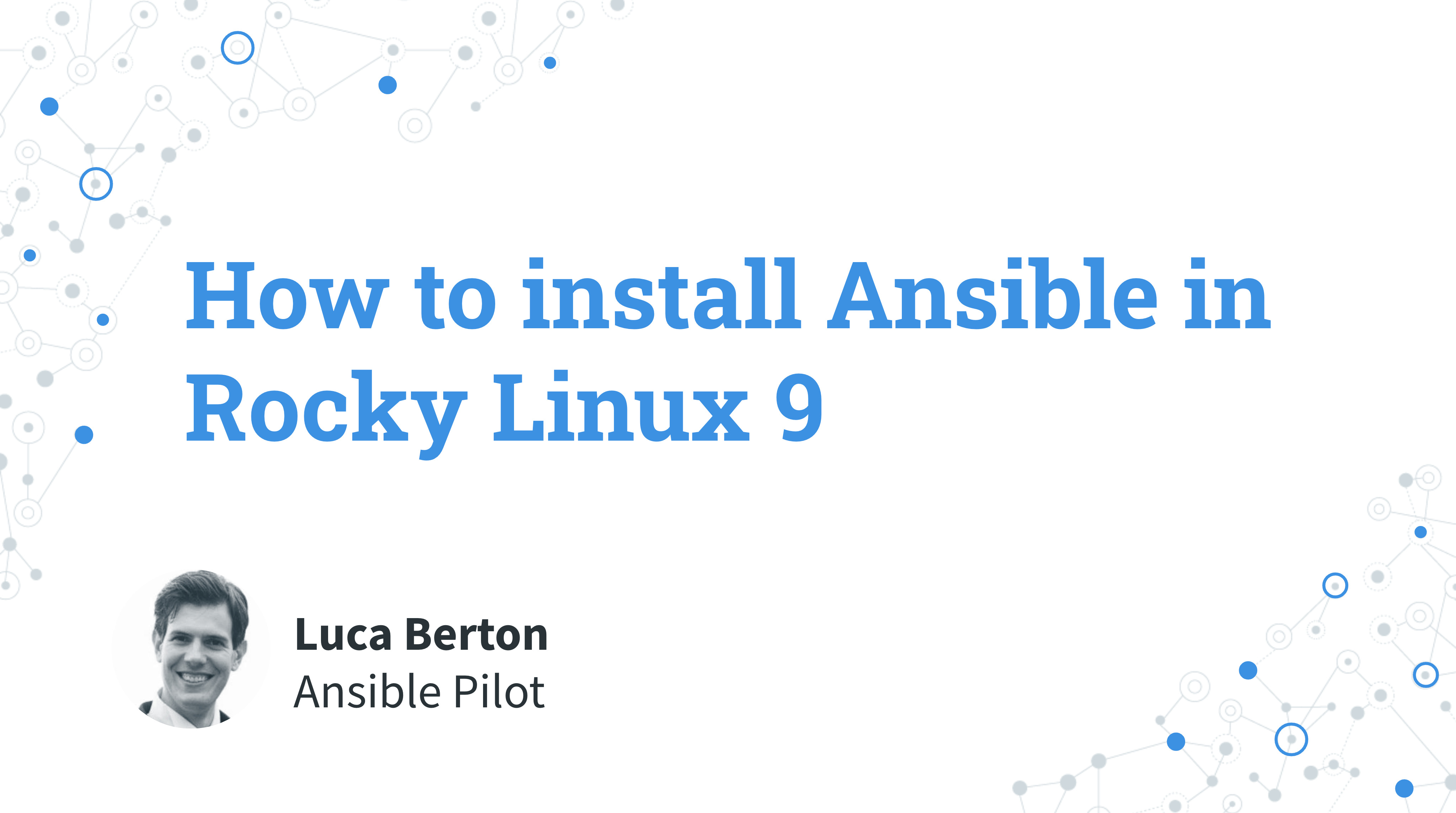How to install Ansible in Rocky Linux version 9.
Today we’re going to talk about the easier way to install and maintain Ansible inside Rocky Linux 9 using the appstream system repository. I’m Luca Berton and welcome to today’s episode of Ansible Pilot.
How to install Ansible in Rocky Linux 9
ansible-coreincluded in AppStream repositoryansiblepackage not available
Today we’re talking about How to install Ansible in Rocky Linux 9.
The easier way to install and maintain up-to-date Ansible inside Rocky Linux version 9 is using the ansible-core package included in the AppStream distribution repository.
Please notice that the package ansible isn’t available anymore.
It’s not necessary to use the additional EPEL package repository.
See also: Ansible terminology - ansible vs ansible-core packages.
Links

Playbook
Let’s jump into a quick live Playbook of how to install the latest version of Ansible in Rocky Linux.
I’m going to install the ansible-core package in an Rocky Linux 9 using the AppStream distribution repository.
code
- Install-Ansible-RockyLinux9.sh
#!/bin/bash
sudo dnf install ansible-core
execution
ansible-pilot $ ssh [email protected]
Last login: Tue Jul 19 11:17:44 2022 from 192.168.43.5
[devops@rockylinux ~]$ sudo su
[root@rockylinux devops]# cat /etc/redhat-release
Rocky Linux release 9.0 (Blue Onyx)
[root@rockylinux devops]# cat /etc/os-release
NAME="Rocky Linux"
VERSION="9.0 (Blue Onyx)"
ID="rocky"
ID_LIKE="rhel centos fedora"
VERSION_ID="9.0"
PLATFORM_ID="platform:el9"
PRETTY_NAME="Rocky Linux 9.0 (Blue Onyx)"
ANSI_COLOR="0;32"
LOGO="fedora-logo-icon"
CPE_NAME="cpe:/o:rocky:rocky:9::baseos"
HOME_URL="https://rockylinux.org/"
BUG_REPORT_URL="https://bugs.rockylinux.org/"
ROCKY_SUPPORT_PRODUCT="Rocky-Linux-9"
ROCKY_SUPPORT_PRODUCT_VERSION="9.0"
REDHAT_SUPPORT_PRODUCT="Rocky Linux"
REDHAT_SUPPORT_PRODUCT_VERSION="9.0"
[root@rockylinux devops]# hostnamectl
Static hostname: rockylinux.example.com
Icon name: computer-vm
Chassis: vm 🖴
Machine ID: 26419e43cdb741a2a2068070219bf8d9
Boot ID: bed36d9812744b248bc8f674343c83c9
Virtualization: oracle
Operating System: Rocky Linux 9.0 (Blue Onyx)
CPE OS Name: cpe:/o:rocky:rocky:9::baseos
Kernel: Linux 5.14.0-70.13.1.el9_0.x86_64
Architecture: x86-64
Hardware Vendor: innotek GmbH
Hardware Model: VirtualBox
[root@rockylinux devops]# uname -a
Linux rockylinux.example.com 5.14.0-70.13.1.el9_0.x86_64 #1 SMP PREEMPT Wed May 25 21:01:57 UTC 2022 x86_64 x86_64 x86_64 GNU/Linux
[root@rockylinux devops]# dnf search ansible
Last metadata expiration check: 1:08:16 ago on Tue 19 Jul 2022 10:15:38 AM UTC.
================================= Name & Summary Matched: ansible =================================
ansible-collection-microsoft-sql.noarch : The Ansible collection for Microsoft SQL Server
: management
ansible-collection-redhat-rhel_mgmt.noarch : Ansible Collection of general system management and
: utility modules and other plugins
ansible-freeipa-tests.noarch : ansible-freeipa tests
ansible-pcp.noarch : Ansible Metric collection for Performance Co-Pilot
ansible-test.x86_64 : Tool for testing ansible plugin and module code
====================================== Name Matched: ansible ======================================
ansible-core.x86_64 : SSH-based configuration management, deployment, and task execution system
ansible-freeipa.noarch : Roles and playbooks to deploy FreeIPA servers, replicas and clients
==================================== Summary Matched: ansible =====================================
rhc-worker-playbook.x86_64 : Python worker for Red Hat connector that launches Ansible Runner
[root@rockylinux devops]# dnf info ansible-core
Last metadata expiration check: 1:08:24 ago on Tue 19 Jul 2022 10:15:38 AM UTC.
Available Packages
Name : ansible-core
Version : 2.12.2
Release : 1.el9.rocky.0.1
Architecture : x86_64
Size : 2.0 M
Source : ansible-core-2.12.2-1.el9.rocky.0.1.src.rpm
Repository : appstream
Summary : SSH-based configuration management, deployment, and task execution system
URL : http://ansible.com
License : GPLv3+
Description : Ansible is a radically simple model-driven configuration management,
: multi-node deployment, and remote task execution system. Ansible works
: over SSH and does not require any software or daemons to be installed
: on remote nodes. Extension modules can be written in any language and
: are transferred to managed machines automatically.
[root@rockylinux devops]# dnf list ansible-core
Last metadata expiration check: 1:08:31 ago on Tue 19 Jul 2022 10:15:38 AM UTC.
Available Packages
ansible-core.x86_64 2.12.2-1.el9.rocky.0.1 appstream
[root@rockylinux devops]# dnf install ansible-core
Last metadata expiration check: 1:08:45 ago on Tue 19 Jul 2022 10:15:38 AM UTC.
Dependencies resolved.
===================================================================================================
Package Architecture Version Repository Size
===================================================================================================
Installing:
ansible-core x86_64 2.12.2-1.el9.rocky.0.1 appstream 2.0 M
Installing dependencies:
emacs-filesystem noarch 1:27.2-6.el9 appstream 8.4 k
git x86_64 2.31.1-2.el9.2 appstream 120 k
git-core x86_64 2.31.1-2.el9.2 appstream 3.6 M
git-core-doc noarch 2.31.1-2.el9.2 appstream 2.3 M
perl-Error noarch 1:0.17029-7.el9 appstream 41 k
perl-Git noarch 2.31.1-2.el9.2 appstream 43 k
python3-babel noarch 2.9.1-2.el9 appstream 5.8 M
python3-cffi x86_64 1.14.5-5.el9 appstream 241 k
python3-cryptography x86_64 36.0.1-1.el9_0 appstream 1.1 M
python3-jinja2 noarch 2.11.3-4.el9 appstream 229 k
python3-markupsafe x86_64 1.1.1-12.el9 appstream 32 k
python3-packaging noarch 20.9-5.el9 appstream 69 k
python3-ply noarch 3.11-14.el9 appstream 103 k
python3-pycparser noarch 2.20-6.el9 appstream 124 k
python3-pytz noarch 2021.1-4.el9 appstream 48 k
python3-pyyaml x86_64 5.4.1-6.el9 baseos 191 k
python3-resolvelib noarch 0.5.4-5.el9 appstream 29 k
sshpass x86_64 1.09-4.el9 appstream 27 k
Transaction Summary
===================================================================================================
Install 19 Packages
Total download size: 16 M
Installed size: 77 M
Is this ok [y/N]: y
Downloading Packages:
(1/19): python3-pyyaml-5.4.1-6.el9.x86_64.rpm 275 kB/s | 191 kB 00:00
(2/19): python3-jinja2-2.11.3-4.el9.noarch.rpm 328 kB/s | 229 kB 00:00
(3/19): python3-packaging-20.9-5.el9.noarch.rpm 554 kB/s | 69 kB 00:00
(4/19): python3-resolvelib-0.5.4-5.el9.noarch.rpm 304 kB/s | 29 kB 00:00
(5/19): python3-pytz-2021.1-4.el9.noarch.rpm 157 kB/s | 48 kB 00:00
(6/19): python3-pycparser-2.20-6.el9.noarch.rpm 724 kB/s | 124 kB 00:00
(7/19): python3-ply-3.11-14.el9.noarch.rpm 555 kB/s | 103 kB 00:00
(8/19): python3-markupsafe-1.1.1-12.el9.x86_64.rpm 321 kB/s | 32 kB 00:00
(9/19): perl-Error-0.17029-7.el9.noarch.rpm 372 kB/s | 41 kB 00:00
(10/19): sshpass-1.09-4.el9.x86_64.rpm 211 kB/s | 27 kB 00:00
(11/19): python3-cffi-1.14.5-5.el9.x86_64.rpm 692 kB/s | 241 kB 00:00
(12/19): emacs-filesystem-27.2-6.el9.noarch.rpm 57 kB/s | 8.4 kB 00:00
(13/19): perl-Git-2.31.1-2.el9.2.noarch.rpm 334 kB/s | 43 kB 00:00
(14/19): python3-cryptography-36.0.1-1.el9_0.x86_64.rpm 916 kB/s | 1.1 MB 00:01
(15/19): python3-babel-2.9.1-2.el9.noarch.rpm 1.1 MB/s | 5.8 MB 00:05
(16/19): git-core-doc-2.31.1-2.el9.2.noarch.rpm 699 kB/s | 2.3 MB 00:03
(17/19): git-2.31.1-2.el9.2.x86_64.rpm 349 kB/s | 120 kB 00:00
(18/19): git-core-2.31.1-2.el9.2.x86_64.rpm 1.4 MB/s | 3.6 MB 00:02
(19/19): ansible-core-2.12.2-1.el9.rocky.0.1.x86_64.rpm 1.7 MB/s | 2.0 MB 00:01
---------------------------------------------------------------------------------------------------
Total 2.2 MB/s | 16 MB 00:07
Running transaction check
Transaction check succeeded.
Running transaction test
Transaction test succeeded.
Running transaction
Preparing : 1/1
Installing : git-core-2.31.1-2.el9.2.x86_64 1/19
Installing : git-core-doc-2.31.1-2.el9.2.noarch 2/19
Installing : emacs-filesystem-1:27.2-6.el9.noarch 3/19
Installing : sshpass-1.09-4.el9.x86_64 4/19
Installing : perl-Error-1:0.17029-7.el9.noarch 5/19
Installing : git-2.31.1-2.el9.2.x86_64 6/19
Installing : perl-Git-2.31.1-2.el9.2.noarch 7/19
Installing : python3-markupsafe-1.1.1-12.el9.x86_64 8/19
Installing : python3-ply-3.11-14.el9.noarch 9/19
Installing : python3-pycparser-2.20-6.el9.noarch 10/19
Installing : python3-cffi-1.14.5-5.el9.x86_64 11/19
Installing : python3-cryptography-36.0.1-1.el9_0.x86_64 12/19
Installing : python3-resolvelib-0.5.4-5.el9.noarch 13/19
Installing : python3-packaging-20.9-5.el9.noarch 14/19
Installing : python3-pytz-2021.1-4.el9.noarch 15/19
Installing : python3-babel-2.9.1-2.el9.noarch 16/19
Installing : python3-jinja2-2.11.3-4.el9.noarch 17/19
Installing : python3-pyyaml-5.4.1-6.el9.x86_64 18/19
Installing : ansible-core-2.12.2-1.el9.rocky.0.1.x86_64 19/19
Running scriptlet: ansible-core-2.12.2-1.el9.rocky.0.1.x86_64 19/19
Verifying : python3-pyyaml-5.4.1-6.el9.x86_64 1/19
Verifying : python3-babel-2.9.1-2.el9.noarch 2/19
Verifying : python3-jinja2-2.11.3-4.el9.noarch 3/19
Verifying : python3-pytz-2021.1-4.el9.noarch 4/19
Verifying : python3-packaging-20.9-5.el9.noarch 5/19
Verifying : python3-resolvelib-0.5.4-5.el9.noarch 6/19
Verifying : python3-pycparser-2.20-6.el9.noarch 7/19
Verifying : python3-ply-3.11-14.el9.noarch 8/19
Verifying : python3-markupsafe-1.1.1-12.el9.x86_64 9/19
Verifying : perl-Error-1:0.17029-7.el9.noarch 10/19
Verifying : python3-cffi-1.14.5-5.el9.x86_64 11/19
Verifying : sshpass-1.09-4.el9.x86_64 12/19
Verifying : emacs-filesystem-1:27.2-6.el9.noarch 13/19
Verifying : python3-cryptography-36.0.1-1.el9_0.x86_64 14/19
Verifying : perl-Git-2.31.1-2.el9.2.noarch 15/19
Verifying : git-core-doc-2.31.1-2.el9.2.noarch 16/19
Verifying : git-core-2.31.1-2.el9.2.x86_64 17/19
Verifying : git-2.31.1-2.el9.2.x86_64 18/19
Verifying : ansible-core-2.12.2-1.el9.rocky.0.1.x86_64 19/19
Installed:
ansible-core-2.12.2-1.el9.rocky.0.1.x86_64 emacs-filesystem-1:27.2-6.el9.noarch
git-2.31.1-2.el9.2.x86_64 git-core-2.31.1-2.el9.2.x86_64
git-core-doc-2.31.1-2.el9.2.noarch perl-Error-1:0.17029-7.el9.noarch
perl-Git-2.31.1-2.el9.2.noarch python3-babel-2.9.1-2.el9.noarch
python3-cffi-1.14.5-5.el9.x86_64 python3-cryptography-36.0.1-1.el9_0.x86_64
python3-jinja2-2.11.3-4.el9.noarch python3-markupsafe-1.1.1-12.el9.x86_64
python3-packaging-20.9-5.el9.noarch python3-ply-3.11-14.el9.noarch
python3-pycparser-2.20-6.el9.noarch python3-pytz-2021.1-4.el9.noarch
python3-pyyaml-5.4.1-6.el9.x86_64 python3-resolvelib-0.5.4-5.el9.noarch
sshpass-1.09-4.el9.x86_64
Complete!
[root@rockylinux devops]# ansible --version
ansible [core 2.12.2]
config file = /etc/ansible/ansible.cfg
configured module search path = ['/root/.ansible/plugins/modules', '/usr/share/ansible/plugins/modules']
ansible python module location = /usr/lib/python3.9/site-packages/ansible
ansible collection location = /root/.ansible/collections:/usr/share/ansible/collections
executable location = /bin/ansible
python version = 3.9.10 (main, Feb 9 2022, 00:00:00) [GCC 11.2.1 20220127 (Red Hat 11.2.1-9)]
jinja version = 2.11.3
libyaml = True
[root@rockylinux devops]# dnf list ansible-core
Last metadata expiration check: 1:09:53 ago on Tue 19 Jul 2022 10:15:38 AM UTC.
Installed Packages
ansible-core.x86_64 2.12.2-1.el9.rocky.0.1 @appstream
[root@rockylinux devops]# dnf info ansible-core
Last metadata expiration check: 1:10:05 ago on Tue 19 Jul 2022 10:15:38 AM UTC.
Installed Packages
Name : ansible-core
Version : 2.12.2
Release : 1.el9.rocky.0.1
Architecture : x86_64
Size : 9.3 M
Source : ansible-core-2.12.2-1.el9.rocky.0.1.src.rpm
Repository : @System
From repo : appstream
Summary : SSH-based configuration management, deployment, and task execution system
URL : http://ansible.com
License : GPLv3+
Description : Ansible is a radically simple model-driven configuration management,
: multi-node deployment, and remote task execution system. Ansible works
: over SSH and does not require any software or daemons to be installed
: on remote nodes. Extension modules can be written in any language and
: are transferred to managed machines automatically.
[root@rockylinux devops]#
before execution
[root@rockylinux devops]# dnf list ansible-core
Last metadata expiration check: 1:08:31 ago on Tue 19 Jul 2022 10:15:38 AM UTC.
Available Packages
ansible-core.x86_64 2.12.2-1.el9.rocky.0.1 appstream
[root@rockylinux devops]# dnf info ansible-core
Last metadata expiration check: 1:08:24 ago on Tue 19 Jul 2022 10:15:38 AM UTC.
Available Packages
Name : ansible-core
Version : 2.12.2
Release : 1.el9.rocky.0.1
Architecture : x86_64
Size : 2.0 M
Source : ansible-core-2.12.2-1.el9.rocky.0.1.src.rpm
Repository : appstream
Summary : SSH-based configuration management, deployment, and task execution system
URL : http://ansible.com
License : GPLv3+
Description : Ansible is a radically simple model-driven configuration management,
: multi-node deployment, and remote task execution system. Ansible works
: over SSH and does not require any software or daemons to be installed
: on remote nodes. Extension modules can be written in any language and
: are transferred to managed machines automatically.
[root@rockylinux devops]#
after execution
[root@rockylinux devops]# dnf list ansible-core
Last metadata expiration check: 1:09:53 ago on Tue 19 Jul 2022 10:15:38 AM UTC.
Installed Packages
ansible-core.x86_64 2.12.2-1.el9.rocky.0.1 @appstream
[root@rockylinux devops]# dnf info ansible-core
Last metadata expiration check: 1:10:05 ago on Tue 19 Jul 2022 10:15:38 AM UTC.
Installed Packages
Name : ansible-core
Version : 2.12.2
Release : 1.el9.rocky.0.1
Architecture : x86_64
Size : 9.3 M
Source : ansible-core-2.12.2-1.el9.rocky.0.1.src.rpm
Repository : @System
From repo : appstream
Summary : SSH-based configuration management, deployment, and task execution system
URL : http://ansible.com
License : GPLv3+
Description : Ansible is a radically simple model-driven configuration management,
: multi-node deployment, and remote task execution system. Ansible works
: over SSH and does not require any software or daemons to be installed
: on remote nodes. Extension modules can be written in any language and
: are transferred to managed machines automatically.
[root@rockylinux devops]#
Conclusion
Now you know how to install the latest version of Ansible in Rocky Linux using the AppStream repository. Subscribe to the YouTube channel, Medium, and Website, X (formerly Twitter) to not miss the next episode of the Ansible Pilot.
Academy
Learn the Ansible automation technology with some real-life examples in my
Udemy 300+ Lessons Video Course.

My book Ansible By Examples: 200+ Automation Examples For Linux and Windows System Administrator and DevOps

Donate
Want to keep this project going? Please donate