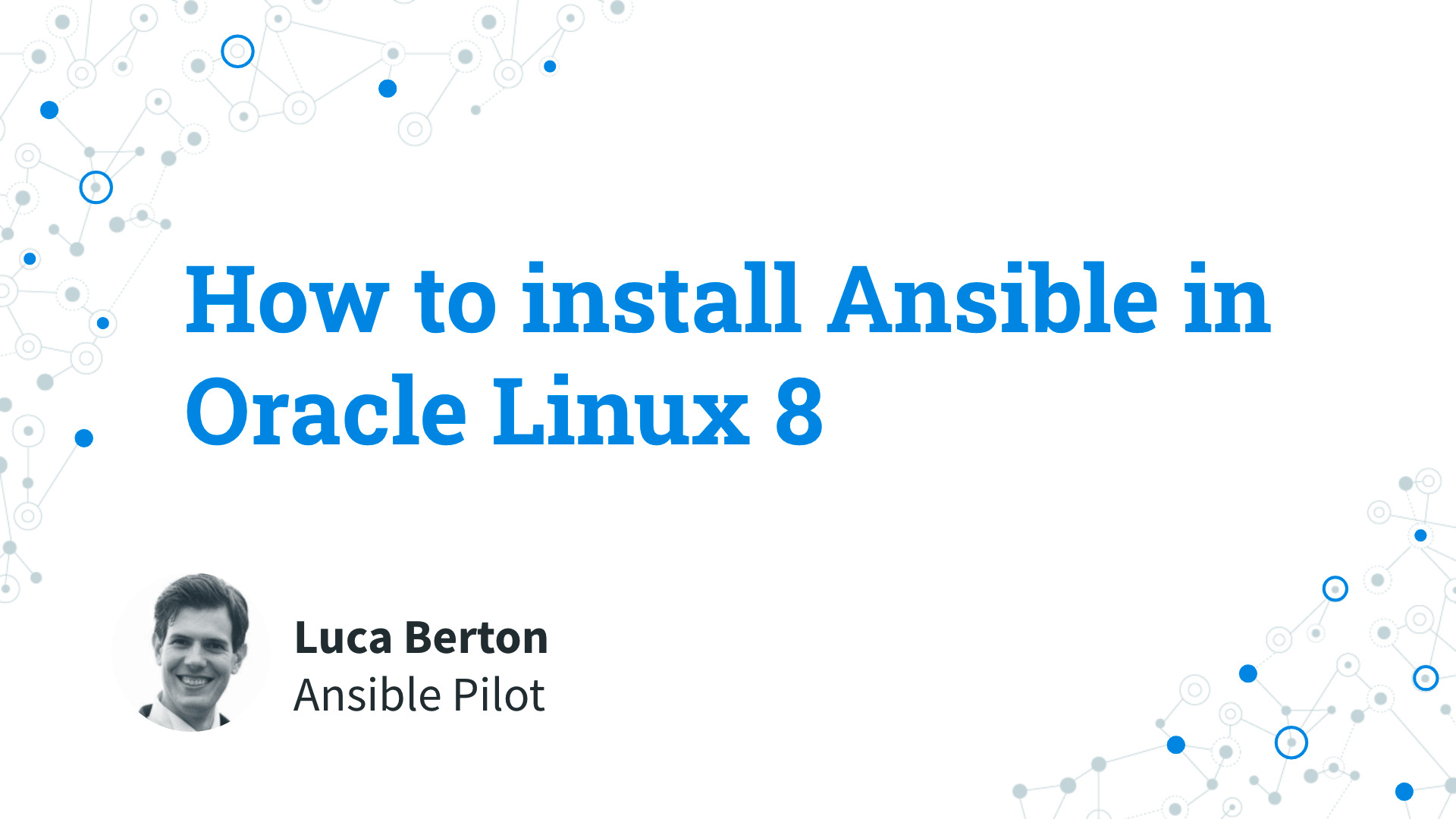How to install Ansible in Oracle Linux version 8. Today we’re going to talk about the easier way to install and maintain Ansible inside Oracle Linux 8 using the EPEL repository. I’m Luca Berton and welcome to today’s episode of Ansible Pilot.
How to install Ansible in Oracle Linux 8
- use Extra Packages for Enterprise Linux (EPEL) additional packages for Enterprise Linux: Red Hat Enterprise Linux (RHEL), CentOS and Scientific Linux (SL), Oracle Linux (OL)
Today we’re talking about how to install Ansible in AlmaLinux 8. The easier way to install and maintain Ansible inside AlmaLinux version 8 is using the Extra Packages for Enterprise Linux (EPEL) additional repository. This repository is maintained by the Fedora Special Interest Group and manages a high-quality set of additional packages for Enterprise Linux: Red Hat Enterprise Linux (RHEL), Alma Linux, Rocky Linux and Scientific Linux (SL), Oracle Linux (OL).
Links

Playbook
Install latest Ansible release in Oracle Linux 8.
code
- Install-Ansible-OracleLinux8.sh
#!/bin/bash
sudo yum install oracle-epel-release-el8
sudo yum install ansible
execution
$ ssh [email protected]
Welcome to Oracle Linux Server release 8.5 (GNU/Linux 5.4.17-2136.300.7.el8uek.x86_64)
The Oracle Linux End-User License Agreement can be viewed here:
* /usr/share/eula/eula.en_US
For additional packages, updates, documentation and community help, see:
* https://yum.oracle.com/
Last login: Fri Jan 21 09:09:29 2022 from 192.168.0.101
[devops@demo ~]$ sudo su
[root@demo devops]# cat /etc/redhat-release
Red Hat Enterprise Linux release 8.5 (Ootpa)
[root@demo devops]# cat /etc/os-release
NAME="Oracle Linux Server"
VERSION="8.5"
ID="ol"
ID_LIKE="fedora"
VARIANT="Server"
VARIANT_ID="server"
VERSION_ID="8.5"
PLATFORM_ID="platform:el8"
PRETTY_NAME="Oracle Linux Server 8.5"
ANSI_COLOR="0;31"
CPE_NAME="cpe:/o:oracle:linux:8:5:server"
HOME_URL="https://linux.oracle.com/"
BUG_REPORT_URL="https://bugzilla.oracle.com/"
ORACLE_BUGZILLA_PRODUCT="Oracle Linux 8"
ORACLE_BUGZILLA_PRODUCT_VERSION=8.5
ORACLE_SUPPORT_PRODUCT="Oracle Linux"
ORACLE_SUPPORT_PRODUCT_VERSION=8.5
[root@demo devops]# hostnamectl
Static hostname: demo.example.com
Icon name: computer-vm
Chassis: vm
Machine ID: b6a0872df74a4344931618a6b39ff738
Boot ID: be88c593add3426a996483719c7c6a47
Virtualization: oracle
Operating System: Oracle Linux Server 8.5
CPE OS Name: cpe:/o:oracle:linux:8:5:server
Kernel: Linux 5.4.17-2136.300.7.el8uek.x86_64
Architecture: x86-64
[root@demo devops]# uname -a
Linux demo.example.com 5.4.17-2136.300.7.el8uek.x86_64 #2 SMP Fri Oct 8 16:23:01 PDT 2021 x86_64 x86_64 x86_64 GNU/Linux
[root@demo devops]# dnf info ansible
Last metadata expiration check: 0:47:09 ago on Fri 21 Jan 2022 09:55:33 AM UTC.
Error: No matching Packages to list
[root@demo devops]# dnf search epel
Last metadata expiration check: 0:47:22 ago on Fri 21 Jan 2022 09:55:33 AM UTC.
================================== Name & Summary Matched: epel ===================================
oracle-epel-release-el8.src : Extra Packages for Enterprise Linux (EPEL) yum repository
: configuration
oracle-epel-release-el8.x86_64 : Extra Packages for Enterprise Linux (EPEL) yum repository
: configuration
[root@demo devops]# dnf install oracle-epel-release-el8
Last metadata expiration check: 0:47:48 ago on Fri 21 Jan 2022 09:55:33 AM UTC.
Dependencies resolved.
===================================================================================================
Package Architecture Version Repository Size
===================================================================================================
Installing:
oracle-epel-release-el8 x86_64 1.0-3.el8 ol8_baseos_latest 15 k
Installing dependencies:
yum-utils noarch 4.0.21-3.0.1.el8 ol8_baseos_latest 72 k
Transaction Summary
===================================================================================================
Install 2 Packages
Total download size: 88 k
Installed size: 40 k
Is this ok [y/N]: y
Downloading Packages:
(1/2): oracle-epel-release-el8-1.0-3.el8.x86_64.rpm 99 kB/s | 15 kB 00:00
(2/2): yum-utils-4.0.21-3.0.1.el8.noarch.rpm 366 kB/s | 72 kB 00:00
---------------------------------------------------------------------------------------------------
Total 434 kB/s | 88 kB 00:00
Running transaction check
Transaction check succeeded.
Running transaction test
Transaction test succeeded.
Running transaction
Preparing : 1/1
Installing : yum-utils-4.0.21-3.0.1.el8.noarch 1/2
Installing : oracle-epel-release-el8-1.0-3.el8.x86_64 2/2
Running scriptlet: oracle-epel-release-el8-1.0-3.el8.x86_64 2/2
Verifying : oracle-epel-release-el8-1.0-3.el8.x86_64 1/2
Verifying : yum-utils-4.0.21-3.0.1.el8.noarch 2/2
Installed:
oracle-epel-release-el8-1.0-3.el8.x86_64 yum-utils-4.0.21-3.0.1.el8.noarch
Complete!
[root@demo devops]# dnf info ansible
Oracle Linux 8 EPEL Packages for Development (x86_64) 5.1 MB/s | 26 MB 00:05
Last metadata expiration check: 0:00:07 ago on Fri 21 Jan 2022 10:43:36 AM UTC.
Available Packages
Name : ansible
Version : 2.9.27
Release : 1.el8
Architecture : noarch
Size : 17 M
Source : ansible-2.9.27-1.el8.src.rpm
Repository : ol8_developer_EPEL
Summary : SSH-based configuration management, deployment, and task execution system
URL : http://ansible.com
License : GPLv3+
Description : Ansible is a radically simple model-driven configuration management,
: multi-node deployment, and remote task execution system. Ansible works
: over SSH and does not require any software or daemons to be installed
: on remote nodes. Extension modules can be written in any language and
: are transferred to managed machines automatically.
Name : ansible
Version : 2.9.27
Release : 1.el8
Architecture : src
Size : 14 M
Source : None
Repository : ol8_developer_EPEL
Summary : SSH-based configuration management, deployment, and task execution system
URL : http://ansible.com
License : GPLv3+
Description : Ansible is a radically simple model-driven configuration management,
: multi-node deployment, and remote task execution system. Ansible works
: over SSH and does not require any software or daemons to be installed
: on remote nodes. Extension modules can be written in any language and
: are transferred to managed machines automatically.
[root@demo devops]# dnf install ansible
Last metadata expiration check: 0:00:20 ago on Fri 21 Jan 2022 10:43:36 AM UTC.
Dependencies resolved.
===================================================================================================
Package Arch Version Repository Size
===================================================================================================
Installing:
ansible noarch 2.9.27-1.el8 ol8_developer_EPEL 17 M
Installing dependencies:
python3-babel noarch 2.5.1-7.el8 ol8_appstream 4.8 M
python3-cffi x86_64 1.14.3-2.el8 ol8_developer_EPEL 249 k
python3-cryptography x86_64 3.3.1-2.el8 ol8_developer_EPEL 555 k
python3-idna noarch 2.5-5.el8 ol8_baseos_latest 97 k
python3-jinja2 noarch 2.10.1-3.el8 ol8_appstream 538 k
python3-jmespath noarch 0.9.0-11.el8 ol8_appstream 45 k
python3-markupsafe x86_64 0.23-19.el8 ol8_appstream 39 k
python3-pip noarch 9.0.3-20.el8 ol8_appstream 20 k
python3-ply noarch 3.9-9.el8 ol8_baseos_latest 111 k
python3-pycparser noarch 2.14-14.el8 ol8_baseos_latest 109 k
python3-pytz noarch 2017.2-9.el8 ol8_appstream 54 k
python3-pyyaml x86_64 3.12-12.el8 ol8_baseos_latest 193 k
python3-setuptools noarch 39.2.0-6.el8 ol8_baseos_latest 163 k
python36 x86_64 3.6.8-38.module+el8.5.0+20329+5c5719bc ol8_appstream 19 k
sshpass x86_64 1.06-9.el8 ol8_developer_EPEL 28 k
Enabling module streams:
python36 3.6
Transaction Summary
===================================================================================================
Install 16 Packages
Total download size: 24 M
Installed size: 125 M
Is this ok [y/N]: y
Downloading Packages:
(1/16): python3-cffi-1.14.3-2.el8.x86_64.rpm 544 kB/s | 249 kB 00:00
(2/16): python3-cryptography-3.3.1-2.el8.x86_64.rpm 1.2 MB/s | 555 kB 00:00
(3/16): sshpass-1.06-9.el8.x86_64.rpm 621 kB/s | 28 kB 00:00
(4/16): python3-idna-2.5-5.el8.noarch.rpm 805 kB/s | 97 kB 00:00
(5/16): python3-ply-3.9-9.el8.noarch.rpm 844 kB/s | 111 kB 00:00
(6/16): python3-pyyaml-3.12-12.el8.x86_64.rpm 1.1 MB/s | 193 kB 00:00
(7/16): python3-setuptools-39.2.0-6.el8.noarch.rpm 2.3 MB/s | 163 kB 00:00
(8/16): python3-pycparser-2.14-14.el8.noarch.rpm 236 kB/s | 109 kB 00:00
(9/16): python3-jinja2-2.10.1-3.el8.noarch.rpm 708 kB/s | 538 kB 00:00
(10/16): python3-jmespath-0.9.0-11.el8.noarch.rpm 227 kB/s | 45 kB 00:00
(11/16): python3-markupsafe-0.23-19.el8.x86_64.rpm 256 kB/s | 39 kB 00:00
(12/16): python3-pip-9.0.3-20.el8.noarch.rpm 39 kB/s | 20 kB 00:00
(13/16): python3-babel-2.5.1-7.el8.noarch.rpm 2.6 MB/s | 4.8 MB 00:01
(14/16): python3-pytz-2017.2-9.el8.noarch.rpm 796 kB/s | 54 kB 00:00
(15/16): python36-3.6.8-38.module+el8.5.0+20329+5c5719bc.x86_64.rp 473 kB/s | 19 kB 00:00
(16/16): ansible-2.9.27-1.el8.noarch.rpm 3.6 MB/s | 17 MB 00:04
---------------------------------------------------------------------------------------------------
Total 5.1 MB/s | 24 MB 00:04
Running transaction check
Transaction check succeeded.
Running transaction test
Transaction test succeeded.
Running transaction
Preparing : 1/1
Installing : python3-jmespath-0.9.0-11.el8.noarch 1/16
Installing : python3-setuptools-39.2.0-6.el8.noarch 2/16
Installing : python3-pip-9.0.3-20.el8.noarch 3/16
Installing : python36-3.6.8-38.module+el8.5.0+20329+5c5719bc.x86_64 4/16
Running scriptlet: python36-3.6.8-38.module+el8.5.0+20329+5c5719bc.x86_64 4/16
Installing : python3-pytz-2017.2-9.el8.noarch 5/16
Installing : python3-babel-2.5.1-7.el8.noarch 6/16
Installing : python3-markupsafe-0.23-19.el8.x86_64 7/16
Installing : python3-jinja2-2.10.1-3.el8.noarch 8/16
Installing : python3-pyyaml-3.12-12.el8.x86_64 9/16
Installing : python3-ply-3.9-9.el8.noarch 10/16
Installing : python3-pycparser-2.14-14.el8.noarch 11/16
Installing : python3-cffi-1.14.3-2.el8.x86_64 12/16
Installing : python3-idna-2.5-5.el8.noarch 13/16
Installing : python3-cryptography-3.3.1-2.el8.x86_64 14/16
Installing : sshpass-1.06-9.el8.x86_64 15/16
Installing : ansible-2.9.27-1.el8.noarch 16/16
Running scriptlet: ansible-2.9.27-1.el8.noarch 16/16
Verifying : ansible-2.9.27-1.el8.noarch 1/16
Verifying : python3-cffi-1.14.3-2.el8.x86_64 2/16
Verifying : python3-cryptography-3.3.1-2.el8.x86_64 3/16
Verifying : sshpass-1.06-9.el8.x86_64 4/16
Verifying : python3-idna-2.5-5.el8.noarch 5/16
Verifying : python3-ply-3.9-9.el8.noarch 6/16
Verifying : python3-pycparser-2.14-14.el8.noarch 7/16
Verifying : python3-pyyaml-3.12-12.el8.x86_64 8/16
Verifying : python3-setuptools-39.2.0-6.el8.noarch 9/16
Verifying : python3-babel-2.5.1-7.el8.noarch 10/16
Verifying : python3-jinja2-2.10.1-3.el8.noarch 11/16
Verifying : python3-jmespath-0.9.0-11.el8.noarch 12/16
Verifying : python3-markupsafe-0.23-19.el8.x86_64 13/16
Verifying : python3-pip-9.0.3-20.el8.noarch 14/16
Verifying : python3-pytz-2017.2-9.el8.noarch 15/16
Verifying : python36-3.6.8-38.module+el8.5.0+20329+5c5719bc.x86_64 16/16
Installed:
ansible-2.9.27-1.el8.noarch python3-babel-2.5.1-7.el8.noarch
python3-cffi-1.14.3-2.el8.x86_64 python3-cryptography-3.3.1-2.el8.x86_64
python3-idna-2.5-5.el8.noarch python3-jinja2-2.10.1-3.el8.noarch
python3-jmespath-0.9.0-11.el8.noarch python3-markupsafe-0.23-19.el8.x86_64
python3-pip-9.0.3-20.el8.noarch python3-ply-3.9-9.el8.noarch
python3-pycparser-2.14-14.el8.noarch python3-pytz-2017.2-9.el8.noarch
python3-pyyaml-3.12-12.el8.x86_64 python3-setuptools-39.2.0-6.el8.noarch
python36-3.6.8-38.module+el8.5.0+20329+5c5719bc.x86_64 sshpass-1.06-9.el8.x86_64
Complete!
[root@demo devops]# ansible --version
ansible 2.9.27
config file = /etc/ansible/ansible.cfg
configured module search path = ['/root/.ansible/plugins/modules', '/usr/share/ansible/plugins/modules']
ansible python module location = /usr/lib/python3.6/site-packages/ansible
executable location = /bin/ansible
python version = 3.6.8 (default, Nov 10 2021, 06:50:23) [GCC 8.5.0 20210514 (Red Hat 8.5.0-3.0.2)]
[root@demo devops]# dnf info ansible | head
Last metadata expiration check: 0:01:00 ago on Fri 21 Jan 2022 10:43:36 AM UTC.
Installed Packages
Name : ansible
Version : 2.9.27
Release : 1.el8
Architecture : noarch
Size : 96 M
Source : ansible-2.9.27-1.el8.src.rpm
Repository : @System
From repo : ol8_developer_EPEL
[root@demo devops]#
before execution
# dnf info ansible
Oracle Linux 8 EPEL Packages for Development (x86_64) 5.1 MB/s | 26 MB 00:05
Last metadata expiration check: 0:00:07 ago on Fri 21 Jan 2022 10:43:36 AM UTC.
Available Packages
Name : ansible
Version : 2.9.27
Release : 1.el8
Architecture : noarch
Size : 17 M
Source : ansible-2.9.27-1.el8.src.rpm
Repository : ol8_developer_EPEL
Summary : SSH-based configuration management, deployment, and task execution system
URL : http://ansible.com
License : GPLv3+
Description : Ansible is a radically simple model-driven configuration management,
: multi-node deployment, and remote task execution system. Ansible works
: over SSH and does not require any software or daemons to be installed
: on remote nodes. Extension modules can be written in any language and
: are transferred to managed machines automatically.
Name : ansible
Version : 2.9.27
Release : 1.el8
Architecture : src
Size : 14 M
Source : None
Repository : ol8_developer_EPEL
Summary : SSH-based configuration management, deployment, and task execution system
URL : http://ansible.com
License : GPLv3+
Description : Ansible is a radically simple model-driven configuration management,
: multi-node deployment, and remote task execution system. Ansible works
: over SSH and does not require any software or daemons to be installed
: on remote nodes. Extension modules can be written in any language and
: are transferred to managed machines automatically.
[root@demo devops]#
after execution
# dnf info ansible
Last metadata expiration check: 0:18:46 ago on Fri 21 Jan 2022 10:43:36 AM UTC.
Installed Packages
Name : ansible
Version : 2.9.27
Release : 1.el8
Architecture : noarch
Size : 96 M
Source : ansible-2.9.27-1.el8.src.rpm
Repository : @System
From repo : ol8_developer_EPEL
Summary : SSH-based configuration management, deployment, and task
: execution system
URL : http://ansible.com
License : GPLv3+
Description : Ansible is a radically simple model-driven configuration
: management, multi-node deployment, and remote task execution
: system. Ansible works over SSH and does not require any software
: or daemons to be installed on remote nodes. Extension modules can
: be written in any language and are transferred to managed
: machines automatically.
Available Packages
Name : ansible
Version : 2.9.27
Release : 1.el8
Architecture : src
Size : 14 M
Source : None
Repository : ol8_developer_EPEL
Summary : SSH-based configuration management, deployment, and task
: execution system
URL : http://ansible.com
License : GPLv3+
Description : Ansible is a radically simple model-driven configuration
: management, multi-node deployment, and remote task execution
: system. Ansible works over SSH and does not require any software
: or daemons to be installed on remote nodes. Extension modules can
: be written in any language and are transferred to managed
: machines automatically.
[root@demo devops]#
Conclusion
Now you know how to install the latest version of Ansible in Oracle Linux using the EPEL repository. Subscribe to the YouTube channel, Medium, and Website, X (formerly Twitter) to not miss the next episode of the Ansible Pilot.
Academy
Learn the Ansible automation technology with some real-life examples in my
Udemy 300+ Lessons Video Course.

My book Ansible By Examples: 200+ Automation Examples For Linux and Windows System Administrator and DevOps

Donate
Want to keep this project going? Please donate