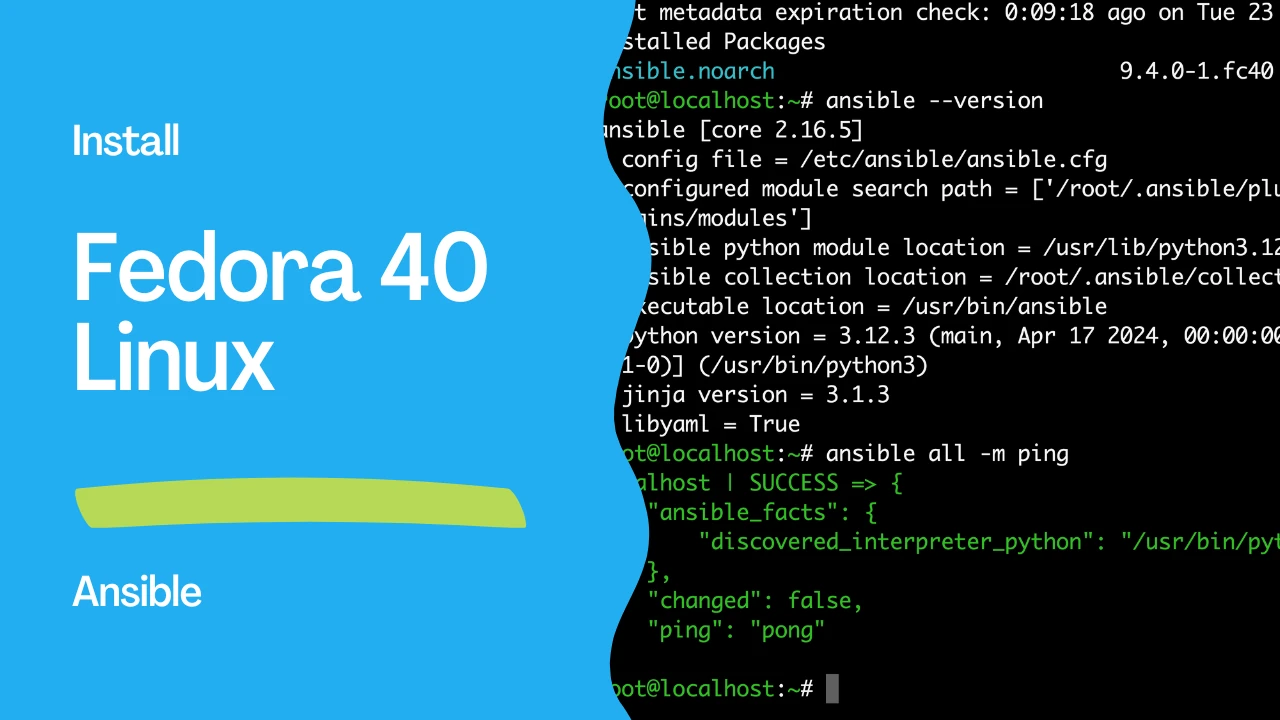Introduction
With Fedora 40 serving as a robust platform for server management, incorporating automation tools like Ansible significantly enhances efficiency and system management capabilities. This guide walks you through the process of installing Ansible on Fedora 40, ensuring you are equipped to automate your system tasks effectively.
Prerequisites
Before you begin, ensure that you have:
- Access to a Fedora 40 server with root privileges.
- An active internet connection to download necessary packages.
Step-by-Step Installation
- Connect to Your Fedora Server Initiate an SSH connection from your terminal:
Enter the password when prompted to access your server.
- Switch to Root User For installing system-wide software and performing administrative tasks, switch to the root user:
sudo su
Enter your password to continue.
- Update System Packages Before installing any new software, it’s a good practice to update your system’s package index:
dnf update
Confirm any prompts to ensure your system has the latest updates.
- Check Available Ansible Packages To find out the available Ansible packages, you can list them using DNF:
dnf list ansible
dnf list ansible-core
This is the output:
root@localhost:/home/devops# dnf list ansible
Available Packages
ansible.noarch 9.4.0-1.fc40 updates
root@localhost:/home/devops# dnf list ansible-core
Available Packages
ansible-core.noarch 2.16.5-1.fc40 updates
root@localhost:/home/devops#
This will show you the latest versions available for installation.
- Install Ansible Using the DNF package manager, install Ansible:
dnf install ansible
This command installs Ansible along with its dependencies. Confirm the installation when prompted.
root@localhost:/home/devops# dnf install ansible
Dependencies resolved.
=========================================================================================
Package Architecture Version Repository Size
=========================================================================================
Installing:
ansible noarch 9.4.0-1.fc40 updates 48 M
Installing dependencies:\
ansible-core noarch 2.16.5-1.fc40 updates 3.7 M
fmt aarch64 10.2.1-4.fc40 fedora 121 k
libdnf5 aarch64 5.1.17-1.fc40 updates 914 k
python3-cryptography aarch64 41.0.7-1.fc40 fedora 1.2 M
python3-jinja2 noarch 3.1.3-3.fc40 fedora 507 k
python3-markupsafe aarch64 2.1.3-4.fc40 fedora 30 k
python3-resolvelib noarch 1.0.1-4.fc40 fedora 45 k
Installing weak dependencies:\
python3-libdnf5 aarch64 5.1.17-1.fc40 updates 1.4 M
Transaction Summary
=========================================================================================
Install 9 Packages
Total download size: 56 M
Installed size: 337 M
Is this ok [y/N]: Y
- Verify the Installation Once the installation is complete, check the installed version to verify that Ansible is installed correctly:
ansible --version
Output:
root@localhost:/home/devops# ansible --version
ansible [core 2.16.5]
config file = /etc/ansible/ansible.cfg
configured module search path = ['/root/.ansible/plugins/modules', '/usr/share/ansible/plugins/modules']
ansible python module location = /usr/lib/python3.12/site-packages/ansible
ansible collection location = /root/.ansible/collections:/usr/share/ansible/collections
executable location = /usr/bin/ansible
python version = 3.12.3 (main, Apr 17 2024, 00:00:00) [GCC 14.0.1 20240411 (Red Hat 14.0.1-0)] (/usr/bin/python3)
jinja version = 3.1.3
libyaml = True
root@localhost:/home/devops#
This command will display the version of Ansible and other configuration details.
root@localhost:~# dnf list ansible-core
Installed Packages
ansible-core.noarch 2.16.5-1.fc40 @updates
root@localhost:~# dnf list ansible
Installed Packages
ansible.noarch 9.4.0-1.fc40 @updates
root@localhost:~#

Configuration and First Steps
- Configure Ansible Ansible configurations can be adjusted in the
ansible.cfgfile located in/etc/ansible/. You might want to customize settings like default inventory file, privilege escalation settings, etc. - Edit the Hosts File Ansible uses an inventory file to keep track of the servers it manages:
localhost ansible_connection=local
In this file, you can define the groups of hosts and specify individual servers under these groups.
- Test Ansible Connectivity To ensure that Ansible can communicate with all the hosts defined in the inventory file, use:
ansible all -m ping
- This command checks the connection to all hosts using the ping module, and you should receive a “pong” response from the servers that are reachable.
root@localhost:~# ansible all -m ping
localhost | SUCCESS => {
"ansible_facts": {
"discovered_interpreter_python": "/usr/bin/python3"
},
"changed": false,
"ping": "pong"
}
Conclusion
With Ansible installed on your Fedora 40 server, you are now set to automate your operations. Whether it’s managing configurations, deploying applications, or automating your daily tasks, Ansible provides the tools necessary to make these processes efficient and error-free. Begin by crafting simple playbooks to familiarize yourself with Ansible’s capabilities, and gradually progress to more complex automations as you become more comfortable with the tool.
Remember, the true power of Ansible lies in its simplicity and the vast community-driven library of modules and roles available, which can significantly reduce your script writing efforts and ensure reliable and repeatable system configurations across your network.
Subscribe to the YouTube channel, Medium, and Website, X (formerly Twitter) to not miss the next episode of the Ansible Pilot.Academy
Learn the Ansible automation technology with some real-life examples in my
Udemy 300+ Lessons Video Course.

My book Ansible By Examples: 200+ Automation Examples For Linux and Windows System Administrator and DevOps

Donate
Want to keep this project going? Please donate