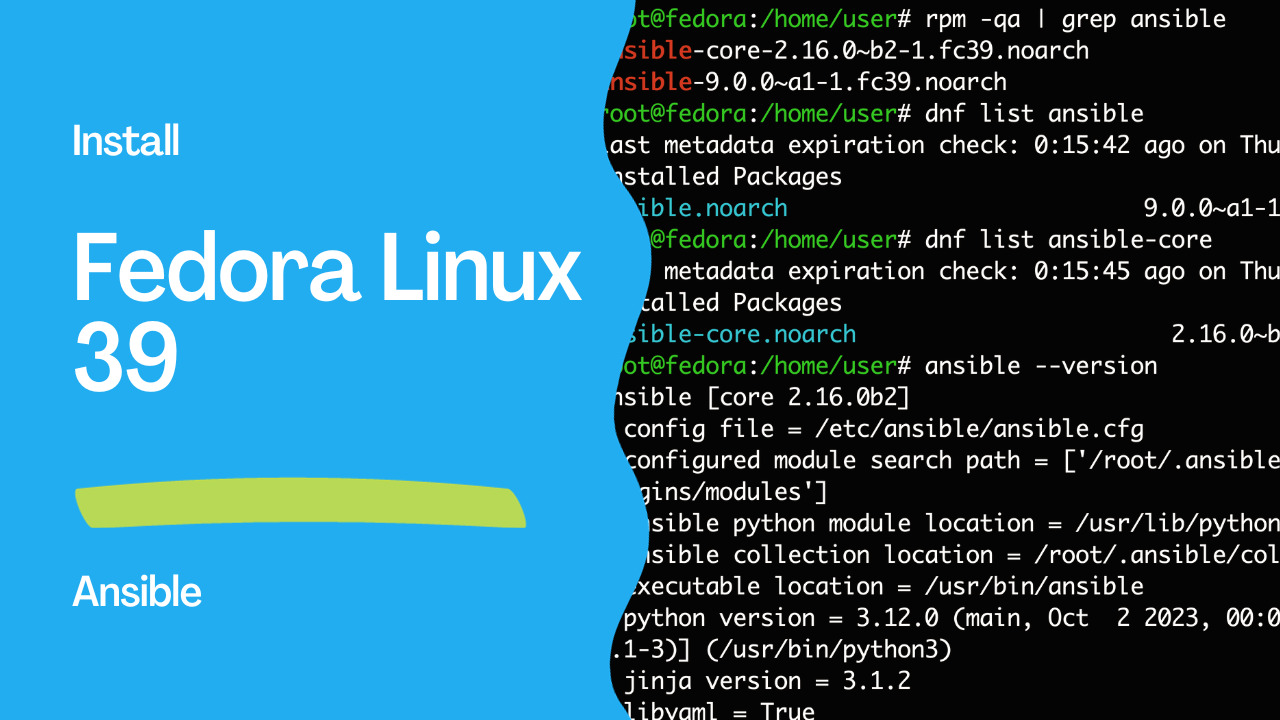Introduction
Ansible is a powerful open-source automation tool that simplifies the configuration management, application deployment, and task automation processes. In this guide, we will walk through the steps to install Ansible on a Fedora 39 system.
At the moment the following versions are available for ansible-core 2.16.0 and ansible 9.0.0.
See also: Ansible terminology - ansible vs ansible-core packages.
Prerequisites
Before you begin, make sure you have:
- Access to a Fedora 39 system.
sudoorrootprivileges on the system.

Installation Steps
1. Update the System
Ensure your system is up to date by running the following commands:
sudo dnf update
2. Check Ansible Availability
Verify if Ansible is already installed by running:
ansible --version
If Ansible is not installed, the command will return bash: ansible: command not found.
bash: ansible: command not found...
Install package 'ansible-core' to provide command 'ansible'? [N/y]
3. Install Ansible
To install Ansible, run the following command:
sudo dnf install ansible
You may be prompted to confirm the installation. Type ‘y’ and press Enter.
Dependencies resolved.
=========================================================================================
Package Architecture Version Repository Size
=========================================================================================
Installing:
ansible noarch 9.0.0~a1-1.fc39 fedora 47 M
Installing dependencies:
ansible-core noarch 2.16.0~b2-1.fc39 fedora 3.7 M
libdnf5 aarch64 5.1.5-1.fc39 updates 818 k
python3-jinja2 noarch 3.1.2-5.fc39 fedora 506 k
python3-resolvelib noarch 0.5.5-9.fc39 fedora 42 k
Installing weak dependencies:
python3-libdnf5 aarch64 5.1.5-1.fc39 updates 1.3 M
Transaction Summary
=========================================================================================
Install 6 Packages
Total download size: 53 M
Installed size: 460 M
Is this ok [y/N]: y
Downloading Packages:
(1/6): python3-jinja2-3.1.2-5.fc39.noarch.rpm 1.2 MB/s | 506 kB 00:00
(2/6): python3-resolvelib-0.5.5-9.fc39.noarch.rpm 1.2 MB/s | 42 kB 00:00
(3/6): ansible-core-2.16.0~b2-1.fc39.noarch.rpm 3.2 MB/s | 3.7 MB 00:01
(4/6): python3-libdnf5-5.1.5-1.fc39.aarch64.rpm 2.0 MB/s | 1.3 MB 00:00
(5/6): libdnf5-5.1.5-1.fc39.aarch64.rpm 189 kB/s | 818 kB 00:04
(6/6): ansible-9.0.0~a1-1.fc39.noarch.rpm 321 kB/s | 47 MB 02:30
-----------------------------------------------------------------------------------------
Total 361 kB/s | 53 MB 02:31
Fedora 39 - aarch64 1.6 MB/s | 1.6 kB 00:00
Importing GPG key 0x18B8E74C:
Userid : "Fedora (39) <[email protected]>"
Fingerprint: E8F2 3996 F232 1864 0CB4 4CBE 75CF 5AC4 18B8 E74C
From : /etc/pki/rpm-gpg/RPM-GPG-KEY-fedora-39-aarch64
Is this ok [y/N]: y
Key imported successfully
Running transaction check
Transaction check succeeded.
Running transaction test
Transaction test succeeded.
Running transaction
Preparing : 1/1
Installing : libdnf5-5.1.5-1.fc39.aarch64 1/6
Installing : python3-libdnf5-5.1.5-1.fc39.aarch64 2/6
Installing : python3-resolvelib-0.5.5-9.fc39.noarch 3/6
Installing : python3-jinja2-3.1.2-5.fc39.noarch 4/6
Installing : ansible-core-2.16.0~b2-1.fc39.noarch 5/6
Installing : ansible-9.0.0~a1-1.fc39.noarch 6/6
Running scriptlet: ansible-9.0.0~a1-1.fc39.noarch 6/6
Verifying : ansible-9.0.0~a1-1.fc39.noarch 1/6
Verifying : ansible-core-2.16.0~b2-1.fc39.noarch 2/6
Verifying : python3-jinja2-3.1.2-5.fc39.noarch 3/6
Verifying : python3-resolvelib-0.5.5-9.fc39.noarch 4/6
Verifying : libdnf5-5.1.5-1.fc39.aarch64 5/6
Verifying : python3-libdnf5-5.1.5-1.fc39.aarch64 6/6
Installed:
ansible-9.0.0~a1-1.fc39.noarch ansible-core-2.16.0~b2-1.fc39.noarch
libdnf5-5.1.5-1.fc39.aarch64 python3-jinja2-3.1.2-5.fc39.noarch
python3-libdnf5-5.1.5-1.fc39.aarch64 python3-resolvelib-0.5.5-9.fc39.noarch
Complete!
4. Verify Ansible Installation
After the installation is complete, run the following command to verify the installation:
ansible --version
This command should now display information about the installed Ansible version.
ansible [core 2.16.0b2]
config file = /etc/ansible/ansible.cfg
configured module search path = ['/root/.ansible/plugins/modules', '/usr/share/ansible/plugins/modules']
ansible python module location = /usr/lib/python3.12/site-packages/ansible
ansible collection location = /root/.ansible/collections:/usr/share/ansible/collections
executable location = /usr/bin/ansible
python version = 3.12.0 (main, Oct 2 2023, 00:00:00) [GCC 13.2.1 20230918 (Red Hat 13.2.1-3)] (/usr/bin/python3)
jinja version = 3.1.2
libyaml = True
Additional Information
Verify Installed
To verify the installed Ansible package, you can use the following command:
sudo dnf list ansible
The output show the exact version in your system.
Installed Packages
ansible.noarch 9.0.0~a1-1.fc39 @fedora
To verify the installed Ansible Core package, you can use the following command:
dnf list ansible-core
Output
Installed Packages
ansible-core.noarch 2.16.0~b2-1.fc39 @fedora
Updating Ansible
To update Ansible in the future, you can use the following command:
sudo dnf update ansible
Checking Available Ansible Versions
You can check for available Ansible versions using the following command:
dnf list available ansible
Important Note
Ansible may prompt you to confirm the authenticity of the host when connecting via SSH for the first time. Ensure that you trust the host before proceeding.
Now you have successfully installed Ansible on your Fedora 39 system. You can leverage Ansible for automating various tasks and managing configurations efficiently. Happy automation!
Links
Conclusion
In conclusion, installing Ansible on Fedora 39 is a straightforward process that enhances your system’s capabilities for automation and configuration management. Ansible’s versatility and simplicity make it a valuable tool for system administrators and developers alike. By following the steps outlined in this guide, you’ve successfully set up Ansible on your Fedora 39 system, empowering you to streamline tasks and automate processes efficiently.
As you explore Ansible further, consider exploring its extensive documentation and community resources to unlock its full potential. Whether you’re managing a single server or orchestrating complex infrastructure, Ansible provides a robust platform for automation that can save time and reduce manual intervention.
With Ansible now at your disposal, you’re well-equipped to tackle a wide range of automation challenges, from simple tasks to complex configurations. Embrace the power of automation and enjoy the benefits of a more efficient and manageable system. Happy automating!
Subscribe to the YouTube channel, Medium, and Website, X (formerly Twitter) to not miss the next episode of the Ansible Pilot.Academy
Learn the Ansible automation technology with some real-life examples in my
Udemy 300+ Lessons Video Course.

My book Ansible By Examples: 200+ Automation Examples For Linux and Windows System Administrator and DevOps

Donate
Want to keep this project going? Please donate