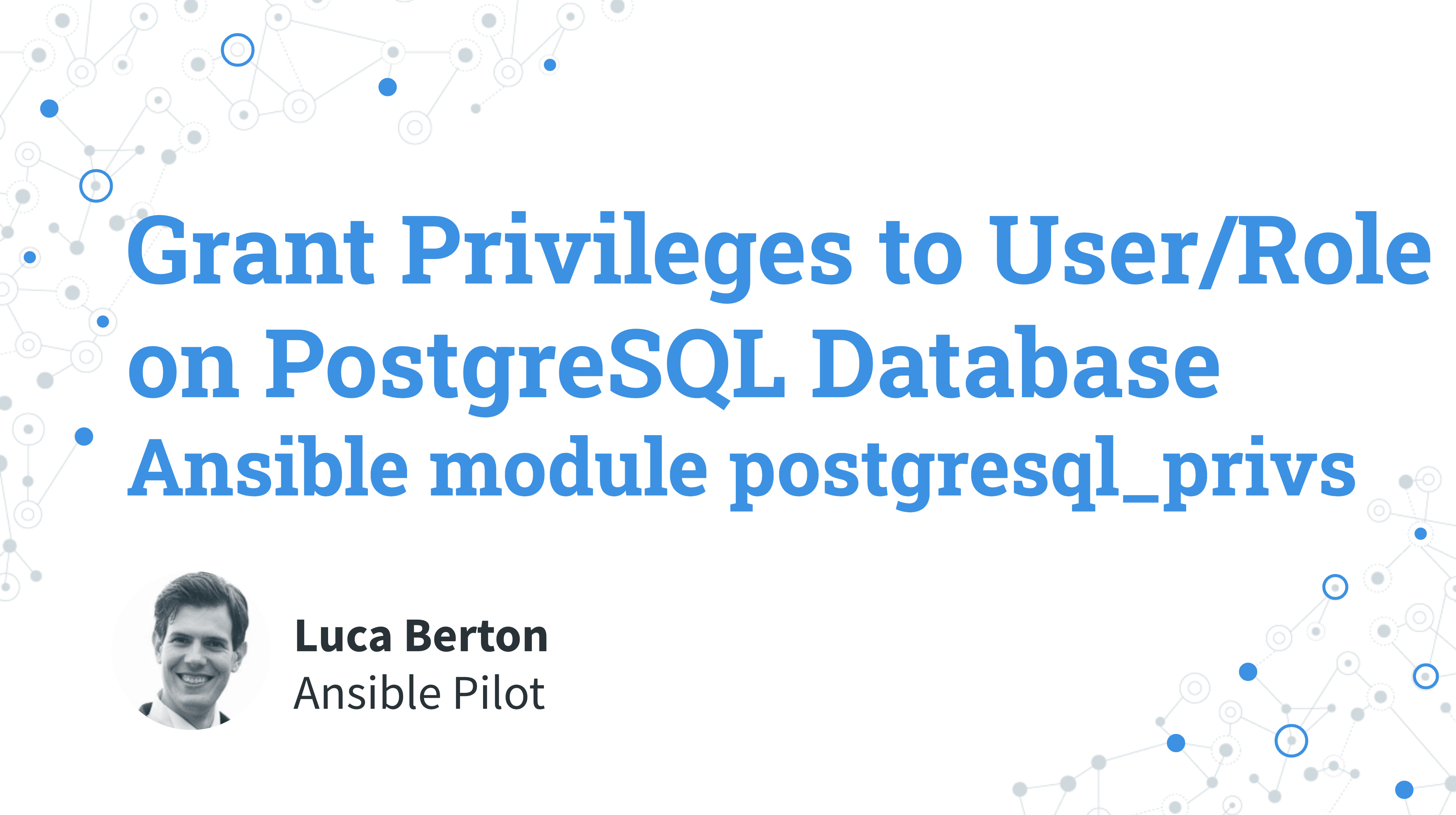How to Grant Privileges to User/Role on PostgreSQL Database with Ansible?
I’m going to show you a live Playbook with some simple Ansible code. I’m Luca Berton and welcome to today’s episode of Ansible Pilot
Ansible Grant Privileges to User/Role on PostgreSQL Database
community.postgresql.postgresql_privs- Grant or revoke privileges on PostgreSQL database objects
Let’s talk about the Ansible module postgresql_privs.
The full name is community.postgresql.postgresql_privs, which means that is part of the collection of modules “community.postgresql” maintained by the Ansible Community to interact with PostgreSQL.
The collection is tested with ansible-core version 2.11+, prior versions such as 2.9 or 2.10 are not supported.
The purpose of the module is to Grant or revoke privileges on PostgreSQL database objects.
This module uses psycopg2, a Python PostgreSQL User library. You must ensure that python3-psycopg2 is installed on the host before using this module.
Link

Playbook
Let’s jump into a real-life Ansible Playbook to Grant Privileges to User/Role on PostgreSQL Database.
I’m going to show you how to grant all the privileges to user/role myuser for database testdb in the current PostgreSQL server.
code
---
- name: postgresql Playbook
hosts: all
become: true
vars:
db_user: myuser
db_name: testdb
tasks:
- name: Utility present
ansible.builtin.package:
name: python3-psycopg2
state: present
- name: Grant db user access to db
community.postgresql.postgresql_privs:
type: database
database: "{{ db_name }}"
roles: "{{ db_user }}"
grant_option: false
privs: all
become: true
become_user: postgres
execution
$ ansible-playbook -i virtualmachines/demo/inventory postgresql/user_grant.yml
PLAY [postgresql Playbook] ************************************************************************************
TASK [Gathering Facts] ************************************************************************************
ok: [demo.example.com]
TASK [Utility present] ************************************************************************************
ok: [demo.example.com]
TASK [Grant db user access to db] *************************************************************************
changed: [demo.example.com]
PLAY RECAP ************************************************************************************************
demo.example.com : ok=3 changed=1 unreachable=0 failed=0 skipped=0 rescued=0 ignored=0
idempotency
$ ansible-playbook -i virtualmachines/demo/inventory postgresql/user_grant.yml
PLAY [postgresql Playbook] ************************************************************************************
TASK [Gathering Facts] ************************************************************************************
ok: [demo.example.com]
TASK [Utility present] ************************************************************************************
ok: [demo.example.com]
TASK [Grant db user access to db] *************************************************************************
ok: [demo.example.com]
PLAY RECAP ************************************************************************************************
demo.example.com : ok=3 changed=0 unreachable=0 failed=0 skipped=0 rescued=0 ignored=0
before execution
$ ssh [email protected]
Last login: Fri Jun 10 16:17:33 2022 from 192.168.178.26
[devops@demo ~]$ sudo su
[root@demo devops]# su - postgres
Last login: Fri Jun 10 16:17:38 UTC 2022 on pts/0
[postgres@Playbook ~]$ psql
psql (10.21)
Type "help" for help.
postgres=# \l testdb
List of databases
Name | Owner | Encoding | Collate | Ctype | Access privileges
-----------+----------+----------+-------------+-------------+-----------------------
testdb | postgres | UTF8 | en_US.UTF-8 | en_US.UTF-8 |
(1 row)
postgres=#
after execution
$ ssh [email protected]
Last login: Fri Jun 10 16:50:22 2022 from 192.168.178.26
[devops@demo ~]$ sudo su
[root@demo devops]# su - postgres
Last login: Fri Jun 10 16:49:06 UTC 2022 on pts/0
[postgres@Playbook ~]$ psql
psql (10.21)
Type "help" for help.
postgres=# \l testdb
List of databases
Name | Owner | Encoding | Collate | Ctype | Access privileges
--------+----------+----------+-------------+-------------+-----------------------
testdb | postgres | UTF8 | en_US.UTF-8 | en_US.UTF-8 | =Tc/postgres +
| | | | | postgres=CTc/postgres+
| | | | | myuser=CTc/postgres
(1 row)
postgres=#
Conclusion
Now you know how to Grant Privileges to Users/Roles on PostgreSQL databases with Ansible. Subscribe to the YouTube channel, Medium, and Website, X (formerly Twitter) to not miss the next episode of the Ansible Pilot.
Academy
Learn the Ansible automation technology with some real-life examples in my
Udemy 300+ Lessons Video Course.

My book Ansible By Examples: 200+ Automation Examples For Linux and Windows System Administrator and DevOps

Donate
Want to keep this project going? Please donate