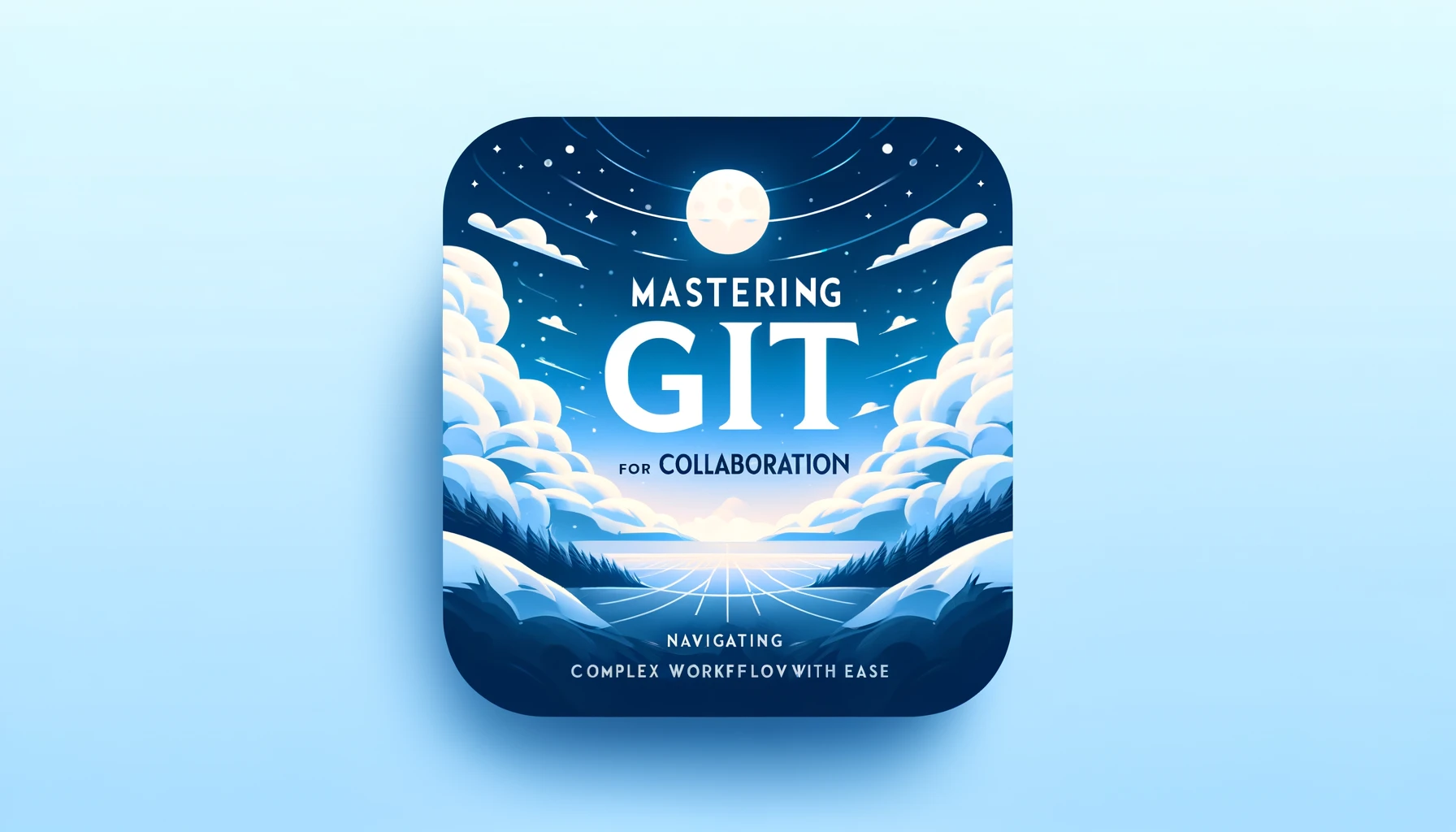Introduction
In the realm of software development and version control, encountering errors during operations with Git is not uncommon. One such error, the “pack exceeds maximum allowed size” message, arises during operations that involve pushing large sets of changes to a remote repository. This article delves into the nature of this error, its causes, and actionable strategies to resolve it, ensuring a smoother Git workflow.
Understanding the Error
The “pack exceeds maximum allowed size” error occurs when attempting to push a large amount of data to a remote Git repository. Git compresses changes into a pack file before transmission, but remote repositories often have size limits for these files to manage bandwidth and storage efficiently. When the pack file exceeds this limit, the push operation is aborted, resulting in the error.
Causes of the Error
Several factors contribute to the creation of an overly large pack file, including:
- Large files: Adding large binary files, such as videos, images, or dependencies, can quickly increase the size of a commit.
- Numerous small changes: Accumulating a large number of small changes without pushing can also result in a large pack file.
- Repository history: A long history with extensive branching and merging can contribute to the overall size of the pack file.
Resolving the Error
The resolution strategy depends on the root cause of the large pack file. Here are some approaches to mitigate this issue:
Increase the Size Limit (If Possible): Some Git hosting services allow for an increase in the file size limit. Consult your service’s documentation to adjust these settings if feasible.
Use Git Large File Storage (LFS): Git LFS allows for versioning of large files without including them in the pack file, significantly reducing its size. Files tracked with Git LFS are stored separately, and only pointers to these files are included in the repository.
# Install Git LFS git lfs install # Track large files with Git LFS git lfs track "*.bin" git add .gitattributes git commit -m "Track binary files with Git LFS"

Split the Push into Smaller Chunks: If the large pack file is due to numerous small changes, consider splitting your push operation into smaller increments. This can be achieved by selectively pushing certain branches or commits.
# Push a specific branch git push origin feature-branch # Push commits up to a certain point git push origin <commit-id>:<remote-branch>Reduce Repository Size: For repositories burdened by historical commits and large files, reducing the repository size may be necessary. This can involve purging large files from history with tools like
git filter-branchorBFG Repo-Cleanerand squashing commits.# Using git filter-branch to remove a large file from all commits git filter-branch --tree-filter 'rm -f path/to/large/file' HEADOptimize Local Repository: Running garbage collection and repacking locally can sometimes reduce the size of the pack file before pushing.
git gc --aggressive git repack -a -d --depth=5 --window=5
Conclusion
The “pack exceeds maximum allowed size” error is a manageable aspect of using Git, particularly with growing repositories. By understanding the causes and implementing the strategies outlined above, developers can maintain efficient workflows and ensure their repositories remain accessible and performant. Whether it’s leveraging Git LFS, optimizing commits, or cleaning up the repository, each approach offers a pathway to overcoming size limitations and fostering a more streamlined development process.
Subscribe to the YouTube channel, Medium, and Website, X (formerly Twitter) to not miss the next episode of the Ansible Pilot.Academy
Learn the Ansible automation technology with some real-life examples in my
Udemy 300+ Lessons Video Course.

My book Ansible By Examples: 200+ Automation Examples For Linux and AWX System Administrator and DevOps

Donate
Want to keep this project going? Please donate