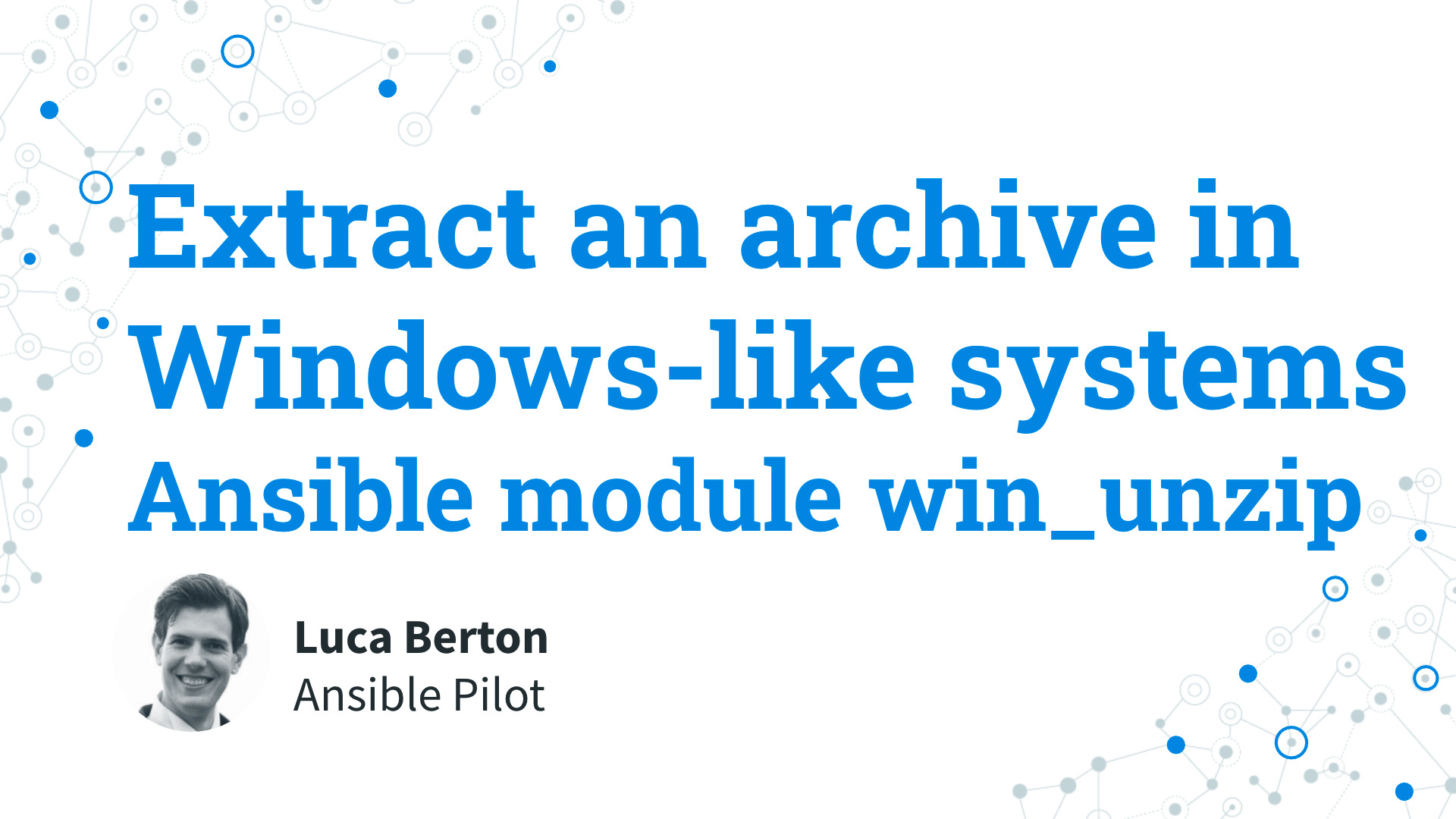How to extract a ZIP compressed archive in Windows-like systems in Ansible?
I’m going to show you a live Playbook and some simple Ansible code. I’m Luca Berton and welcome to today’s episode of Ansible Pilot.
Ansible extracts an archive in Windows-like systems
community.windows.win_unzip- Unzips compressed files and archives on the Windows node
Today we’re talking about the Ansible module win_unzip.
The full name is community.windows.win_unzip, which means that is part of modules maintained by the community for Windows target hosts.
It unzips compressed files and archives on the Windows node.
It supports .zip files natively and can handle also other 7zip formats when combined with the Powershell Community Extensions (PSCX) module.
For Linux targets, use the ansible.builtin.unarchive module.
Parameters
- src string - remote path
- dest string - remote path
- password string - password (require PSCX)
- recurse boolean - no/yes - recursively expand zip files (require PSCX)
The parameters of module win_unzip.
The only mandatory parameters are “src” and “dest” which are the source and destination paths.
The “src” is quite special because is supposed to be a remote path on Windows-like systems.
The following two parameters require Powershell Community Extensions (PSCX) module.
You could specify the encryption password to expand the archive in the “password” parameter.
You could recursively expand zip files inside an archive enabling the “recurse” boolean.
Links

Playbook
How to extract an archive in Windows-like systems with Ansible Playbook.
code
---
- name: win_unzip module Playbook
hosts: all
become: false
vars:
mysrc: 'C:\Users\vagrant\Desktop\example.zip'
mydest: 'C:\Users\vagrant\Desktop\output'
tasks:
- name: extract archive
community.windows.win_unzip:
src: "{{ mysrc }}"
dest: "{{ mydest }}"
execution
ansible-pilot $ ansible-playbook -i virtualmachines/win/inventory extract\ archive/win_file.yml
PLAY [win_unzip module Playbook] ***************************************************
TASK [Gathering Facts] *********************************************************
ok: [WindowsServer]
TASK [extract archive] *********************************************************
changed: [WindowsServer]
PLAY RECAP *********************************************************************
WindowsServer : ok=2 changed=1 unreachable=0 failed=0 skipped=0 rescued=0 ignored=0
ansible-pilot $
NOT idempotent
ansible-pilot $ ansible-playbook -i virtualmachines/win/inventory extract\ archive/win_file.yml
PLAY [win_unzip module Playbook] ***************************************************
TASK [Gathering Facts] *********************************************************
ok: [WindowsServer]
TASK [extract archive] *********************************************************
changed: [WindowsServer]
PLAY RECAP *********************************************************************
WindowsServer : ok=2 changed=1 unreachable=0 failed=0 skipped=0 rescued=0 ignored=0
ansible-pilot $
before execution
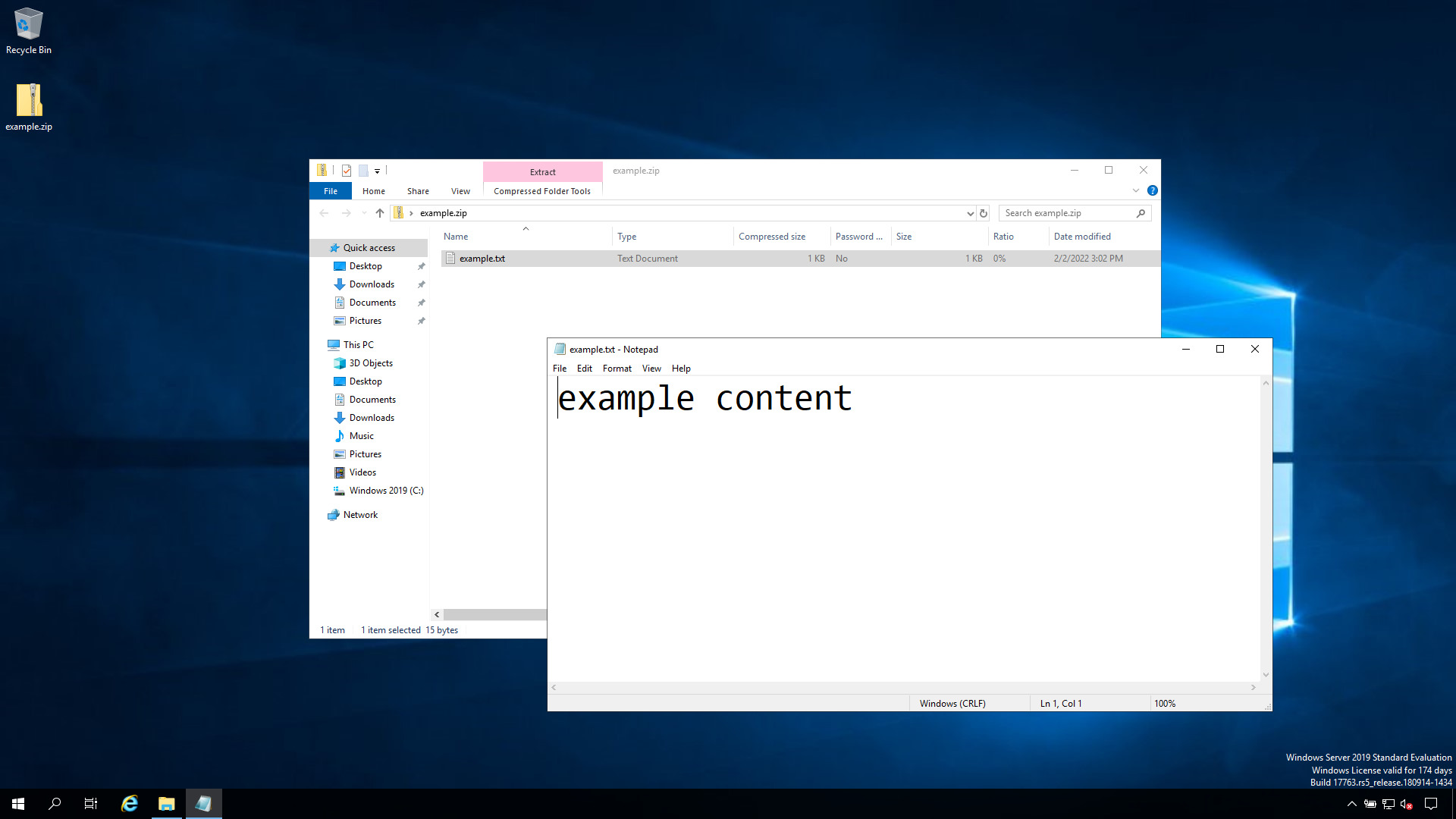
after execution
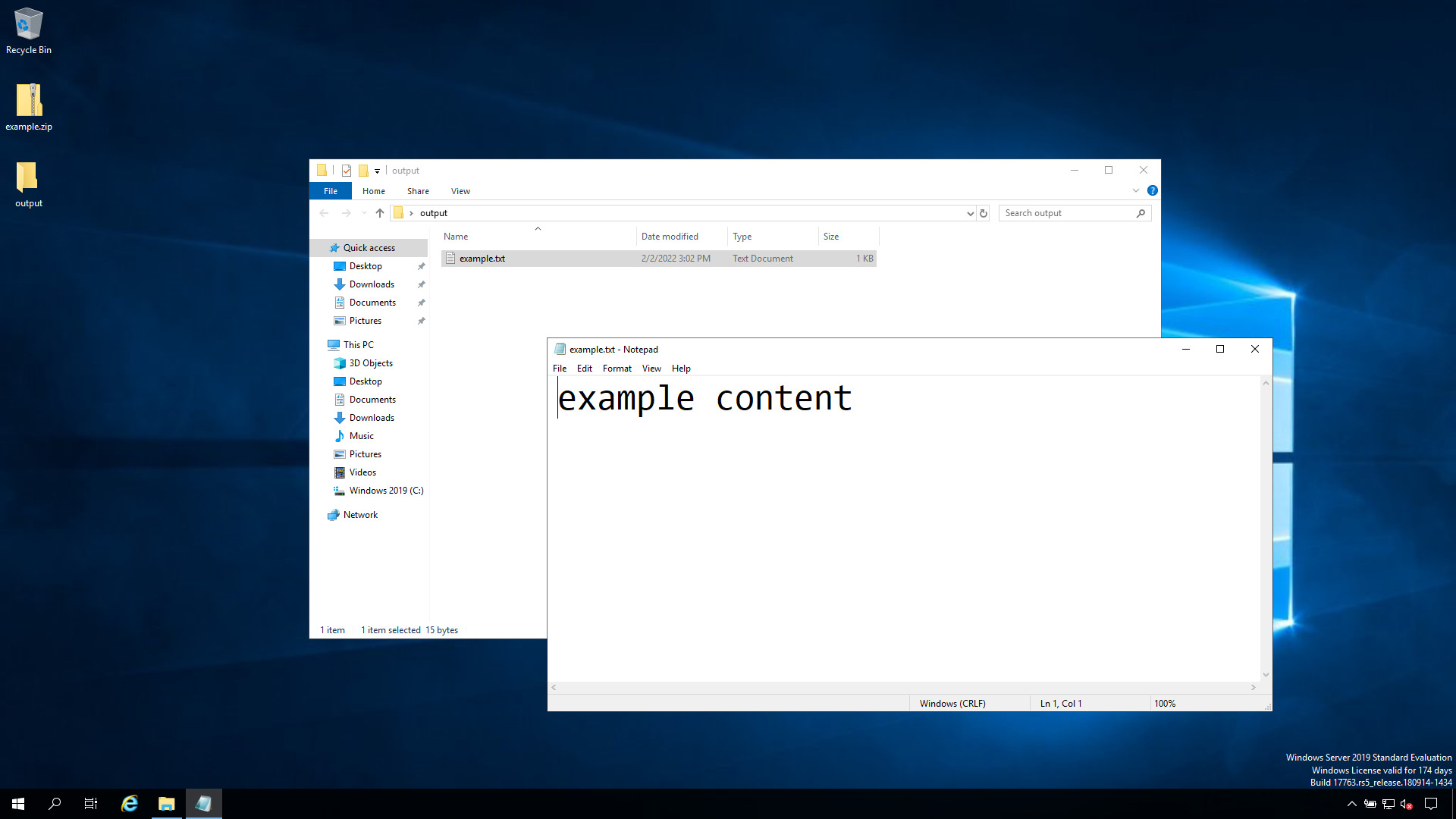
Conclusion
Now you know how to extract an archive in Windows-like systems with Ansible. Subscribe to the YouTube channel, Medium, and Website, X (formerly Twitter) to not miss the next episode of the Ansible Pilot.
Academy
Learn the Ansible automation technology with some real-life examples in my
Udemy 300+ Lessons Video Course.

My book Ansible By Examples: 200+ Automation Examples For Linux and Windows System Administrator and DevOps

Donate
Want to keep this project going? Please donate