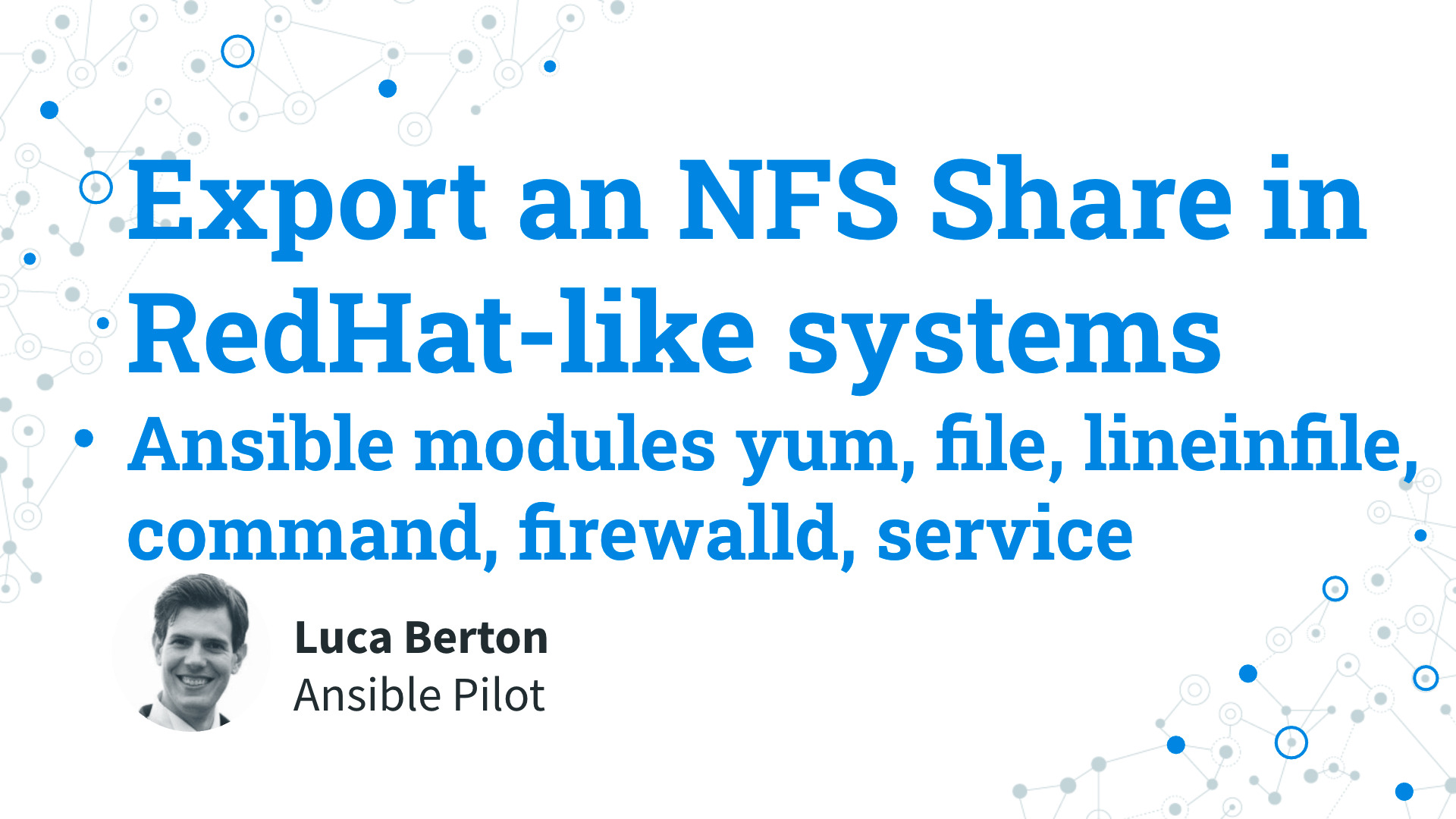How to export NFS Share in RedHat-like Linux systems with Ansible?
I’m going to show you a live Playbook with some simple Ansible code. I’m Luca Berton and welcome to today’s episode of Ansible Pilot.
Export an NFS Share in RedHat-like systems
- install packages =>
ansible.builtin.yum - create directory =>
ansible.builtin.file - share in config =>
ansible.builtin.lineinfile - export shares =>
ansible.builtin.command - restart service =>
ansible.builtin.service - open firewall =>
ansible.posix.firewalld
Today we’re talking about how to export an NFS Share in RedHat-like Linux systems.
The full process requires six steps that you could automate with six different Ansible modules.
Firstly you need to install the nfs-utils package and dependency using the ansible.builtin.yum Ansible module.
Secondly, you need to create the share directory and assign the permission using the ansible.builtin.file Ansible module.
Thirdly you need to add the share in the /etc/exports config file using the ansible.builtin.lineinfile Ansible module to add text lines in files.
Fourthly you need to export shares executing the exportfs command line utility via ansible.builtin.command Ansible module, unfortunately there is not a specific module, yet.
Fifthly you need to restart the nfs-server service and all the dependant using the ansible.builtin.service Ansible module.
Sixthly you need to open the relevant firewall service-related ports using the ansible.posix.firewalld Ansible module.

Playbook
Export NFS Share in RedHat-like systems with Ansible Playbook.
code
- nfs_server_redhat.yml
---
- name: nfs service Playbook
hosts: all
become: true
vars:
share: "/nfs/share"
options: "192.168.0.0/24(rw,sync,root_squash)"
permission: '0777'
tasks:
- name: NFS server installed
ansible.builtin.yum:
name:
- nfs-utils
- nfs4-acl-tools
state: present
- name: share directory exists
ansible.builtin.file:
path: "{{ share }}"
state: directory
mode: "{{ permission }}"
owner: root
group: root
- name: share in /etc/exports file
ansible.builtin.lineinfile:
path: /etc/exports
state: present
line: '{{ share }} {{ options }}'
notify: restart NFS server
- name: export share
ansible.builtin.command: "exportfs -rav"
- name: firewall enabled
ansible.posix.firewalld:
service: "{{ item }}"
state: enabled
permanent: true
immediate: true
with_items:
- nfs
- rpc-bind
- mountd
handlers:
- name: restart NFS server
ansible.builtin.service:
name: nfs-server
state: restarted
enabled: true
execution
$ ansible-playbook -i virtualmachines/demo/inventory services/nfs_redhat.yml
PLAY [nfs service Playbook] ***************************************************************************
TASK [Gathering Facts] ****************************************************************************
ok: [demo.example.com]
TASK [NFS server installed] ***********************************************************************
changed: [demo.example.com]
TASK [share directory exists] *********************************************************************
changed: [demo.example.com]
TASK [share in /etc/exports file] *****************************************************************
changed: [demo.example.com]
TASK [export share] *******************************************************************************
changed: [demo.example.com]
TASK [firewall enabled] ***************************************************************************
changed: [demo.example.com] => (item=nfs)
changed: [demo.example.com] => (item=rpc-bind)
changed: [demo.example.com] => (item=mountd)
RUNNING HANDLER [restart NFS server] **************************************************************
changed: [demo.example.com]
PLAY RECAP ****************************************************************************************
demo.example.com : ok=7 changed=6 unreachable=0 failed=0 skipped=0 rescued=0 ignored=0
before execution
$ ssh [email protected]
[devops@demo ~]$ sudo su
[root@demo devops]# cat /etc/redhat-release
Red Hat Enterprise Linux release 8.4 (Ootpa)
[root@demo devops]# rpm -qa | grep nfs-utils
[root@demo devops]# systemctl status nfs-server.service
Unit nfs-server.service could not be found.
[root@demo devops]# exportfs -s
bash: exportfs: command not found
[root@demo devops]# cat /etc/exports
[root@demo devops]# ls -al /etc/exports
-rw-r--r--. 1 root root 0 Sep 10 2018 /etc/exports
[root@demo devops]# ls -al /nfs/share
ls: cannot access '/nfs/share': No such file or directory
[root@demo devops]# firewall-cmd --state
running
[root@demo devops]# firewall-cmd --list-services
cockpit dhcpv6-client ssh
[root@demo devops]# firewall-cmd --list-all
public (active)
target: default
icmp-block-inversion: no
interfaces: eth0 eth1
sources:
services: cockpit dhcpv6-client ssh
ports:
protocols:
masquerade: no
forward-ports:
source-ports:
icmp-blocks:
rich rules:
[root@demo devops]#
after execution
$ ssh [email protected]
Last login: Sun Nov 28 16:52:14 2021 from 192.168.0.103
[devops@demo ~]$ sudo su
[root@demo devops]# rpm -qa | grep nfs-utils
nfs-utils-2.3.3-46.el8.x86_64
[root@demo devops]# systemctl status nfs-server.service
● nfs-server.service - NFS server and services
Loaded: loaded (/usr/lib/systemd/system/nfs-server.service; enabled; vendor preset: disabled)
Drop-In: /run/systemd/generator/nfs-server.service.d
└─order-with-mounts.conf
Active: active (exited) since Sun 2021-11-28 16:51:39 UTC; 1min 22s ago
Process: 7484 ExecStart=/bin/sh -c if systemctl -q is-active gssproxy; then systemctl reload gss>
Process: 7472 ExecStart=/usr/sbin/rpc.nfsd (code=exited, status=0/SUCCESS)
Process: 7471 ExecStartPre=/usr/sbin/exportfs -r (code=exited, status=0/SUCCESS)
Main PID: 7484 (code=exited, status=0/SUCCESS)
Nov 28 16:51:39 demo.example.com systemd[1]: Starting NFS server and services...
Nov 28 16:51:39 demo.example.com systemd[1]: Started NFS server and services.
[root@demo devops]# exportfs -s
/nfs/share 192.168.0.0/24(sync,wdelay,hide,no_subtree_check,sec=sys,rw,secure,root_squash,no_all_squash)
[root@demo devops]# cat /etc/exports
/nfs/share 192.168.0.0/24(rw,sync,root_squash)
[root@demo devops]# ls -al /nfs/share
total 0
drwxrwxrwx. 2 root root 6 Nov 28 16:51 .
drwxrwxrwx. 3 root root 19 Nov 28 16:51 ..
[root@demo devops]# firewall-cmd --state
running
[root@demo devops]# firewall-cmd --list-services
cockpit dhcpv6-client mountd nfs rpc-bind ssh
[root@demo devops]# firewall-cmd --list-all
public (active)
target: default
icmp-block-inversion: no
interfaces: eth0 eth1
sources:
services: cockpit dhcpv6-client mountd nfs rpc-bind ssh
ports:
protocols:
masquerade: no
forward-ports:
source-ports:
icmp-blocks:
rich rules:
[root@demo devops]#
Conclusion
Now you know how to export NFS Share in RedHat-like Linux systems with Ansible. Subscribe to the YouTube channel, Medium, and Website, X (formerly Twitter) to not miss the next episode of the Ansible Pilot.
Academy
Learn the Ansible automation technology with some real-life examples in my
Udemy 300+ Lessons Video Course.

My book Ansible By Examples: 200+ Automation Examples For Linux and Windows System Administrator and DevOps

Donate
Want to keep this project going? Please donate