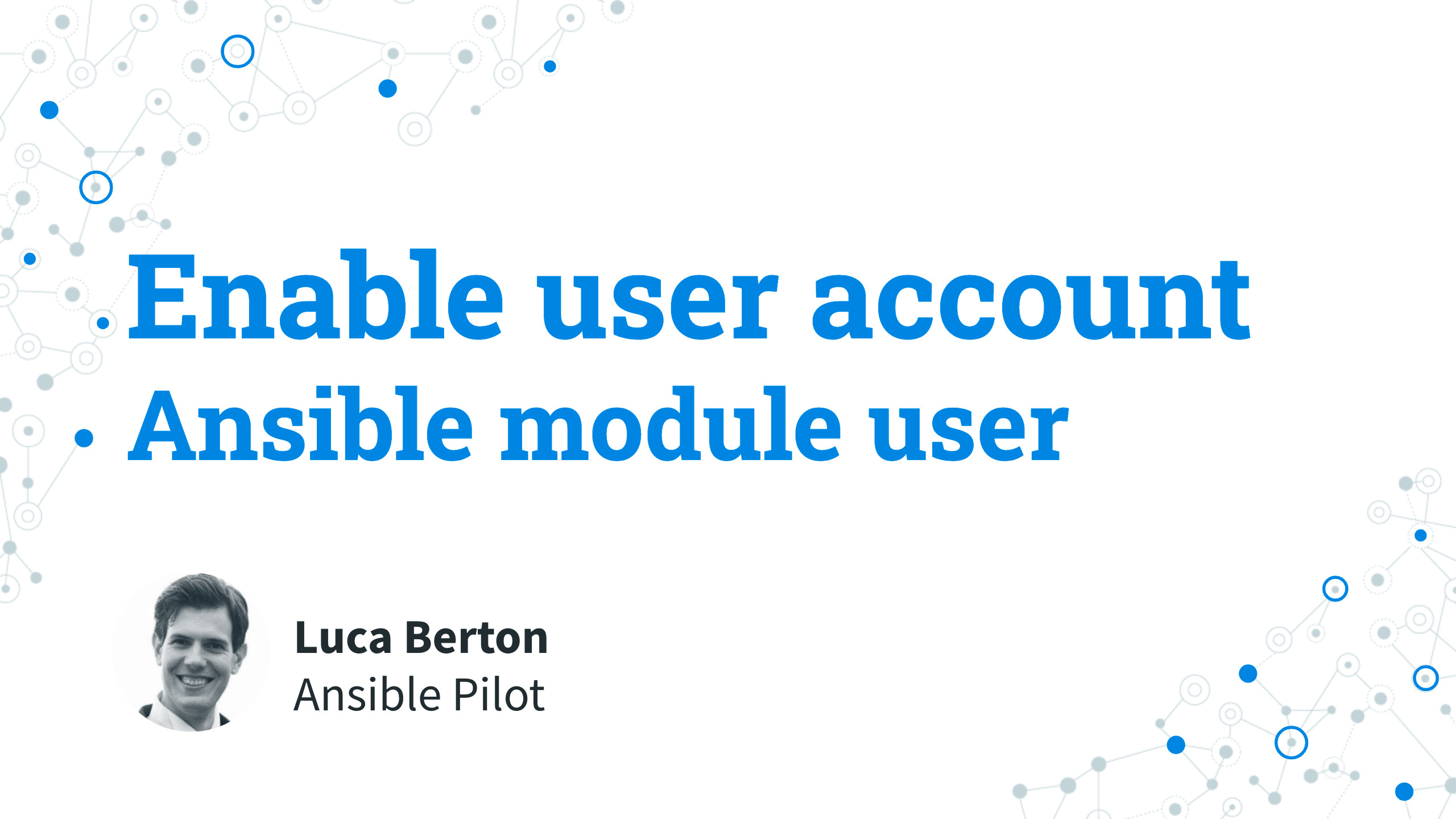How to Enable a user account with Ansible?
I’m going to show you a live Playbook with some simple Ansible code. I’m Luca Berton and welcome to today’s episode of Ansible Pilot.
Ansible enable user account
Today we’re talking about the Ansible module user.
The full name is ansible.builtin.user, which means that is part of the collection of modules “builtin” with ansible and shipped with it.
It’s a module pretty stable and out for years, it manages user accounts.
It supports a huge variety of Linux distributions, SunOS and macOS, and FreeBSD.
For Windows, use the ansible.windows.win_user module instead.
Parameters
- name string - username
- state string - present/absent
- password_lock boolean - no/yes
- shell string - “/bin/bash”
This module has many parameters to perform any task.
The only required is “name”, which is the username.
The parameter “state” allows us to create or delete a user.
The “password_lock” parameter specifies to unlock the user password if locked.
This parameter uses the passwd tool to change a password by changing it to a value that matches no possible encrypted value (it adds a ´!´ at the beginning of the password). To enable our user obviously we need to disable this parameter.
The “shell” parameter specifies the user shell. Two very special are the nologin and false shell. Apply the value of “/bin/bash” is going to restore user access.

Playbook
Let’s jump into a real-life Ansible Playbook to enable a user without password lock and with the appropriate shell.
code
- enable.yml
---
- name: user module Playbook
hosts: all
become: true
vars:
myuser: "example"
tasks:
- name: enable user
ansible.builtin.user:
name: "{{ myuser }}"
state: present
password_lock: false
shell: "/bin/bash"
output
$ ansible-playbook -i Playbook/inventory enable\ user\ account/user.yml
PLAY [user module Playbook] ***************************************************************************
TASK [Gathering Facts] ****************************************************************************
ok: [demo.example.com]
TASK [enable user] ********************************************************************************
changed: [demo.example.com]
PLAY RECAP ****************************************************************************************
demo.example.com : ok=2 changed=1 unreachable=0 failed=0 skipped=0 rescued=0 ignored=0
verification
# getent passwd | grep example
example:x:1002:1002:Ansible example:/home/example:/bin/bash
# passwd -S example
example PS 2021-10-04 0 99999 7 -1 (Password set, SHA512 crypt.)
# grep example /etc/shadow
example:$6$mysecretsalt$MIJffjeQyfrKKrGkprGrDL/g2mCJa53koLmYQuuLmY9y37pDvGKPXU1Ov3RbMi.tpQ9cWvxAzUVtBLe7KrZoU.:18904:0:99999:7:::
Conclusion
Now you know how to enable a user without a password lock and with the appropriate shell. Subscribe to the YouTube channel, Medium, and Website, X (formerly Twitter) to not miss the next episode of the Ansible Pilot.
Academy
Learn the Ansible automation technology with some real-life examples in my
Udemy 300+ Lessons Video Course.

My book Ansible By Examples: 200+ Automation Examples For Linux and Windows System Administrator and DevOps

Donate
Want to keep this project going? Please donate