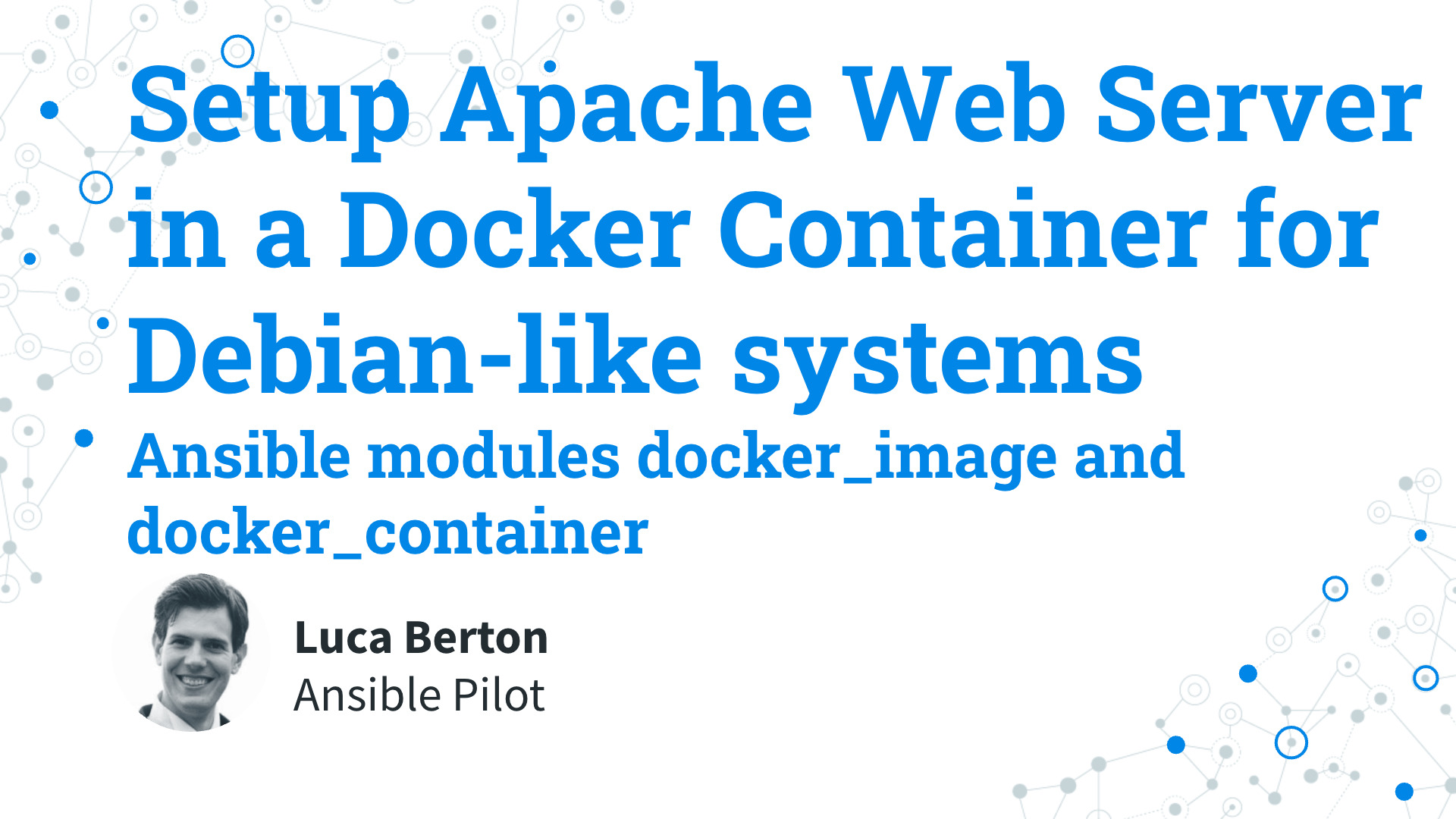How to Setup Apache Web Server in a Docker Container for Debian-like systems with Ansible?
I’m going to show you a live Playbook with some simple Ansible code. I’m Luca Berton and welcome to today’s episode of Ansible Pilot.
Setup Apache Web Server in a Docker Container for Debian-like systems
- install packages =>
ansible.builtin.apt - docker py module =>
ansible.builtin.pip - pull image =>
community.docker.docker_image - document root =>
ansible.builtin.file - custom index.html =>
ansible.builtin.copy - run container =>
community.docker.docker_container
Today we’re talking about how to deploy a web server apache httpd in a Docker Container for Debian-like Linux systems.
The full process requires six steps that you could automate with different Ansible modules.
Firstly you need to install some python packages and dependencies using the ansible.builtin.apt Ansible module.
Secondly, you need to install the Docker Module for Python using the ansible.builtin.pip Ansible module.
Thirdly, you need to pull the image for the docker hub registry using the community.docker.docker_image Ansible module.
Fourthly, you need to create the document root with the right permission with the ansible.builtin.file module.
Fifty, you need to create the custom index.html with ansible.builtin.copy Ansible module. You could upgrade this step using the template module.
Finally, you could run the webserver container setting the right port and volume settings using the community.docker.docker_container Ansible module.
Links

Playbook
Setup Apache Web Server in a Docker Container for Debian-like systems with Ansible Playbook.
code
---
- name: deploy httpd on container
hosts: all
become: true
gather_facts: false
vars:
webroot: "/webroot/"
tasks:
- name: system packages present
ansible.builtin.apt:
name:
- python3-pip
- virtualenv
- python3-setuptools
state: latest
update_cache: true
- name: Docker Module for Python
ansible.builtin.pip:
name: docker
- name: pull image
community.docker.docker_image:
name: httpd
source: pull
tag: latest
- name: webroot present
ansible.builtin.file:
path: "{{ webroot }}"
state: directory
- name: custom index.html
ansible.builtin.copy:
dest: "{{ webroot}}index.html"
content: |
Custom Web Page
- name: run httpd container
community.docker.docker_container:
name: webserver
image: httpd
state: started
detach: true
exposed_ports:
- 80
ports:
- 8080:80
volumes: "{{ webroot }}:/usr/local/apache2/htdocs/"
execution
ansible-pilot $ ansible-playbook -i virtualmachines/ubuntu/inventory container/docker_httpd_debian.yml
PLAY [deploy httpd on container] ******************************************************************
TASK [system packages present] ********************************************************************
changed: [ubuntu.example.com]
TASK [Docker Module for Python] *******************************************************************
ok: [ubuntu.example.com]
TASK [pull image] *********************************************************************************
changed: [ubuntu.example.com]
TASK [webroot present] ****************************************************************************
changed: [ubuntu.example.com]
TASK [custom index.html] **************************************************************************
changed: [ubuntu.example.com]
TASK [run httpd container] ************************************************************************
changed: [ubuntu.example.com]
PLAY RECAP ****************************************************************************************
ubuntu.example.com : ok=6 changed=5 unreachable=0 failed=0 skipped=0 rescued=0 ignored=0
ansible-pilot $
before execution
$ docker --version
Docker version 20.10.7, build 20.10.7-0ubuntu5~20.04.2
$ sudo docker images ls
REPOSITORY TAG IMAGE ID CREATED SIZE
$ sudo docker containers ls
docker: 'containers' is not a docker command.
See 'docker --help'
$ sudo docker container ls
CONTAINER ID IMAGE COMMAND CREATED STATUS PORTS NAMES
$
after execution
ansible-pilot $ ssh [email protected]
$ sudo docker images ls
REPOSITORY TAG IMAGE ID CREATED SIZE
$ sudo docker container ls
CONTAINER ID IMAGE COMMAND CREATED STATUS PORTS NAMES
c477f001191f httpd "httpd-foreground" 50 seconds ago Up 49 seconds 0.0.0.0:8080->80/tcp webserver
$
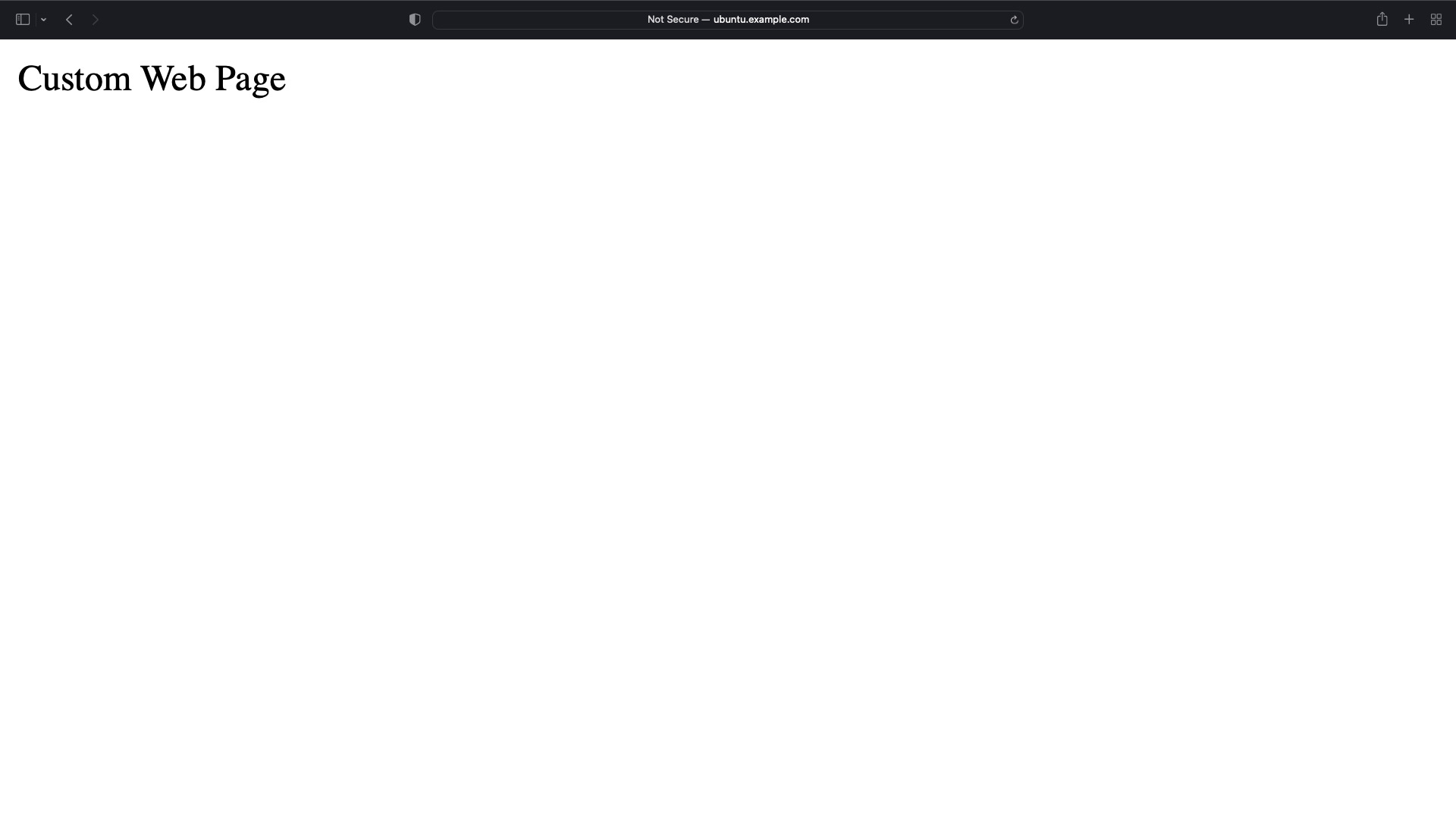
Conclusion
Now you know how to set up Apache Web Server in a Docker Container for Debian-like systems with Ansible. Subscribe to the YouTube channel, Medium, and Website, X (formerly Twitter) to not miss the next episode of the Ansible Pilot.
Academy
Learn the Ansible automation technology with some real-life examples in my
Udemy 300+ Lessons Video Course.

My book Ansible By Examples: 200+ Automation Examples For Linux and Windows System Administrator and DevOps

Donate
Want to keep this project going? Please donate