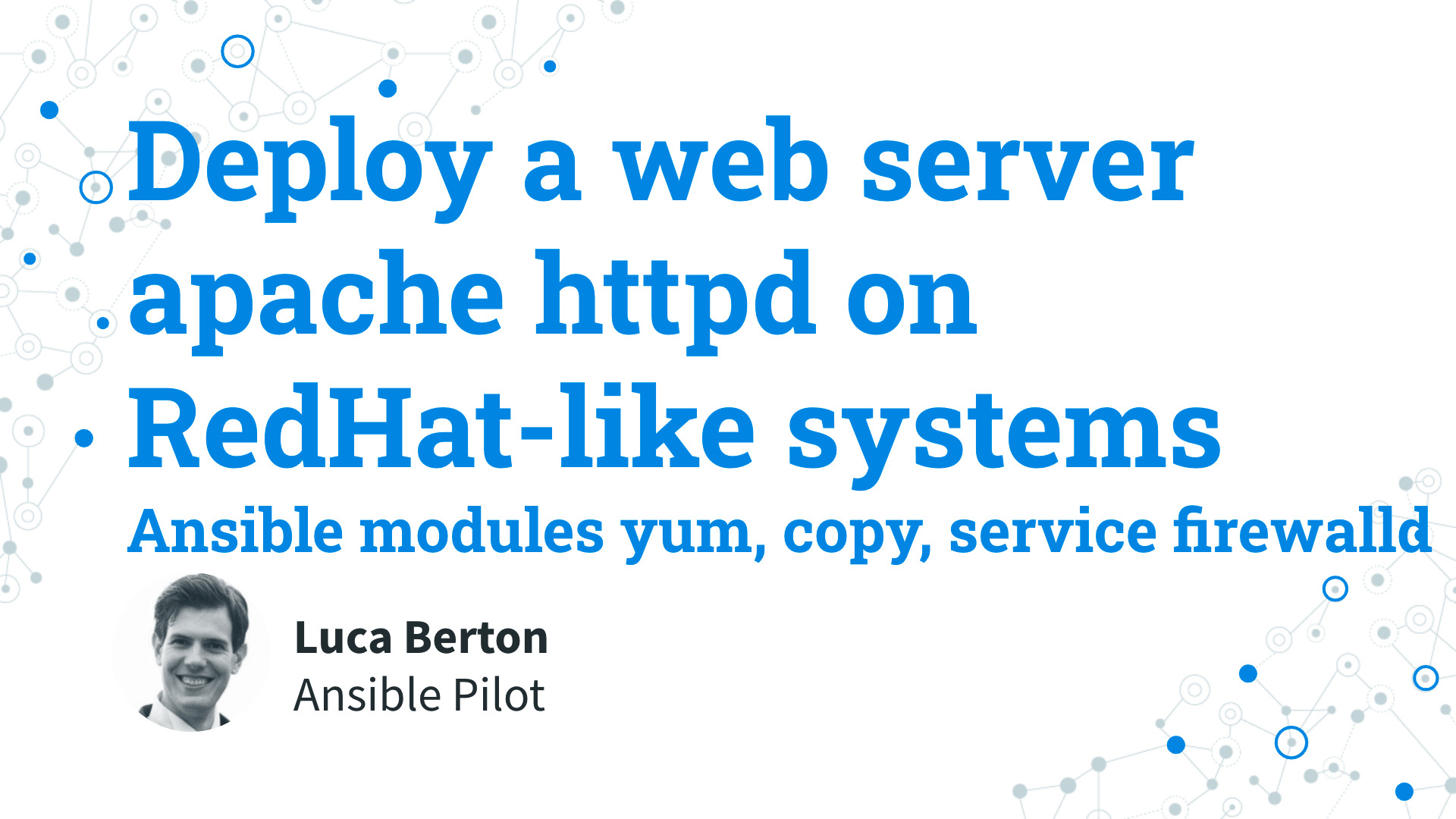How to deploy a webserver apache httpd on RedHat-like systems with Ansible?
I’m going to show you a live Playbook with some simple Ansible code. I’m Luca Berton and welcome to today’s episode of Ansible Pilot.
Deploy a web server apache httpd on RedHat-like systems
- install packages =>
ansible.builtin.yum - custom index.html =>
ansible.builtin.copy - start service =>
ansible.builtin.service - open firewall =>
ansible.posix.firewalld
Today we’re talking about how to Deploy a web server apache httpd on RedHat-like Linux systems.
The full process requires four steps that you could automate with different Ansible modules.
Firstly you need to install the httpd package and dependency using the ansible.builtin.yum Ansible module.
Secondly, you need to create the custom index.html with ansible.builtin.copy Ansible module. You could upgrade this step using the template module.
Thirsty you need to start the httpd service and enable on boot and all the dependant using the ansible.builtin.service Ansible module.
Fourthly you need to open the relevant firewall service-related ports using the ansible.posix.firewalld Ansible module.

Playbook
Deploy a web server apache httpd on RedHat-like systems with Ansible Playbook.
code
---
- name: setup webserver
hosts: all
become: true
tasks:
- name: httpd installed
ansible.builtin.yum:
name: httpd
state: latest
- name: custom index.html
ansible.builtin.copy:
dest: /var/www/html/index.html
content: |
Custom Web Page
- name: httpd service enabled
ansible.builtin.service:
name: httpd
enabled: true
state: started
- name: open firewall
ansible.posix.firewalld:
service: http
state: enabled
immediate: true
permanent: true
execution
ansible-pilot $ ansible-playbook -i virtualmachines/demo/inventory services/httpd_redhat.yml
PLAY [setup webserver] ****************************************************************************
TASK [Gathering Facts] ****************************************************************************
ok: [demo.example.com]
TASK [httpd installed] ****************************************************************************
changed: [demo.example.com]
TASK [custom index.html] **************************************************************************
changed: [demo.example.com]
TASK [httpd service enabled] **********************************************************************
changed: [demo.example.com]
TASK [open firewall] ******************************************************************************
changed: [demo.example.com]
PLAY RECAP ****************************************************************************************
demo.example.com : ok=5 changed=4 unreachable=0 failed=0 skipped=0 rescued=0 ignored=0
ansible-pilot $
idempotency
ansible-pilot $ ansible-playbook -i virtualmachines/demo/inventory services/httpd_redhat.yml
PLAY [setup webserver] ****************************************************************************
TASK [Gathering Facts] ****************************************************************************
ok: [demo.example.com]
TASK [httpd installed] ****************************************************************************
ok: [demo.example.com]
TASK [custom index.html] **************************************************************************
ok: [demo.example.com]
TASK [httpd service enabled] **********************************************************************
ok: [demo.example.com]
TASK [open firewall] ******************************************************************************
ok: [demo.example.com]
PLAY RECAP ****************************************************************************************
demo.example.com : ok=5 changed=0 unreachable=0 failed=0 skipped=0 rescued=0 ignored=0
ansible-pilot $
before execution
ansible-pilot $ ssh [email protected]
Last login: Sat Feb 12 10:08:51 2022 from 192.168.0.100
[devops@demo ~]$ sudo su
[root@demo devops]# cat /etc/os-release
NAME="Red Hat Enterprise Linux"
VERSION="8.5 (Ootpa)"
ID="rhel"
ID_LIKE="fedora"
VERSION_ID="8.5"
PLATFORM_ID="platform:el8"
PRETTY_NAME="Red Hat Enterprise Linux 8.5 (Ootpa)"
ANSI_COLOR="0;31"
CPE_NAME="cpe:/o:redhat:enterprise_linux:8::baseos"
HOME_URL="https://www.redhat.com/"
DOCUMENTATION_URL="https://access.redhat.com/documentation/red_hat_enterprise_linux/8/"
BUG_REPORT_URL="https://bugzilla.redhat.com/"
REDHAT_BUGZILLA_PRODUCT="Red Hat Enterprise Linux 8"
REDHAT_BUGZILLA_PRODUCT_VERSION=8.5
REDHAT_SUPPORT_PRODUCT="Red Hat Enterprise Linux"
REDHAT_SUPPORT_PRODUCT_VERSION="8.5"
[root@demo devops]# dnf list installed httpd
Updating Subscription Management repositories.
Error: No matching Packages to list
[root@demo devops]# rpm -qa | grep httpd
[root@demo devops]# cat /var/www/html/index.html
cat: /var/www/html/index.html: No such file or directory
[root@demo devops]# ls -al /var/www
ls: cannot access '/var/www': No such file or directory
[root@demo devops]#
after execution
ansible-pilot $ ssh [email protected]
Last login: Sat Feb 12 10:12:47 2022 from 192.168.0.100
[devops@demo ~]$ sudo su
[root@demo devops]# dnf list installed httpd
Updating Subscription Management repositories.
Installed Packages
httpd.x86_64 2.4.37-43.module+el8.5.0+13806+b30d9eec.1 @rhel-8-for-x86_64-appstream-rpms
[root@demo devops]# rpm -qa | grep httpd
httpd-tools-2.4.37-43.module+el8.5.0+13806+b30d9eec.1.x86_64
httpd-filesystem-2.4.37-43.module+el8.5.0+13806+b30d9eec.1.noarch
httpd-2.4.37-43.module+el8.5.0+13806+b30d9eec.1.x86_64
redhat-logos-httpd-84.5-1.el8.noarch
[root@demo devops]# cat /var/www/html/index.html
Custom Web Page
[root@demo devops]#
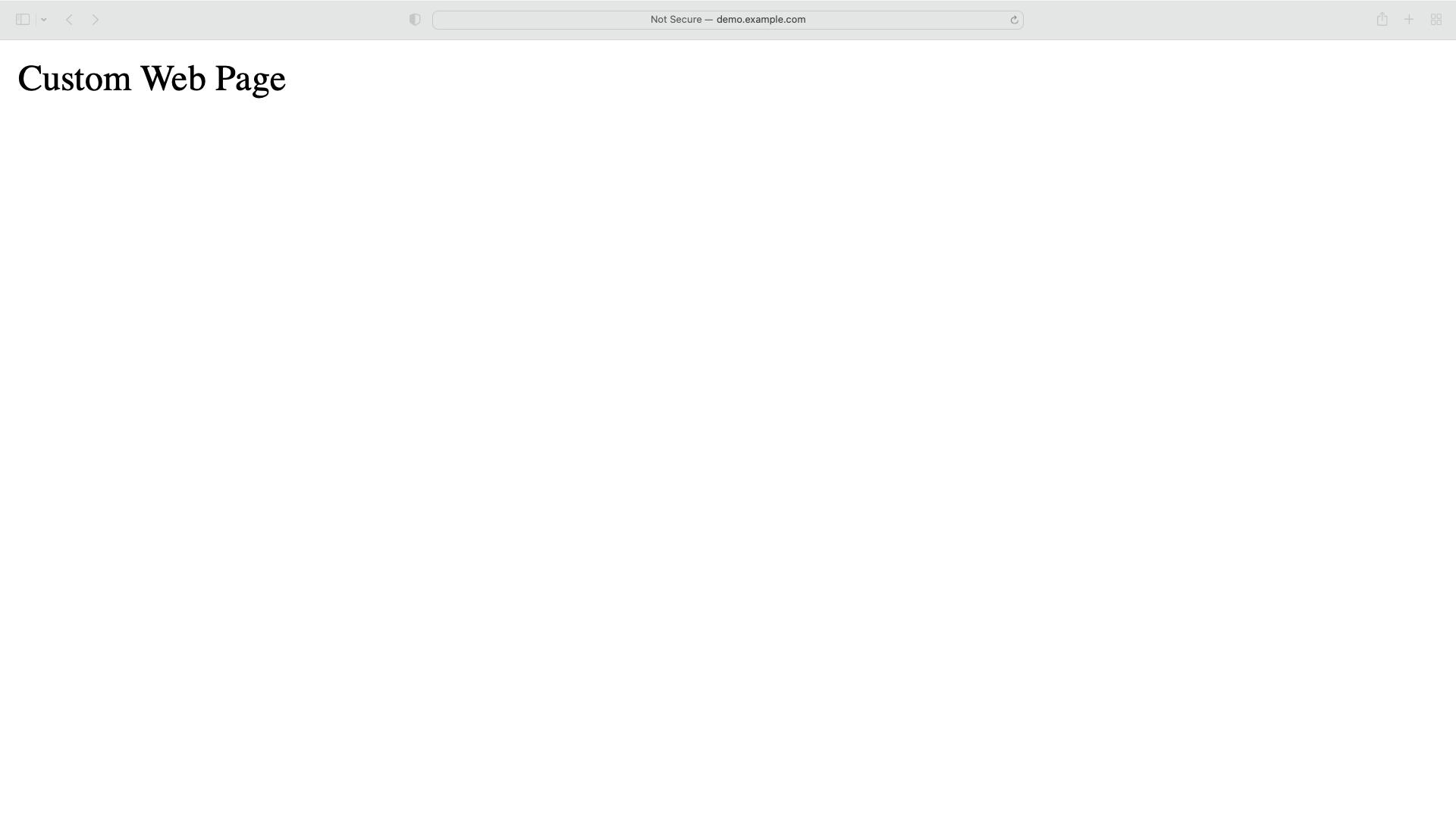
Conclusion
Now you know how to deploy a web server apache httpd on RedHat-like systems with Ansible. Subscribe to the YouTube channel, Medium, and Website, X (formerly Twitter) to not miss the next episode of the Ansible Pilot.
Academy
Learn the Ansible automation technology with some real-life examples in my
Udemy 300+ Lessons Video Course.

My book Ansible By Examples: 200+ Automation Examples For Linux and Windows System Administrator and DevOps

Donate
Want to keep this project going? Please donate