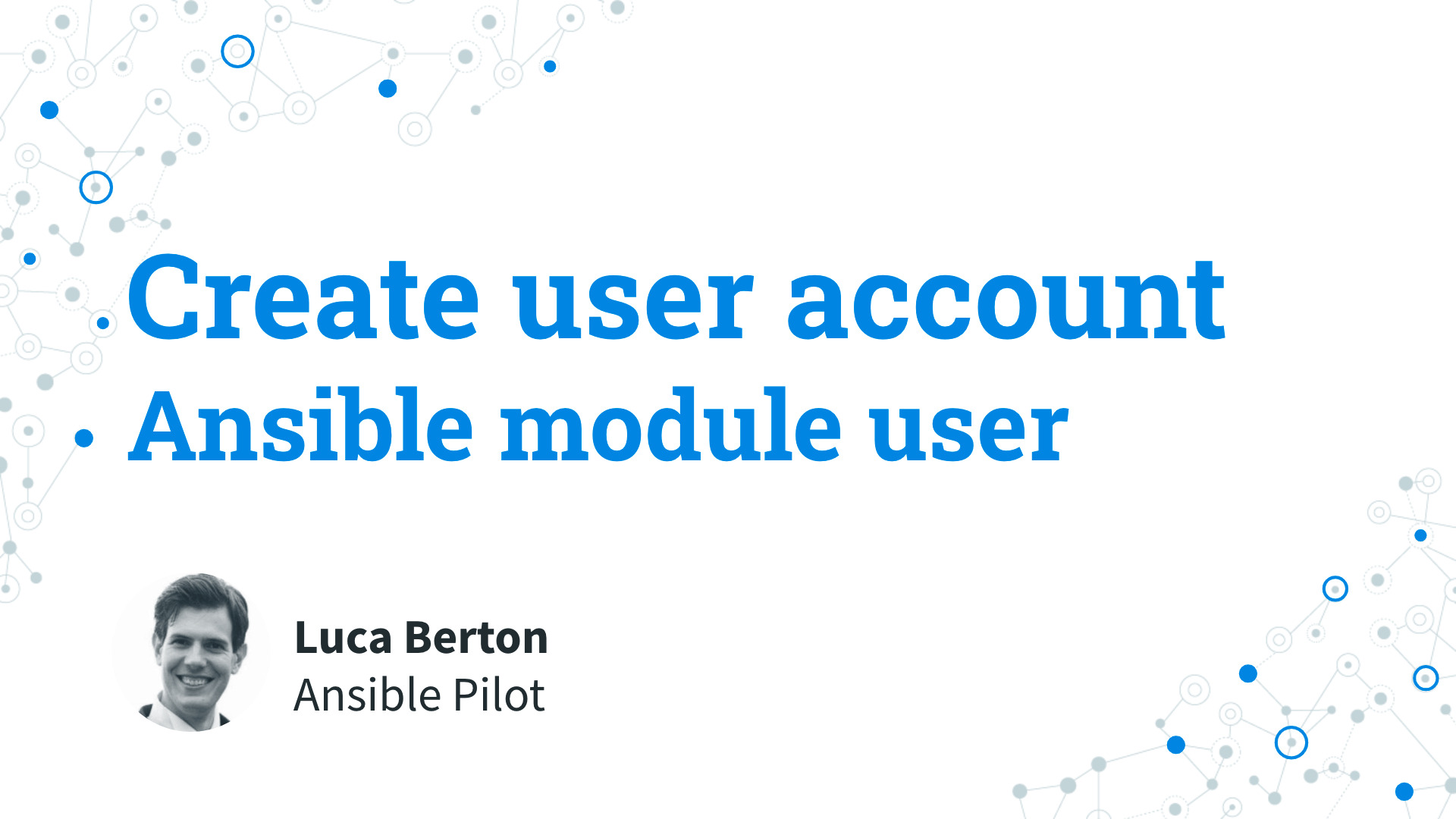How to create a user account with Ansible?
I’m going to show you a live Playbook with some simple Ansible code. I’m Luca Berton and welcome to today’s episode of Ansible Pilot.
Ansible create a user account
Today we’re talking about Ansible module user.
The full name is ansible.builtin.user, which means that is part of the collection of modules “builtin” with ansible and shipped with it.
It’s a module pretty stable and out for years.
It manages user accounts.
It supports a huge variety of Linux distributions, SunOS and macOS, and FreeBSD.
This module uses Linux distributions useradd tool to create, on FreeBSD, this module uses pw useradd, On macOS, this module uses dscl create.
For Windows, use the ansible.windows.win_user module instead.
Main Parameters
- name string - username
- state string - present/absent
- password string –
{{ 'password' | password_hash('sha512', 'salt') }} - uid string
- comment string
- shell string
- expires string
- password_expire_min string
- password_expire_max string
- group/groups string - primary/membership group(s)
- create_home boolean - yes/no
- generate_ssh_key string
- ssh_key_bits string
- ssh_key_file string
- ssh_key_type string
- ssh_key_passphrase string
This module has some parameters to perform some tasks. The only required is “name”, which is the username. The “state” parameter allows us to create or delete a user, in our use case the default it’s already set to “present” to create a user. “password” is very often used in conjunction with the passhword_hash filter to generate a password. Please note that you could specify the encryption algorithm as well as the salt to make your password more robust. We could specify all the usual Unix properties such as like uid, comment, shell, expires, password_expire_min, password_expire_max. Other important parameters are “group” and “groups”. The first (without the “s” ending) indicate the primary group of the user, the second (with the “s” ending) set the other group members. So be very careful with the “s” ending, it could end up in a very different setup. Usually, we would like to create a user home directory so the “create_home” parameter defaults to yes, but we could override if we don’t need a home directory. Let me also highlight that we could also generate an SSH key with a lot of options. The fingerprint and the public key are available in the long list of returned values.

Playbook
Let’s jump in a real-life Ansible Playbook to create a user.
- user.yml
---
- name: user module Playbook
hosts: all
become: true
tasks:
- name: user example present
ansible.builtin.user:
name: example
password: "{{ 'password' | password_hash('sha512', 'mysecretsalt') }}"
groups:
- wheel
- adm
state: "present"
shell: "/bin/bash"
system: false
create_home: true
home: "/home/example"
comment: "Ansible example"
generate_ssh_key: true
Conclusion
Now you know how to create a user account with Ansible. Subscribe to the YouTube channel, Medium, and Website, X (formerly Twitter) to not miss the next episode of the Ansible Pilot.
Academy
Learn the Ansible automation technology with some real-life examples in my
Udemy 300+ Lessons Video Course.

My book Ansible By Examples: 200+ Automation Examples For Linux and Windows System Administrator and DevOps

Donate
Want to keep this project going? Please donate