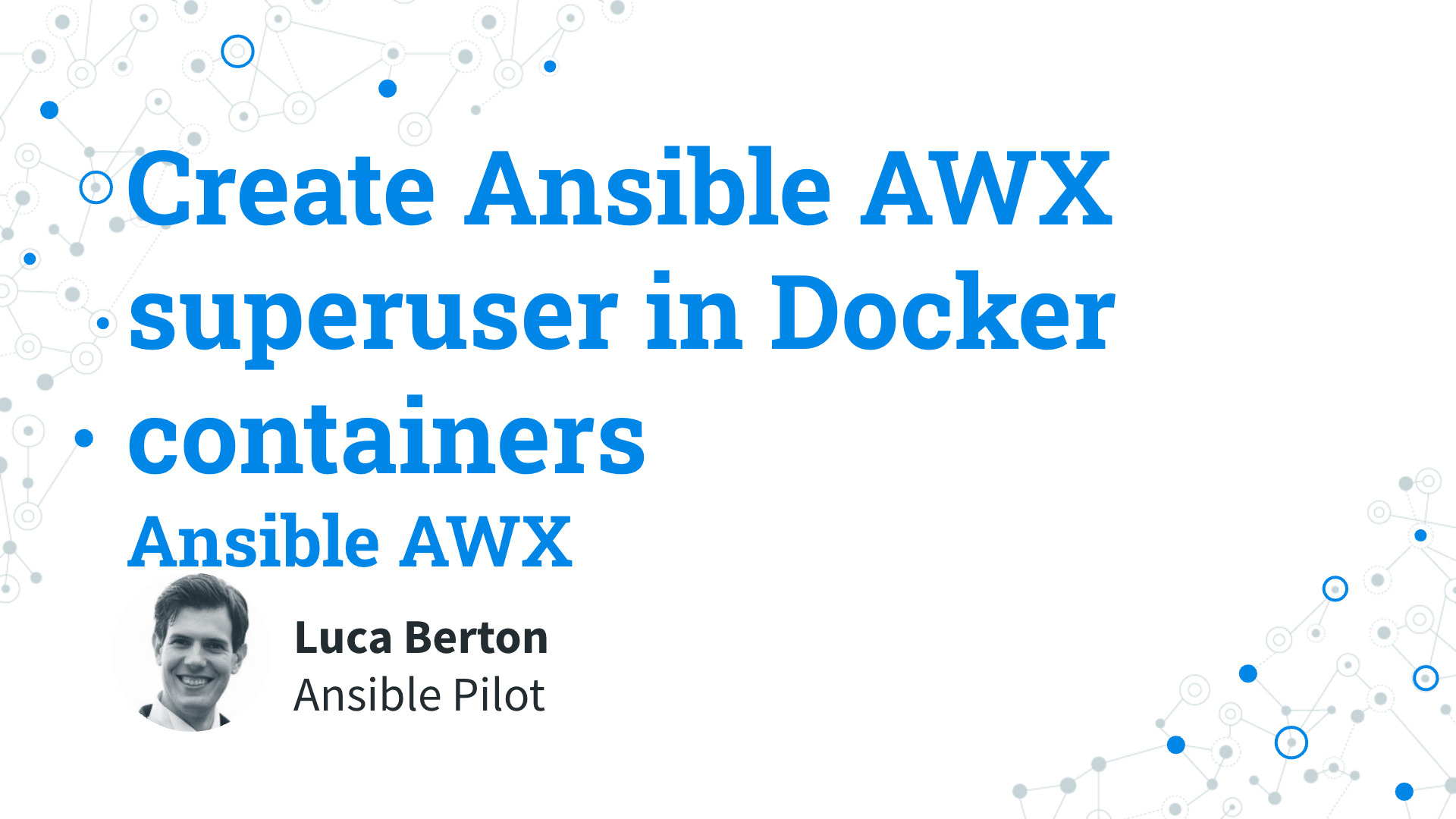How to Create an Ansible AWX superuser in Docker containers?
Ansible AWX superuser has the power to configure all the settings and has unlimited power inside the modern web-UI and API interface. I’m going to show you how to create your first superuser and how to use it. I’m Luca Berton and welcome to today’s episode of Ansible Pilot.
Links

Playbook
How to Create Ansible AWX superuser in Docker containers. I’m going to show you how to create the “sysadmin” superuser in Ansible AWX via Docker containers and how to use it in AWX web-UI and API. Ansible AWX admin user enables you to access the Ansible AWX Web-UI and the Ansible AWX API endpoints that require authentication. The user creation is performed using the docker exec command using the awx-manage utility:
$ docker exec -ti tools_awx_1 awx-manage createsuperuser
A successful execution to create the example user as follows:
[lberton@ansible awx]$ docker exec -ti tools_awx_1 awx-manage createsuperuser
Username: example
Email address: [email protected]
Password:
Password (again):
Superuser created successfully.
[lberton@ansible awx]$
Once a superuser is successfully created you can access the Ansible AWX Web-UI and Ansible API autenticated endopoints.
Ansible AWX UI Login
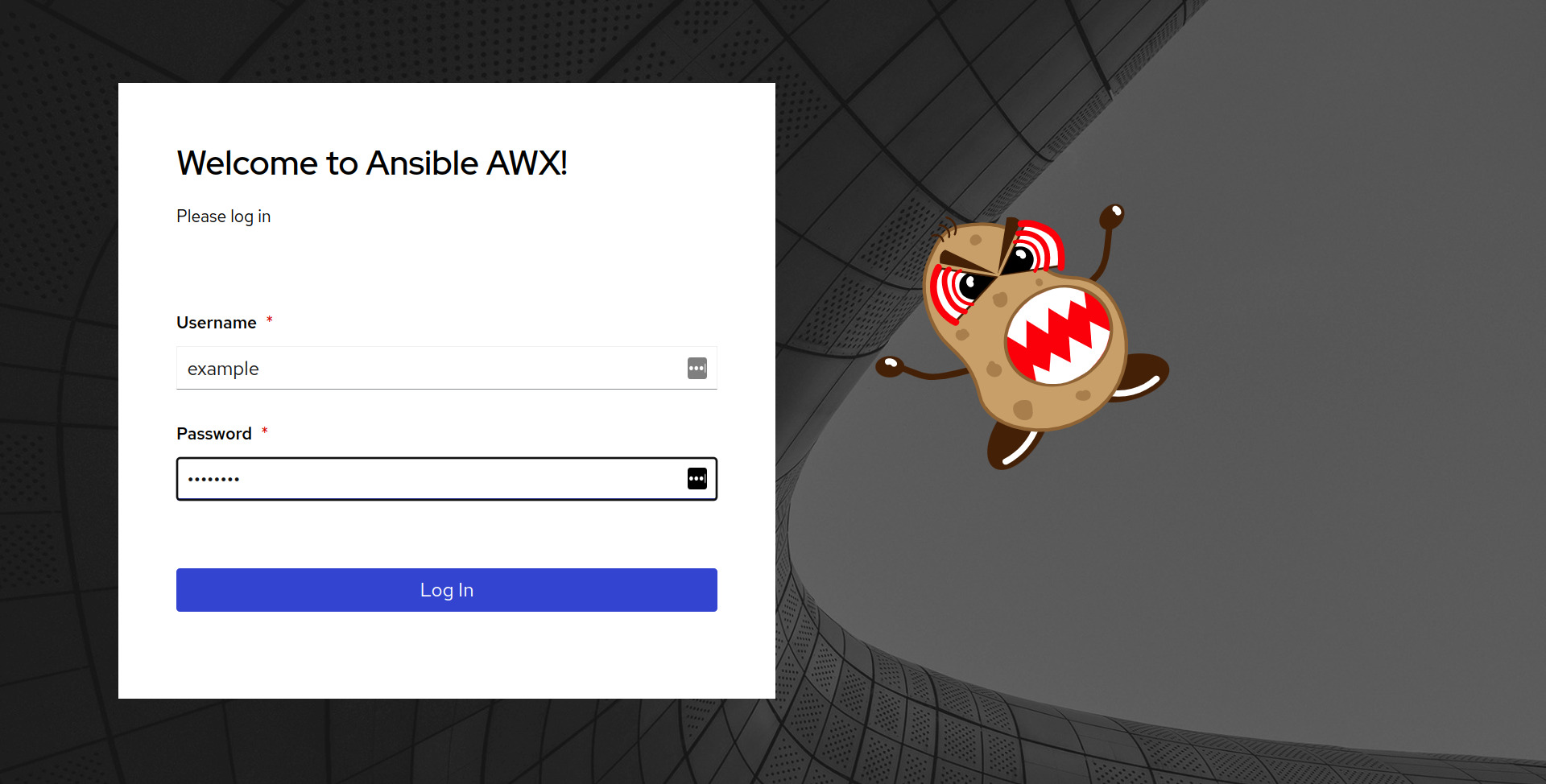
Ansible AWX UI Dashboard
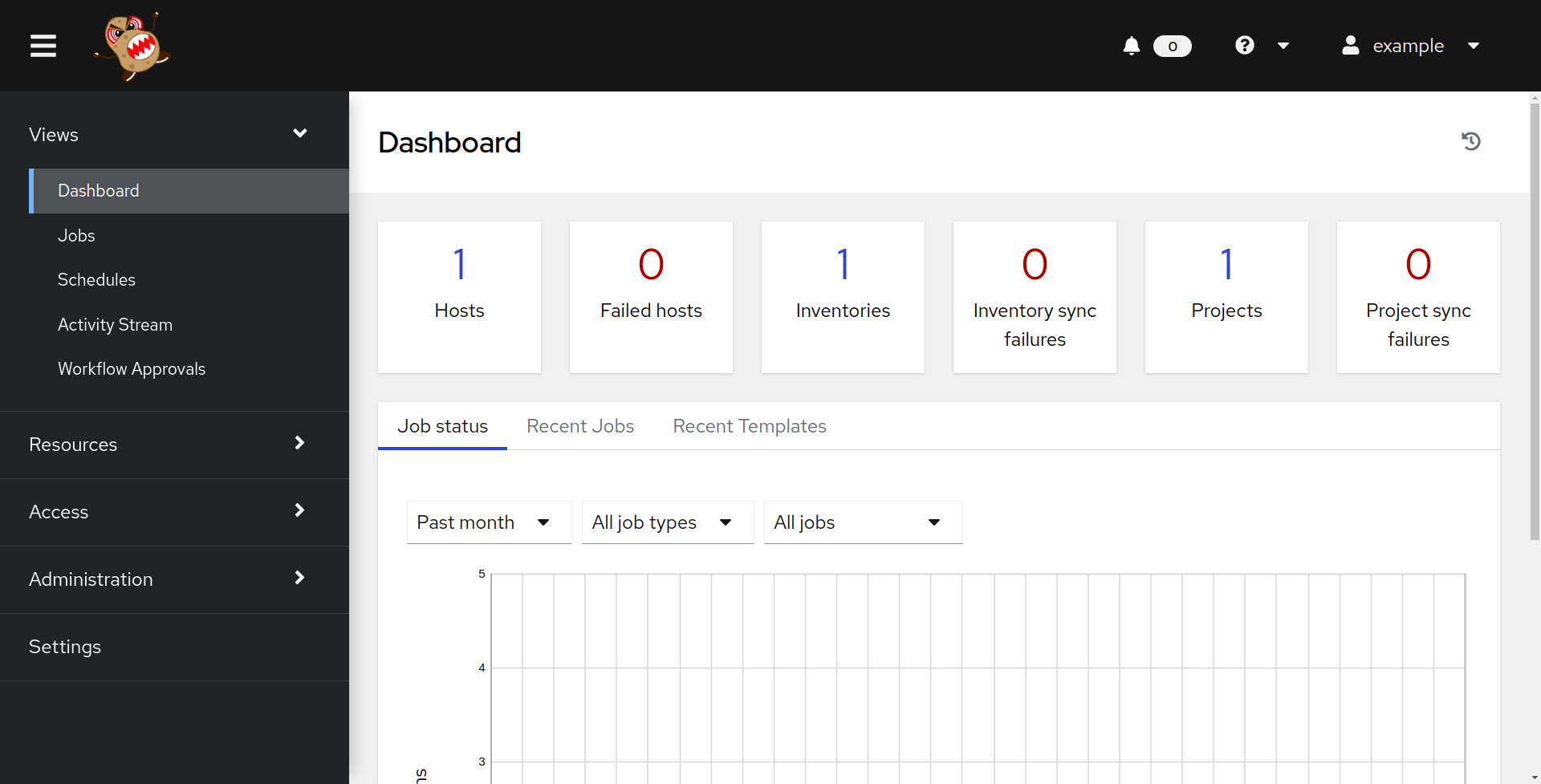
Ansible AWX API Login
The direct API endpoint is https://localhost:8043/api/login/.
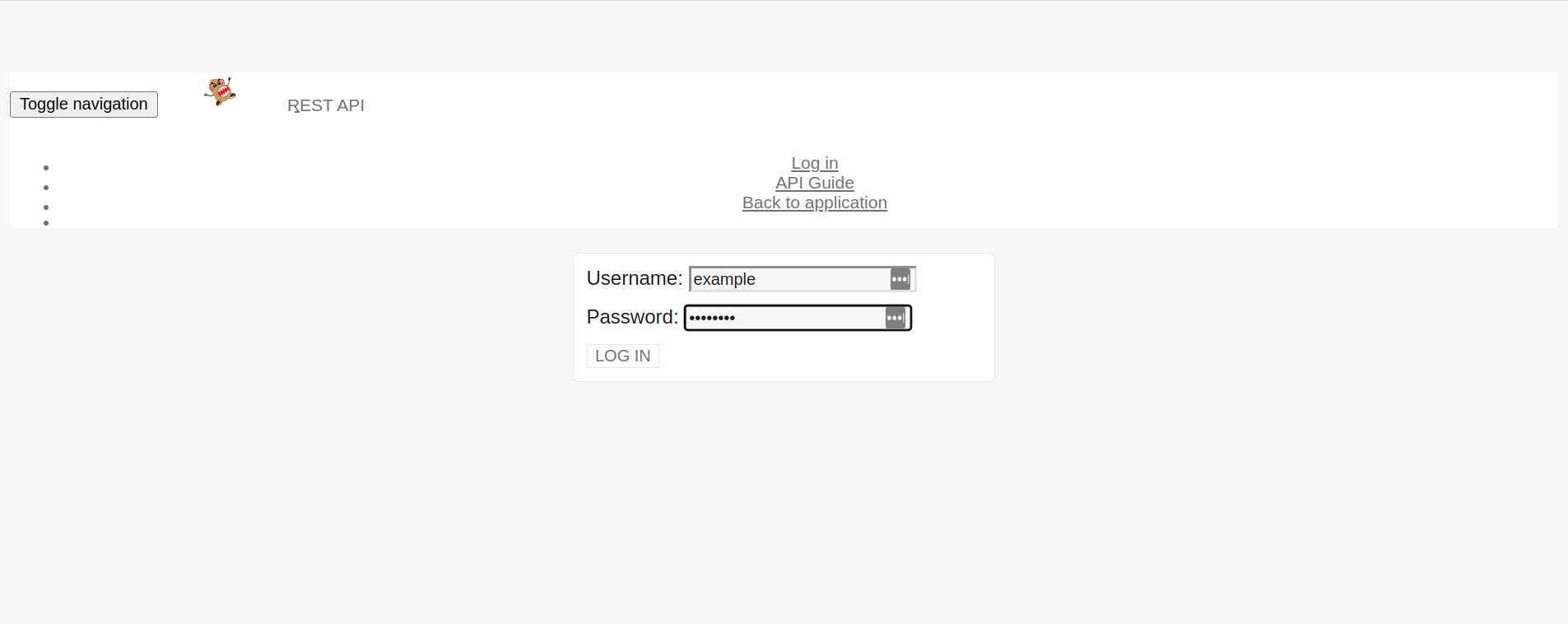
Ansible AWX API Authenticated
The current authenticated user is shown in the top Logged in as example.
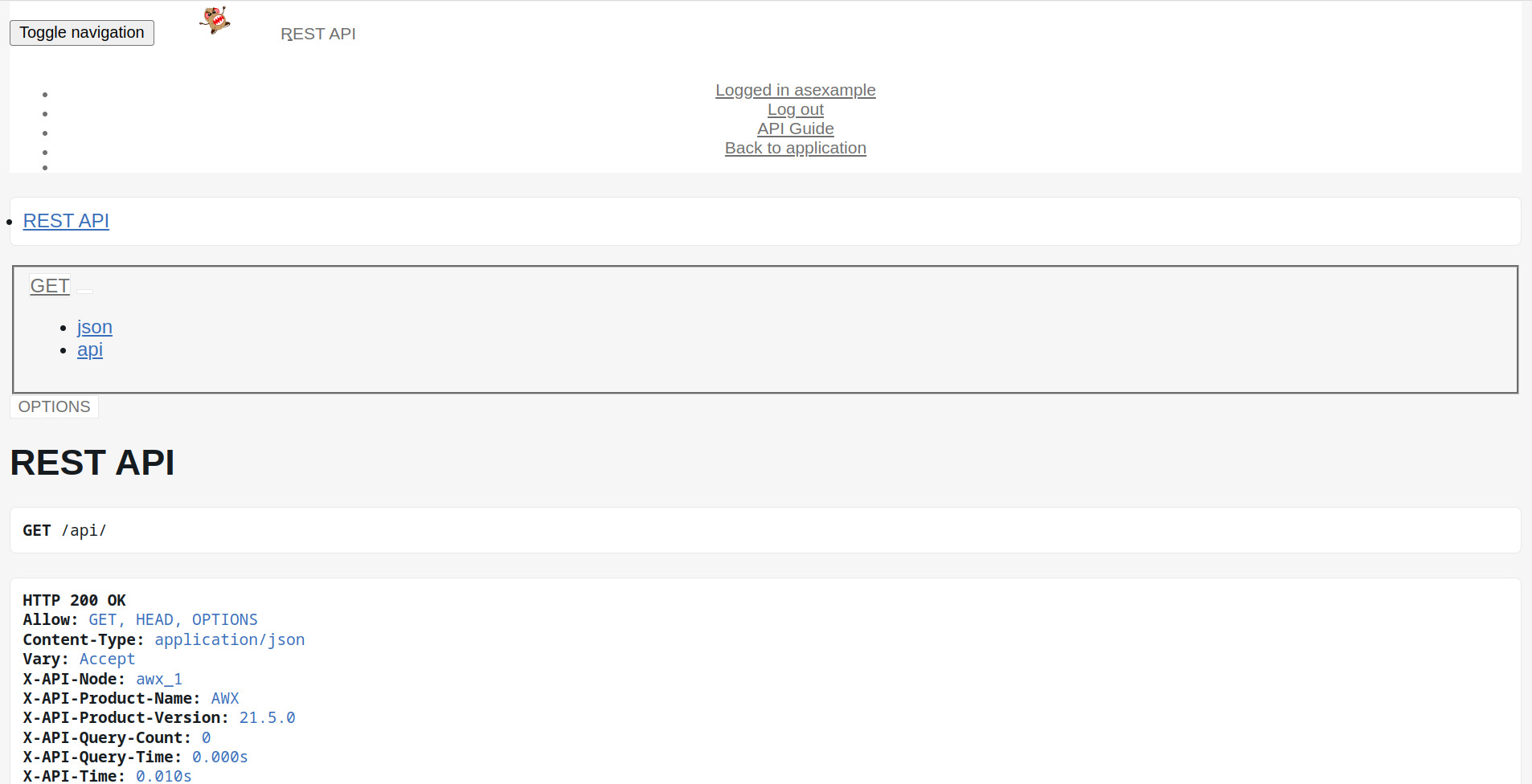
Conclusion
Now you know how to create an Ansible AWX superuser in Docker containers.
Subscribe to the YouTube channel, Medium, and Website, X (formerly Twitter) to not miss the next episode of the Ansible Pilot.Academy
Learn the Ansible automation technology with some real-life examples in my
Udemy 300+ Lessons Video Course.

My book Ansible By Examples: 200+ Automation Examples For Linux and aws System Administrator and DevOps

Donate
Want to keep this project going? Please donate