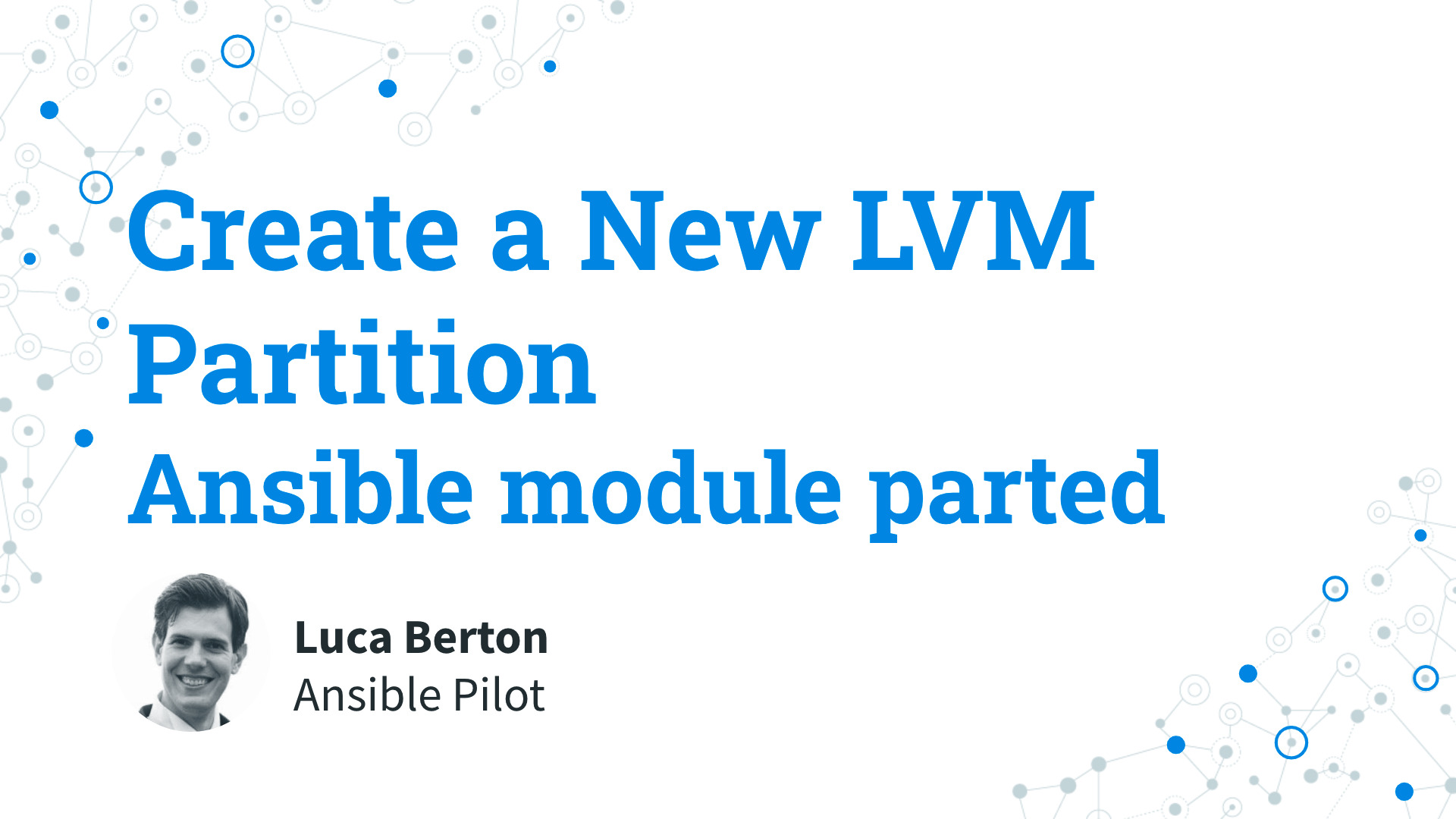How to Create a New LVM Partition with Ansible?
I’m going to show you a live Playbook with some simple Ansible code. I’m Luca Berton and welcome to today’s episode of Ansible Pilot
Ansible Create a New LVM Partition
community.general.parted- Configure block device partitions
Today we’re talking about the Ansible module parted.
The full name is community.general.parted, which means that is part of the collection of modules “community.general” maintained by the Ansible Community.
The purpose of the module is to Configure block device partitions.
Parameters
devicestring - The block device (disk) where to operatelabelstring - msdos/gpt/aix/amiga/bsd/dvh/loop/mac/pc98/sunnumberinteger - 1statestring - info/present/absent - partition information / create / deletefs_typestring - If specified and the partition does not exist, will set filesystem type to the given partition.flagslist - A list of the flags that have to be set on the partition.
The parameters of module parted for the creation of a New LVM Partition use case.
The only required parameter is device, the block device (disk) where to operate.
The system default partition table is msdos but you could specify a different one, such as gpt.
The parameter number allows you to specify the partition number to work, required for almost any operations
The parameter state specify the status of the specified partition. The default option info only gives you the partition information, the option present means to create the partition, and the option absent means that the partition must be deleted.
You could specify the file system type via the fs_type or flags for the partition. For the LVM use case, we need to specify the lvm flag.
Please note that fs_type or flags doesn’t initialize the file system or the partition, only sets this attribute in the partition table.
Links

Playbook
How to create a New LVM Partition with Ansible Playbook. I’m going to automate the initialization of the additional disk /dev/sdb creating a new partition /dev/sdb1 ready to be used by LVM on Linux.
code
---
- name: disk Playbook
hosts: all
become: true
tasks:
- name: create partition
community.general.parted:
device: /dev/sdb
number: 1
flags: [ lvm ]
state: present
execution
$ ansible-playbook -i virtualmachines/disk/inventory disk_management/partition_create.yml
PLAY [disk Playbook] **********************************************************************************
TASK [Gathering Facts] ****************************************************************************
ok: [disk.example.com]
TASK [create partition] ***************************************************************************
changed: [disk.example.com]
PLAY RECAP ****************************************************************************************
disk.example.com : ok=2 changed=1 unreachable=0 failed=0 skipped=0 rescued=0 ignored=0
idempotency
$ ansible-playbook -i virtualmachines/disk/inventory disk_management/partition_create.yml
PLAY [disk Playbook] **********************************************************************************
TASK [Gathering Facts] ****************************************************************************
ok: [disk.example.com]
TASK [create partition] ***************************************************************************
ok: [disk.example.com]
PLAY RECAP ****************************************************************************************
disk.example.com : ok=2 changed=0 unreachable=0 failed=0 skipped=0 rescued=0 ignored=0
before execution
# lsblk
NAME MAJ:MIN RM SIZE RO TYPE MOUNTPOINT
sda 8:0 0 128G 0 disk
|-sda1 8:1 0 1G 0 part /boot
`-sda2 8:2 0 127G 0 part
|-rhel_rhel8-root 253:0 0 70G 0 lvm /
`-rhel_rhel8-swap 253:1 0 2.1G 0 lvm [SWAP]
sdb 8:16 0 1G 0 disk
[root@demo devops]# parted /dev/sdb
GNU Parted 3.2
Using /dev/sdb
Welcome to GNU Parted! Type 'help' to view a list of commands.
(parted) p
Error: /dev/sdb: unrecognised disk label
Model: VBOX HARDDISK (scsi)
Disk /dev/sdb: 1074MB
Sector size (logical/physical): 512B/512B
Partition Table: unknown
Disk Flags:
(parted)
after execution
# lsblk
NAME MAJ:MIN RM SIZE RO TYPE MOUNTPOINT
sda 8:0 0 128G 0 disk
|-sda1 8:1 0 1G 0 part /boot
`-sda2 8:2 0 127G 0 part
|-rhel_rhel8-root 253:0 0 70G 0 lvm /
`-rhel_rhel8-swap 253:1 0 2.1G 0 lvm [SWAP]
sdb 8:16 0 1G 0 disk
`-sdb1 8:17 0 1023M 0 part
# parted /dev/sdb
GNU Parted 3.2
Using /dev/sdb
Welcome to GNU Parted! Type 'help' to view a list of commands.
(parted) p
Model: VBOX HARDDISK (scsi)
Disk /dev/sdb: 1074MB
Sector size (logical/physical): 512B/512B
Partition Table: msdos
Disk Flags:
Number Start End Size Type File system Flags
1 1049kB 1074MB 1073MB primary lvm
(parted)
Conclusion
Now you know how to Create a New LVM Partition with Ansible. Subscribe to the YouTube channel, Medium, and Website, X (formerly Twitter) to not miss the next episode of the Ansible Pilot.
Academy
Learn the Ansible automation technology with some real-life examples in my
Udemy 300+ Lessons Video Course.

My book Ansible By Examples: 200+ Automation Examples For Linux and Windows System Administrator and DevOps

Donate
Want to keep this project going? Please donate