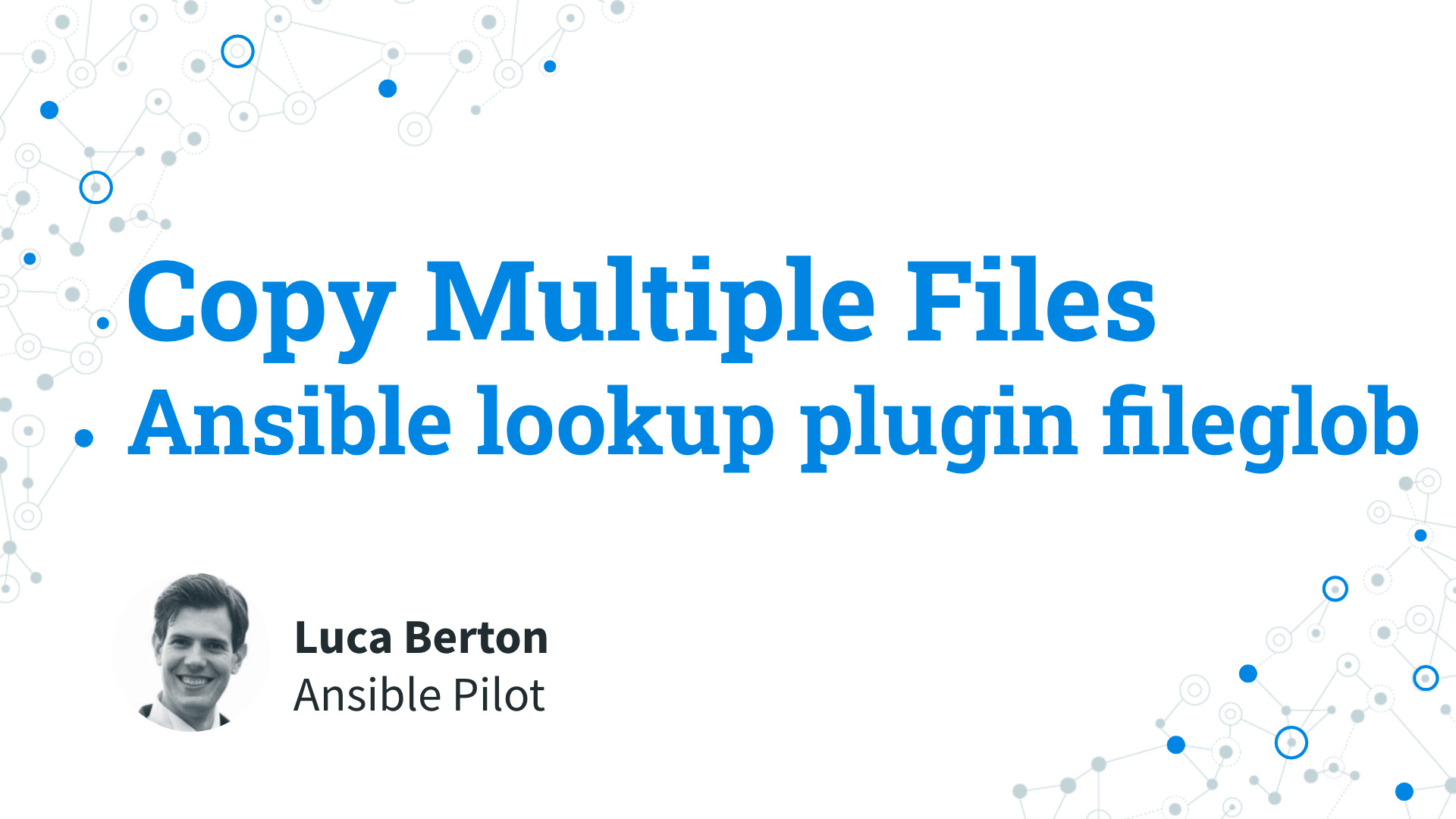How to Copy Multiple Files to Remote Hosts with Ansible?
I’m going to show you a live Playbook with some simple Ansible code. I’m Luca Berton and welcome to today’s episode of Ansible Pilot.
Ansible Copy Multiple Files
ansible.builtin.fileglob- list files matching a pattern
Today we’re talking about the Ansible lookup plugin fileglob.
Plugins are a way to expand the Ansible functionality. With lookup plugins specifically, you can load variables or templates with information from external sources.
The full name is ansible.builtin.fileglob, it’s part of ansible-core and is included in all Ansible installations.
The purpose of the lookup plugin is to list files matching a pattern.
Usage
Parameters
- _terms string - path(s) of files to read
Return Values
- _list list - list of files
The parameters of the plugin fileglob.
The only required parameter is the default “_terms”, with the path(s) of files to read.
You could easily use it in any Ansible loop with the Ansible statement: with_fileglob.

Playbook
Copy Multiple Files with Ansible Playbook.
code
- copy-multiple.yml
---
- name: copy module Playbook
hosts: all
become: false
tasks:
- name: copy multiple file(s)
ansible.builtin.copy:
src: "{{ item }}"
dest: "/home/devops/"
owner: devops
mode: '0644'
with_fileglob:
- "examples/*.txt"
- examples/report.txt
example
- examples/report2.txt
example2
execution
$ ansible-playbook -i virtualmachines/demo/inventory copy\ files\ to\ remote\ hosts/copy-multiple.yml
PLAY [copy module Playbook] ***************************************************************************
TASK [Gathering Facts] ****************************************************************************
ok: [demo.example.com]
TASK [copy multiple file(s)] **********************************************************************
changed: [demo.example.com] => (item=/Users/lberton/prj/github/ansible-pilot/copy files to remote hosts/examples/report2.txt)
changed: [demo.example.com] => (item=/Users/lberton/prj/github/ansible-pilot/copy files to remote hosts/examples/report.txt)
PLAY RECAP ****************************************************************************************
demo.example.com : ok=2 changed=1 unreachable=0 failed=0 skipped=0 rescued=0 ignored=0
ansible-pilot $
idempotency
$ ansible-playbook -i virtualmachines/demo/inventory copy\ files\ to\ remote\ hosts/copy-multiple.yml
PLAY [copy module Playbook] ***************************************************************************
TASK [Gathering Facts] ****************************************************************************
ok: [demo.example.com]
TASK [copy multiple file(s)] **********************************************************************
ok: [demo.example.com] => (item=/Users/lberton/prj/github/ansible-pilot/copy files to remote hosts/examples/report2.txt)
ok: [demo.example.com] => (item=/Users/lberton/prj/github/ansible-pilot/copy files to remote hosts/examples/report.txt)
PLAY RECAP ****************************************************************************************
demo.example.com : ok=2 changed=0 unreachable=0 failed=0 skipped=0 rescued=0 ignored=0
ansible-pilot $
before execution
$ ssh [email protected]
Last login: Mon Jan 17 11:50:11 2022 from 192.168.0.105
[devops@demo ~]$ ls -al
total 16
drwx------. 4 devops wheel 111 Jan 11 17:37 .
drwxr-xr-x. 4 root root 35 Jan 5 10:18 ..
drwx------. 3 devops wheel 17 Jan 5 10:22 .ansible
-rw-------. 1 devops wheel 92 Jan 17 11:50 .bash_history
-rw-r--r--. 1 devops wheel 18 Jul 26 09:51 .bash_logout
-rw-r--r--. 1 devops wheel 141 Jul 26 09:51 .bash_profile
-rw-r--r--. 1 devops wheel 376 Jul 26 09:51 .bashrc
drwx------. 2 devops wheel 29 Jan 5 10:18 .ssh
[devops@demo ~]$
after execution
$ ssh [email protected]
Last login: Mon Jan 17 11:52:24 2022 from 192.168.0.105
[devops@demo ~]$ ls -al
total 24
drwx------. 4 devops wheel 148 Jan 17 11:52 .
drwxr-xr-x. 4 root root 35 Jan 5 10:18 ..
drwx------. 3 devops wheel 17 Jan 5 10:22 .ansible
-rw-------. 1 devops wheel 104 Jan 17 11:51 .bash_history
-rw-r--r--. 1 devops wheel 18 Jul 26 09:51 .bash_logout
-rw-r--r--. 1 devops wheel 141 Jul 26 09:51 .bash_profile
-rw-r--r--. 1 devops wheel 376 Jul 26 09:51 .bashrc
drwx------. 2 devops wheel 29 Jan 5 10:18 .ssh
-rw-r--r--. 1 devops wheel 16 Jan 17 11:52 report.txt
-rw-r--r--. 1 devops wheel 16 Jan 17 11:51 report2.txt
[devops@demo ~]$ cat report.txt
test report.txt
[devops@demo ~]$ cat report2.txt
test report.txt
[devops@demo ~]$
Conclusion
Now you know how to Copy Multiple Files to Remote Hosts with Ansible. Subscribe to the YouTube channel, Medium, and Website, X (formerly Twitter) to not miss the next episode of the Ansible Pilot.
Academy
Learn the Ansible automation technology with some real-life examples in my
Udemy 300+ Lessons Video Course.

My book Ansible By Examples: 200+ Automation Examples For Linux and Windows System Administrator and DevOps

Donate
Want to keep this project going? Please donate