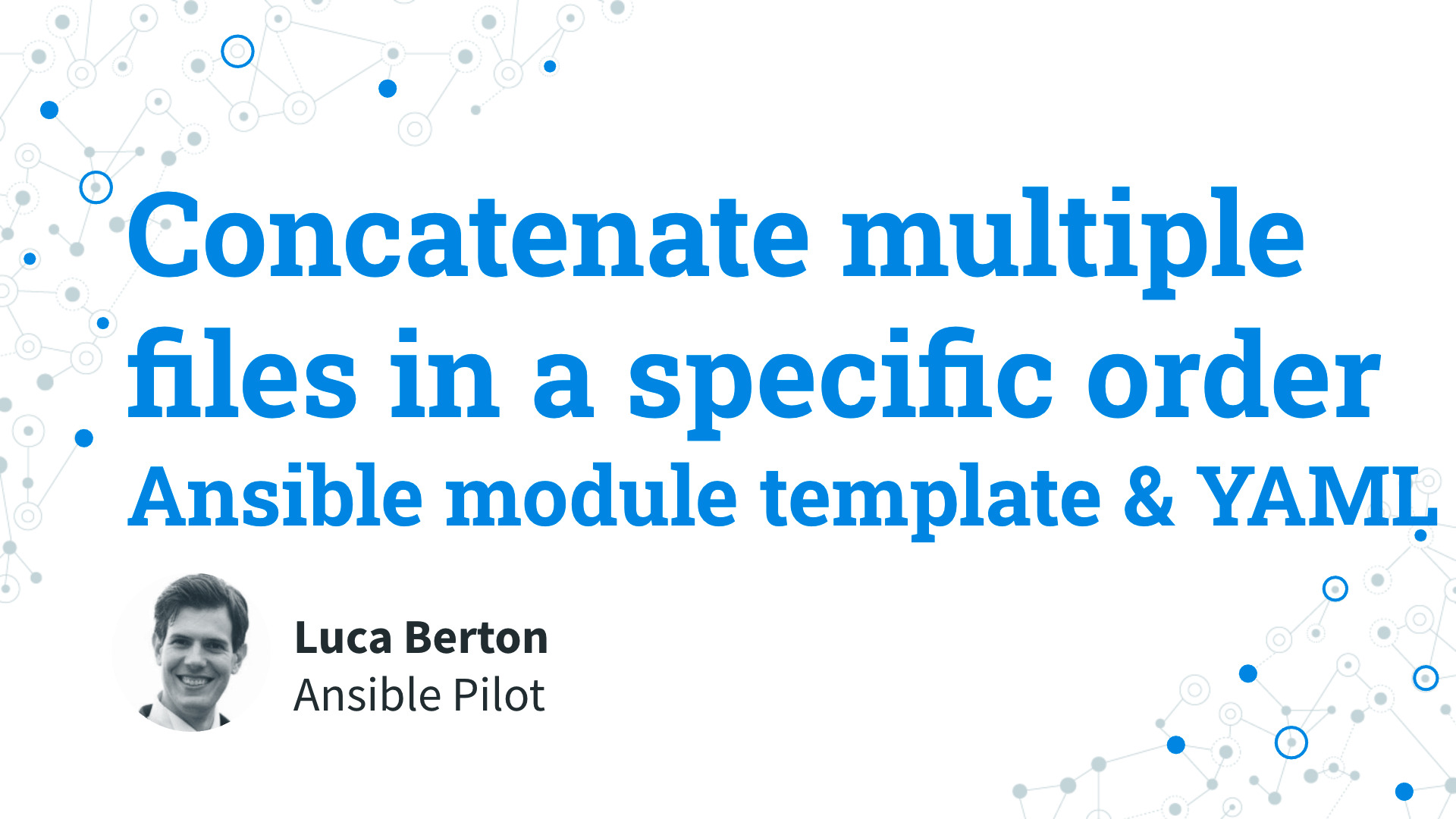How to use Concatenate multiple files in a specific order using Ansible?
This is extremely useful for service configuration files, reports, and so much more use cases. I personally use this code for markdown documents for Pandoc. I’m going to show you a live Playbook with some simple Ansible code. I’m Luca Berton and welcome to today’s episode of Ansible Pilot.
Ansible Concatenate multiple files in a specific order
ansible.builtin.template- Template a file out to a target host
ansible_managed,template_host,template_uid,template_path,template_fullpath,template_destpath, andtemplate_run_date
Let’s talk about the Ansible module template.
The full name is ansible.builtin.template, it’s part of ansible-core and is included in all Ansible installations.
It templates a file out to a target host. Templates are processed by the Jinja2 templating language.
Also you could use also some special variables in your templates: ansible_managed, template_host, template_uid, template_path, template_fullpath, template_destpath, and template_run_date.
It supports a large variety of Operating Systems.
For basic text formatting, use the Ansible ansible.builtin.copy module or for empty file Ansible ansible.builtin.file module.
For Windows, use the ansible.windows.win_template module instead.
Parameters
srcpath - template (“templates/” dir)destpath - target locationvalidatestring - validation command before ("%s")backupboolean - no/yesmode/owner/group- permissionsetype/seuser/selevel- SELinux
Let me highlight the most useful parameters for the template module.
The only required parameters are “src” and “dest”.
The “src” parameter specifies the template file name. Templates usually are stored under “templates” directories with the “.j2” file extension.
The “dest” parameter specifies the path where to render the template on the remote machine.
The “validate” parameters allow you to specify the validation command to run before copying it into place. It’s very useful with configuration files for services.
Please note that the special escape sequence “%s” is going to be expanded by Ansible with the destination path.
If the “backup” parameter is enabled Ansible creates a backup file including the timestamp information before copying it to the destination.
Let me also highlight that we could also specify the permissions and SELinux properties.

Playbook
How to concatenate multiple files in a specific order with the Ansible module template and YAML.
code
- a.txt
A content
- b.txt
B content
- includes.yaml
input-files:
- concatenate/b.txt
- concatenate/a.txt
- concatenate.yml
---
- name: concatenate Playbook
hosts: "{{ HOSTS }}"
become: false
gather_facts: true
vars:
myinput: "concatenate/includes.yaml"
myoutput: "concatenate/output.txt"
tasks:
- name: include file list
include_vars:
file: "{{ myinput }}"
name: files
- name: concatenate
ansible.builtin.template:
src: templates/concatenate.j2
dest: "{{ myoutput }}"
- concatenate.j2
{% for i in files["input-files"] %}
{{ lookup('file', i) }}
{% endfor %}
execution
ansible-pilot $ ansible-playbook -e "HOSTS=localhost" concatenate.yml
[WARNING]: No inventory was parsed, only implicit localhost is available
[WARNING]: provided hosts list is empty, only localhost is available. Note that the implicit
localhost does not match 'all'
PLAY [concatenate Playbook] ***************************************************************************
TASK [Gathering Facts] ****************************************************************************
ok: [localhost]
TASK [include file list] **************************************************************************
ok: [localhost]
TASK [concatenate] ********************************************************************************
changed: [localhost]
PLAY RECAP ****************************************************************************************
localhost : ok=3 changed=1 unreachable=0 failed=0 skipped=0 rescued=0 ignored=0
ansible-pilot $
idempotency
ansible-pilot $ ansible-playbook -e "HOSTS=localhost" concatenate.yml
[WARNING]: No inventory was parsed, only implicit localhost is available
[WARNING]: provided hosts list is empty, only localhost is available. Note that the implicit
localhost does not match 'all'
PLAY [concatenate Playbook] ***************************************************************************
TASK [Gathering Facts] ****************************************************************************
ok: [localhost]
TASK [include file list] **************************************************************************
ok: [localhost]
TASK [concatenate] ********************************************************************************
ok: [localhost]
PLAY RECAP ****************************************************************************************
localhost : ok=3 changed=0 unreachable=0 failed=0 skipped=0 rescued=0 ignored=0
ansible-pilot $
before execution
ansible-pilot $ ls -al concatenate
total 24
drwxr-xr-x 5 lberton staff 160 Feb 1 15:40 .
drwxr-xr-x 9 lberton staff 288 Feb 1 15:08 ..
-rw-r--r-- 1 lberton staff 9 Feb 1 15:18 a.txt
-rw-r--r-- 1 lberton staff 9 Feb 1 15:18 b.txt
-rw-r--r-- 1 lberton staff 56 Feb 1 15:48 includes.yaml
ansible-pilot $ cat concatenate/a.txt
A content%
ansible-pilot $ cat concatenate/b.txt
B content%
ansible-pilot $ cat concatenate/includes.yaml
input-files:
- concatenate/b.txt
- concatenate/a.txt
ansible-pilot $
after execution
ansible-pilot $ ls -al concatenate
total 32
drwxr-xr-x 6 lberton staff 192 Feb 1 15:50 .
drwxr-xr-x 9 lberton staff 288 Feb 1 15:08 ..
-rw-r--r-- 1 lberton staff 9 Feb 1 15:18 a.txt
-rw-r--r-- 1 lberton staff 9 Feb 1 15:18 b.txt
-rw-r--r-- 1 lberton staff 56 Feb 1 15:48 includes.yaml
-rw-r--r-- 1 lberton staff 20 Feb 1 15:49 output.txt
ansible-pilot $ cat concatenate/output.txt
B content
A content
ansible-pilot $
Conclusion
Now you know how to concatenate multiple files in a specific order with the Ansible module template and YAML. Subscribe to the YouTube channel, Medium, and Website, X (formerly Twitter) to not miss the next episode of the Ansible Pilot.
Academy
Learn the Ansible automation technology with some real-life examples in my
Udemy 300+ Lessons Video Course.

My book Ansible By Examples: 200+ Automation Examples For Linux and Windows System Administrator and DevOps

Donate
Want to keep this project going? Please donate