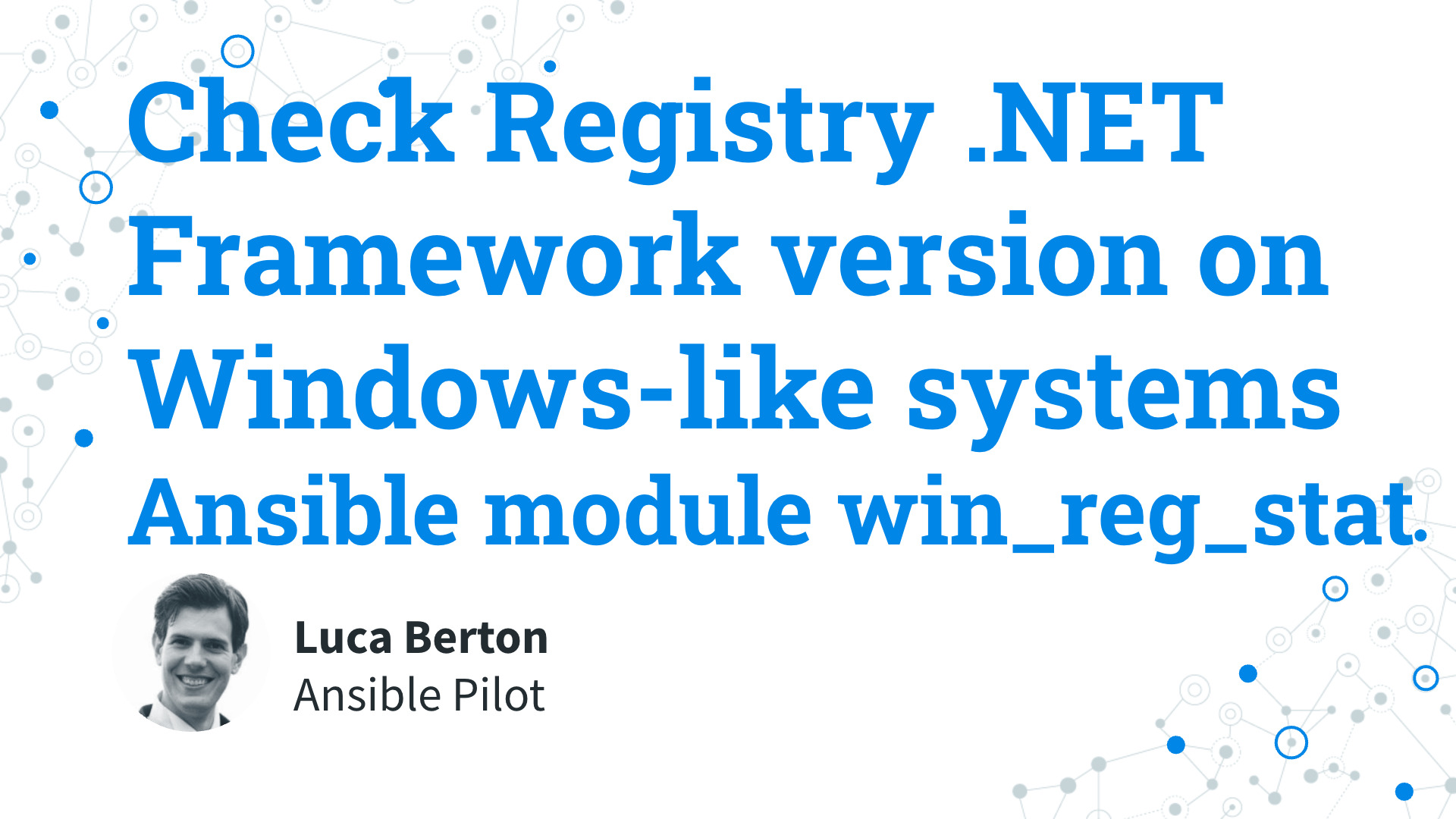How to Check the .NET Framework version on Windows-like systems with Ansible?
The principle is to read the right Windows Registry key, store in a variable, and display it on the screen. I’m going to show you a live Playbook and some simple Ansible code. I’m Luca Berton and welcome to today’s episode of Ansible Pilot
Ansible read Windows Registry
ansible.windows.win_reg_stat- Get information about Windows registry keys
Today we’re talking about the Ansible module win_reg_stat.
The full name is ansible.windows.win_reg_stat, which means that is part of the collection of modules specialized to interact with Windows target host.
It’s a module pretty stable and out for years.
It works in Windows and Windows Server operating systems.
It gets information about Windows registry keys.
Parameters & Return Values
Parameters
- path string - The full registry key path including the hive to search for
- name string - key path including the hive to search for
Main Return Values
- exists, value, raw_value, type, sub_keys
The only mandatory parameter is “path” which is the full registry key path including the hive to search for. You probably would like to specify also the “name” of the key path including the hive to search for. The module returns multiple properties. The most useful are “exists” if the key/property exist in the registry, The value of the key is accessible via the “value” and “raw_value” attributes. Other useful attributes are “type” for the property type and “sub_key” for a list of all the subkeys of the key specified.
Links

Playbook
How to check the .NET Framework version on Windows-like systems accessing the Windows Registry with Ansible Playbook.
Specifically, the Windows Registry key is “Version” located in HKEY_LOCAL_MACHINE\SOFTWARE\Microsoft\NET Framework Setup\NDP\v4\Full.
code
---
- name: win_reg_stat module Playbook
hosts: all
tasks:
- name: check .NET version
ansible.windows.win_reg_stat:
path: 'HKLM:\SOFTWARE\Microsoft\NET Framework Setup\NDP\v4\Full'
name: "Version"
register: reg_val
- name: print .NET version
ansible.builtin.debug:
msg: "{{ reg_val }}"
execution
ansible-pilot $ ansible-playbook -i virtualmachines/win/inventory windows/printdotnet.yml
PLAY [win_reg_stat module Playbook] *************************************************************
TASK [Gathering Facts] **********************************************************************
ok: [WindowsServer]
TASK [check .NET version] *******************************************************************
ok: [WindowsServer]
TASK [print .NET version] *******************************************************************
ok: [WindowsServer] => {
"msg": {
"changed": false,
"exists": true,
"failed": false,
"raw_value": "4.7.03190",
"type": "REG_SZ",
"value": "4.7.03190"
}
}
PLAY RECAP **********************************************************************************
WindowsServer : ok=3 changed=0 unreachable=0 failed=0 skipped=0 rescued=0 ignored=0
ansible-pilot $
idempotency
ansible-pilot $ ansible-playbook -i virtualmachines/win/inventory windows/printdotnet.yml
PLAY [win_reg_stat module Playbook] *************************************************************
TASK [Gathering Facts] **********************************************************************
ok: [WindowsServer]
TASK [check .NET version] *******************************************************************
ok: [WindowsServer]
TASK [print .NET version] *******************************************************************
ok: [WindowsServer] => {
"msg": {
"changed": false,
"exists": true,
"failed": false,
"raw_value": "4.7.03190",
"type": "REG_SZ",
"value": "4.7.03190"
}
}
PLAY RECAP **********************************************************************************
WindowsServer : ok=3 changed=0 unreachable=0 failed=0 skipped=0 rescued=0 ignored=0
ansible-pilot $
manual check
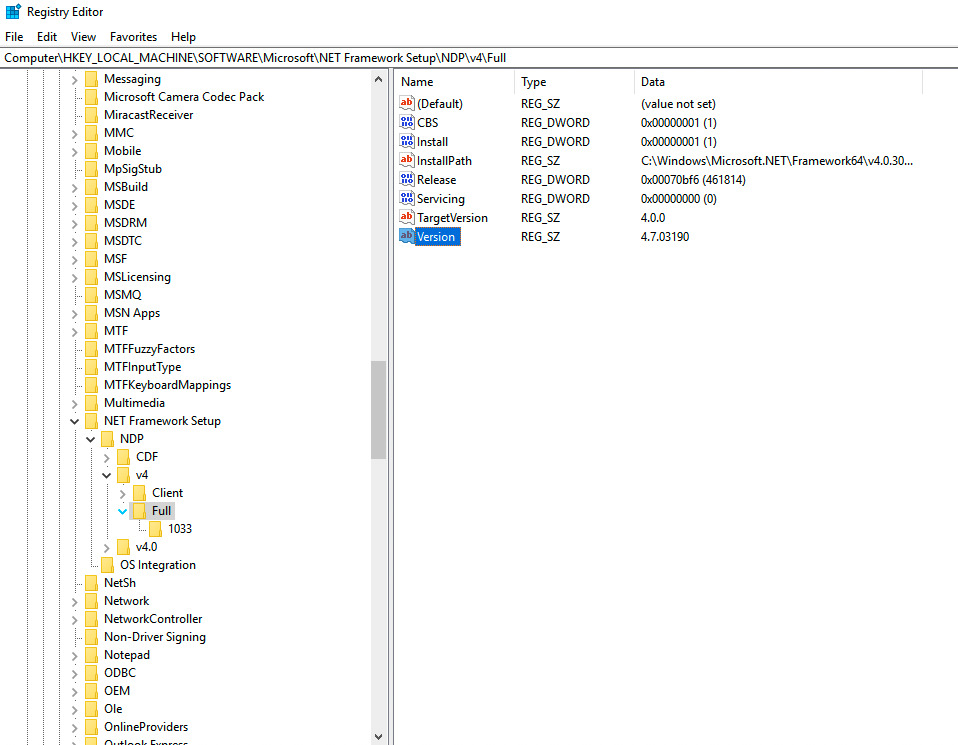
Conclusion
Now you know how to check the Windows Registry .NET Framework version on Windows-like systems with Ansible.
Subscribe to the YouTube channel, Medium, and Website, X (formerly Twitter) to not miss the next episode of the Ansible Pilot.Academy
Learn the Ansible automation technology with some real-life examples in my
Udemy 300+ Lessons Video Course.

My book Ansible By Examples: 200+ Automation Examples For Linux and Windows System Administrator and DevOps

Donate
Want to keep this project going? Please donate