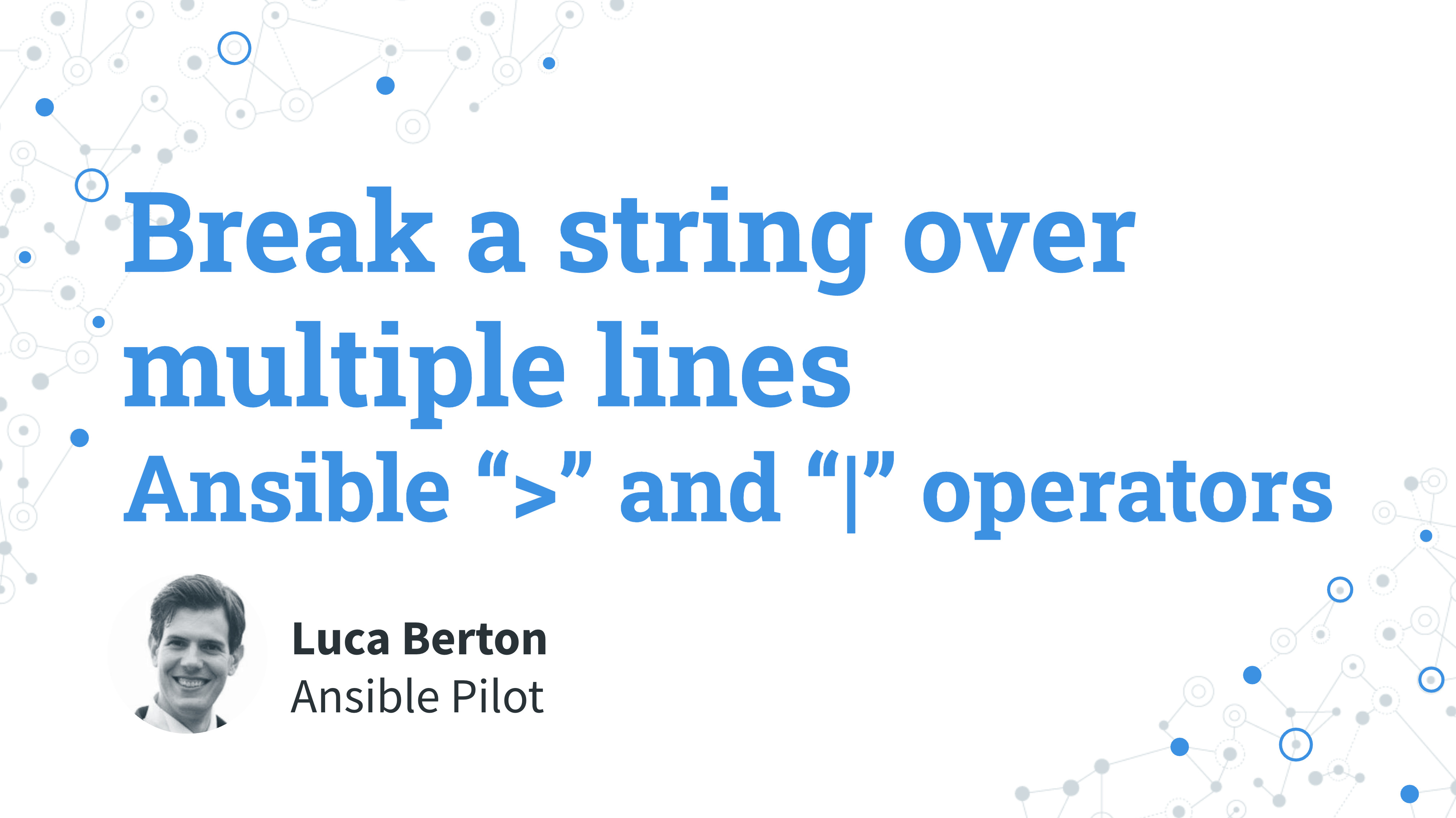How to Break a string over multiple lines with Ansible? And in general with YAML language.
I’m going to show you a live Playbook with some simple Ansible code. I’m Luca Berton and welcome to today’s episode of Ansible Pilot.
Ansible Break a string over multiple lines
Today we’re talking about Ansible Break a string over multiple lines: Basically, there are two different operators:
- the “|” - Literal Block Scalar"
- the “>” Folded Block Scalar"
It’s easy for me to show you the behavior by example. To break a string over multiple lines in Ansible, you can use the following operators:
- Literal Block Scalar (|): This operator tells Ansible to treat the string as a literal block scalar. This means that Ansible will preserve the newlines in the string. For example, the following code will create a variable called
my_variablethat contains the following string:
my_variable = |
This is a
multiline string
- Folded Block Scalar (>): This operator tells Ansible to treat the string as a folded block scalar. This means that Ansible will collapse all of the newlines in the string into a single space. For example, the following code will create a variable called
my_variablethat contains the following string:
my_variable = >
This is a
multiline string
The main difference between the Literal Block Scalar and the Folded Block Scalar operators is that the Literal Block Scalar operator will preserve the newlines in the string, while the Folded Block Scalar operator will collapse all of the newlines in the string into a single space.
Examples
variable1 code
variable1: |
exactly as you see
will appear these three
lines of poetry
variable1 output
exactly as you see
will appear these three
lines of poetry\n
variable2 code
variable2: >
this is really a
single line of text
despite appearances
variable2 output
variable2: this is really a single line of text despite appearances\n
Welcome to the examples sections. Let’s assume we have two multi-line variables “variable1” and “variable2”. These are both multi-line variable but variable1 use the “|” - Literal Block Scalar" operator and variable 2 use the “>” Folded Block Scalar" operator. The result of this is that variable1 remains multiline but variable2 has literally collapsed in a single line and substitutes newlines with spaces. Please note that both variables have a newline at the end of the string. Do you want to remove the newline at the end of the strings? Simply add a “-”, a minus, after the “|” or “>” operator!

Playbook
Break a string over multiple lines with Ansible by examples.
code1
---
- name: debug module Playbook
hosts: all
vars:
variable1: |
exactly as you see
will appear these three
lines of poetry
variable2: >
this is really a
single line of text
despite appearances
tasks:
- name: print variable1
ansible.builtin.debug:
var: variable1
- name: print variable2
ansible.builtin.debug:
var: variable2
execution1
$ ansible-playbook -i virtualmachines/demo/inventory print\ text\ variable\ during\ execution/multi-line.yml
PLAY [debug module Playbook] **************************************************************************
TASK [Gathering Facts] ****************************************************************************
ok: [demo.example.com]
TASK [print variable1] ****************************************************************************
ok: [demo.example.com] => {
"variable1": "exactly as you see\nwill appear these three\nlines of poetry\n"
}
TASK [print variable2] ****************************************************************************
ok: [demo.example.com] => {
"variable2": "this is really a single line of text despite appearances\n"
}
PLAY RECAP ****************************************************************************************
demo.example.com : ok=3 changed=0 unreachable=0 failed=0 skipped=0 rescued=0 ignored=0
ansible-pilot $
code2
---
- name: debug module Playbook
hosts: all
vars:
variable1: |-
exactly as you see
will appear these three
lines of poetry
variable2: >-
this is really a
single line of text
despite appearances
tasks:
- name: print variable1
ansible.builtin.debug:
var: variable1
- name: print variable2
ansible.builtin.debug:
var: variable2
execution2
$ ansible-playbook -i virtualmachines/demo/inventory print\ text\ variable\ during\ execution/multi-line.yml
PLAY [debug module Playbook] **************************************************************************
TASK [Gathering Facts] ****************************************************************************
ok: [demo.example.com]
TASK [print variable1] ****************************************************************************
ok: [demo.example.com] => {
"variable1": "exactly as you see\nwill appear these three\nlines of poetry"
}
TASK [print variable2] ****************************************************************************
ok: [demo.example.com] => {
"variable2": "this is really a single line of text despite appearances"
}
PLAY RECAP ****************************************************************************************
demo.example.com : ok=3 changed=0 unreachable=0 failed=0 skipped=0 rescued=0 ignored=0
ansible-pilot $
code3
---
- name: debug module Playbook
hosts: all
vars:
variable1: |-
exactly as you see
will appear these three
lines of poetry
variable2: >-
this is really a
single line of text
despite appearances
tasks:
- name: print variable1
ansible.builtin.debug:
msg: "{{ variable1.split('\n') }}"
- name: print variable2
ansible.builtin.debug:
var: variable2
execution3
$ ansible-playbook -i virtualmachines/demo/inventory print\ text\ variable\ during\ execution/multi-line.yml
PLAY [debug module Playbook] **************************************************************************
TASK [Gathering Facts] ****************************************************************************
ok: [demo.example.com]
TASK [print variable1] ****************************************************************************
ok: [demo.example.com] => {
"msg": [
"exactly as you see",
"will appear these three",
"lines of poetry"
]
}
TASK [print variable2] ****************************************************************************
ok: [demo.example.com] => {
"variable2": "this is really a single line of text despite appearances"
}
PLAY RECAP ****************************************************************************************
demo.example.com : ok=3 changed=0 unreachable=0 failed=0 skipped=0 rescued=0 ignored=0
ansible-pilot $
Conclusion
Now you know how to use Ansible “>” and “|” operators to break a string over multiple lines. Subscribe to the YouTube channel, Medium, and Website, X (formerly Twitter) to not miss the next episode of the Ansible Pilot.
Academy
Learn the Ansible automation technology with some real-life examples in my
Udemy 300+ Lessons Video Course.

My book Ansible By Examples: 200+ Automation Examples For Linux and Windows System Administrator and DevOps

Donate
Want to keep this project going? Please donate