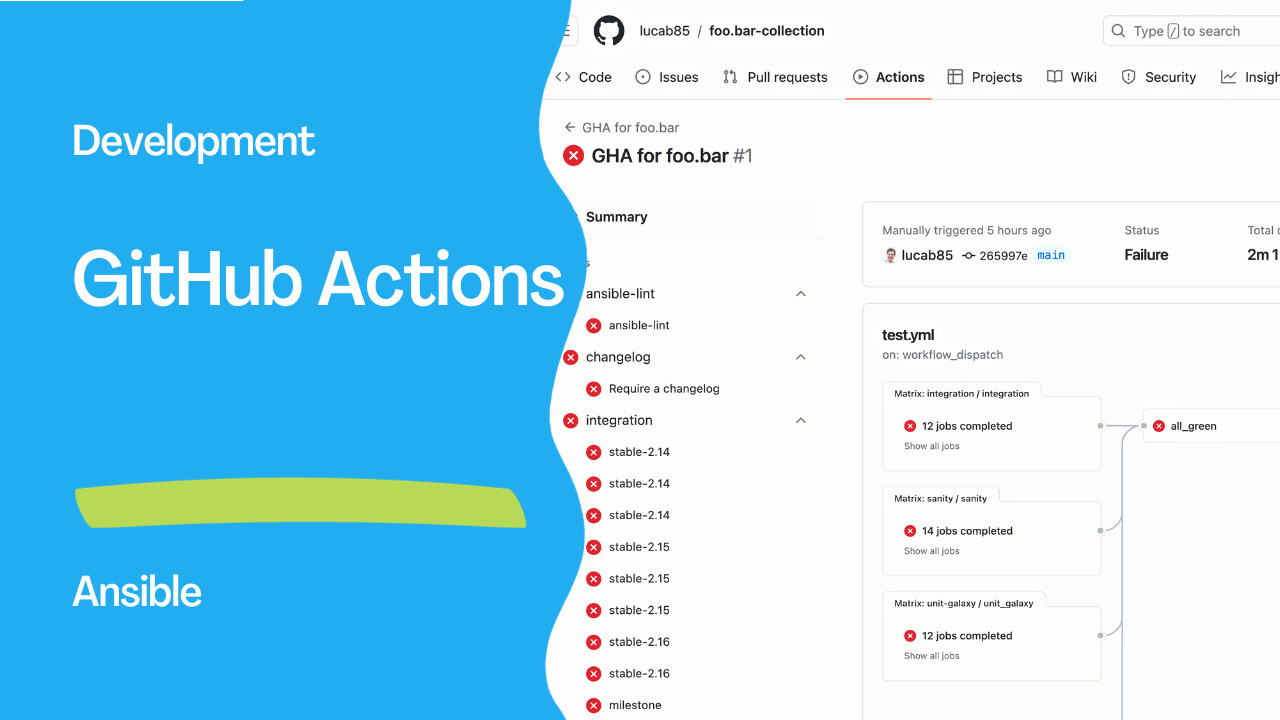Introduction
GitHub Actions provides a powerful and flexible platform for automating workflows directly within your GitHub repository. One common use case is automating the testing of collections in Ansible, ensuring that each component functions as expected. This article will guide you through the setup of a GitHub Actions workflow for testing Ansible collections using the .github/test.yml configuration.
Understanding the Configuration
Let’s break down the structure of the .github/test.yml file:
name: GHA for foo.bar
concurrency:
group: ${{ github.head_ref || github.run_id }}
cancel-in-progress: true
on:
pull_request:
branches: [main]
workflow_dispatch:
schedule:
- cron: '0 0 * * *'
name: Describes the name of the GitHub Actions workflow.
concurrency: Specifies concurrency settings, ensuring that workflows do not interfere with each other. The
groupattribute combines workflows under the same conditions, andcancel-in-progresscancels any currently running workflow if a new one is triggered.on: Defines the events that trigger the workflow. In this case, the workflow is triggered on pull requests targeting the
mainbranch, manually using workflow_dispatch, and on a daily schedule.

Now, let’s look at the job definitions:
jobs:
ansible-lint:
uses: ansible-network/github_actions/.github/workflows/ansible-lint.yml@main
changelog:
uses: ansible-network/github_actions/.github/workflows/changelog.yml@main
integration:
uses: ansible-network/github_actions/.github/workflows/integration_simple.yml@main
sanity:
uses: ansible-network/github_actions/.github/workflows/sanity.yml@main
unit-galaxy:
uses: ansible-network/github_actions/.github/workflows/unit_galaxy.yml@main
jobs: Lists the individual jobs that will be executed. Each job is defined separately and utilizes existing workflows from the
ansible-network/github_actionsrepository.ansible-lint,changelog,integration,sanity, andunit-galaxyare examples of jobs that can be run independently.
Next is the all_green job:
all_green:
if: ${{ always() && (github.event_name != 'schedule') }}
needs:
- changelog
- integration
- sanity
- unit-galaxy
runs-on: ubuntu-latest
steps:
- run: >-
python -c "assert set([
'${{ needs.changelog.result }}',
'${{ needs.integration.result }}',
'${{ needs.sanity.result }}',
'${{ needs.unit-galaxy.result }}'
]) == {'success'}"
all_green: This job runs only if certain conditions are met. It runs on the latest version of Ubuntu and depends on the successful completion of the
changelog,integration,sanity, andunit-galaxyjobs.steps: Specifies the steps to be executed within the job. In this case, it runs a Python script to assert that the results of the dependent jobs are all ‘success’. If any job fails, the assertion will fail, and the workflow will not proceed.
Conclusion
By using the GitHub Actions workflow defined in the .github/test.yml file, you can automate the testing of Ansible collections, ensuring that changes to your repository are thoroughly validated. This setup promotes efficiency, consistency, and reliability in your development process. Feel free to customize the workflow to fit the specific needs of your project.
Academy
Learn the Ansible automation technology with some real-life examples in my
Udemy 300+ Lessons Video Course.

My book Ansible By Examples: 200+ Automation Examples For Linux and Windows System Administrator and DevOps

Donate
Want to keep this project going? Please donate