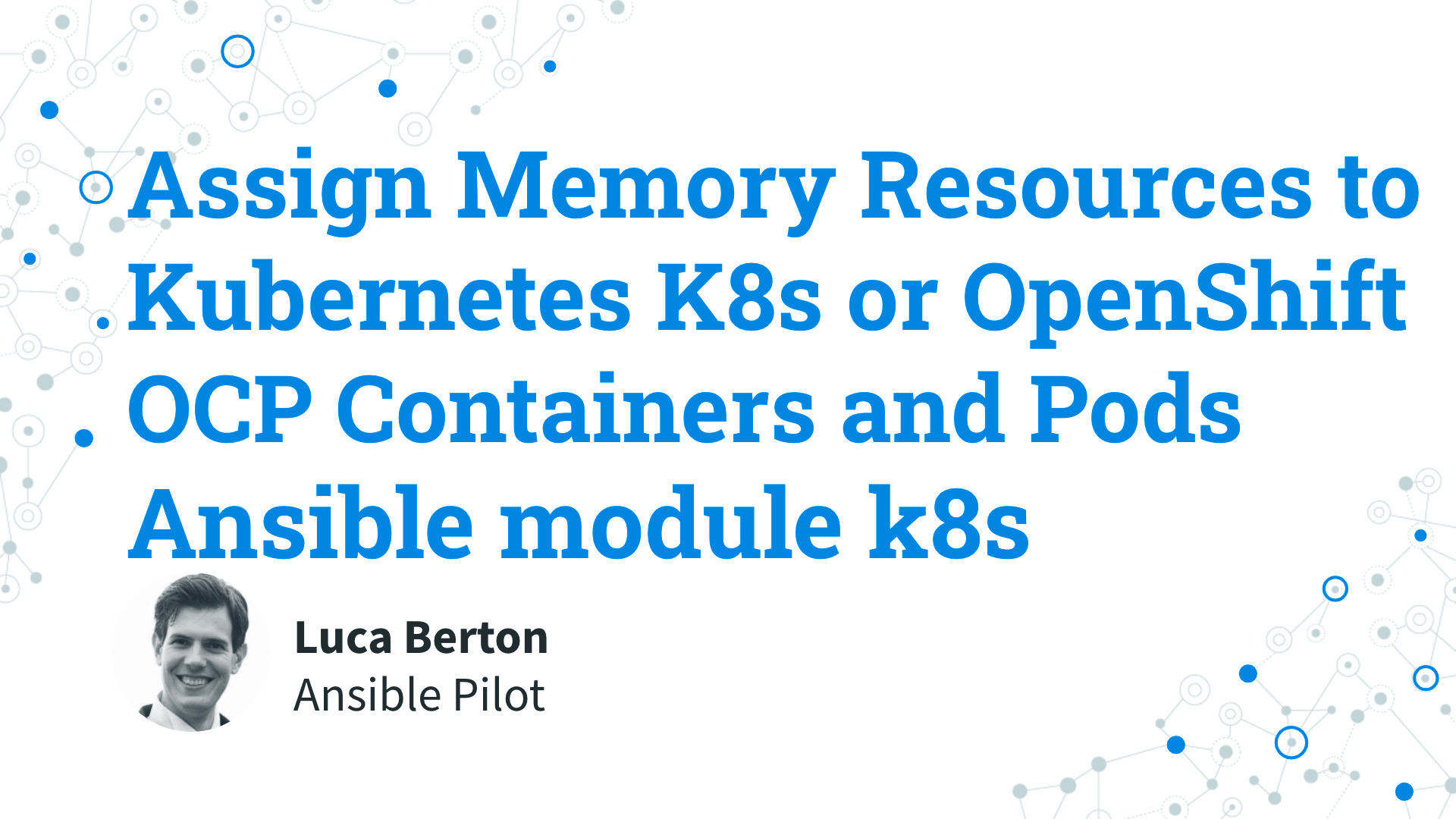How to Assign Memory Resources to Kubernetes K8s or OpenShift OCP Containers and Pods with Ansible?
I’m going to show you a live Playbook and some simple Ansible code. I’m Luca Berton and welcome to today’s episode of Ansible Pilot.
Containers cannot use more Memory than the configured limit. Provided the system has Memory time free, a container is guaranteed to be allocated as much Memory as it requests.
To specify a Memory request for a container, include the resources:requests field in the Container resource manifest. To specify a Memory limit, include resources:limits.
Ansible creates Kubernetes or OpenShift service
kubernetes.core.k8s- Manage Kubernetes (K8s) objects
Let’s talk about the Ansible module k8s.
The full name is kubernetes.core.k8s, which means that is part of the collection of modules of Ansible to interact with Kubernetes and Red Hat OpenShift clusters.
It manages Kubernetes (K8s) objects.
Parameters
namestring /namespace string - object name / namespaceapi_versionstring - “v1”kindstring - object modelstatestring - present/absent/patcheddefinitionstring - YAML definitionsrcpath - path for YAML definitiontemplateraw - YAML template definitionvalidatedictionary - validate resource definition
There is a long list of parameters of the k8s module. Let me summarize the most used.
Most of the parameters are very generic and allow you to combine them for many use-cases.
The name and namespace specify object name and/or the object namespace. They are useful to create, delete, or discover an object without providing a full resource definition.
The api_version parameter specifies the Kubernetes API version, the default is “v1” for version 1.
The kind parameter specifies an object model.
The state like for other modules determines if an object should be created - present option, patched - patched option, or deleted - absent option.
The definition parameter allows you to provide a valid YAML definition (string, list, or dict) for an object when creating or updating.
If you prefer to specify a file for the YAML definition, the src parameter provides a path to a file containing a valid YAML definition of an object or objects to be created or updated.
You could also specify a YAML definition template with the template parameter.
You might find useful also the validate parameter in order to define how to validate the resource definition against the Kubernetes schema. Please note that requires the kubernetes-validate python module.
Links
- kubernetes.core.k8s
- Assign Memory Resources to Containers and Pods
- polinux/stress image
- polinux/stress github

Playbook
How to Assign Memory Resources to Kubernetes K8s or OpenShift OCP Containers and Pods with Ansible Playbook. I’m going to create a Pod that has one Container. The Container has set a memory request of 100 MiB and a memory limit of 200 MiB. During the execution, the Container attempted to allocate 150 MiB of memory.
code
- ansible_playbook.yml
---
- name: k8s memory Playbook
hosts: localhost
gather_facts: false
connection: local
vars:
myproject: "mem-example"
tasks:
- name: create {{ myproject }} namespace
kubernetes.core.k8s:
kind: Namespace
name: "{{ myproject }}"
state: present
api_version: v1
- name: create k8s pod
kubernetes.core.k8s:
state: present
definition:
apiVersion: v1
kind: Pod
metadata:
name: memory-Playbook
namespace: "{{ myproject }}"
spec:
containers:
- name: memory-Playbook-ctr
image: polinux/stress
resources:
requests:
memory: "100Mi"
limits:
memory: "200Mi"
command: ["stress"]
args: ["--vm", "1", "--vm-bytes", "500M", "--vm-hang", "1"]
execution
ansible-pilot $ ansible-playbook kubernetes/assign-memory.yml
[WARNING]: No inventory was parsed, only implicit localhost is available
[WARNING]: provided hosts list is empty, only localhost is available. Note that the implicit
localhost does not match 'all'
PLAY [k8s memory Playbook] ****************************************************************************
TASK [create mem-example namespace] ***************************************************************
changed: [localhost]
TASK [create k8s pod] *****************************************************************************
changed: [localhost]
PLAY RECAP ****************************************************************************************
localhost : ok=2 changed=2 unreachable=0 failed=0 skipped=0 rescued=0 ignored=0
ansible-pilot $
idempotency
ansible-pilot $ ansible-playbook kubernetes/assign-memory.yml
[WARNING]: No inventory was parsed, only implicit localhost is available
[WARNING]: provided hosts list is empty, only localhost is available. Note that the implicit
localhost does not match 'all'
PLAY [k8s memory Playbook] ****************************************************************************
TASK [create mem-example namespace] ***************************************************************
ok: [localhost]
TASK [create k8s pod] *****************************************************************************
ok: [localhost]
PLAY RECAP ****************************************************************************************
localhost : ok=2 changed=0 unreachable=0 failed=0 skipped=0 rescued=0 ignored=0
ansible-pilot $
before execution
- Kubernetes (k8s)
ansible-pilot $ kubect get pod memory-Playbook --namespace=mem-example
Error from server (NotFound): namespaces "mem-example" not found
- OpenShift (OCP)
ansible-pilot $ oc project mem-example
error: A project named "mem-example" does not exist on "https://api.crc.testing:6443".
ansible-pilot $ oc get pod memory-Playbook --namespace=mem-example
Error from server (NotFound): namespaces "mem-example" not found
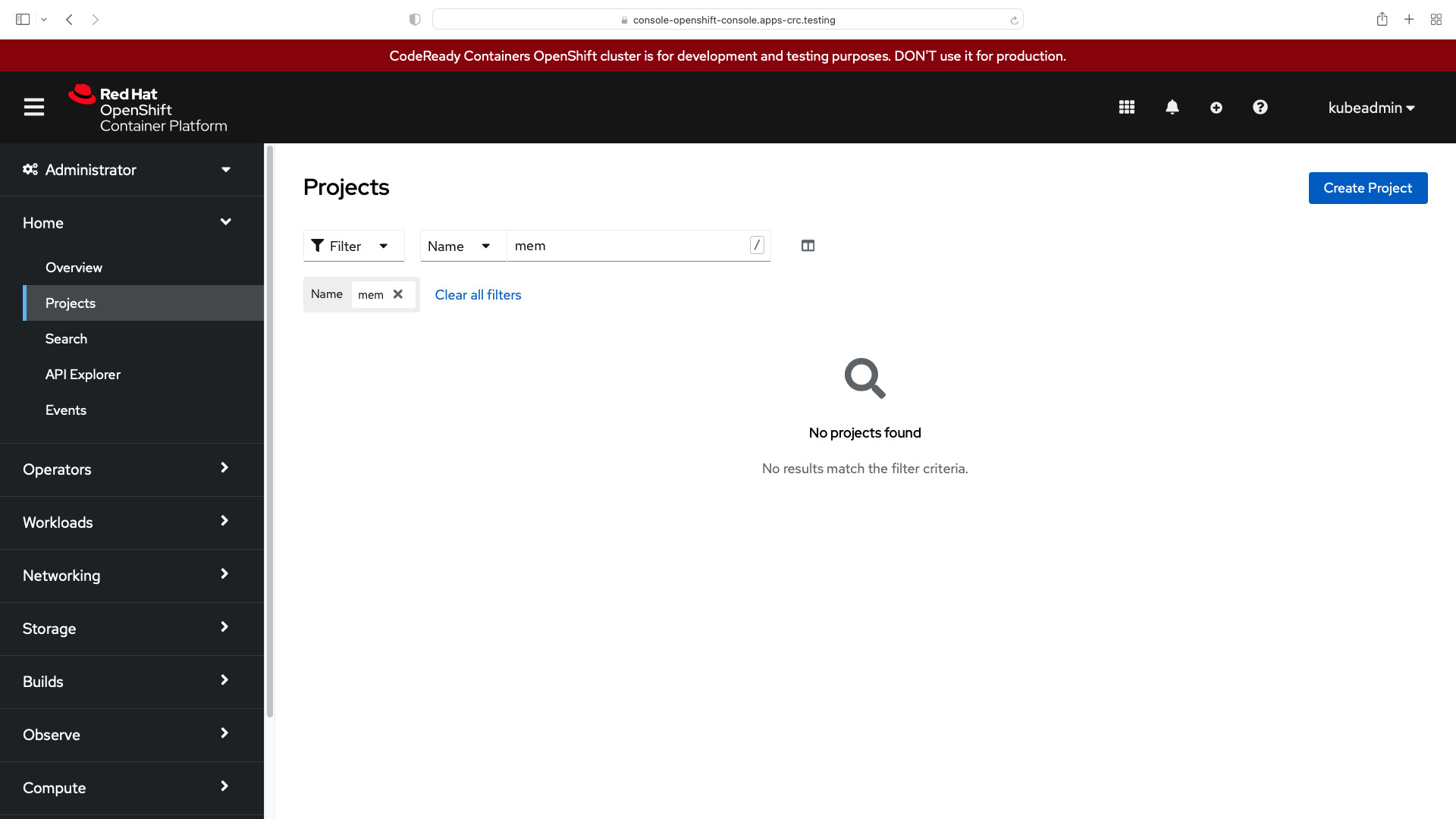
after execution
- Kubernetes (k8s)
ansible-pilot $ kubect get pod memory-Playbook --namespace=mem-example
NAME READY STATUS RESTARTS AGE
memory-Playbook 1/1 Running 0 39s
ansible-pilot $ kubect get pod memory-Playbook --namespace=mem-example --output=yaml
apiVersion: v1
items:
- apiVersion: v1
kind: Pod
metadata:
annotations:
k8s.v1.cni.cncf.io/network-status: |-
[{
"name": "openshift-sdn",
"interface": "eth0",
"ips": [
"10.217.0.58"
],
"default": true,
"dns": {}
}]
k8s.v1.cni.cncf.io/networks-status: |-
[{
"name": "openshift-sdn",
"interface": "eth0",
"ips": [
"10.217.0.58"
],
"default": true,
"dns": {}
}]
openshift.io/scc: anyuid
creationTimestamp: "2022-04-19T08:24:16Z"
name: memory-Playbook
namespace: mem-example
resourceVersion: "291551"
uid: bf8972d4-2391-47c4-9793-6185a44ca723
spec:
containers:
- args:
- --vm
- "1"
- --vm-bytes
- 150M
- --vm-hang
- "1"
command:
- stress
image: polinux/stress
imagePullPolicy: Always
name: memory-Playbook-ctr
resources:
limits:
memory: 200Mi
requests:
memory: 100Mi
securityContext:
capabilities:
drop:
- MKNOD
terminationMessagePath: /dev/termination-log
terminationMessagePolicy: File
volumeMounts:
- mountPath: /var/run/secrets/kubernetes.io/serviceaccount
name: kube-api-access-4df2b
readOnly: true
dnsPolicy: ClusterFirst
enableServiceLinks: true
imagePullSecrets:
- name: default-dockercfg-8r66m
nodeName: crc-8rwmc-master-0
preemptionPolicy: PreemptLowerPriority
priority: 0
restartPolicy: Always
schedulerName: default-scheduler
securityContext:
seLinuxOptions:
level: s0:c26,c10
serviceAccount: default
serviceAccountName: default
terminationGracePeriodSeconds: 30
tolerations:
- effect: NoExecute
key: node.kubernetes.io/not-ready
operator: Exists
tolerationSeconds: 300
- effect: NoExecute
key: node.kubernetes.io/unreachable
operator: Exists
tolerationSeconds: 300
- effect: NoSchedule
key: node.kubernetes.io/memory-pressure
operator: Exists
volumes:
- name: kube-api-access-4df2b
projected:
defaultMode: 420
sources:
- serviceAccountToken:
expirationSeconds: 3607
path: token
- configMap:
items:
- key: ca.crt
path: ca.crt
name: kube-root-ca.crt
- downwardAPI:
items:
- fieldRef:
apiVersion: v1
fieldPath: metadata.namespace
path: namespace
- configMap:
items:
- key: service-ca.crt
path: service-ca.crt
name: openshift-service-ca.crt
status:
conditions:
- lastProbeTime: null
lastTransitionTime: "2022-04-19T08:24:16Z"
status: "True"
type: Initialized
- lastProbeTime: null
lastTransitionTime: "2022-04-19T08:24:23Z"
status: "True"
type: Ready
- lastProbeTime: null
lastTransitionTime: "2022-04-19T08:24:23Z"
status: "True"
type: ContainersReady
- lastProbeTime: null
lastTransitionTime: "2022-04-19T08:24:16Z"
status: "True"
type: PodScheduled
containerStatuses:
- containerID: cri-o://2251689d27911f82a44bc5c4599816f0d00b5afe06f46d347c2df85d7c71f1f7
image: docker.io/polinux/stress:latest
imageID: docker.io/polinux/stress@sha256:b6144f84f9c15dac80deb48d3a646b55c7043ab1d83ea0a697c09097aaad21aa
lastState: {}
name: memory-Playbook-ctr
ready: true
restartCount: 0
started: true
state:
running:
startedAt: "2022-04-19T08:24:22Z"
hostIP: 192.168.126.11
phase: Running
podIP: 10.217.0.58
podIPs:
- ip: 10.217.0.58
qosClass: Burstable
startTime: "2022-04-19T08:24:16Z"
kind: List
metadata:
resourceVersion: ""
selfLink: ""
ansible-pilot $
- OpenShift (OCP)
ansible-pilot $ oc project mem-example
Now using project "mem-example" on server "https://api.crc.testing:6443".
ansible-pilot $ oc get pod
NAME READY STATUS RESTARTS AGE
memory-Playbook 1/1 Running 0 39s
ansible-pilot $ oc get pod --output=yaml
apiVersion: v1
items:
- apiVersion: v1
kind: Pod
metadata:
annotations:
k8s.v1.cni.cncf.io/network-status: |-
[{
"name": "openshift-sdn",
"interface": "eth0",
"ips": [
"10.217.0.58"
],
"default": true,
"dns": {}
}]
k8s.v1.cni.cncf.io/networks-status: |-
[{
"name": "openshift-sdn",
"interface": "eth0",
"ips": [
"10.217.0.58"
],
"default": true,
"dns": {}
}]
openshift.io/scc: anyuid
creationTimestamp: "2022-04-19T08:24:16Z"
name: memory-Playbook
namespace: mem-example
resourceVersion: "291551"
uid: bf8972d4-2391-47c4-9793-6185a44ca723
spec:
containers:
- args:
- --vm
- "1"
- --vm-bytes
- 150M
- --vm-hang
- "1"
command:
- stress
image: polinux/stress
imagePullPolicy: Always
name: memory-Playbook-ctr
resources:
limits:
memory: 200Mi
requests:
memory: 100Mi
securityContext:
capabilities:
drop:
- MKNOD
terminationMessagePath: /dev/termination-log
terminationMessagePolicy: File
volumeMounts:
- mountPath: /var/run/secrets/kubernetes.io/serviceaccount
name: kube-api-access-4df2b
readOnly: true
dnsPolicy: ClusterFirst
enableServiceLinks: true
imagePullSecrets:
- name: default-dockercfg-8r66m
nodeName: crc-8rwmc-master-0
preemptionPolicy: PreemptLowerPriority
priority: 0
restartPolicy: Always
schedulerName: default-scheduler
securityContext:
seLinuxOptions:
level: s0:c26,c10
serviceAccount: default
serviceAccountName: default
terminationGracePeriodSeconds: 30
tolerations:
- effect: NoExecute
key: node.kubernetes.io/not-ready
operator: Exists
tolerationSeconds: 300
- effect: NoExecute
key: node.kubernetes.io/unreachable
operator: Exists
tolerationSeconds: 300
- effect: NoSchedule
key: node.kubernetes.io/memory-pressure
operator: Exists
volumes:
- name: kube-api-access-4df2b
projected:
defaultMode: 420
sources:
- serviceAccountToken:
expirationSeconds: 3607
path: token
- configMap:
items:
- key: ca.crt
path: ca.crt
name: kube-root-ca.crt
- downwardAPI:
items:
- fieldRef:
apiVersion: v1
fieldPath: metadata.namespace
path: namespace
- configMap:
items:
- key: service-ca.crt
path: service-ca.crt
name: openshift-service-ca.crt
status:
conditions:
- lastProbeTime: null
lastTransitionTime: "2022-04-19T08:24:16Z"
status: "True"
type: Initialized
- lastProbeTime: null
lastTransitionTime: "2022-04-19T08:24:23Z"
status: "True"
type: Ready
- lastProbeTime: null
lastTransitionTime: "2022-04-19T08:24:23Z"
status: "True"
type: ContainersReady
- lastProbeTime: null
lastTransitionTime: "2022-04-19T08:24:16Z"
status: "True"
type: PodScheduled
containerStatuses:
- containerID: cri-o://2251689d27911f82a44bc5c4599816f0d00b5afe06f46d347c2df85d7c71f1f7
image: docker.io/polinux/stress:latest
imageID: docker.io/polinux/stress@sha256:b6144f84f9c15dac80deb48d3a646b55c7043ab1d83ea0a697c09097aaad21aa
lastState: {}
name: memory-Playbook-ctr
ready: true
restartCount: 0
started: true
state:
running:
startedAt: "2022-04-19T08:24:22Z"
hostIP: 192.168.126.11
phase: Running
podIP: 10.217.0.58
podIPs:
- ip: 10.217.0.58
qosClass: Burstable
startTime: "2022-04-19T08:24:16Z"
kind: List
metadata:
resourceVersion: ""
selfLink: ""
ansible-pilot $
- Kubernets memory-Playbook Pod Log
stress: info: [1] dispatching hogs: 0 cpu, 0 io, 1 vm, 0 hdd
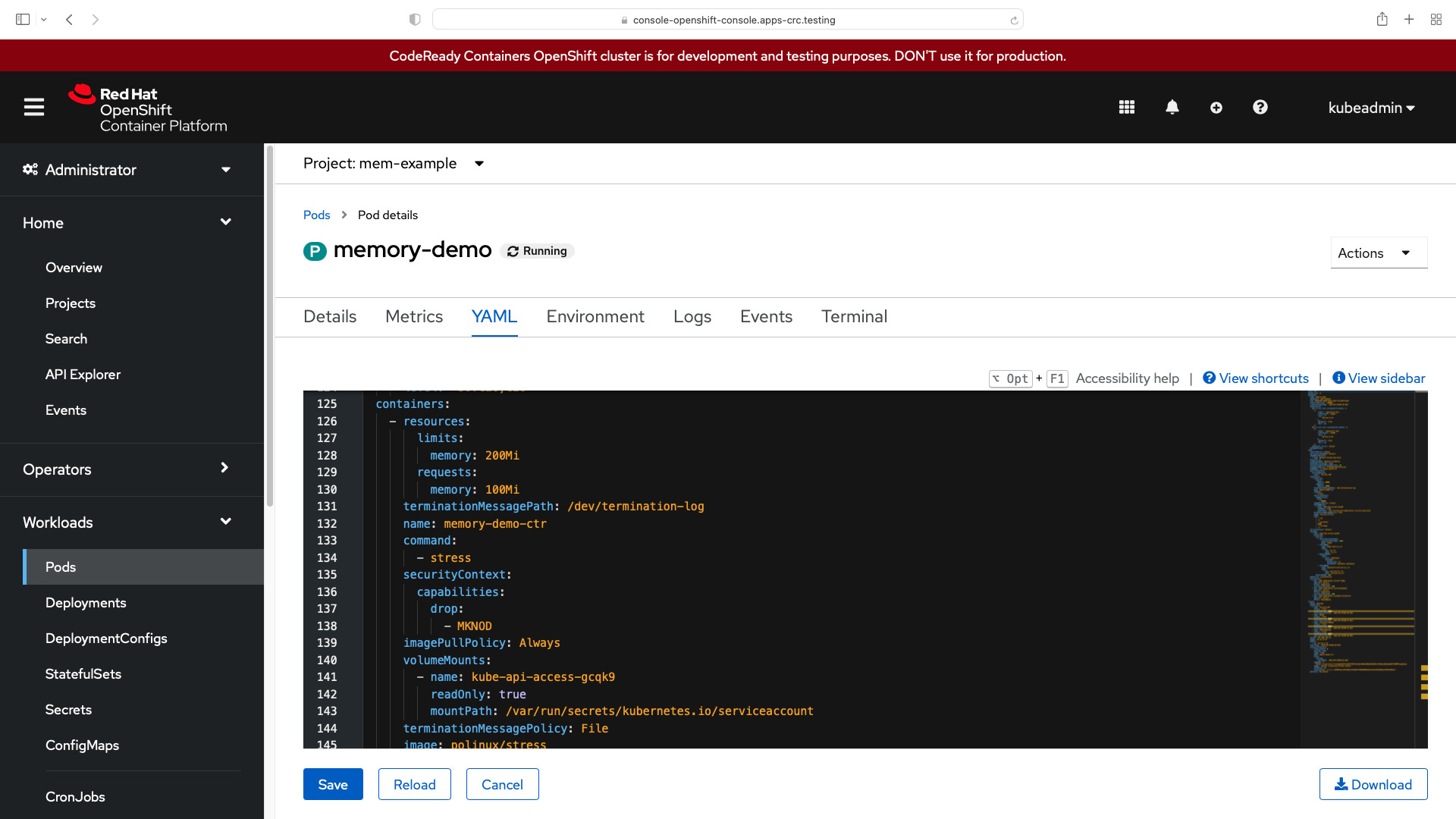
too much memory OOMKilled
In the following example, the Pod tries to allocate more memory than allowed (500MB vs 200MiB limit).
- ansible_playbook.yml
---
- name: k8s memory Playbook
hosts: localhost
gather_facts: false
connection: local
vars:
myproject: "mem-example"
tasks:
- name: create {{ myproject }} namespace
kubernetes.core.k8s:
kind: Namespace
name: "{{ myproject }}"
state: present
api_version: v1
- name: create k8s pod
kubernetes.core.k8s:
state: present
definition:
apiVersion: v1
kind: Pod
metadata:
name: memory-Playbook
namespace: "{{ myproject }}"
spec:
containers:
- name: memory-Playbook-ctr
image: polinux/stress
resources:
requests:
memory: "100Mi"
limits:
memory: "200Mi"
command: ["stress"]
args: ["--vm", "1", "--vm-bytes", "500M", "--vm-hang", "1"]
- Kubernetes (k8s)
ansible-pilot $ kubeadmin get pod memory-Playbook --namespace=mem-example
NAME READY STATUS RESTARTS AGE
memory-Playbook 0/1 CrashLoopBackOff 1 (16s ago) 27s
ansible-pilot $ oc get pod
NAME READY STATUS RESTARTS AGE
memory-Playbook 0/1 OOMKilled 2 (22s ago) 33s
ansible-pilot $
- OpenShift (OCP)
ansible-pilot $ oc get pod
NAME READY STATUS RESTARTS AGE
memory-Playbook 0/1 CrashLoopBackOff 1 (16s ago) 27s
ansible-pilot $ oc get pod
NAME READY STATUS RESTARTS AGE
memory-Playbook 0/1 OOMKilled 2 (22s ago) 33s
ansible-pilot $
Conclusion
Now you know how to Assign CPU Resources to Kubernetes K8s or OpenShift OCP Containers and Pods with Ansible.
Subscribe to the YouTube channel, Medium, and Website, X (formerly Twitter) to not miss the next episode of the Ansible Pilot.Academy
Learn the Ansible automation technology with some real-life examples in my
Udemy 300+ Lessons Video Course.

My book Ansible By Examples: 200+ Automation Examples For Linux and Windows System Administrator and DevOps

Donate
Want to keep this project going? Please donate