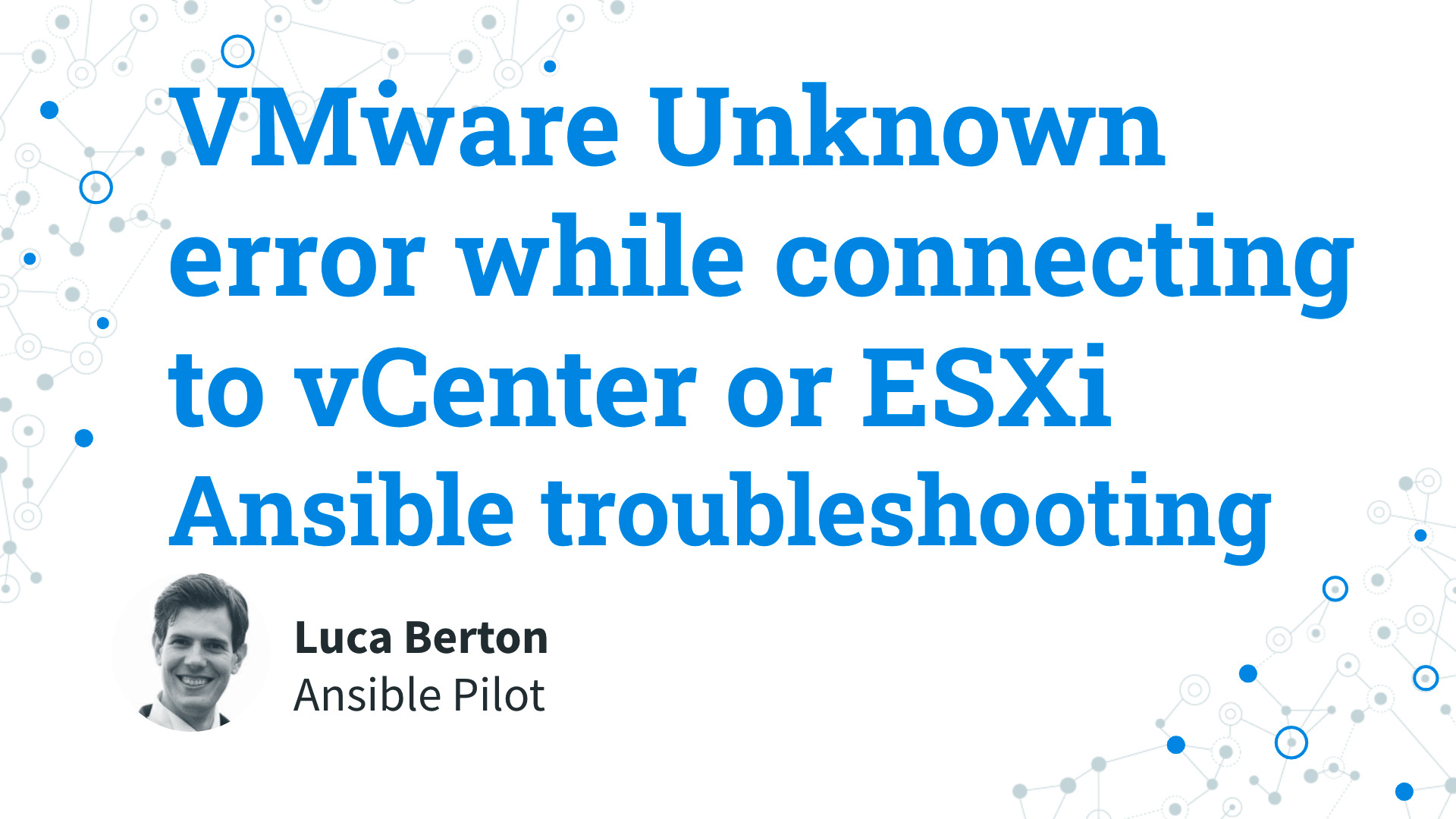Ansible troubleshooting - VMware Unknown error while connecting to vCenter or ESXi
Today we’re going to talk about Ansible troubleshooting, specifically about the “Unknown error while connecting to vCenter or ESXi API, [Errno -2] Name or service not known” message and enable Ansible For VMware.
This fatal error message happens when the Ansible controller is not able to connect to your VMware Infrastructure. The root cause might be a misspelled hostname in your Ansible Playbook, a connection problem connecting eventually using a secure VPN connection, or a configuration on the firewall on the target host.
I’m Luca Berton and welcome to today’s episode of Ansible Pilot.

Playbook
How to reproduce, troubleshoot, and fix the error:
“Unknown error while connecting to vCenter or ESXi API [Errno -2] Name or service not known”
In this Playbook, I’m going to reproduce the error and fix using the correct VMware hostname and verify the network configuration on a demo machine.
Let’s suppose our infrastructure is accessible at the hostname “vmware.example.com”. Later in this Playbook, we’re going to see the misspelled “vm-ware.example.com”.
error code
- vm_info.yml
---
- name: info vm Playbook
hosts: localhost
become: false
gather_facts: false
collections:
- community.vmware
pre_tasks:
- include_vars: vars.yml
tasks:
- name: get VM info
vmware_guest_info:
hostname: "{{ vcenter_hostname }}"
username: "{{ vcenter_username }}"
password: "{{ vcenter_password }}"
datacenter: "{{ vcenter_datacenter }}"
validate_certs: "{{ vcenter_validate_certs }}"
name: "{{ vm_name }}"
register: detailed_vm_info
- name: print VM info
ansible.builtin.debug:
var: detailed_vm_info
- vars.yml
---
vcenter_hostname: "vm-ware.example.com"
vcenter_datacenter: "vmwaredatacenter"
vcenter_validate_certs: false
vcenter_username: "[email protected]"
vcenter_password: "MySecretPassword123"
vm_name: "myvm"
vcenter_destination_folder: "myvm"
vm_template: "mytemplate"
- inventory
localhost
error execution
$ ansible-playbook vm_info.yml
[WARNING]: provided hosts list is empty, only localhost is available. Note that the implicit
localhost does not match 'all'
PLAY [info vm Playbook] *******************************************************************************
TASK [include_vars] *******************************************************************************
ok: [localhost]
TASK [get VM info] ********************************************************************************
fatal: [localhost]: FAILED! => {"changed": false, "msg": "Unknown error while connecting to vCenter or ESXi API at vm-ware.example.com:443 : [Errno -2] Name or service not known"}
PLAY RECAP ****************************************************************************************
localhost : ok=1 changed=0 unreachable=0 failed=1 skipped=0 rescued=0 ignored=0
fix code
- vars.yml
---
vcenter_hostname: "vmware.example.com"
vcenter_datacenter: "vmwaredatacenter"
vcenter_validate_certs: false
vcenter_username: "[email protected]"
vcenter_password: "MySecretPassword123"
vm_name: "myvm"
vcenter_destination_folder: "myvm"
vm_template: "mytemplate"
fix execution
$ ansible-playbook -i inventory vm_info.yml
PLAY [info vm Playbook] *******************************************************************************
TASK [include_vars] *******************************************************************************
ok: [localhost]
TASK [get VM info] ********************************************************************************
ok: [localhost]
TASK [print VM info] ******************************************************************************
ok: [localhost] => {
"detailed_tag_info": {
"ansible_facts": {
"discovered_interpreter_python": "/usr/libexec/platform-python"
},
"changed": false,
"failed": false,
"instance": {
"annotation": "",
"current_snapshot": null,
"customvalues": {},
"guest_consolidation_needed": false,
"guest_question": null,
"guest_tools_status": "guestToolsNotRunning",
"guest_tools_version": "0",
"hw_cluster": "prod-cluster",
"hw_cores_per_socket": 1,
"hw_datastores": [
"Datastore-1"
],
"hw_esxi_host": "vmware.example.com",
"hw_eth0": {
"addresstype": "assigned",
"ipaddresses": null,
"label": "Network adapter 1",
"macaddress": "00:50:56:a5:fd:4a",
"macaddress_dash": "00-50-56-a5-fd-4a",
"portgroup_key": null,
"portgroup_portkey": null,
"summary": "VM Network"
},
"hw_files": [
"[Datastore-1] myvm/myvm.vmx",
"[Datastore-1] myvm/myvm.vmsd",
"[Datastore-1] myvm/myvm.vmdk"
],
"hw_folder": "/vmwaredatacenter/vm/myvm",
"hw_guest_full_name": null,
"hw_guest_ha_state": null,
"hw_guest_id": null,
"hw_interfaces": [
"eth0"
],
"hw_is_template": false,
"hw_memtotal_mb": 1024,
"hw_name": "myvm",
"hw_power_status": "poweredOff",
"hw_processor_count": 1,
"hw_product_uuid": "422549b9-7e76-fb2b-da34-e9c6c8b071de",
"hw_version": "vmx-11",
"instance_uuid": "5025d22d-cea7-4d1c-41f9-5cd80b9603dc",
"ipv4": null,
"ipv6": null,
"module_hw": true,
"moid": "vm-17923",
"snapshots": [],
"vimref": "vim.VirtualMachine:vm-17923",
"vnc": {}
}
}
}
PLAY RECAP ****************************************************************************************
localhost : ok=3 changed=0 unreachable=0 failed=0 skipped=0 rescued=0 ignored=0
Conclusion
Now you know better how to troubleshoot the Ansible “VMware Unknown error while connecting to vCenter or ESXi” message and implement your Ansible For VMware automation.
Subscribe to the YouTube channel, Medium, and Website, X (formerly Twitter) to not miss the next episode of the Ansible Pilot.Academy
Learn the Ansible automation technology with some real-life examples in my
Udemy 300+ Lessons Video Course.

My book Ansible By Examples: 200+ Automation Examples For Linux and Windows System Administrator and DevOps

Donate
Want to keep this project going? Please donate