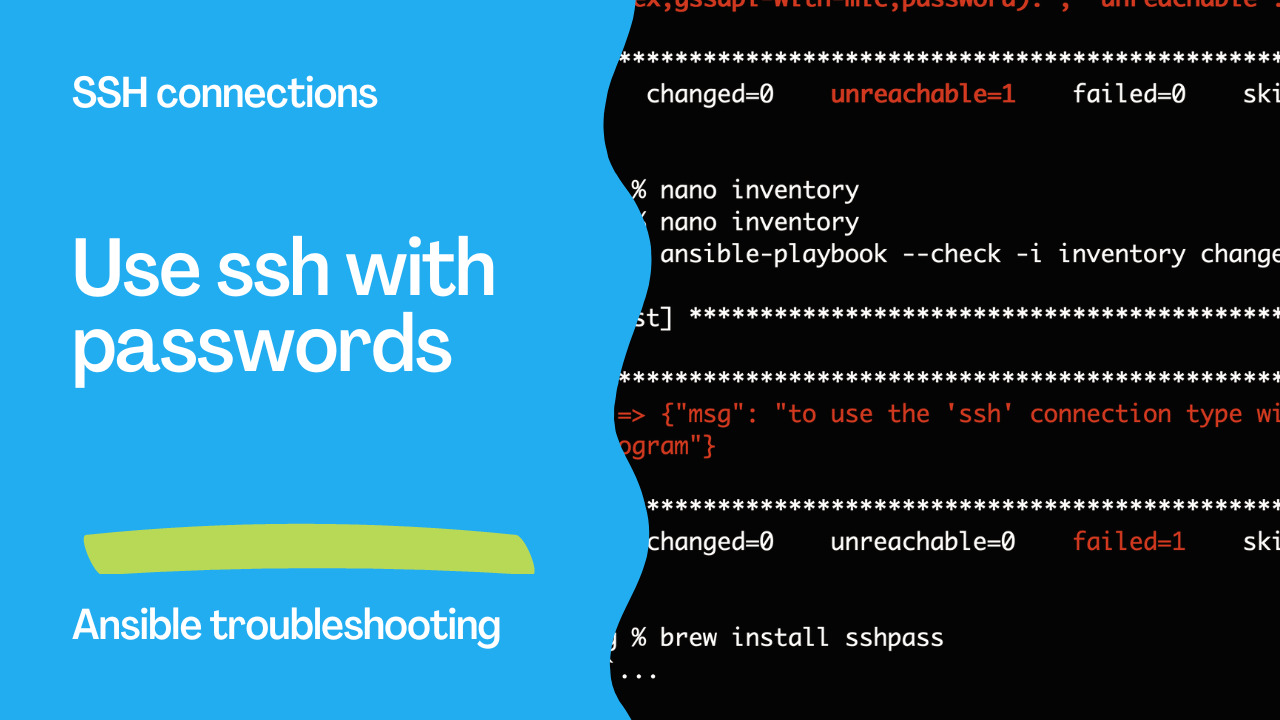Introduction
Ansible is a powerful and flexible automation tool that allows you to manage your infrastructure using declarative configuration files. One of the most common ways to connect to remote hosts with Ansible is via the SSH protocol. However, if you encounter the error:
"to use the `ssh` connection type with passwords or pkcs11_provider, you must install the sshpass program"
The error happens while using the SSH connection type with a password or a pkcs11_provider, it means that you need to install the sshpass program. In this article, we will discuss how to troubleshoot this error and get your Ansible playbook running smoothly.
What is SSH Connection Type in Ansible?
Before we delve into the troubleshooting steps, let’s first understand what the SSH connection type is in Ansible. The SSH connection type is the default method that Ansible uses to connect to remote hosts. It is based on the Secure Shell (SSH) protocol, which provides a secure way to access remote systems. When you use the SSH connection type, Ansible will connect to the remote host using the SSH client and run the necessary commands.
What is sshpass?
sshpass is a utility tool that allows you to pass the password to ssh command while executing it non-interactively. It is used to automate password authentication in SSH connections. sshpass can be used to pass the password to the ssh command via the standard input (stdin) stream.
Why do you need sshpass with Ansible?
When you use the SSH connection type with Ansible, you may need to provide the password for the SSH connection. Ansible provides several ways to pass the password, such as using SSH keys or specifying the password in the inventory file. However, if you want to pass the password directly to the SSH command, you need to use sshpass. Additionally, sshpass can be used to automate other authentication mechanisms that require a password, such as pkcs11_provider.

Step By Step Resolution
Troubleshooting “to use the ssh connection type with passwords or pkcs11_provider, you must install the sshpass program” Error
If you encounter the “to use the ssh connection type with passwords or pkcs11_provider, you must install the sshpass program” error while using Ansible, here are the steps you can follow to troubleshoot the issue:
Step 1: Check if sshpass is installed on the remote system
The first step is to check if sshpass is installed on the remote system. You can do this by logging into the remote host and running the following command:
sshpass -V
If the command is not found, it means that sshpass is not installed. In this case, you need to install it.
Step 2: Install sshpass on the remote system
The next step is to install sshpass on the remote system. Depending on your operating system, you can use the appropriate package manager to install it. For example, if you are using Ubuntu or Debian, you can install it by running the following command:
sudo apt-get install sshpass
If you are using a different Linux distribution, you can use the corresponding package manager to install sshpass.
Step 3: Specify the path to sshpass in Ansible
Once sshpass is installed, you need to specify the path to the sshpass executable in your Ansible inventory or configuration file. For example, in your inventory file, you can specify the ansible_ssh_pass variable to provide the password for the SSH connection. If you have installed sshpass in a non-standard location, you can specify the path to the executable using the ansible_ssh_executable variable.
For example, in your inventory file, you can specify the ansible_ssh_pass variable to provide the password for the SSH connection. If you have installed sshpass in a non-standard location, you can specify the path to the executable using the ‘ansible_ssh_executable’ variable.
[servers]
host1 ansible_ssh_user=myuser ansible_ssh_pass=mypassword ansible_ssh_executable=/usr/local/bin/sshpass
In this example, sshpass is installed in the ‘/usr/local/bin’ directory, and the ‘ansible_ssh_executable’ variable is set to point to the correct path.
Conclusion
Ansible users may receive an error message when trying to use the ssh connection type in Ansible, indicating that the sshpass program needs to be installed. sshpass allows users to pass a password to the SSH command while running it non-interactively. To troubleshoot this issue, Ansible users can first check if sshpass is installed on the remote system, then install it if it isn’t, and finally specify the path to sshpass in Ansible.
Subscribe to the YouTube channel, Medium, and Website, X (formerly Twitter) to not miss the next episode of the Ansible Pilot.
Academy
Learn the Ansible automation technology with some real-life examples in my
Udemy 300+ Lessons Video Course.

My book Ansible By Examples: 200+ Automation Examples For Linux and Windows System Administrator and DevOps

Donate
Want to keep this project going? Please donate