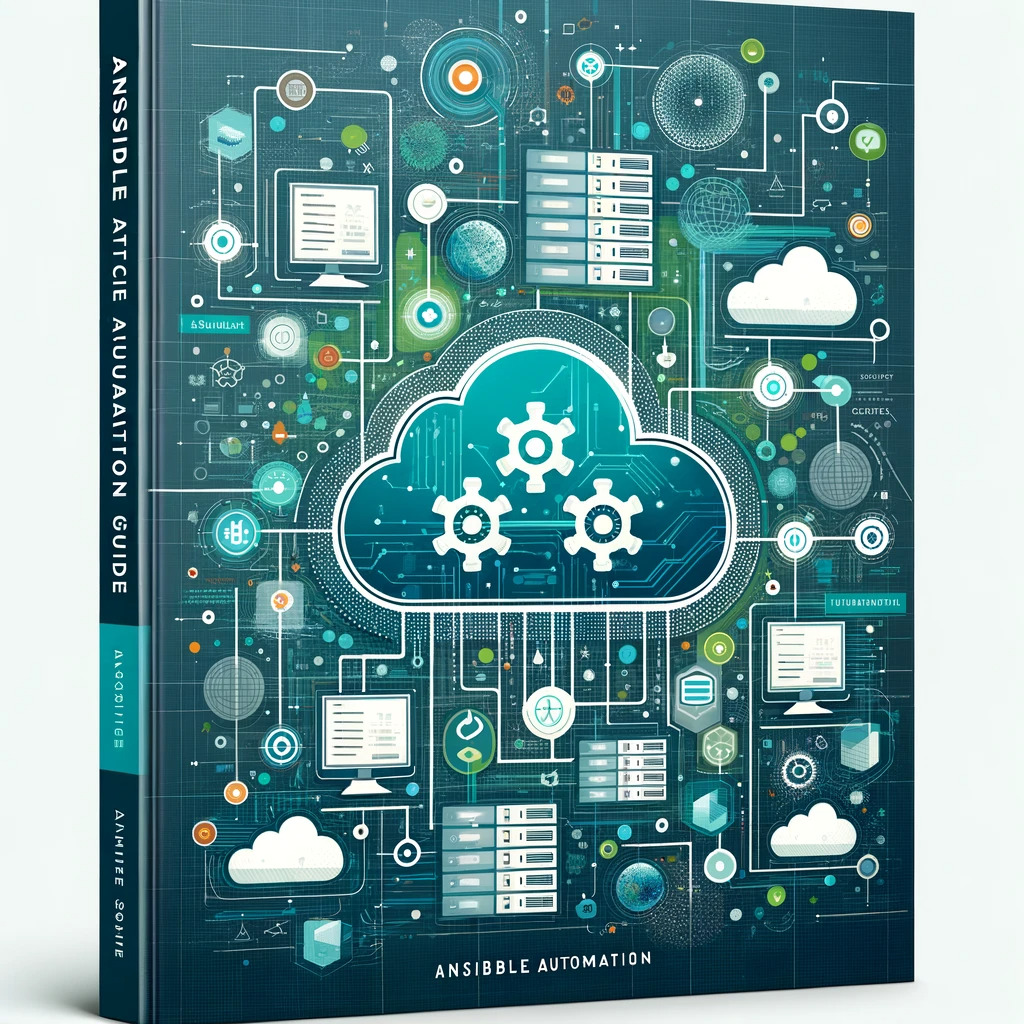Introduction
In the world of IT automation, Ansible has emerged as a key player, simplifying complex tasks and streamlining system configurations. However, like any software, Ansible users occasionally face technical hurdles. One such issue involves the installation and integration of Ansible modules, as Playbooknstrated in the provided script excerpt. This article aims to dissect and resolve a specific module installation challenge frequently encountered by Ansible users.
The Problem: Module Installation Failure
- example.py
#!/usr/bin/env python3
from ansible.release import __version__
print(__version__)
The script snippet provided by the user highlights a common problem in Ansible environments:
Traceback (most recent call last):\
File "example.py", line 19, in main\
from ansible.release import __version__\
ModuleNotFoundError: No module named 'ansible'
Here, the user encounters a ModuleNotFoundError when attempting to import ansible. This error occurs despite the presence of ansible-compat, as indicated by the subsequent command:
pip3 install ansible-compat
The output look like the following:
$ pip3 install ansible-compat\
Collecting ansible-compat\
Using cached ansible_compat-4.1.11-py3-none-any.whl.metadata (2.9 kB)\
Requirement already satisfied: ansible-core>=2.12 in /opt/homebrew/lib/python3.11/site-packages (from ansible-compat) (2.16.2)\
Requirement already satisfied: packaging in /opt/homebrew/lib/python3.11/site-packages (from ansible-compat) (23.2)\
Requirement already satisfied: PyYAML in /opt/homebrew/lib/python3.11/site-packages (from ansible-compat) (6.0.1)\
Requirement already satisfied: subprocess-tee>=0.4.1 in /opt/homebrew/lib/python3.11/site-packages (from ansible-compat) (0.4.1)\
Requirement already satisfied: jsonschema>=4.6.0 in /opt/homebrew/lib/python3.11/site-packages (from ansible-compat) (4.20.0)\
Requirement already satisfied: jinja2>=3.0.0 in /opt/homebrew/lib/python3.11/site-packages (from ansible-core>=2.12->ansible-compat) (3.1.3)\
Requirement already satisfied: cryptography in /opt/homebrew/lib/python3.11/site-packages (from ansible-core>=2.12->ansible-compat) (41.0.7)\
Requirement already satisfied: resolvelib<1.1.0,>=0.5.3 in /opt/homebrew/lib/python3.11/site-packages (from ansible-core>=2.12->ansible-compat) (1.0.1)\
Requirement already satisfied: attrs>=22.2.0 in /opt/homebrew/lib/python3.11/site-packages (from jsonschema>=4.6.0->ansible-compat) (23.2.0)\
Requirement already satisfied: jsonschema-specifications>=2023.03.6 in /opt/homebrew/lib/python3.11/site-packages (from jsonschema>=4.6.0->ansible-compat) (2023.12.1)\
Requirement already satisfied: referencing>=0.28.4 in /opt/homebrew/lib/python3.11/site-packages (from jsonschema>=4.6.0->ansible-compat) (0.32.0)\
Requirement already satisfied: rpds-py>=0.7.1 in /opt/homebrew/lib/python3.11/site-packages (from jsonschema>=4.6.0->ansible-compat) (0.16.2)\
Requirement already satisfied: MarkupSafe>=2.0 in /opt/homebrew/lib/python3.11/site-packages (from jinja2>=3.0.0->ansible-core>=2.12->ansible-compat) (2.1.4)\
Requirement already satisfied: cffi>=1.12 in /opt/homebrew/lib/python3.11/site-packages (from cryptography->ansible-core>=2.12->ansible-compat) (1.16.0)\
Requirement already satisfied: pycparser in /opt/homebrew/lib/python3.11/site-packages (from cffi>=1.12->cryptography->ansible-core>=2.12->ansible-compat) (2.21)\
Using cached ansible_compat-4.1.11-py3-none-any.whl (23 kB)\
Installing collected packages: ansible-compat\
Successfully installed ansible-compat-4.1.11
Analyzing the Issue
The error suggests that while ansible-compat is installed, the Python environment does not recognize ansible as an installed module. This discrepancy can arise due to several reasons:
- Environment Mismatch: The Python environment used to run the script might be different from the one where Ansible is installed.
- Path Issues: The Python interpreter might not have the correct path to the Ansible modules.
- Installation Errors: Ansible might not have been installed correctly, or the installation might have been corrupted.

Proposed Solutions
- Verify Python Environment: Ensure that the Python environment used for running the script is the same as the one where Ansible is installed. Use
which pythonandwhich pipto confirm the paths. - Check Python PATH: Ensure the Python PATH includes the directory where Ansible modules are installed. This can be checked using
import sys; print(sys.path)in the Python interpreter. - Reinstall Ansible: If the above steps don’t resolve the issue, consider reinstalling Ansible. Use
pip uninstall ansiblefollowed bypip install ansible. - Upgrade pip: The notice about a new release of pip being available suggests upgrading pip, which can sometimes resolve package management issues.
Conclusion
The integration of various modules and plugins is a critical aspect of leveraging Ansible’s full potential. Encountering errors like ModuleNotFoundError is a common part of the process. By methodically analyzing and addressing these issues, IT professionals can ensure a smoother Ansible experience, enhancing their automation capabilities.
Remember, the key to solving such issues lies in understanding your Python environments, managing paths correctly, and ensuring proper installation of required packages.
Subscribe to the YouTube channel, Medium, and Website, X (formerly Twitter) to not miss the next episode of the Ansible Pilot.Academy
Learn the Ansible automation technology with some real-life examples in my
Udemy 300+ Lessons Video Course.

My book Ansible By Examples: 200+ Automation Examples For Linux and Windows System Administrator and DevOps

Donate
Want to keep this project going? Please donate