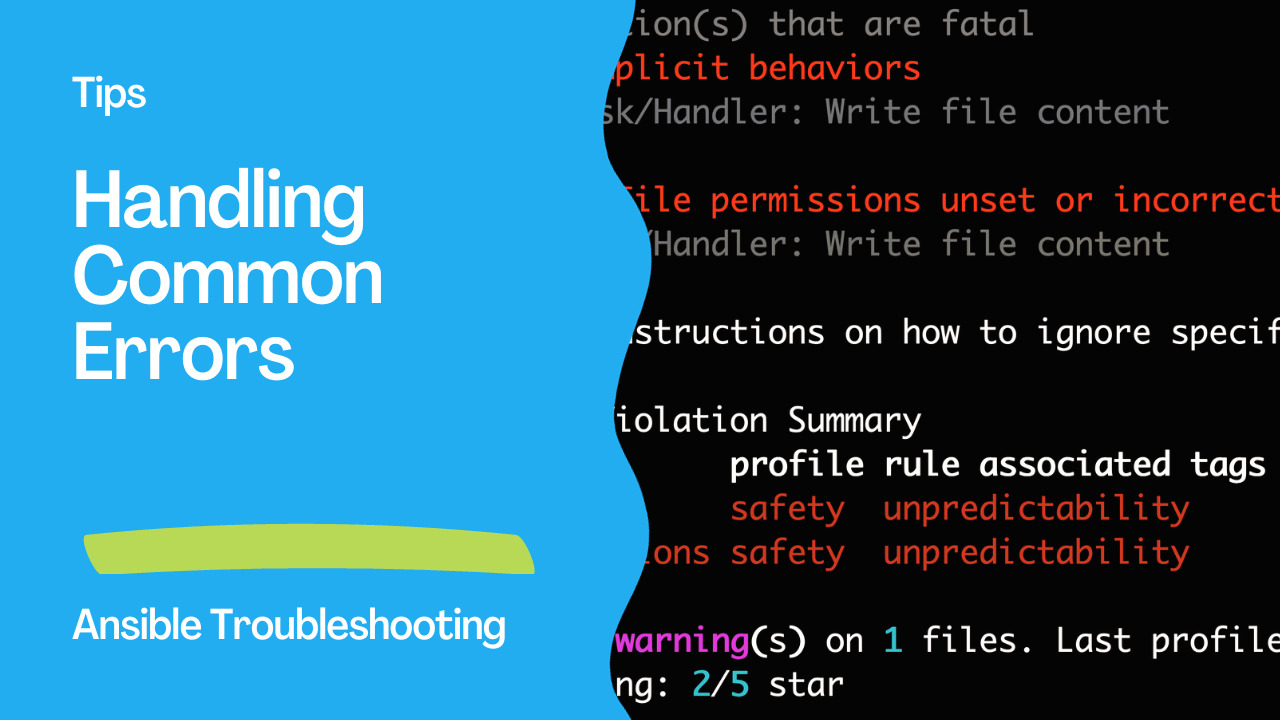Ansible Troubleshooting: Handling Common Errors
When working with Ansible, the popular open-source automation tool, it’s not uncommon to encounter errors and issues. Troubleshooting is a crucial skill for DevOps engineers, system administrators, and IT professionals who use Ansible for managing infrastructure and automating tasks. In this article, we’ll delve into various common Ansible errors and how to address them effectively.
Introduction to Ansible Troubleshooting
Ansible simplifies many aspects of system management and configuration automation. However, like any other software, it’s not immune to errors. When things don’t go as planned, understanding the root cause and finding a solution is vital.
Here, we’ll explore a collection of common Ansible errors and issues, along with tips on resolving them:
Error 102: No Jinja2 in When Conditions
Sometimes, you might encounter Error 102 when your Ansible playbook has a condition that lacks Jinja2 templating. To fix this, ensure that all your conditions contain the appropriate Jinja2 syntax.
Error 104: Deprecated Bare Vars
In Error 104, Ansible informs you of deprecated bare variables. It’s a best practice to update your playbook to use a valid variable format, which typically involves enclosing variables in double curly braces.
Error 105: Deprecated Module Usage
Error 105 highlights the use of deprecated Ansible modules. The solution is to update your playbook to use currently supported modules.
Error 106: Role Name Rules
Ansible enforces specific naming conventions for roles. Ensure that your roles adhere to these conventions and rename them if necessary to eliminate Error 106.
Error 202: Risky Octal Permissions
Error 202 indicates risky octal permissions that may compromise security. Adjust file permissions to meet security best practices and mitigate this error.
Error 203: No Tabs
The “No Tabs” error (203) is usually straightforward to address. Make sure your playbook adheres to Ansible’s no-tabs policy by replacing tabs with spaces.
Error 205: Playbook Extension
Error 205 may occur if you’re not using the correct playbook extension. Ensure your playbook files have the “.yml” extension to avoid this error.
Error 206: Jinja Spacing
Jinja spacing errors (Error 206) can cause issues with your Ansible playbook. Carefully review and correct any spacing issues within Jinja templates.
Error 207: Jinja Invalid
When your Jinja templates are invalid, Ansible may throw Error 207. Validate your Jinja templates and fix any issues to resolve this error.
Error 208: Risky File Permissions
Risk-related errors (like Error 208) often point to file permission problems. Review and adjust permissions as needed for secure operations.
Error 301: No Changed When
Ensure that your playbook uses the “changed_when” condition correctly to avoid Error 301. This error can affect playbook logic, so be attentive.
Error 302: Deprecated Command Syntax
Error 302 signifies deprecated command syntax. Update your playbook to align with modern Ansible best practices and avoid deprecated syntax.
Error 303: Command Instead of Module
In Error 303, Ansible flags the use of command-line syntax over modules. Switch to module usage to ensure the reliability and maintainability of your playbooks.
Error 304: Inline Environment Variable
This error warns against inline environment variables. Opt for proper environment variable handling methods to prevent this issue.
Error 305: Command Instead of Shell
Avoid using raw commands when shell modules are more suitable. Error 305 suggests using the shell module for better control and readability.
Error 306: Risky Shell Pipe
Piping shell commands within Ansible can introduce risk (Error 306). Review your playbook and apply safer practices to mitigate this risk.
Error 401: Latest Git
Error 401 can occur when attempting to use outdated Git versions. Update Git to the latest version to eliminate this error.
Error 402: Latest HG
Similar to Error 401, Error 402 indicates the need to update Mercurial (HG) to the latest version for compatibility with Ansible.
Error 403: Package Latest
Ensure your package manager is set to install the latest versions of packages to prevent Error 403. Update your package manager settings if necessary.
Error 404: No Relative Paths
Ansible prefers using absolute paths to avoid ambiguity. Address Error 404 by ensuring that all paths in your playbook are absolute.
Error 501: Partial Become
When dealing with privilege escalation (become), remember to configure it properly to avoid Error 501. Ensure your playbook covers all necessary become settings.
Error 502: Name Missing
Error 502 occurs when task names are missing. Ensure all tasks in your playbook have descriptive names for clarity.
Error 503: No Handler
Ansible promotes structured playbook design. Make sure your playbook has handlers for triggered events to resolve Error 503.
Error 504: Deprecated Local Action
When you encounter Error 504, it’s a sign that local actions need to be updated. Use delegate_to: localhost instead of deprecated local actions.
Error 505: Missing Import
Error 505 indicates missing imports in your Ansible playbook. Import the necessary components for your playbook to function correctly.
Error 601: Literal Compare
An empty string comparison can lead to Error 601. Avoid using empty strings in conditional statements and use length-based checks for clarity.
Error 602: Empty String Compare
Similar to Error 601, Error 602 reminds you to use length-based comparisons rather than direct empty string checks in your playbook.
Error 702: Meta No Tags
Ensure your Ansible role metadata contains appropriate tags to avoid Error 702. Tags provide categorization and organization for your roles.
Error 703: Meta Incorrect
Error 703 warns about incorrect or missing values in your Ansible role metadata. Make sure metadata fields are correctly populated.
Error 704: Meta Video Links
Error 704 focuses on the formatting of video links in your metadata. Follow the required format to prevent this error.
Error 911: Syntax Check
Syntax errors can halt playbook execution. Always validate your playbook syntax to prevent Error 911.
Error Args
Error Args suggests that task arguments should adhere to the plugin documentation. Ensure your task arguments are correctly defined and well-documented.
Error Avoid Implicit
Avoid implicit indicates that you should avoid dangerous implicit behaviors. Always use explicit configurations for clarity and predictability.
Error FQCN
Fully Qualified Collection Names (FQCN) are vital for namespace clarity. Ensure you use FQCNs where required to prevent issues flagged under Error FQCN.
Error Loop Var Prefix
When working with nested looping tasks, avoid conflicts by using individual variable names. Ensure you use the loop_var property to assign unique names and eliminate Error Loop Var Prefix.
Error No Free Form
Avoid using free-form module calling syntax to prevent unexpected behaviors. Stick to the full module syntax for better predictability and maintainability.

Ansible Troubleshooting Articles
- Ansible troubleshooting - AWS Failed to import the required Python library (botocore or boto3).md
- Ansible troubleshooting - Attempting to decrypt but no vault secrets found.md
- Ansible troubleshooting - Destination does not exist rc 257.md
- Ansible troubleshooting - Error 102 No Jinja2 in when Conditions.md
- Ansible troubleshooting - Error 104 Deprecated Bare Vars.md
- Ansible troubleshooting - Error 105 Deprecated Module Usage.md
- Ansible troubleshooting - Error 106 Role Name Rules.md
- Ansible troubleshooting - Error 202 Risky Octal Permissions.md
- Ansible troubleshooting - Error 203 No Tabs.md
- Ansible troubleshooting - Error 205 playbook-extension.md
- Ansible troubleshooting - Error 206 jinja spacing.md
- Ansible troubleshooting - Error 207 jinja invalid.md
- Ansible troubleshooting - Error 208 risky-file-permissions.md
- Ansible troubleshooting - Error 301 no-changed-when.md
- Ansible troubleshooting - Error 302 deprecated-command-syntax.md
- Ansible troubleshooting - Error 303 command-instead-of-module.md
- Ansible troubleshooting - Error 304 inline-env-var.md
- Ansible troubleshooting - Error 305 command-instead-of-shell.md
- Ansible troubleshooting - Error 306 risky-shell-pipe.md
- Ansible troubleshooting - Error 401 latest git.md
- Ansible troubleshooting - Error 402 latest hg.md
- Ansible troubleshooting - Error 403 package-latest.md
- Ansible troubleshooting - Error 404 no-relative-paths.md
- Ansible troubleshooting - Error 501 partial-become.md
- Ansible troubleshooting - Error 502 name-missing.md
- Ansible troubleshooting - Error 503 no-handler.md
- Ansible troubleshooting - Error 504 deprecated-local-action.md
- Ansible troubleshooting - Error 505 missing-import.md
- Ansible troubleshooting - Error 601 literal-compare.md
- Ansible troubleshooting - Error 602 empty-string-compare.md
- Ansible troubleshooting - Error 702 meta-no-tags.md
- Ansible troubleshooting - Error 703 meta-incorrect.md
- Ansible troubleshooting - Error 704 meta-video-links.md
- Ansible troubleshooting - Error 911 syntax-check.md
- Ansible troubleshooting - Error args.md
- Ansible troubleshooting - Error avoid-implicit.md
- Ansible troubleshooting - Error fqcn.md
- Ansible troubleshooting - Error galaxy.md
- Ansible troubleshooting - Error internal-error.md
- Ansible troubleshooting - Error key-order.md
- Ansible troubleshooting - Error load-failure.md
- Ansible troubleshooting - Error loop-var-prefix.md
- Ansible troubleshooting - Error meta-runtime.md
- Ansible troubleshooting - Error name-casing.md
- Ansible troubleshooting - Error name-play.md
- Ansible troubleshooting - Error name-prefix.md
- Ansible troubleshooting - Error name-template.md
- Ansible troubleshooting - Error no-free-form.md
- Ansible troubleshooting - Error no-jinja-when.md
- Ansible troubleshooting - Error no-log-password.md
- Ansible troubleshooting - Error no-prompting.md
- Ansible troubleshooting - Error no-same-owner.md
- Ansible troubleshooting - Error only-builtins.md
- Ansible troubleshooting - Error parser-error.md
- Ansible troubleshooting - Error run-once.md
- Ansible troubleshooting - Error sanity.md
- Ansible troubleshooting - Failed to connect to the host via ssh host localhost port 22.md
- Ansible troubleshooting Invalid plugin name regex.replace Error in Ansible.md
- Ansible troubleshooting Kubernetes K8s OpenShift OCP 401 Unauthorized.md
- Ansible troubleshooting - Module Failure on Windows-target.md
- Ansible troubleshooting - Permission denied Errno 13.md
- Ansible troubleshooting - Syntax Error.md
- Ansible troubleshooting - This command has to be run under the root user.md
- Ansible troubleshooting - Unhandled exception while executing module win_user.md
- Ansible troubleshooting - VARIABLE IS NOT DEFINED! ansible_hostname.md
- Ansible troubleshooting - VMware Failed to Import PyVmomi.md
- Ansible troubleshooting - VMware Unknown error while connecting to vCenter or ESXi.md
- Ansible troubleshooting - VMware certificate verify failed connecting to vCenter or ESXi.md
- Ansible troubleshooting - Windows 10 Error 0x80370102 WSL.md
- Ansible troubleshooting - Windows 11 Error 0x80370102 WSL.md
- Ansible troubleshooting - chgrp failed.md
- Ansible troubleshooting - destination does not exist.md
- Ansible troubleshooting - failure downloading.md
- Ansible troubleshooting - fatal template error while templating string.md
- Ansible troubleshooting - invalid argument.md
- Ansible troubleshooting - missing module parameter.md
- Ansible troubleshooting - missing sudo password.md
- Ansible troubleshooting - not a valid attribute for a Play error.md
- Ansible troubleshooting - passwordless account.md
- Ansible troubleshooting - powershell incompatible with the sudo become plugin.md
- Ansible troubleshooting - role not found error.md
- Ansible troubleshooting - undefined variable.md
- Ansible troubleshooting - urlopen error.md
- Ansible troubleshooting - use ssh with passwords.md
- Ansible troubleshooting - user module bug.md
- Connection failed - Ansible troubleshooting.md
- Indentation error - Ansible troubleshooting.md
- Privilege escalation errors - Ansible troubleshooting.md
- macOS fork error - Ansible troubleshooting.md
Conclusion
The above collection of common Ansible errors and issues, along with their solutions, should help you navigate your Ansible playbook development with greater confidence. While working with Ansible, it’s essential to keep an eye out for these potential pitfalls and errors and apply best practices to maintain efficient and error-free automation.
Remember that troubleshooting is an integral part of mastering Ansible, and your ability to address these errors will contribute to your expertise in infrastructure automation and configuration management.
Subscribe to the YouTube channel, Medium, and Website, X (formerly Twitter) to not miss the next episode of the Ansible Pilot.Academy
Learn the Ansible automation technology with some real-life examples in my
Udemy 300+ Lessons Video Course.

My book Ansible By Examples: 200+ Automation Examples For Linux and Windows System Administrator and DevOps

Donate
Want to keep this project going? Please donate