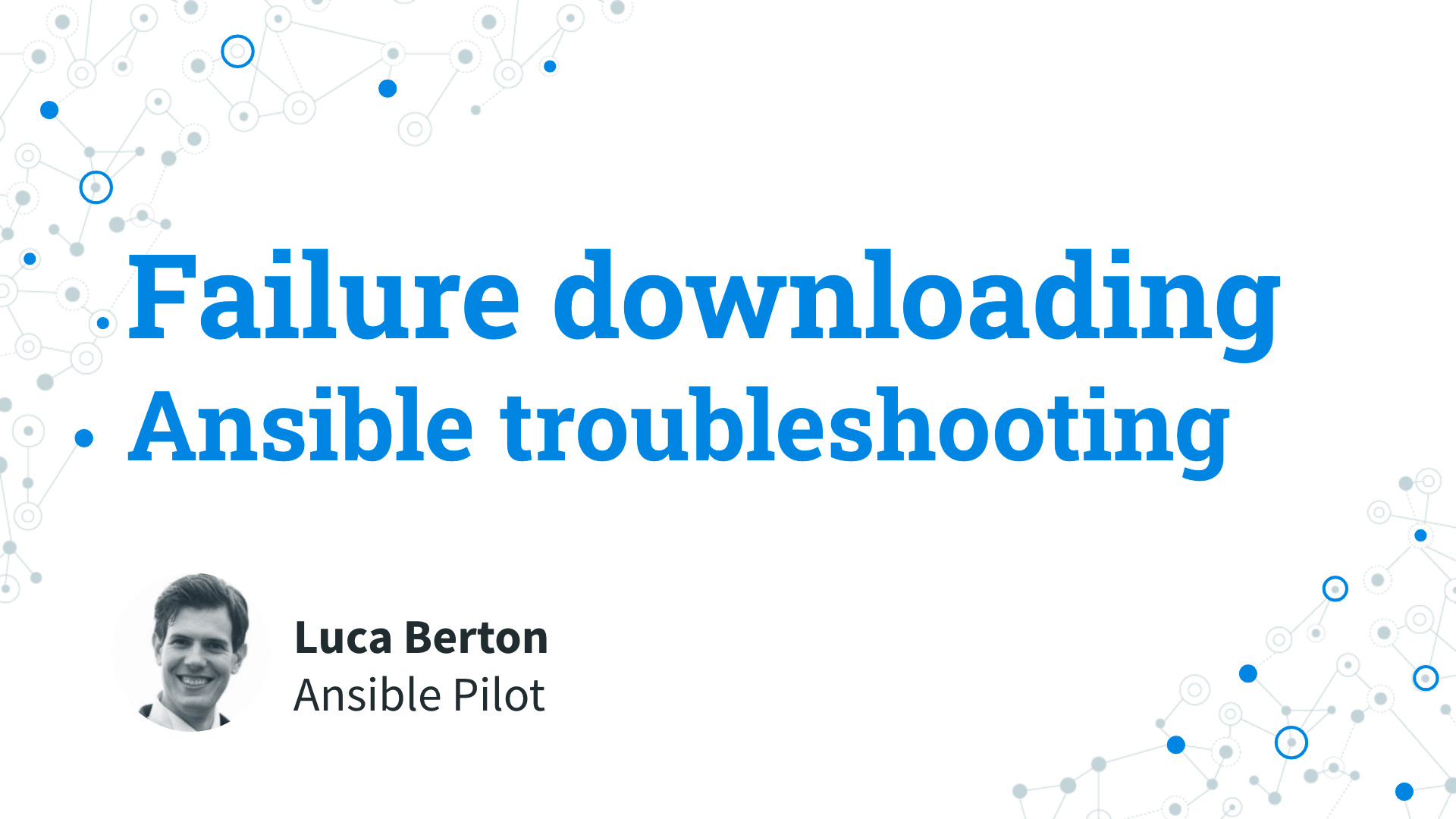Introduction
Today, we delve into Ansible troubleshooting, specifically addressing the “failure downloading” error. When attempting to download content from the internet, encountering the failure downloading error can be a stumbling block. This article explores the root causes of this error and provides practical solutions to overcome it.
Understanding the failure downloading Error
Downloading content from the internet can sometimes result in the failure downloading error. This issue is often triggered by a misspelled URL or content being moved by the website. In many cases, the error is associated with an HTTP 404 error, indicating that the requested resource was not found. To mitigate this, it’s crucial to double-check the URL in your browser before using it in Ansible.
A wrong URL, leading to an HTTP 404 error, is a common cause of the Ansible error failure downloading.
I’m Luca Berton, and welcome to today’s episode of Ansible Pilot.
Live Demo: Solving the failure downloading Error
The best way to address Ansible troubleshooting is through a live Playbooknstration. In this video, we will practically explore the failure downloading error and demonstrate how to solve it.

Code
failuredownloading_error.yml
---
- name: unarchive module Playbook
hosts: all
become: false
vars:
myurl: "https://github.com/lucab85/ansible-pilot/archive/refs/master.zip"
tasks:
- name: extract archive
ansible.builtin.unarchive:
src: "{{ myurl }}"
dest: "/home/devops/"
remote_src: true
validate_certs: true
failuredownloading_fix.yml
---
- name: unarchive module Playbook
hosts: all
become: false
vars:
myurl: "https://github.com/lucab85/ansible-pilot/archive/refs/heads/master.zip"
tasks:
- name: extract archive
ansible.builtin.unarchive:
src: "{{ myurl }}"
dest: "/home/devops/"
remote_src: true
validate_certs: true
Conclusion: Troubleshooting the Ansible failure downloading Error
With the insights gained from the live Playbook and code examples, you now have a better understanding of how to troubleshoot and resolve the Ansible failure downloading error. Remember to verify your URLs, especially checking for HTTP 404 errors, to ensure smooth execution of your Ansible playbooks.
Academy
Learn the Ansible automation technology with some real-life examples in my
Udemy 300+ Lessons Video Course.

My book Ansible By Examples: 200+ Automation Examples For Linux and Windows System Administrator and DevOps

Donate
Want to keep this project going? Please donate