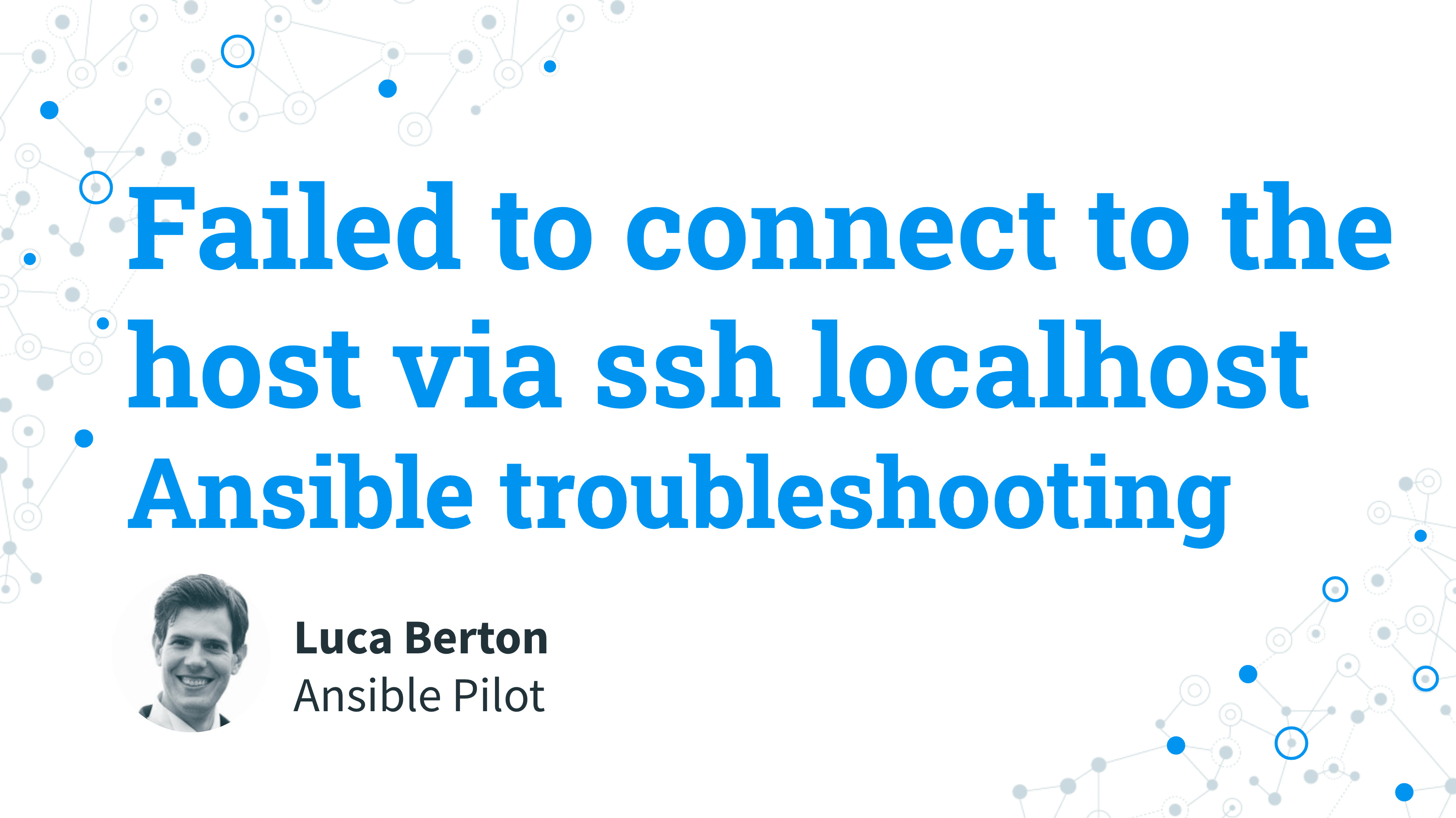Introduction
In today’s episode of Ansible Pilot, I’m Luca Berton, and we’ll delve into Ansible troubleshooting, focusing on the common error “Failed to connect to the host via SSH: localhost port 22.” This error often occurs when testing your code on your local machine using the ansible_connection local parameter.
Understanding the Error
The exact error message you might encounter in the terminal is:
fatal: [localhost]: UNREACHABLE! => {"changed": false, "msg": "Failed to connect to the host via SSH: ssh: connect to host localhost port 22: Connection refused", "unreachable": true}
This error is a clear indication that Ansible failed to establish an SSH connection to the localhost on port 22.
Live Demo
Let’s jump into a live Playbook to reproduce the Ansible connection failed problem and fix it in the inventory file.
Error Code: ping.yml
---
- name: ping module Playbook
hosts: all
tasks:
- name: test connection
ansible.builtin.ping:
Error Execution
Executing the playbook with the error:
$ ansible-playbook -i inventory ping.yml
PLAY [ping module Playbook] *****************************************************************
TASK [Gathering Facts] ******************************************************************
fatal: [localhost]: UNREACHABLE! => {"changed": false, "msg": "Failed to connect to the host via SSH: ssh: connect to host localhost port 22: Connection refused", "unreachable": true}
PLAY RECAP ******************************************************************************
localhost : ok=0 changed=0 unreachable=1 failed=0 skipped=0 rescued=0 ignored=0
Fix Code: ping.yml
---
- name: ping module Playbook
hosts: all
tasks:
- name: test connection
ansible.builtin.ping:

Fix Execution
Executing the fixed playbook:
$ ansible-playbook -i inventory ping.yml
PLAY [ping module Playbook] *****************************************************************
TASK [Gathering Facts] ******************************************************************
[WARNING]: Platform darwin on host localhost is using the discovered Python interpreter
at /opt/homebrew/bin/python3.10, but future installation of another Python interpreter
could change the meaning of that path. See https://docs.ansible.com/ansible-
core/2.13/reference_appendices/interpreter_discovery.html for more information.
ok: [localhost]
TASK [test connection] ******************************************************************
ok: [localhost]
PLAY RECAP ******************************************************************************
localhost : ok=2 changed=0 unreachable=0 failed=0 skipped=0 rescued=0 ignored=0
Links
Conclusion
In conclusion, you now know how to troubleshoot the common Ansible error “Failed to connect to the host via SSH localhost port 22.” By modifying the inventory file and setting ansible_connection=local, you can resolve this issue when testing Ansible code on your local machine.
If you found this troubleshooting guide helpful, be sure to subscribe for more Ansible insights.
Subscribe to the YouTube channel, Medium, and Website, X (formerly Twitter) to not miss the next episode of the Ansible Pilot.Academy
Learn the Ansible automation technology with some real-life examples in my
Udemy 300+ Lessons Video Course.

My book Ansible By Examples: 200+ Automation Examples For Linux and Windows System Administrator and DevOps

Donate
Want to keep this project going? Please donate