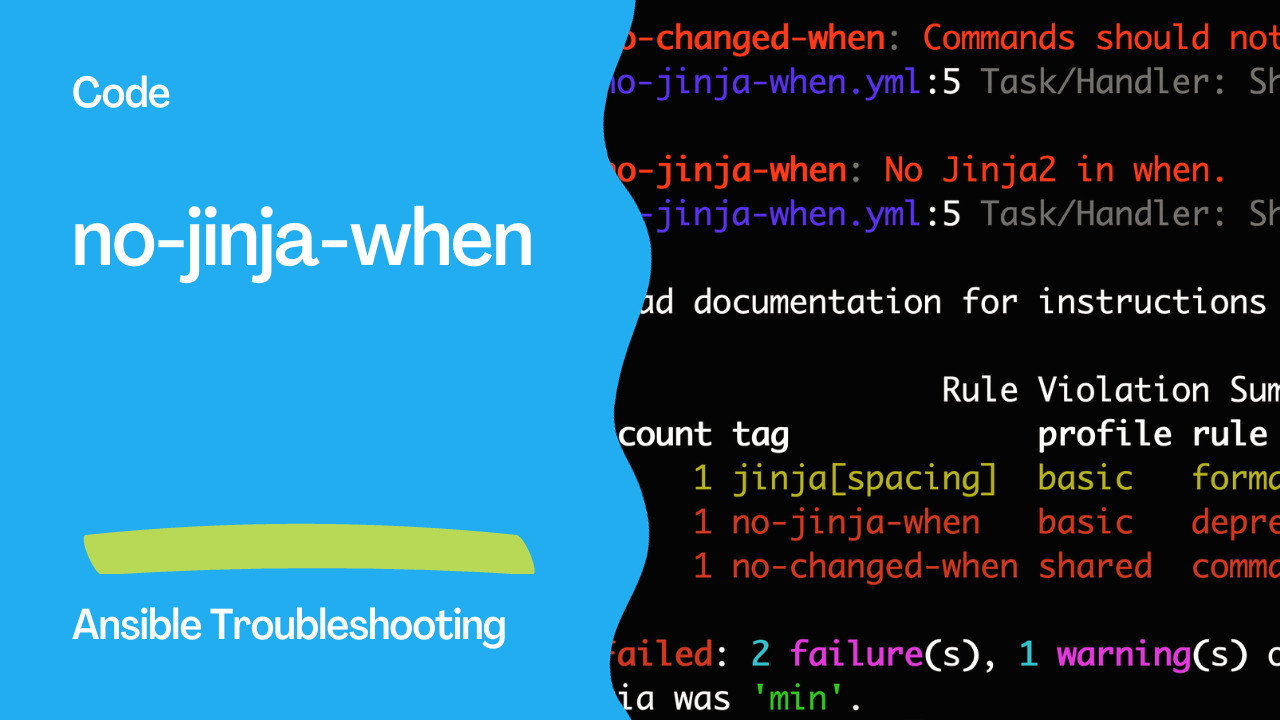Introduction
Ansible is a powerful tool for automating IT tasks, including configuration management, application deployment, and task automation. When writing Ansible playbooks, it’s essential to be aware of various rules and best practices to ensure your automation runs smoothly and avoids common errors. One such rule is no-jinja-when, which checks conditional statements for Jinja expressions in curly brackets {{ }}.
The Role of Conditional Statements in Ansible
Conditional statements are vital in Ansible playbooks. They allow you to define when a particular task should run based on certain conditions. Ansible processes conditional statements primarily in the context of the when, failed_when, and changed_when clauses. These statements help determine whether a task should be executed or not.
The no-jinja-when Rule
The no-jinja-when rule aims to ensure that conditional statements are correctly structured. It advises against using Jinja expressions in curly brackets {{ }} within when clauses. Instead, the rule recommends using facts or variables directly in these statements.
Problematic Code
---
- name: Example playbook
hosts: localhost
tasks:
- name: Shut down Debian systems
ansible.builtin.command: /sbin/shutdown -t now
when: "{{ ansible_facts['os_family'] == 'Debian' }}" # <- Nests a Jinja expression in a conditional statement.
In the problematic code above, a Jinja expression is enclosed in curly brackets within the when clause. While it may seem like a valid approach, it’s not in line with Ansible best practices.
Ansible Lint Output
WARNING Listing 3 violation(s) that are fatal
jinja[spacing]: Jinja2 spacing could be improved: {{ ansible_facts['os_family'] == 'Debian' }} -> ansible_facts['os_family'] == 'Debian' (warning)
no-jinja-when.yml:5 Task/Handler: Shut down Debian systems
no-changed-when: Commands should not change things if nothing needs doing.
no-jinja-when.yml:5 Task/Handler: Shut down Debian systems
no-jinja-when: No Jinja2 in when.
no-jinja-when.yml:5 Task/Handler: Shut down Debian systems
Read documentation for instructions on how to ignore specific rule violations.
Rule Violation Summary
count tag profile rule associated tags
1 jinja[spacing] basic formatting (warning)
1 no-jinja-when basic deprecations
1 no-changed-when shared command-shell, idempotency
Failed: 2 failure(s), 1 warning(s) on 1 files. Last profile that met the validation criteria was 'min'.

Correct Code
---
- name: Example playbook
hosts: localhost
tasks:
- name: Shut down Debian systems
ansible.builtin.command: /sbin/shutdown -t now
when: ansible_facts['os_family'] == "Debian" # <- Uses facts in a conditional statement.
The correct code adheres to the no-jinja-when rule by using facts directly in the when clause. This ensures cleaner and more readable playbooks and avoids potential issues with nested expressions.
Why Avoid Nesting Jinja Expressions in when Clauses
Nesting Jinja expressions within when clauses may lead to unintended consequences and unexpected behavior. Ansible processes these expressions differently, and using double curly brackets can create a nested expression, which is an Ansible anti-pattern.
By avoiding Jinja expressions within when clauses, you not only adhere to best practices but also minimize the risk of errors and make your playbooks more maintainable.
Conclusion
The no-jinja-when rule in Ansible playbooks emphasizes the importance of structuring conditional statements correctly. By avoiding the nesting of Jinja expressions in when clauses and using facts or variables directly, you enhance the readability and reliability of your automation scripts. This practice leads to more efficient automation, reducing the likelihood of unexpected issues and errors during playbook execution.
Academy
Learn the Ansible automation technology with some real-life examples in my
Udemy 300+ Lessons Video Course.

My book Ansible By Examples: 200+ Automation Examples For Linux and Windows System Administrator and DevOps

Donate
Want to keep this project going? Please donate