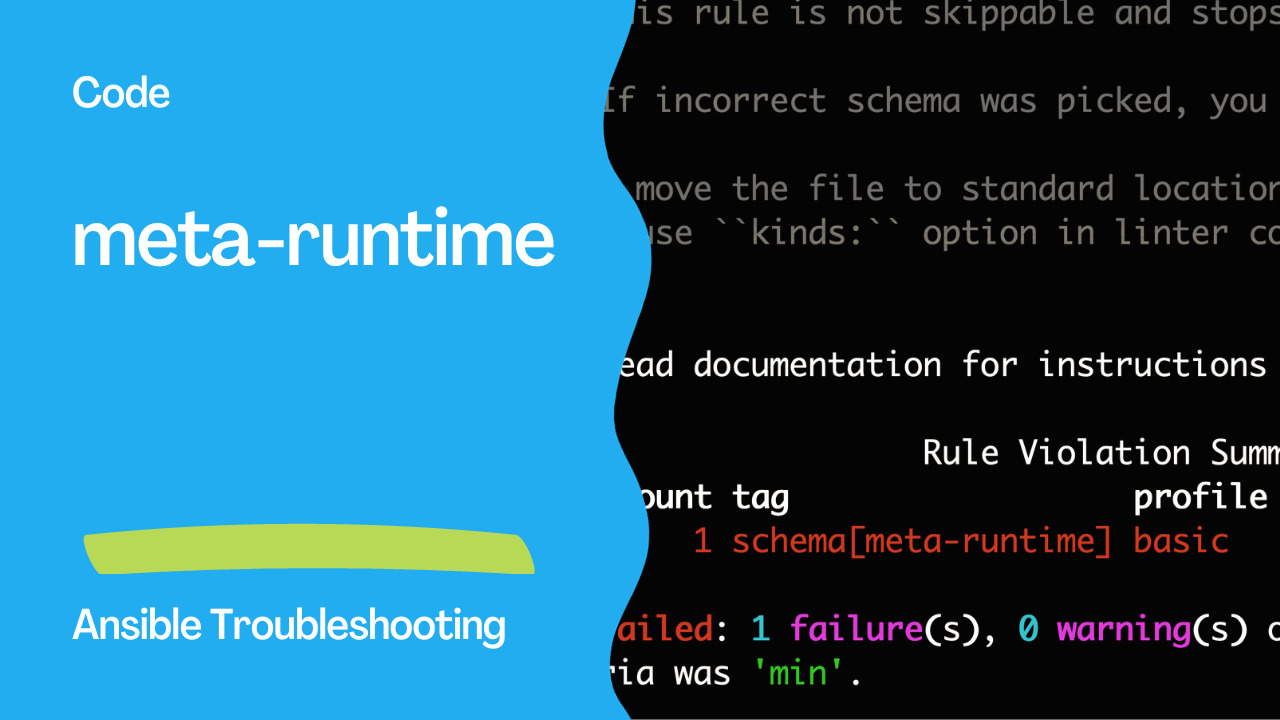Introduction
The meta-runtime rule in Ansible checks the requires_ansible key in the meta/runtime.yml file to ensure it contains a supported version of Ansible. This rule helps maintain compatibility between Ansible collections and different versions of Ansible-core.
In a typical Ansible collection, the meta/runtime.yml file specifies the minimum required version of Ansible for the collection to function correctly. This requirement ensures that users of the collection are aware of the necessary Ansible version.
The rule enforces the use of supported Ansible versions, such as 2.13.x, 2.14.x, and 2.15.x, which are known to work with the collection. If an unsupported version is specified in the requires_ansible key, it triggers an error.
This rule aims to prevent potential compatibility issues, improve user experience, and provide clear guidance for collection developers. Ensuring that the requires_ansible key is set to a supported version helps maintain the reliability and functionality of Ansible collections.
Problematic Code
# runtime.yml
---
requires_ansible: ">=2.9"
Ansible Lint Output:
WARNING Ignored exception from CheckRequiresAnsibleVersion.<bound method CheckRequiresAnsibleVersion.matchyaml of meta-runtime: Required ansible version in meta/runtime.yml must be a supported version.> while processing test/test/meta/runtime.yml (meta-runtime): 'NoneType' object has no attribute 'get'
WARNING Listing 1 violation(s) that are fatal
schema[meta-runtime]: $ None is not of type 'object'. See https://docs.ansible.com/ansible/devel/dev_guide/developing_collections_structure.html#meta-directory
test/test/meta/runtime.yml:1 Returned errors will not include exact line numbers, but they will mention
the schema name being used as a tag, like ``schema[playbook]``,
``schema[tasks]``.
This rule is not skippable and stops further processing of the file.
If incorrect schema was picked, you might want to either:
* move the file to standard location, so its file is detected correctly.
* use ``kinds:`` option in linter config to help it pick correct file type.
Read documentation for instructions on how to ignore specific rule violations.
Rule Violation Summary
count tag profile rule associated tags
1 schema[meta-runtime] basic core
Failed: 1 failure(s), 0 warning(s) on 1 files. Last profile that met the validation criteria was 'min'.

Correct Code
# runtime.yml
---
requires_ansible: ">=2.14.0"
In the correct code, the requires_ansible key specifies the minimum required Ansible version as 2.14.0, ensuring compatibility with Ansible versions that include this release and higher. Using a valid version specification helps avoid errors and ensures smooth operation of the collection.
Developers should follow the guidelines and maintain the requires_ansible key with the supported version to provide a seamless experience for users of their Ansible collections.
Conclusion
In conclusion, the Ansible linting rules are valuable tools for ensuring the quality, consistency, and reliability of Ansible content. These rules help developers identify and correct common errors, maintain best practices, and enhance the overall performance of Ansible playbooks and collections.
By adhering to these rules, Ansible users and developers can:
Improve Code Quality: Linting rules help identify and rectify syntax errors, logical issues, and potential pitfalls in Ansible content. This results in cleaner, more robust code that is easier to maintain.
Enforce Best Practices: The rules enforce best practices and coding conventions, promoting a standardized approach to Ansible development. This consistency contributes to better collaboration and code readability.
Enhance Security: Many linting rules focus on security aspects, ensuring that sensitive information is handled safely and that risky practices are avoided, reducing vulnerabilities.
Optimize Performance: By following linting rules, developers can write more efficient playbooks and roles, reducing execution times and resource consumption.
Prevent Common Mistakes: The rules catch common mistakes and guide developers in avoiding them, reducing debugging efforts and minimizing errors in production.
Ansible linting rules offer an essential safeguard for Ansible projects, guaranteeing the reliability and maintainability of automation tasks. By integrating linting into the development workflow, organizations can streamline their Ansible practices, accelerate deployment, and provide a stable foundation for managing their infrastructure and applications.
Subscribe to the YouTube channel, Medium, and Website, X (formerly Twitter) to not miss the next episode of the Ansible Pilot.Academy
Learn the Ansible automation technology with some real-life examples in my
Udemy 300+ Lessons Video Course.

My book Ansible By Examples: 200+ Automation Examples For Linux and Windows System Administrator and DevOps

Donate
Want to keep this project going? Please donate