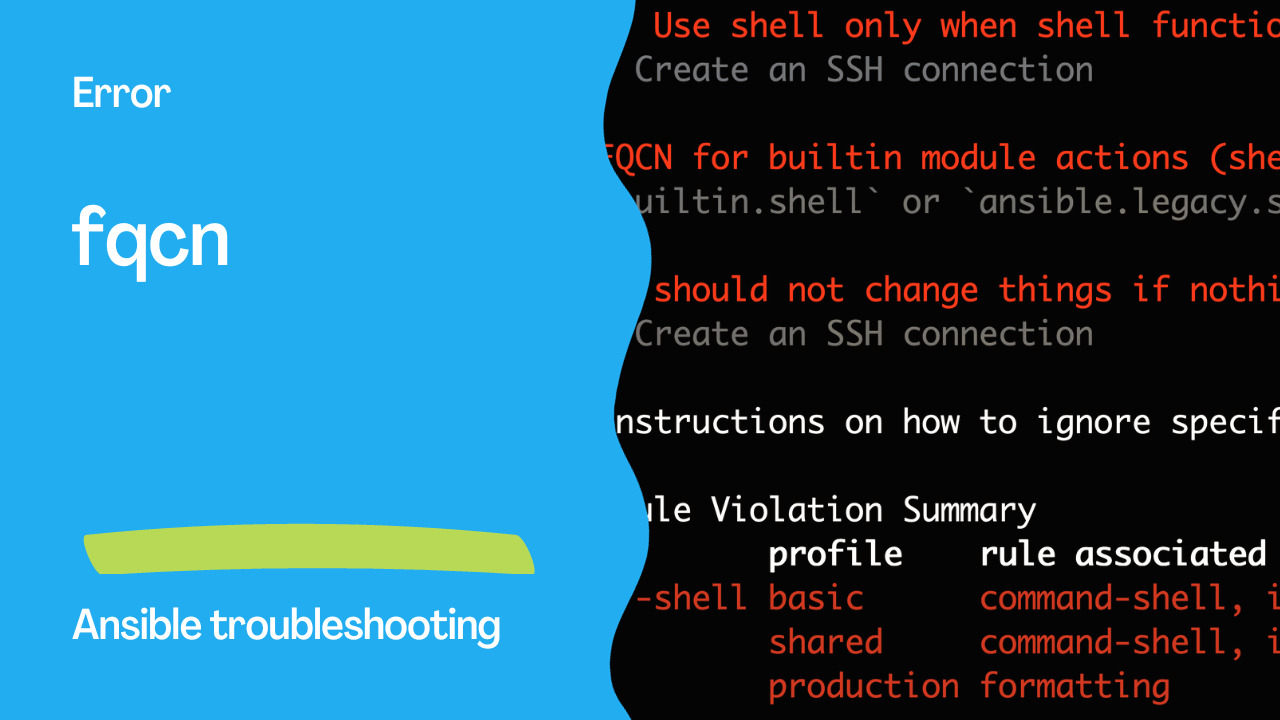Using Fully-Qualified Collection Names (FQCN) in Ansible Content
In the world of automation and orchestration, Ansible has established itself as a popular choice for managing IT infrastructure and application deployments. Ansible allows you to create powerful automation scripts, or playbooks, to streamline tasks and manage resources efficiently. However, as with any coding or scripting language, adhering to best practices is essential for maintaining code quality and avoiding potential pitfalls. This article focuses on a specific Ansible linting rule called “fqcn,” which checks for fully-qualified collection names (FQCN) in Ansible content.
What Is FQCN?
A Fully-Qualified Collection Name, or FQCN for short, is a way to specify the full namespace for an Ansible module or action. It serves the purpose of eliminating ambiguity and ensuring that the correct code from the correct collection is executed. In the context of Ansible, collections refer to reusable packages of playbooks, roles, modules, and other components that help streamline automation tasks.
The “fqcn” rule helps maintain code quality by ensuring that you use FQCNs for module actions. This rule offers several checks, including:
fqcn[action]: Encourages the use of FQCN for module actions.fqcn[action-core]: Checks for FQCNs from theansible.legacyoransible.builtincollection.fqcn[canonical]: Promotes the use of canonical module names over aliases or redirects.fqcn[deep]: Discourages deep/nested plugins directories within collections.fqcn[keyword]: Advises against using the “collections” keyword by using FQCN for all plugins, modules, roles, and playbooks.
Canonical Module Names
Canonical module names, also known as resolved module names, are the preferred way to refer to Ansible modules. Many Ansible modules have multiple aliases and redirects that were created over time as the content evolved. However, all these aliases eventually resolve to the same module name. By using canonical names, you can simplify your code and avoid performance overhead.
The only exception to using canonical names is when your code needs to be compatible with very old Ansible versions that do not recognize these names. In such cases, you can exclude this rule from the linter’s checks.
Note: Ansible provides an option to automatically fix for a selection of modules for the “fqcn” error using the ansible-lint --fix option, which can be a helpful tool in resolving this issue in your playbooks.
Avoid Deep Modules
Starting in early 2023, the official guidance from Ansible’s core team is to avoid nesting modules in deep directories. It’s recommended to use a flat directory structure for modules, as it ensures optimal performance. Existing collections that use deep directories can migrate to the flat structure in a backward-compatible way by adding redirects.
Problematic Code and Correct Solutions
Let’s look at some examples of problematic code and how to correct them:
Problematic Code
---
- name: Example playbook
hosts: all
tasks:
- name: Create an SSH connection
shell: ssh ssh_user@{{ ansible_ssh_host }}
The above code does not use FQCN for the shell module.
Output
WARNING Listing 3 violation(s) that are fatal
command-instead-of-shell: Use shell only when shell functionality is required.
fqcn.yml:5 Task/Handler: Create an SSH connection
fqcn[action-core]: Use FQCN for builtin module actions (shell).
fqcn.yml:5 Use `ansible.builtin.shell` or `ansible.legacy.shell` instead.
no-changed-when: Commands should not change things if nothing needs doing.
fqcn.yml:5 Task/Handler: Create an SSH connection
Read documentation for instructions on how to ignore specific rule violations.
Rule Violation Summary
count tag profile rule associated tags
1 command-instead-of-shell basic command-shell, idiom
1 no-changed-when shared command-shell, idempotency
1 fqcn[action-core] production formatting
Failed: 3 failure(s), 0 warning(s) on 1 files. Last profile that met the validation criteria was 'min'.

Correct Code (1st Solution)
---
- name: Example playbook (1st solution)
hosts: all
tasks:
- name: Create an SSH connection
ansible.legacy.shell:
ssh ssh_user@{{ ansible_ssh_host }} -o IdentityFile=path/to/my_rsa
In this solution, the FQCN for the legacy shell module is used, allowing local overrides.
Correct Code (2nd Solution)
---
- name: Example playbook (2nd solution)
hosts: all
tasks:
- name: Create an SSH connection
ansible.builtin.shell: ssh ssh_user@{{ ansible_ssh_host }}
This solution uses the FQCN for the builtin shell module.
By using FQCNs, you ensure that your code references the correct collection and module, reducing the chances of ambiguity and conflicts.
Conclusion
The “fqcn” Ansible linting rule is a valuable tool for ensuring code quality in your Ansible content. By adhering to FQCN best practices, you can prevent potential issues and maintain consistent and efficient automation scripts. Following Ansible’s recommended guidelines for using canonical module names and avoiding deep module directories can help you write cleaner, more performant automation code.
Academy
Learn the Ansible automation technology with some real-life examples in my
Udemy 300+ Lessons Video Course.

My book Ansible By Examples: 200+ Automation Examples For Linux and Windows System Administrator and DevOps

Donate
Want to keep this project going? Please donate