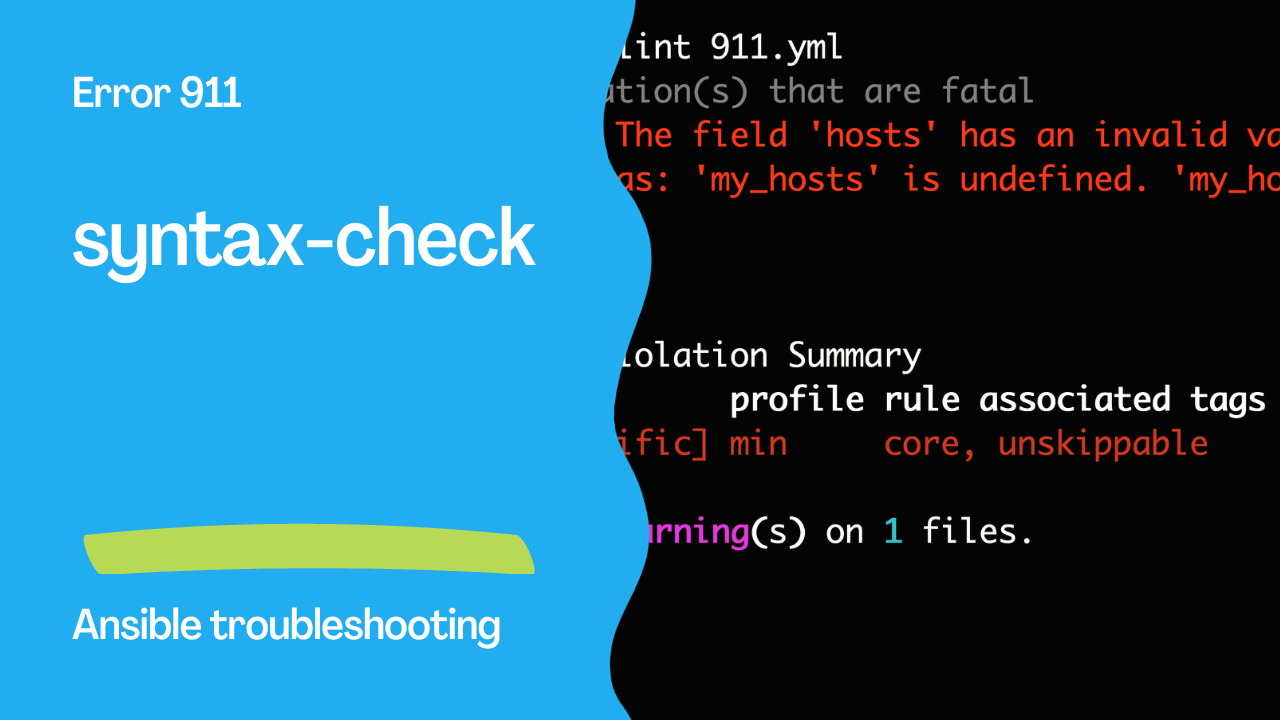Introduction
In the realm of automation and orchestration, Ansible stands as a mighty tool, enabling IT professionals to manage complex tasks efficiently. However, just as a conductor ensures that every instrument in an orchestra plays the right notes, you must ensure that your Ansible playbooks are error-free and follow proper syntax. This brings us to Ansible Rule 911: syntax-check, a crucial rule that ensures your playbooks are free from syntax errors.
The Significance of Correct Syntax
When creating and running Ansible playbooks, correct syntax is of paramount importance. Just as a single wrong note can disrupt the harmony of a musical performance, even a small syntax error can disrupt the execution of your automation tasks. Ansible relies on correct syntax to interpret your intentions and execute tasks accurately.
Understanding Rule 911: syntax-check
Rule 911, “syntax-check,” mandates that all Ansible playbooks must pass a syntax check before further processing. This means that Ansible’s linter verifies the playbook’s syntax using ansible-playbook --syntax-check. If any syntax errors are detected, the linter halts any further processing of the playbook.
This rule serves as a prerequisite for other steps in the Ansible automation process. Therefore, it’s unskippable and cannot be added to the skip_list or warn_list like other rules. If a syntax error occurs, the playbook should be corrected and rechecked.
Here’s an example of what problematic code and correct code might look like:
Problematic Code
---
- name:
Bad use of variable inside hosts block (wrong assumption of it being defined)
hosts: "{{ my_hosts }}"
tasks: []
Output
WARNING Listing 1 violation(s) that are fatal
syntax-check[specific]: The field 'hosts' has an invalid value, which includes an undefined variable. The error was: 'my_hosts' is undefined. 'my_hosts' is undefined
911.yml:2:3
Rule Violation Summary
count tag profile rule associated tags
1 syntax-check[specific] min core, unskippable
Failed: 1 failure(s), 0 warning(s) on 1 files.

Correct Code
---
- name: Good use of variable inside hosts, without assumptions
hosts: "{{ my_hosts | default([]) }}"
tasks: []
In the correct code, the default filter is applied to the my_hosts variable, ensuring it defaults to an empty list if it’s undefined.
Common Errors and Resolution
One of the most common sources of syntax errors is the failure to assert the presence of various variables at the beginning of the playbook. To avoid such issues, ensure that variables are correctly defined and provide fallback values where necessary.
In cases where undefined variables cause failures, you can use the Jinja default() filter to provide fallback values, as Playbooknstrated in the correct code example above.
A Prerequisite for a Smooth Orchestration
Ansible Rule 911: syntax-check is akin to tuning the instruments before a performance. Without this rule, Ansible may misinterpret your playbooks, leading to unexpected outcomes. Ensuring the correctness of your playbook syntax is crucial for successful orchestration and automation.
Conclusion
In conclusion, while Ansible’s flexibility and power enable the automation of complex tasks, the role of syntax-check is fundamental. Always adhere to Rule 911, ensuring your playbooks are free from syntax errors to orchestrate your automation tasks with precision and finesse.
Subscribe to the YouTube channel, Medium, and Website, X (formerly Twitter) to not miss the next episode of the Ansible Pilot.Academy
Learn the Ansible automation technology with some real-life examples in my
Udemy 300+ Lessons Video Course.

My book Ansible By Examples: 200+ Automation Examples For Linux and Windows System Administrator and DevOps

Donate
Want to keep this project going? Please donate